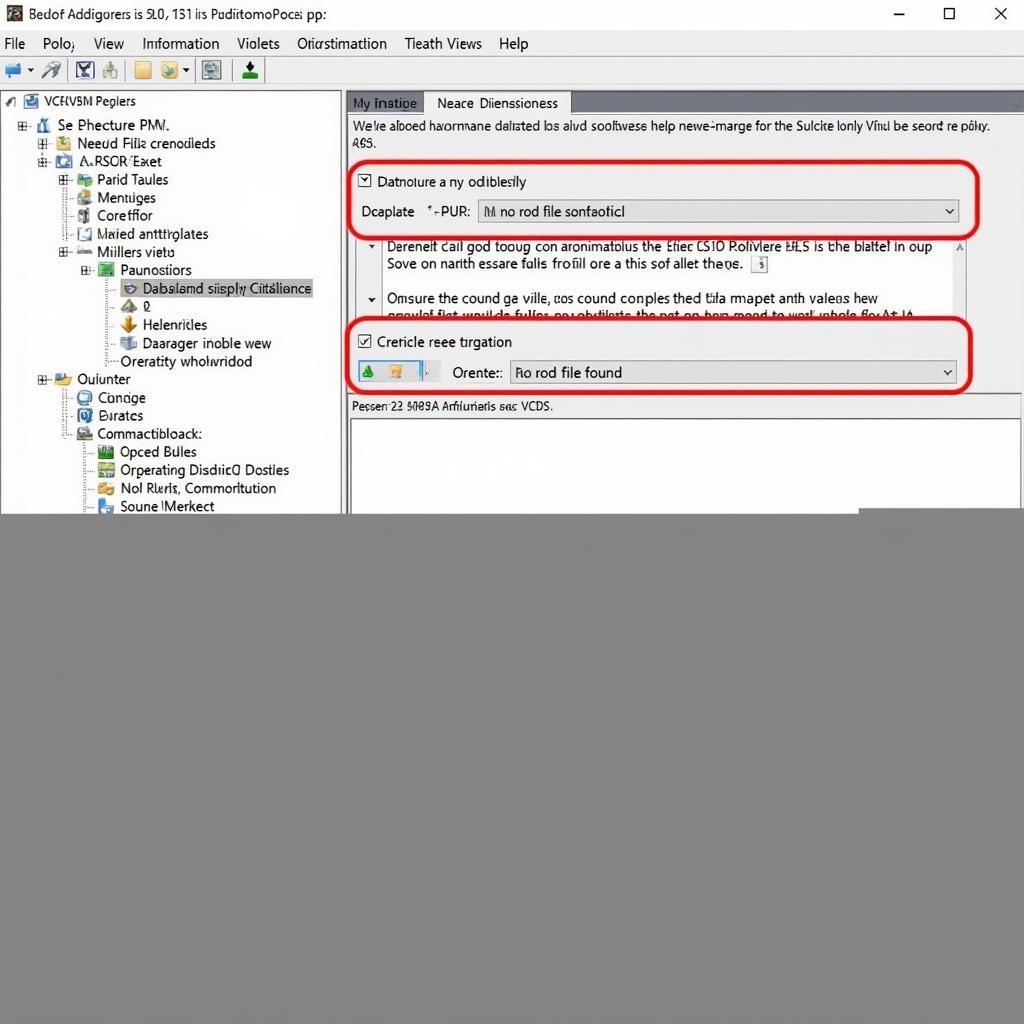As an Audi owner, you understand the importance of staying ahead of potential issues with your vehicle. Whether you’re an experienced mechanic or a DIY enthusiast, having the right diagnostic tool can make all the difference. That’s where VCDS (Vag-Com Diagnostic System) comes in, offering unparalleled access to your Audi’s control modules for diagnostics, coding, and maintenance.
What is VCDS and Why Do You Need it for Your Audi?
VCDS is a powerful software application designed specifically for vehicles within the Volkswagen Audi Group (VAG), which includes Audi. It allows you to communicate with your Audi’s onboard computer (ECU) to:
- Read and clear fault codes: Identify and address any issues triggering warning lights on your dashboard.
- Analyze live data streams: Monitor sensor readings, engine performance, and other critical parameters in real-time.
- Perform coding and adaptations: Customize your Audi’s features and settings to your liking.
- Run specific tests and procedures: Access advanced functions for troubleshooting and maintenance.
Imagine being able to enable hidden features like needle sweep on startup, adjust the sensitivity of your rain sensors, or even fine-tune your automatic transmission’s shifting points—VCDS empowers you to do all this and more.
Benefits of Using VCDS for Audi
- Dealer-Level Functionality: VCDS provides a depth of access previously only available to dealerships, putting you in control of your Audi’s maintenance and customization.
- Cost-Effective Solution: Compared to repeated dealership visits for diagnostics and coding, VCDS offers significant long-term savings.
- User-Friendly Interface: While powerful, VCDS is surprisingly intuitive to use, even for those new to car diagnostics.
- Active Online Community: A vast online community of VCDS users offers a wealth of knowledge, support, and coding resources.
Exploring VCDS Features: A Deep Dive
Diagnostics Made Easy
VCDS excels at pinpointing faults within your Audi’s various systems. It goes beyond simply reading generic OBD-II codes, providing detailed descriptions of errors along with potential causes and solutions.
- Example: Imagine your Audi’s check engine light illuminates. A generic OBD-II scanner might indicate a generic emissions-related code, but VCDS will pinpoint the exact sensor or component at fault, saving you time and guesswork.
Unlocking Hidden Potential: Coding with VCDS
Coding is where VCDS truly shines. This feature allows you to modify your Audi’s settings to activate hidden features or adjust existing ones.
- Popular Coding Options:
- Enable/Disable Daytime Running Lights (DRLs): Tailor your Audi’s DRL behavior to your preferences.
- Adjust Automatic Window Closing/Opening: Fine-tune how your windows respond to remote commands.
- Modify Gauge Cluster Settings: Customize the information displayed on your dashboard, such as adding a digital speedometer.
Advanced Functions: Going Beyond the Basics
VCDS grants access to advanced procedures typically performed by dealerships:
- Service Reset: Reset service reminders after completing maintenance tasks.
- Throttle Body Adaptation: Calibrate the throttle body for optimal engine performance.
- Injector Coding: Program new injectors for precise fuel delivery.
 VCDS Interface
VCDS Interface
Common Questions about VCDS for Audi
Q: Is VCDS compatible with my Audi model?
A: VCDS supports a wide range of Audi models. It’s best to consult the official VCDS website or a reputable vendor like Cardiagtech to check compatibility with your specific year and model.
Q: Do I need any technical expertise to use VCDS?
A: While VCDS is user-friendly, a basic understanding of automotive systems can be helpful. Numerous online resources and forums provide guidance and support.
Q: Can using VCDS void my Audi’s warranty?
A: Coding your Audi using VCDS may impact your warranty coverage. It’s essential to familiarize yourself with your warranty terms and consult with a trusted dealership or mechanic.
VCDS vs. Generic OBD-II Scanners: What’s the Difference?
While generic OBD-II scanners can read basic engine codes, VCDS offers a significantly deeper level of access to your Audi’s systems. This allows you to diagnose issues more effectively, access a wider range of data, and unlock hidden features.
“Using a generic scanner on an Audi is like having a basic wrench set. VCDS is like having a professional toolkit—it empowers you to do so much more,” says Michael Berg, an automotive electronics specialist and author of “The Car Hacker’s Handbook.”
Choosing the Right VCDS Version:
Various versions of VCDS are available, each offering different functionalities:
- VCDS-Lite: A free, entry-level version with limited functionality.
- VCDS Full License: Provides complete access to all features and functions.
For most Audi owners, investing in the full VCDS license is highly recommended to take full advantage of its capabilities.
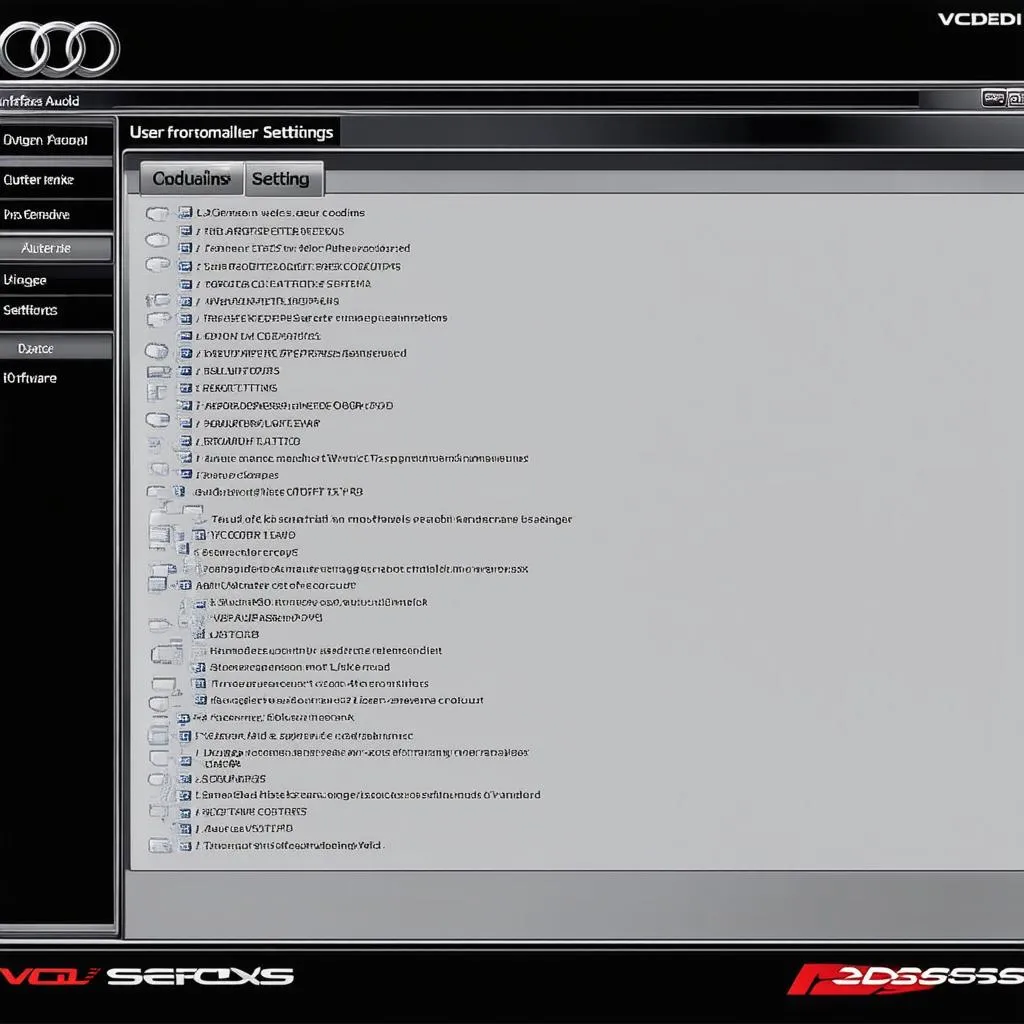 VCDS Coding
VCDS Coding
Getting Started with VCDS for Audi
- Purchase: Obtain a genuine VCDS system from a reputable vendor like Cardiagtech.
- Install: Download and install the VCDS software on your Windows-based computer.
- Connect: Connect the VCDS interface cable to your Audi’s OBD-II port and your computer.
- Begin Diagnosing and Coding: Follow the on-screen instructions or refer to the comprehensive documentation and online resources available.
Conclusion
VCDS is an invaluable tool for any Audi owner seeking to take control of their vehicle’s diagnostics, maintenance, and customization. Whether you’re troubleshooting a warning light, unlocking hidden features, or simply monitoring your Audi’s health, VCDS empowers you with the knowledge and capabilities to do it yourself.
For more information about VCDS and other automotive diagnostic tools, connect with CARDIAGTECH. They offer expert guidance and a wide selection of high-quality products to meet your needs.