So, you’ve got a passion for cars and want to delve into the world of diagnostics? The world of blinking dashboard lights and cryptic error codes might seem intimidating at first, but fear not! VCDS, or VAG-COM as it was once known, is here to empower you. Think of it as your very own translator for your Volkswagen Audi Group (VAG) vehicle.
This comprehensive guide will equip you with the basic knowledge to confidently use VCDS. Whether you’re troubleshooting a pesky check engine light or want to customize your car’s features, VCDS puts the power in your hands.
What is VCDS and Why Should I Care?
VCDS is a powerful diagnostic and customization software that connects your Windows-based computer to your car’s onboard computer (ECU). Developed by Ross-Tech, VCDS allows you to:
- Read and Clear Fault Codes: Identify the root cause of those frustrating warning lights on your dashboard and clear them once resolved.
- View Live Data: Monitor your car’s sensors in real-time, gaining valuable insights into its performance. Think of it like watching your car’s vital signs.
- Activate Hidden Features: Unlock hidden features within your car’s software that the manufacturer may not have activated. This could include anything from comfort settings to lighting options.
- Perform Adaptations & Coding: Fine-tune your car’s settings to your liking. This can range from adjusting the throttle response to customizing the behavior of your automatic headlights.
 VCDS Scanning Car
VCDS Scanning Car
Getting Started with VCDS: The Essentials
- Obtain a VCDS System: You’ll need to purchase a genuine VCDS system from Ross-Tech or an authorized reseller. This usually comes with the software and a specialized interface cable.
- Install the Software: Download and install the latest version of VCDS software from the Ross-Tech website, ensuring it’s compatible with your computer’s operating system.
- Connect to Your Car: Locate your car’s OBD-II port (usually under the dashboard on the driver’s side) and connect the VCDS interface cable.
Navigating the VCDS Interface: A Beginner’s Roadmap
Once connected, you’ll be greeted by the VCDS main screen. Don’t let the technical jargon intimidate you; we’ll break it down.
- Select Control Module: Choose the specific module within your car’s ECU that you want to access, such as the engine, transmission, or airbags.
- Fault Codes: This section allows you to read, clear, and save fault codes stored in the selected module’s memory.
- Measuring Blocks: Here, you can view live data from various sensors and components in real-time.
- Advanced Functions: This section offers access to coding, adaptations, and other specialized functions. Proceed with caution here, as incorrect modifications can have unintended consequences.
VCDS for Beginners: Common Use Cases
Let’s explore some practical examples of how you can use VCDS to diagnose and customize your VAG vehicle:
Scenario 1: Check Engine Light Illuminates
- Connect VCDS: Connect your VCDS system to your car and launch the software.
- Select Engine Module: Choose the engine control module (usually labeled 01-Engine) from the list of available modules.
- Read Fault Codes: Click on “Fault Codes” and then “Read” to retrieve any stored error codes.
- Diagnose and Repair: Research the fault code(s) online or consult a repair manual to understand the issue. Address the underlying problem and then clear the codes using VCDS.
Scenario 2: Unlock Hidden Features
- Identify Coding Options: Research online forums or resources dedicated to your specific car model to discover available coding options.
- Access Control Module: Connect VCDS and select the relevant control module for the feature you want to activate (e.g., 09-Central Electrics for lighting).
- Enter Coding: Navigate to the “Coding” section and carefully enter the correct coding string for the desired feature. Always double-check the coding before applying it.
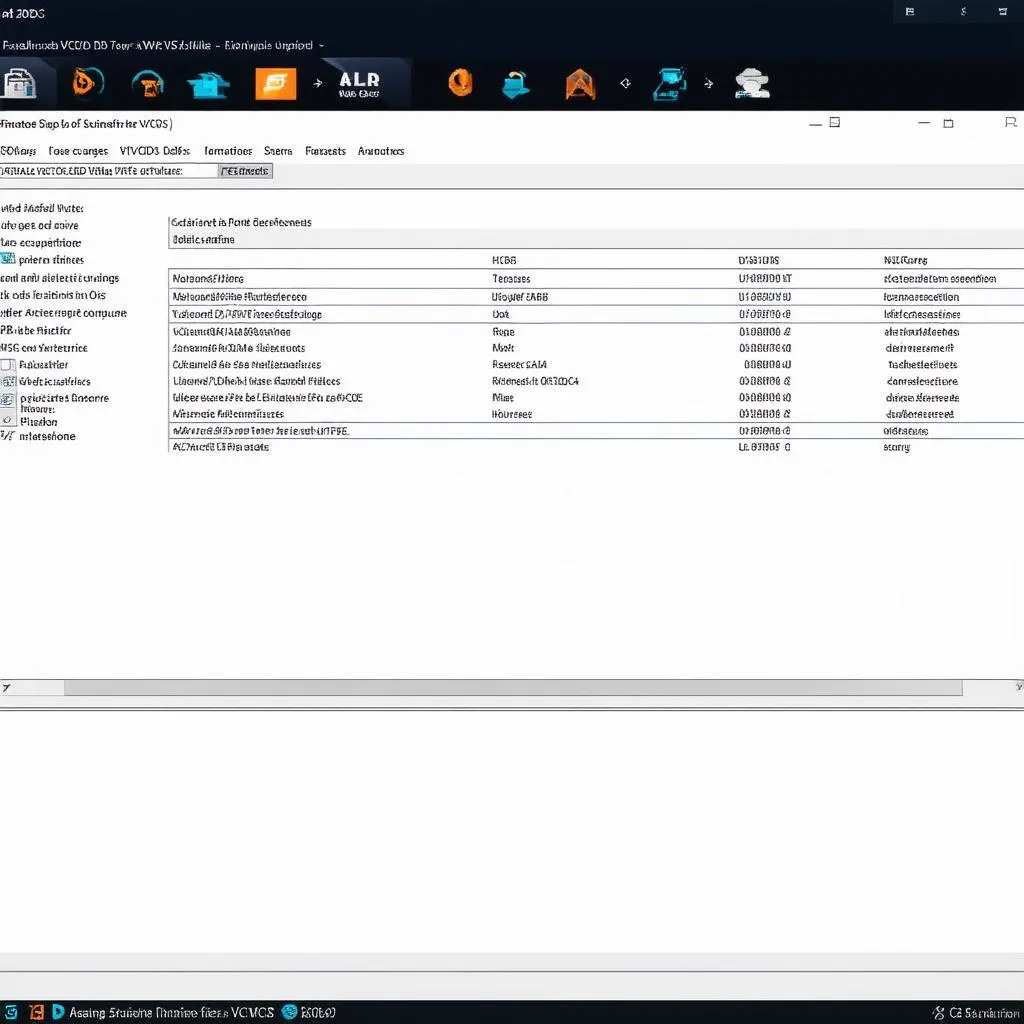 VCDS Software Interface
VCDS Software Interface
VCDS: A Worthwhile Investment for Any VAG Owner
While VCDS might seem daunting at first glance, its user-friendly interface and wealth of online resources make it accessible to even novice users. Here are some compelling reasons why VCDS is a valuable tool for any VAG vehicle owner:
- Save Money on Repairs: By diagnosing and resolving issues yourself, you can avoid costly trips to the mechanic for simple fixes.
- Unlock Your Car’s Potential: Discover and activate hidden features that enhance your driving experience.
- Gain In-Depth Knowledge: VCDS empowers you to understand your car’s inner workings on a deeper level.
As John Smith, a seasoned automotive engineer, once said, “Knowledge is power, and in the realm of car maintenance, VCDS is the key to unlocking a wealth of knowledge about your vehicle.”
VCDS for Beginners: FAQs
Q: Is VCDS legal?
A: Yes, using VCDS on your own vehicle is perfectly legal. However, it’s essential to use it responsibly and avoid making modifications that could compromise safety or emissions standards.
Q: Can I use VCDS on any car?
A: VCDS is specifically designed for vehicles within the Volkswagen Audi Group (VAG), including Volkswagen, Audi, Seat, Skoda, Bentley, and Lamborghini.
Q: Do I need to be a mechanic to use VCDS?
A: Absolutely not! While some mechanical knowledge is helpful, VCDS is designed to be user-friendly, and numerous online resources are available to guide beginners.
Ready to Empower Yourself with VCDS?
This beginner’s guide has only scratched the surface of what you can achieve with VCDS. As you become more familiar with the software and your car’s systems, you’ll discover countless ways to diagnose, customize, and enhance your driving experience. If you’re looking for other top-tier car diagnostic tools, you can check out our selection at Cardiagtech. We offer a curated range of diagnostic equipment to meet the needs of both DIY enthusiasts and professional mechanics.
Don’t hesitate to connect with CARDIAGTECH for further assistance and support. Embrace the world of VCDS and unlock the full potential of your VAG vehicle!


