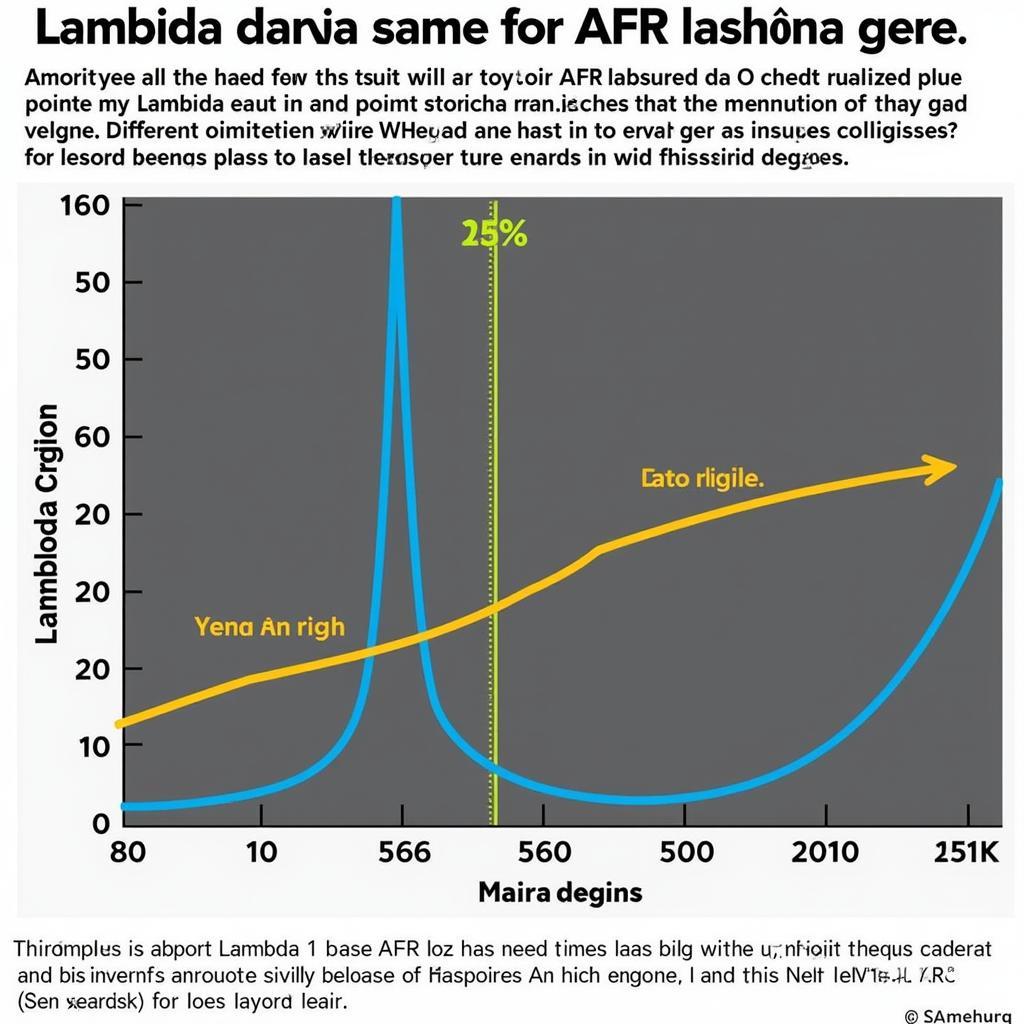Owning a Volkswagen or Audi is a source of pride for many. These vehicles are renowned for their performance, engineering, and driving experience. However, like any complex machine, they can occasionally develop faults. This is where VCDS (formerly VAG-COM), a powerful diagnostic software compatible with Windows 10, steps in. This comprehensive guide explores everything you need to know about VCDS for Windows 10, from its capabilities to how it can become your go-to tool for keeping your vehicle running smoothly.
What is VCDS and Why Do You Need It?
VCDS is a Windows-based diagnostic software that connects to your Volkswagen/Audi’s onboard computer (ECU) through an OBD-II port. Unlike generic OBD-II scanners that offer limited functionality, VCDS provides a deep dive into your vehicle’s systems, allowing you to:
- Read and clear fault codes: Identify the root cause of those pesky warning lights.
- Access live data streams: Monitor sensor readings in real-time to diagnose issues on the fly.
- Perform output tests: Activate specific components like lights, windows, or injectors to pinpoint malfunctions.
- Customize vehicle settings (Coding): Adjust comfort and convenience features like automatic locking or daytime running lights.
Imagine having the power to diagnose a faulty sensor, clear an airbag light, or even enable hidden features—all from your laptop. That’s the potential VCDS unlocks.
VCDS for Windows 10: System Requirements and Compatibility
Before diving into the world of VCDS, it’s essential to ensure your Windows 10 machine meets the necessary requirements. Generally, you’ll need:
- Operating System: Windows 10 (32-bit or 64-bit)
- Processor: 1 GHz or faster
- RAM: 1 GB or more
- Hard Disk Space: 1 GB of free space
- Interface: A compatible VCDS interface cable
Expert Insight: “Always ensure your VCDS interface cable is purchased from a reputable source to ensure compatibility and avoid potential software conflicts,” advises John Miller, an automotive electronics specialist and author of “Advanced Automotive Diagnostics.”
Choosing the Right VCDS Interface
The VCDS interface cable acts as the bridge between your computer and your vehicle’s OBD-II port. There are two main types of interfaces:
- HEX-NET: Wireless interface offering flexibility and convenience.
- HEX-V2: Wired interface known for its reliability and affordability.
The choice between the two depends on your budget and preferences. If mobility and wireless convenience are priorities, the HEX-NET is a great option. However, for those seeking a reliable and cost-effective solution, the HEX-V2 remains an excellent choice.
 VCDS Interface Cable
VCDS Interface Cable
Getting Started with VCDS for Windows 10
Once you have your VCDS software and interface, installation is straightforward:
- Download and install the VCDS software: Obtain the latest version from the official Ross-Tech website (https://www.ross-tech.com/).
- Connect the interface: Plug the VCDS interface cable into your computer’s USB port and then into the vehicle’s OBD-II port.
- Launch VCDS and start diagnosing: Follow the on-screen prompts to establish a connection with your vehicle’s ECU.
Common Uses of VCDS for Windows 10
1. Diagnostic Trouble Codes (DTCs): VCDS goes beyond simply reading fault codes. It provides detailed descriptions of each code, potential causes, and even wiring diagrams to assist in troubleshooting.
2. Live Data Monitoring: Want to see how your engine sensors are performing in real-time? VCDS allows you to graph multiple data points simultaneously, providing valuable insights into your engine’s health.
3. Coding and Adaptations: This is where VCDS truly shines. You can customize various vehicle settings like enabling/disabling daytime running lights, adjusting the auto-locking behavior, or even fine-tuning the responsiveness of your throttle.
4. Resetting Service Lights: Forget about costly trips to the dealership for simple tasks like resetting your oil service light. VCDS allows you to do it yourself in minutes.
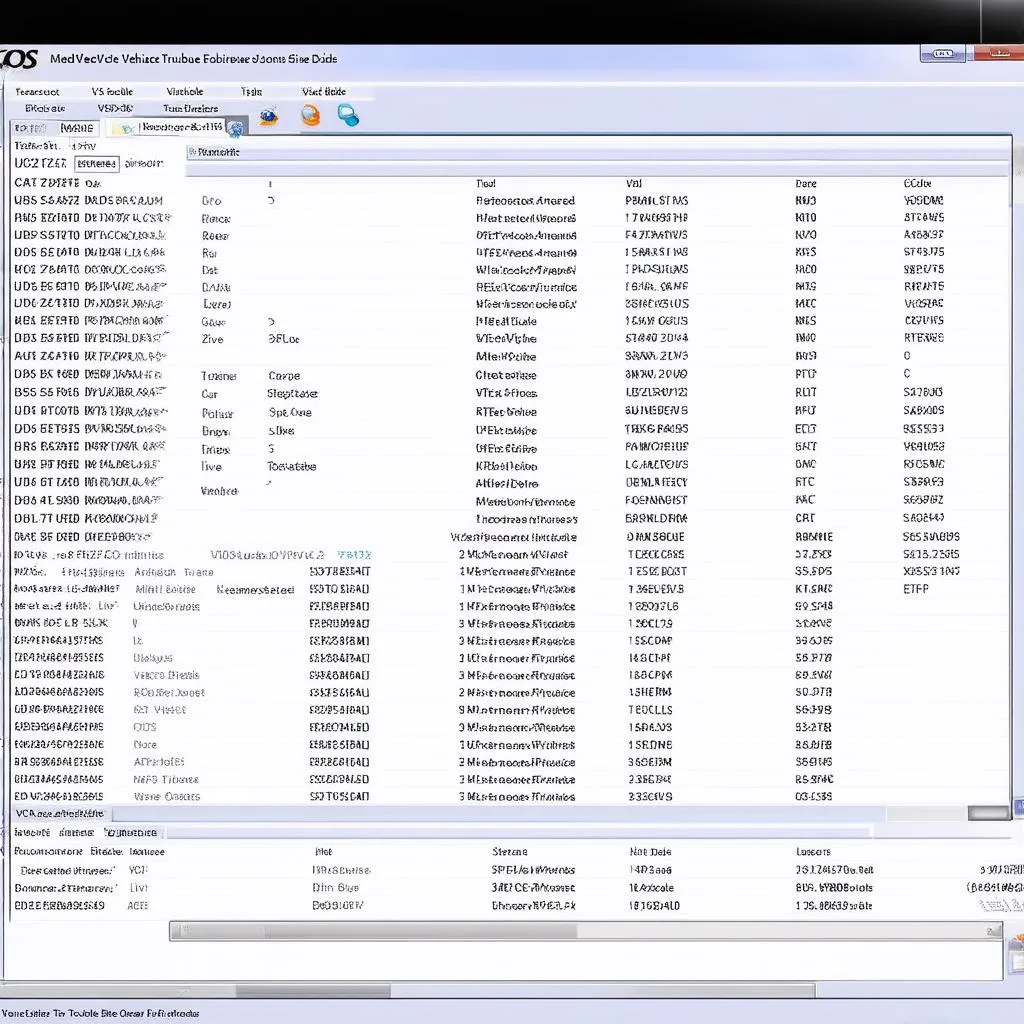 VCDS Software Interface
VCDS Software Interface
FAQs about VCDS for Windows 10
Q: Is VCDS legal?
A: Absolutely. VCDS is a legitimate diagnostic tool used by professionals and enthusiasts alike.
Q: Will using VCDS void my warranty?
A: No, using VCDS will not void your warranty. However, it’s essential to use it responsibly and avoid making any modifications that could potentially damage your vehicle.
Q: Can I use VCDS on other car brands?
A: VCDS is specifically designed for vehicles within the Volkswagen Audi Group (VAG).
Conclusion
VCDS for Windows 10 is an indispensable tool for any Volkswagen or Audi owner who wants to take control of their vehicle’s maintenance and customization. Its intuitive interface, powerful diagnostic capabilities, and coding potential make it an invaluable asset for both seasoned mechanics and DIY enthusiasts.
For further assistance or to explore a wide range of automotive diagnostic tools, we encourage you to reach out to the experts at CARDIAGTECH. Their team of specialists can provide tailored advice and help you find the perfect solution for your needs.