Fuel pump adaptation is a critical process in modern vehicles, ensuring optimal fuel delivery and engine performance. VCDS, a powerful diagnostic software, allows technicians and experienced DIYers to access and adjust these adaptations.
This article delves into the intricacies of VCDS fuel pump adaptation, exploring its importance, procedures, and potential benefits.
What is VCDS Fuel Pump Adaptation?
VCDS (Vag-Com Diagnostic System) is a Windows-based software that interfaces with your vehicle’s Engine Control Unit (ECU). Fuel pump adaptation using VCDS involves adjusting the ECU’s parameters to fine-tune the fuel delivery based on factors like:
- Fuel Filter Condition: A clogged filter restricts fuel flow, requiring the pump to work harder.
- Fuel Pressure Regulator: This component maintains consistent fuel pressure. Adaptations might be needed if it malfunctions.
- Fuel Injectors: Worn or clogged injectors affect the fuel spray pattern, impacting combustion efficiency.
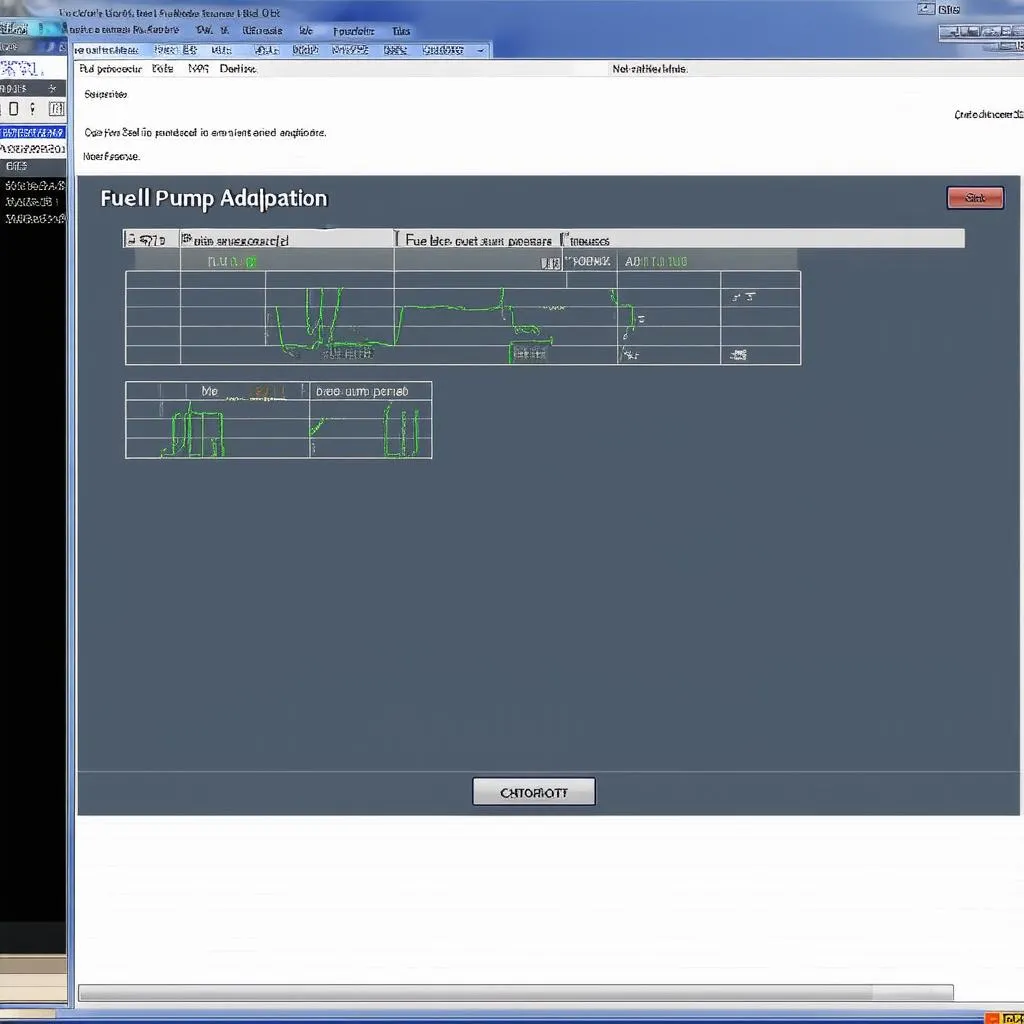 VCDS software interface
VCDS software interface
Why is Fuel Pump Adaptation Important?
Proper fuel pump adaptation ensures:
- Optimal Fuel Economy: A precisely calibrated fuel system minimizes fuel waste, saving you money at the pump.
- Improved Engine Performance: Accurate fuel delivery translates to smoother acceleration, better throttle response, and increased power output.
- Reduced Emissions: An efficient fuel system minimizes harmful exhaust emissions, contributing to a cleaner environment.
Performing VCDS Fuel Pump Adaptation
Disclaimer: VCDS is a powerful tool. Improper use can potentially damage your vehicle’s systems. If you are not comfortable with the procedures, it’s highly recommended to consult a qualified mechanic.
Before you start, make sure you have:
- A compatible VCDS system with the necessary cables.
- A laptop with the VCDS software installed.
- A stable internet connection for software updates.
The Adaptation Process:
- Connect: Connect your VCDS interface to your vehicle’s OBD-II port and launch the software.
- Select Control Module: Navigate to the “Engine” control module within the VCDS software.
- Adaptation Channels: Locate the specific adaptation channels related to fuel pump adaptation. These channels vary depending on your vehicle’s make, model, and year.
- Adjust Values: Carefully adjust the values in the adaptation channels according to the manufacturer’s specifications or the guidance of a professional mechanic.
- Save and Exit: After making the adjustments, save the new adaptation values and exit the software.
 Mechanic using VCDS for adaptation
Mechanic using VCDS for adaptation
Common VCDS Fuel Pump Adaptation Questions:
Q: Can I perform VCDS fuel pump adaptation myself?
A: While technically possible for individuals with technical expertise, it’s strongly advised to seek professional assistance. Incorrect adaptations can have adverse effects on your vehicle’s performance.
Q: How often should I perform fuel pump adaptation?
A: There’s no fixed schedule. Adaptation might be necessary after replacing fuel system components like the fuel filter, fuel pump, or injectors.
Q: What are the risks of incorrect fuel pump adaptation?
A: Incorrect settings can lead to poor fuel economy, rough idling, reduced engine performance, and potential damage to engine components in the long run.
Need Expert Assistance with Automotive Diagnostics?
For top-quality automotive diagnostic tools and resources, visit CARDIAGTECH. We offer a wide range of products to meet your needs.
Note: This article provides general information. Always consult your vehicle’s specific repair manual and seek advice from qualified professionals before attempting any modifications or repairs on your vehicle.

