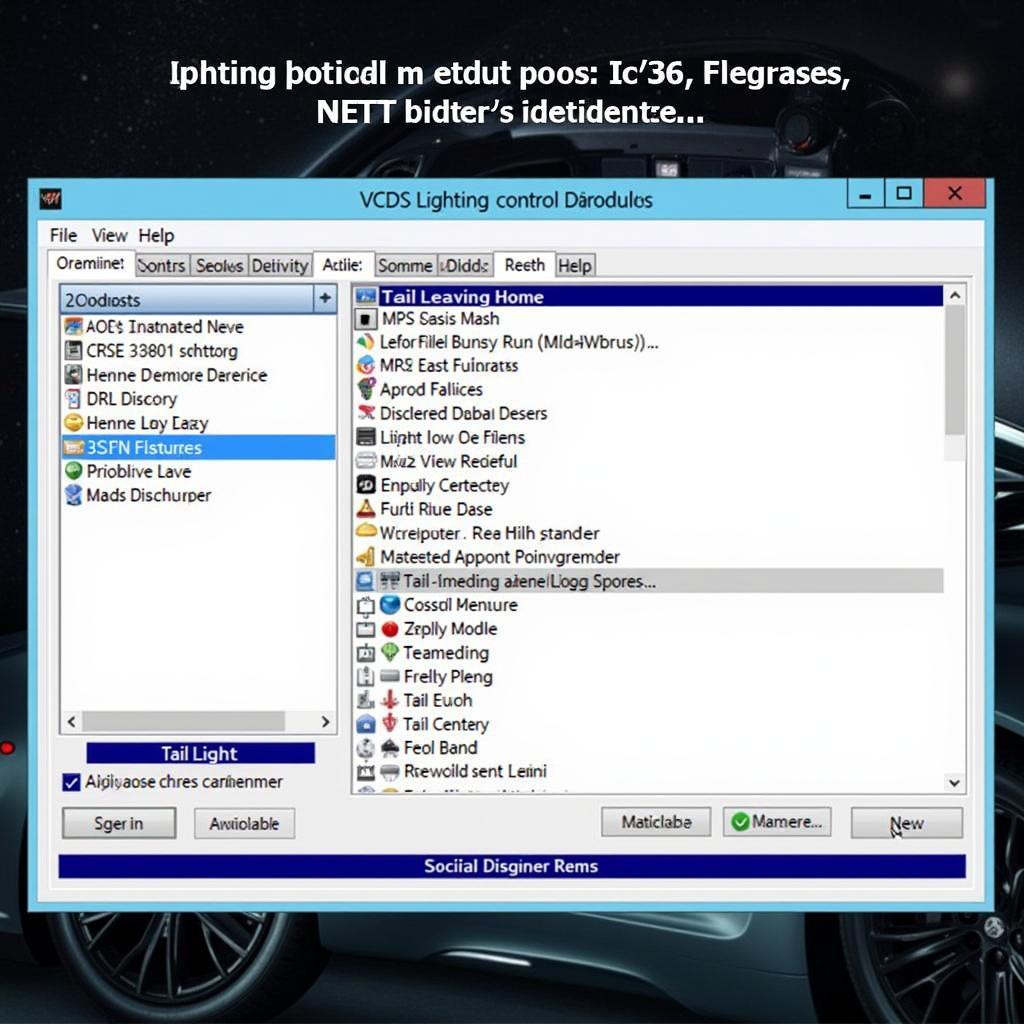The dreaded “function not supported by gateway” message in VCDS can be frustrating. This article dives deep into the causes of this common VCDS error and provides practical solutions to help you overcome it, whether you’re a car owner, a mechanic, or an automotive technician. We’ll explore various scenarios and guide you through the troubleshooting process. You’ll learn to identify the root causes and implement the right fixes, getting your diagnostic sessions back on track. Check out our information on the vcds connector.
Understanding the “VCDS Function Not Supported by Gateway” Error
This error message indicates a communication breakdown between your VCDS software and the vehicle’s gateway control module. The gateway acts as a central communication hub, routing diagnostic requests to the various control modules within the car. When the gateway doesn’t recognize or support a specific function requested by VCDS, you encounter this error. This can stem from several factors, ranging from software incompatibilities to hardware issues.
Common Causes and Solutions
Incompatible VCDS Software Version
One of the most frequent culprits is using an outdated VCDS version. Car manufacturers constantly update their control module software, adding new features and protocols. If your VCDS software is too old, it might not support the latest communication standards, leading to the “function not supported” error.
Solution: Update your VCDS software to the latest version. This ensures compatibility with the newest vehicle systems and often resolves the issue.
Incorrect Diagnostic Cable
Using the wrong or a faulty diagnostic cable can also trigger this error. Counterfeit or low-quality cables might not adhere to the required specifications, hindering proper communication between VCDS and the vehicle’s systems.
Solution: Use a genuine Ross-Tech VCDS cable. This guarantees compatibility and reliable performance. If you suspect a cable fault, test with a known working cable.
Gateway Coding Issues
Sometimes, the gateway itself might be incorrectly coded. This can happen after software updates or modifications to the vehicle’s systems. Incorrect coding can prevent the gateway from recognizing specific VCDS functions.
Solution: Check the gateway’s coding using VCDS and compare it to the factory specifications. If discrepancies are found, correct the coding using the appropriate procedures. If you’re unsure, consult a qualified technician.
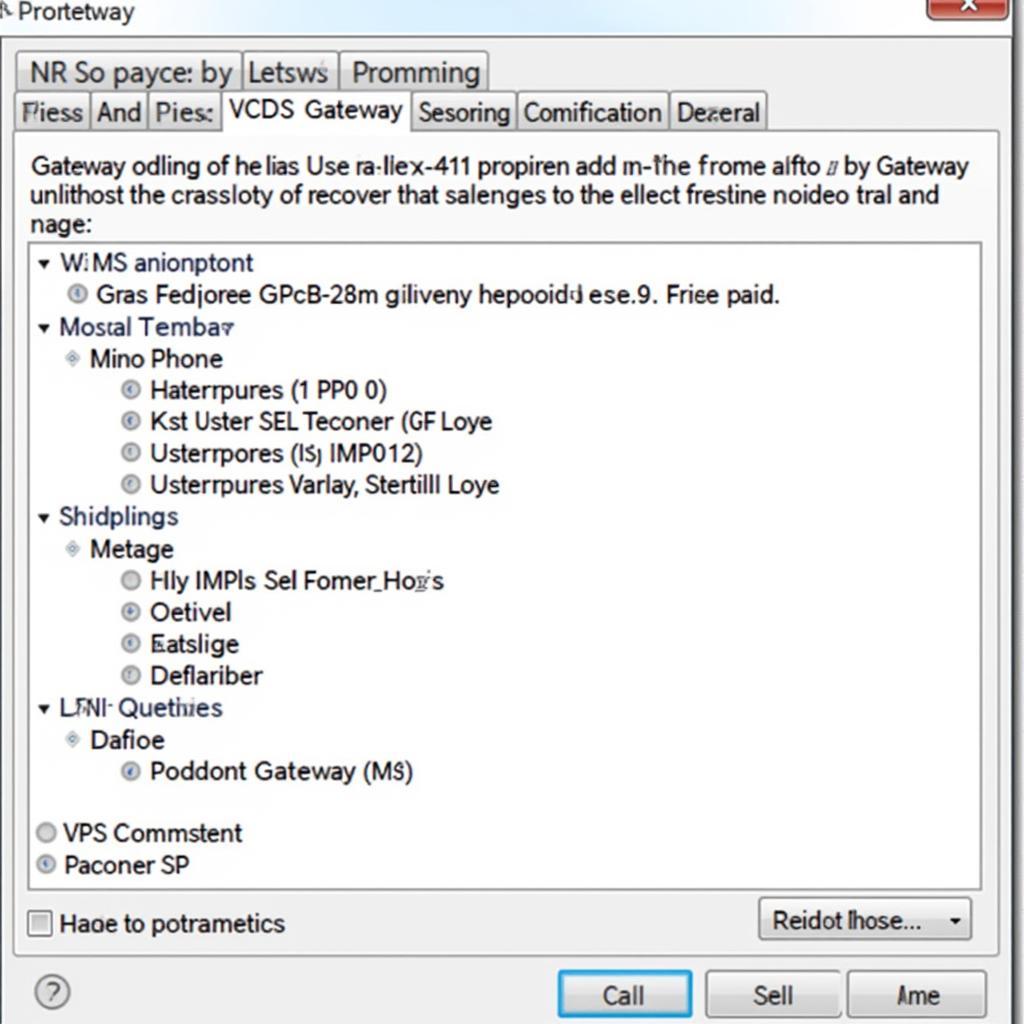 VCDS Gateway Coding Screen
VCDS Gateway Coding Screen
Faulty Gateway Control Module
In some cases, a hardware malfunction within the gateway control module itself can be the root cause. Internal damage or component failure can disrupt communication and lead to the error. See if VCDS works on Porsche at our article: does vcds work on porsche.
Solution: If other troubleshooting steps fail, the gateway module might need replacement. This requires professional diagnosis and installation.
Vehicle-Specific Issues
Certain vehicle models are known to have specific quirks or software bugs that can trigger this error. These issues might be related to particular control modules or functions within the vehicle. Take a look at our piece on hyundai vcds.
Solution: Research online forums and technical resources specific to your vehicle model. You might find solutions or workarounds reported by other users who have encountered the same issue.
Why is My VCDS Showing “Function Not Supported by Gateway”?
This error essentially means your VCDS software is trying to perform a diagnostic function that the vehicle’s gateway doesn’t understand or allow. It’s like trying to speak a language the other person doesn’t know.
Solution: Double-check your VCDS version, cable, and the specific function you’re trying to perform. Make sure everything is compatible and correctly configured.
How Do I Fix “Function Not Supported by Gateway” in VCDS?
Fixing this error involves a systematic approach. Start by updating your VCDS software and verifying your cable. Then, check the gateway coding and explore vehicle-specific solutions. If all else fails, consider gateway module replacement. Learn about the difference between VCP and VCDS at vcp vcds.
Troubleshooting Tips
- Check for DTCs: Scan for Diagnostic Trouble Codes (DTCs) related to the gateway module. These codes can provide clues about the underlying issue.
- Consult Ross-Tech: Contact Ross-Tech support for assistance. They are experts in VCDS and can provide valuable insights.
- Document Your Steps: Keep a record of the troubleshooting steps you’ve taken. This helps track progress and avoid repeating unnecessary steps.
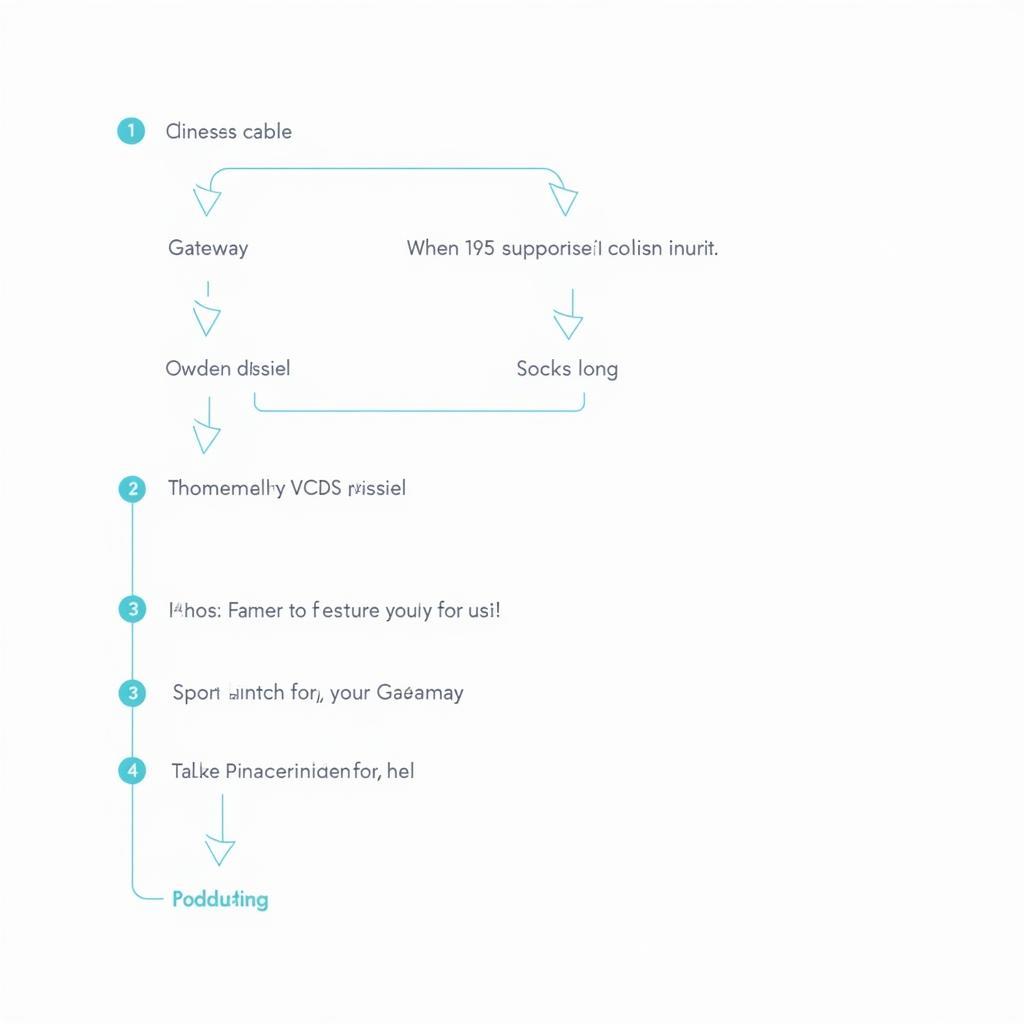 VCDS Troubleshooting Steps
VCDS Troubleshooting Steps
Conclusion
The “vcds function not supported by gateway” error can be challenging, but with systematic troubleshooting, you can usually pinpoint the cause and implement the appropriate solution. Keeping your VCDS software updated and using a genuine cable are crucial for preventing this issue. By understanding the potential causes and following the recommended steps, you can overcome this hurdle and continue using VCDS effectively for vehicle diagnostics. Remember to always refer to your vehicle’s specific documentation and consult with qualified technicians when needed.
FAQ
- Can a bad battery cause this error? While unlikely, a severely discharged battery can sometimes disrupt communication. Ensure your battery is adequately charged.
- Does the ignition need to be on? Yes, the ignition usually needs to be in the “on” position (not necessarily running) for VCDS to communicate properly.
- Could it be a fuse? It’s possible, but less common. Check the fuses related to the gateway module and diagnostic port.
- What if I’ve tried everything and still can’t fix it? Consult a qualified automotive technician specializing in diagnostics. They have the expertise and equipment to diagnose complex issues.
- Is it safe to drive with this error? The error itself might not directly affect drivability, but the underlying issue could. It’s best to diagnose and resolve the problem promptly.
- How much does a new gateway module cost? The cost varies depending on the vehicle make and model. Contact a dealer or parts supplier for pricing.
- Can I code the gateway myself? It’s possible, but requires caution and a thorough understanding of the process. Incorrect coding can cause further problems.
Other Possible Situations and Questions:
- Intermittent Error: If the error occurs intermittently, it might indicate a loose connection or wiring issue.
- Specific Control Module Issues: The error might be related to a specific control module that the gateway is trying to access. Check for DTCs related to that module.
- Aftermarket Modifications: Aftermarket modifications or installations can sometimes interfere with the vehicle’s communication systems.
Further Resources on CARDIAGTECH:
For more information on related topics, check out these articles:
Need Help?
Contact us via Whatsapp: +1 (641) 206-8880, Email: CARDIAGTECH[email protected] or visit us at 276 Reock St, City of Orange, NJ 07050, United States. We offer 24/7 customer support.