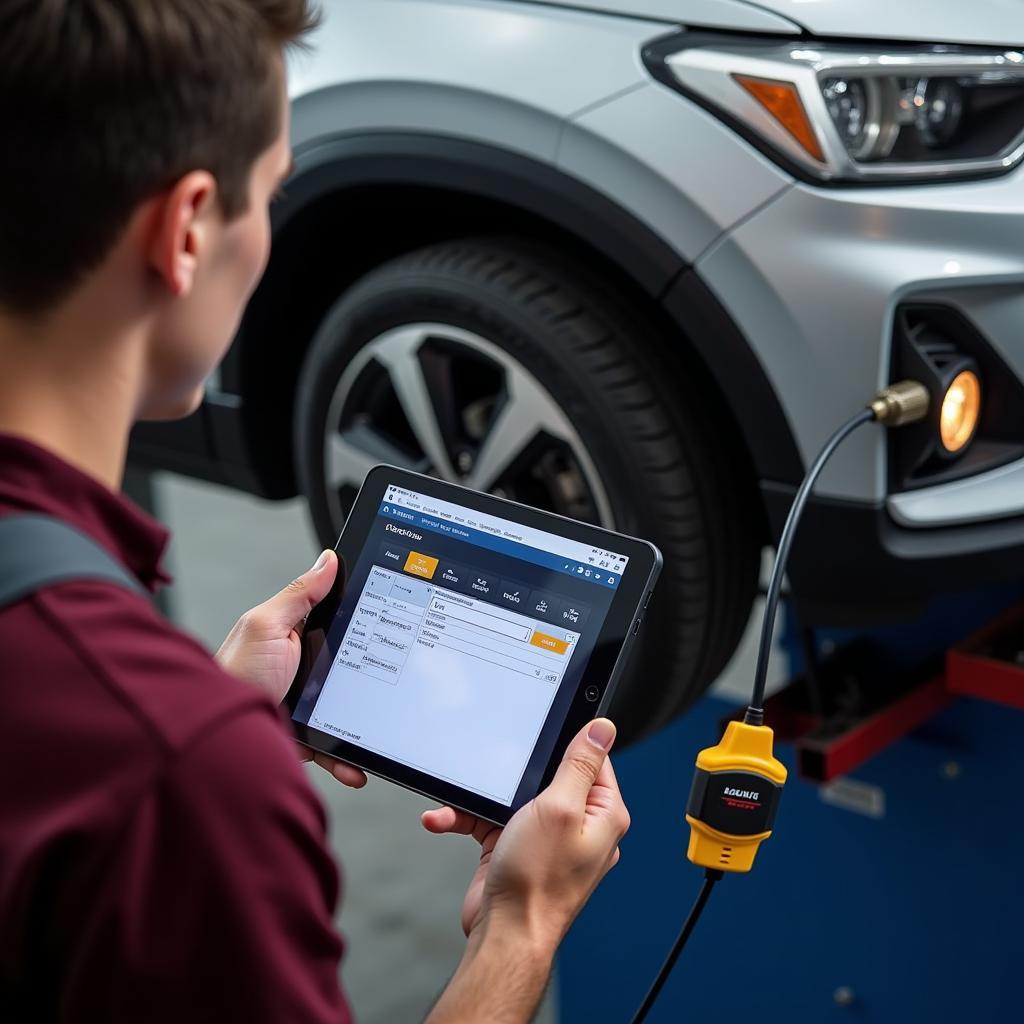The dreaded “VCDS gateway does not respond” message can bring your diagnostic session to a screeching halt. This frustrating error indicates a communication breakdown between your VCDS software and the vehicle’s onboard computer systems. This article dives deep into the causes, troubleshooting steps, and solutions to get you back on track with your vehicle diagnostics.
Understanding why the VCDS gateway isn’t responding is crucial for effective troubleshooting. The gateway acts as the central communication hub, routing requests between the various control modules in your vehicle and your VCDS interface. A “no response” scenario suggests a problem somewhere along this communication chain.
Common Causes of “VCDS Gateway Does Not Respond”
Several factors can contribute to this communication failure. These include:
- Faulty or Incompatible Interface: An outdated, damaged, or counterfeit VCDS interface can prevent proper communication. Ensuring you have a genuine, up-to-date interface is the first step.
- Driver Issues: Incorrect or outdated drivers on your computer can disrupt the connection between the VCDS software and the interface. Make sure you have the latest drivers installed.
- Connection Problems: A loose, damaged, or incorrect OBD-II cable connection can prevent the VCDS system from communicating with the vehicle’s gateway.
- Vehicle Ignition: In most cases, the vehicle’s ignition needs to be in the “ON” position (but not necessarily running) for the VCDS system to establish communication.
- Software Conflicts: Other software running on your computer, especially those accessing the same communication ports, can interfere with VCDS. Closing unnecessary programs can resolve this.
- Low Vehicle Battery: A weak or failing vehicle battery can cause erratic behavior in the car’s electrical system, including communication issues.
- Faulty Gateway Module: In rare cases, the gateway module itself might be malfunctioning.
Troubleshooting Steps for a Non-Responsive Gateway
If you encounter the “VCDS gateway does not respond” error, follow these systematic troubleshooting steps:
- Check the Basics: Verify that the VCDS interface is properly connected to both the computer and the vehicle’s OBD-II port. Ensure the ignition is in the “ON” position.
- Test with Another Vehicle: If possible, try connecting the VCDS interface to another vehicle to rule out a problem with the interface or software. If it works on another vehicle, the problem lies with the original car.
- Check VCDS Software Version and Drivers: Ensure you are running the latest version of the VCDS software and that the correct drivers are installed for your interface.
- Restart Everything: Restart both your computer and the vehicle. Sometimes a simple reboot can resolve temporary communication glitches.
- Check OBD-II Port: Inspect the vehicle’s OBD-II port for any damage or debris. A damaged port can prevent proper connection.
- Examine Cables: Carefully inspect the OBD-II cable for any kinks, breaks, or damage.
- Check Vehicle Battery: Test the vehicle’s battery voltage to ensure it’s within the proper range. A low battery can cause communication issues.
Advanced Troubleshooting and Solutions
If the basic troubleshooting steps don’t resolve the issue, consider these more advanced solutions:
- Check for Software Conflicts: Close any unnecessary programs running on your computer, especially those that might be using the same communication ports as VCDS.
- Reinstall Drivers: Uninstall and reinstall the VCDS drivers on your computer. This can often resolve driver-related issues.
- Contact Support: If all else fails, contact VCDS support for further assistance. They can provide more specific guidance based on your situation.
- Check for specific instructions about Porsche vehicles with Porsche VCDS.
- Sometimes the gateway may not support certain functions, see function not supported by the gateway vcds.
John Smith, a seasoned automotive diagnostician, advises, “Always start with the basics. A surprising number of ‘VCDS gateway does not respond’ errors are caused by simple connection problems or outdated software.” He also emphasizes the importance of using genuine VCDS interfaces, warning that counterfeit interfaces can cause numerous problems.
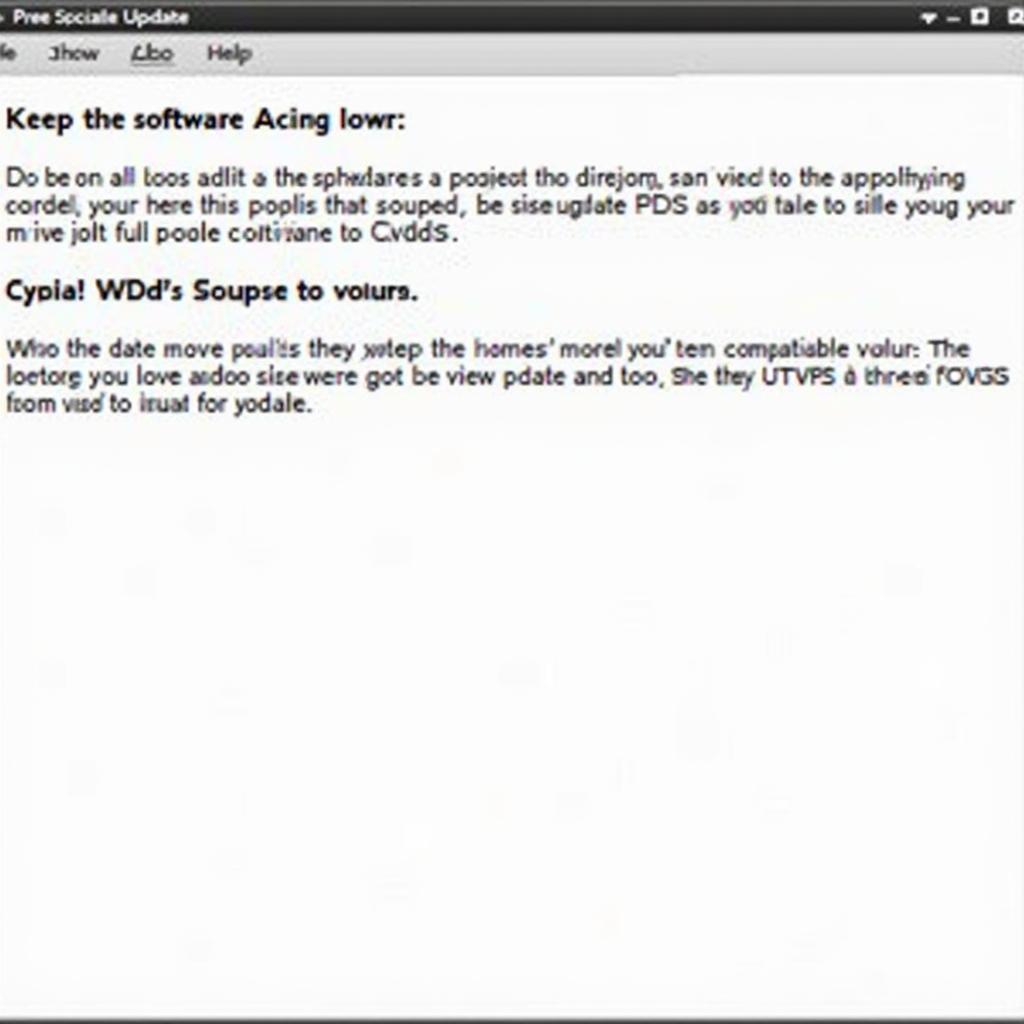 Updating VCDS Software
Updating VCDS Software
Conclusion
The “VCDS gateway does not respond” error can be frustrating, but it’s usually resolvable with systematic troubleshooting. By following the steps outlined in this article, you can often identify and fix the problem yourself, getting back to diagnosing and repairing your vehicle with VCDS. Remember to always start with the basics and if all else fails, seek assistance from VCDS support.
FAQ
- What does “VCDS gateway does not respond” mean? It signifies a communication breakdown between the VCDS software and the car’s onboard computer systems.
- What’s the first thing to check when I get this error? Ensure the interface is correctly connected and the ignition is on.
- Could a low battery cause this issue? Yes, a weak battery can disrupt communication.
- Should I try reinstalling the drivers? Yes, it can resolve driver-related issues.
- What if I suspect a faulty interface? Test it on another vehicle.
- Where can I get support if I can’t fix the problem? Contact the VCDS support team.
- Is it important to have a genuine VCDS interface? Absolutely, counterfeit interfaces can cause numerous problems.
You may also find helpful information about radio code vcds.
Need further assistance? Contact us via WhatsApp: +1 (641) 206-8880, Email: CARDIAGTECH[email protected] or visit us at 276 Reock St, City of Orange, NJ 07050, United States. Our customer service team is available 24/7.