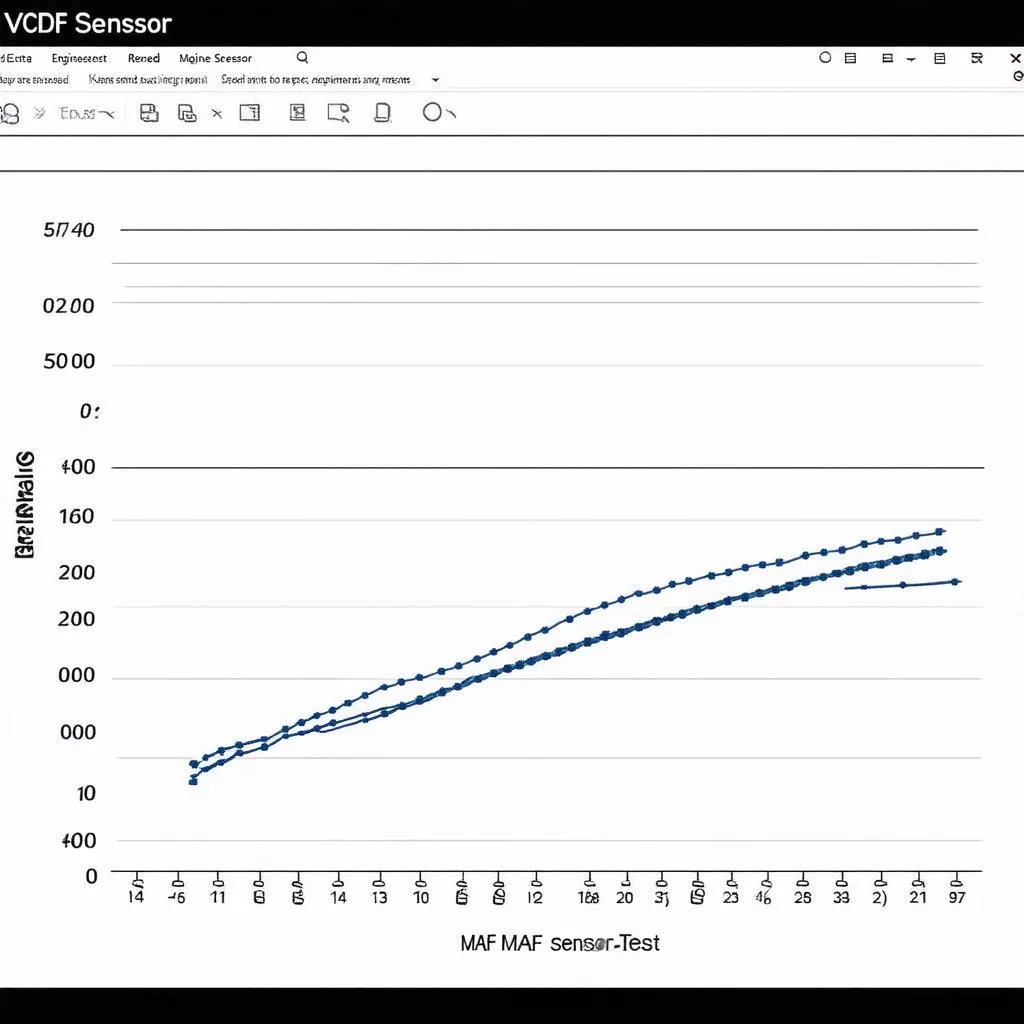Understanding the VCDS gateway installation list is crucial for anyone working with Volkswagen, Audi, Seat, and Skoda vehicles. This list helps identify the different control modules present in your car and their compatibility with the VCDS diagnostic software. Whether you’re a professional technician or a car enthusiast, knowing how to navigate this list can empower you to diagnose and troubleshoot issues effectively. Let’s dive into the intricacies of the VCDS gateway and its installation list. For beginners, it’s helpful to check out our Ross Tech VCDS tutorial.
Decoding the VCDS Gateway and Its Significance
The gateway acts as the central communication hub for all the electronic control units (ECUs) in your vehicle. Think of it as the main router in your home network. It manages the flow of data between different modules and also allows external diagnostic tools, such as VCDS, to access these modules. A proper understanding of the VCDS gateway installation list allows you to pinpoint the exact module causing a problem, saving you time and potential headaches.
Navigating the VCDS Gateway Installation List
The VCDS gateway installation list is typically accessed through the VCDS software itself. Once connected to the vehicle’s OBD-II port, the software displays a list of installed modules. Each module is identified by a specific address and description. The list essentially tells you which modules are “talking” to the gateway and are therefore accessible for diagnosis. You can learn more about modules by visiting our VCDS module page.
Understanding Module Addressing and Descriptions
Each module in the list has a unique address, usually a number, which represents its location within the vehicle’s network. The description provides information about the module’s function, such as Engine Control Module (ECM), Transmission Control Module (TCM), or ABS module. Knowing these addresses and descriptions is critical for correctly identifying and accessing the module you need to diagnose.
Common Issues and Troubleshooting with the VCDS Gateway Installation List
Sometimes, a module may not appear on the list, indicating a potential communication problem. This could be due to a faulty module, wiring issue, or even a software glitch. Understanding how to troubleshoot these issues is essential for effective diagnostics. Check out our guide on how to turn off aud energy management vcds for a practical example.
Why is the VCDS Gateway Installation List Important for Diagnostics?
Imagine trying to find a specific book in a vast library without a catalog. The VCDS gateway installation list serves as that catalog for your car’s electronic systems. It allows you to quickly locate the module you need to access, making diagnosis much more efficient.
What if a Module is Missing from the List?
A missing module suggests a communication breakdown. This could be due to several reasons: a faulty module, damaged wiring, a blown fuse, or even a software problem. Systematic troubleshooting is crucial to identify the root cause.
VCDS Gateway Installation List: Tips and Tricks
Knowing a few tips and tricks can significantly improve your efficiency when working with the VCDS gateway installation list. For instance, using the search function within VCDS can help you quickly find a specific module by its address or description. Additionally, regularly updating your VCDS software ensures compatibility with the latest vehicle models and modules. Need a lighter version? Check out the VCDS lite loader.
How Can I Ensure My VCDS Software is Up-to-Date?
Regularly checking the Ross-Tech website for software updates and installing them is essential for maintaining compatibility with the latest vehicles and modules.
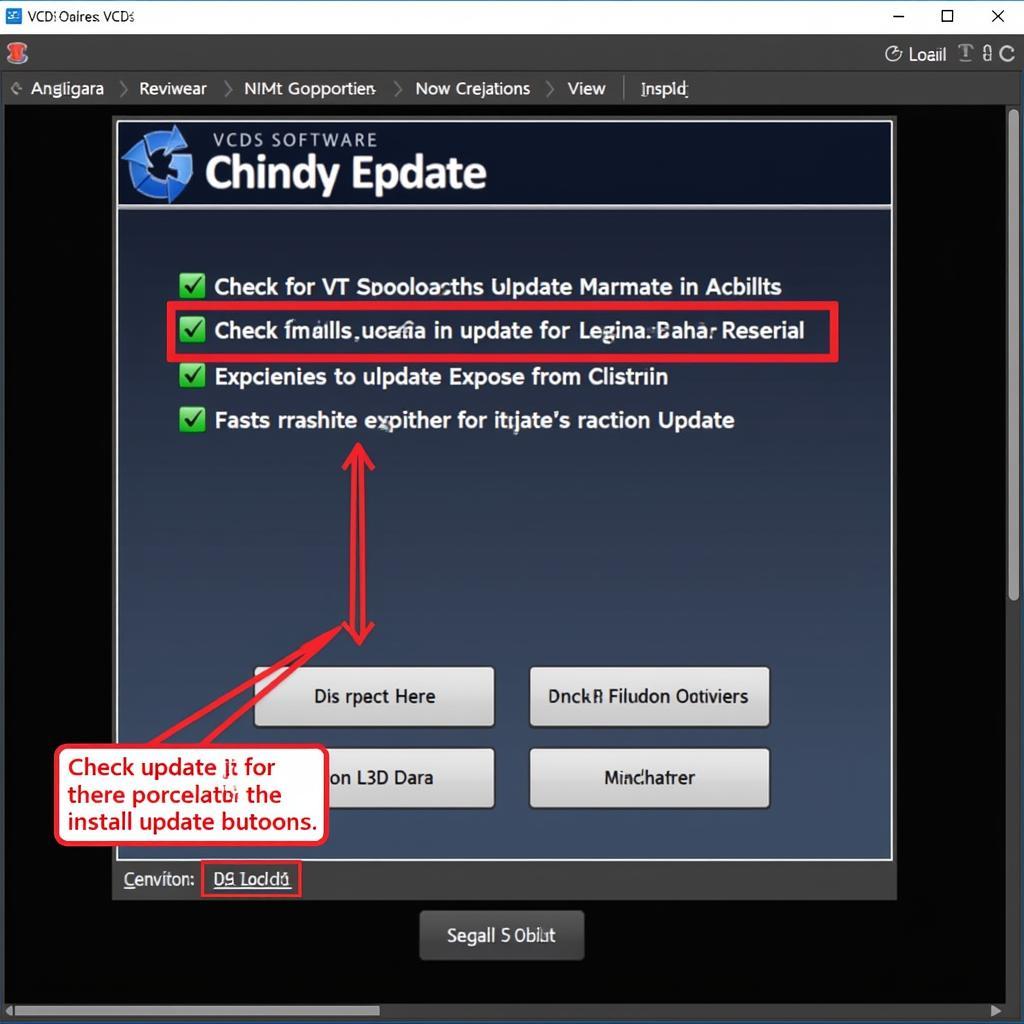 VCDS Software Update Screenshot
VCDS Software Update Screenshot
Conclusion
Mastering the VCDS gateway installation list is essential for anyone working with VAG vehicles. This list provides a roadmap to the vehicle’s electronic systems, enabling efficient diagnosis and troubleshooting. By understanding how to navigate this list and troubleshoot common issues, you can unlock the full potential of the VCDS diagnostic software. Are you a Porsche owner? We have a dedicated page for Porsche VCDS.
FAQ
-
What is the VCDS gateway?
The VCDS gateway is the central communication hub for all the electronic control units (ECUs) in a VAG vehicle. -
How do I access the VCDS gateway installation list?
You access the list through the VCDS software after connecting it to the vehicle’s OBD-II port. -
What does a missing module on the list indicate?
A missing module suggests a communication problem, potentially due to a faulty module, wiring issue, or software glitch. -
Why is the list important for diagnostics?
It allows you to quickly locate the module you need to access, making diagnosis more efficient. -
How can I update my VCDS software?
Regularly check the Ross-Tech website for updates and install them to ensure compatibility. -
What if I can’t find a specific module?
Double-check the module’s address and description. If still missing, troubleshoot for potential wiring or module faults. -
Where can I find more information on VCDS?
You can find more information on our website, including tutorials and guides.
Common Scenarios:
-
Scenario 1: You’re trying to diagnose a check engine light and need to access the Engine Control Module (ECM). The gateway list allows you to pinpoint the ECM’s address and access its diagnostic data.
-
Scenario 2: Your car’s ABS light is on. The gateway list helps you identify the ABS module and check for any fault codes.
Further Exploration:
For more information on VCDS and related topics, consider exploring:
- Understanding the different types of diagnostic trouble codes (DTCs).
- Advanced VCDS coding and adaptations.
- Troubleshooting common VCDS connection issues.
Need help? Contact us via Whatsapp: +1 (641) 206-8880, Email: CARDIAGTECH[email protected] or visit us at 276 Reock St, City of Orange, NJ 07050, United States. We offer 24/7 customer support.