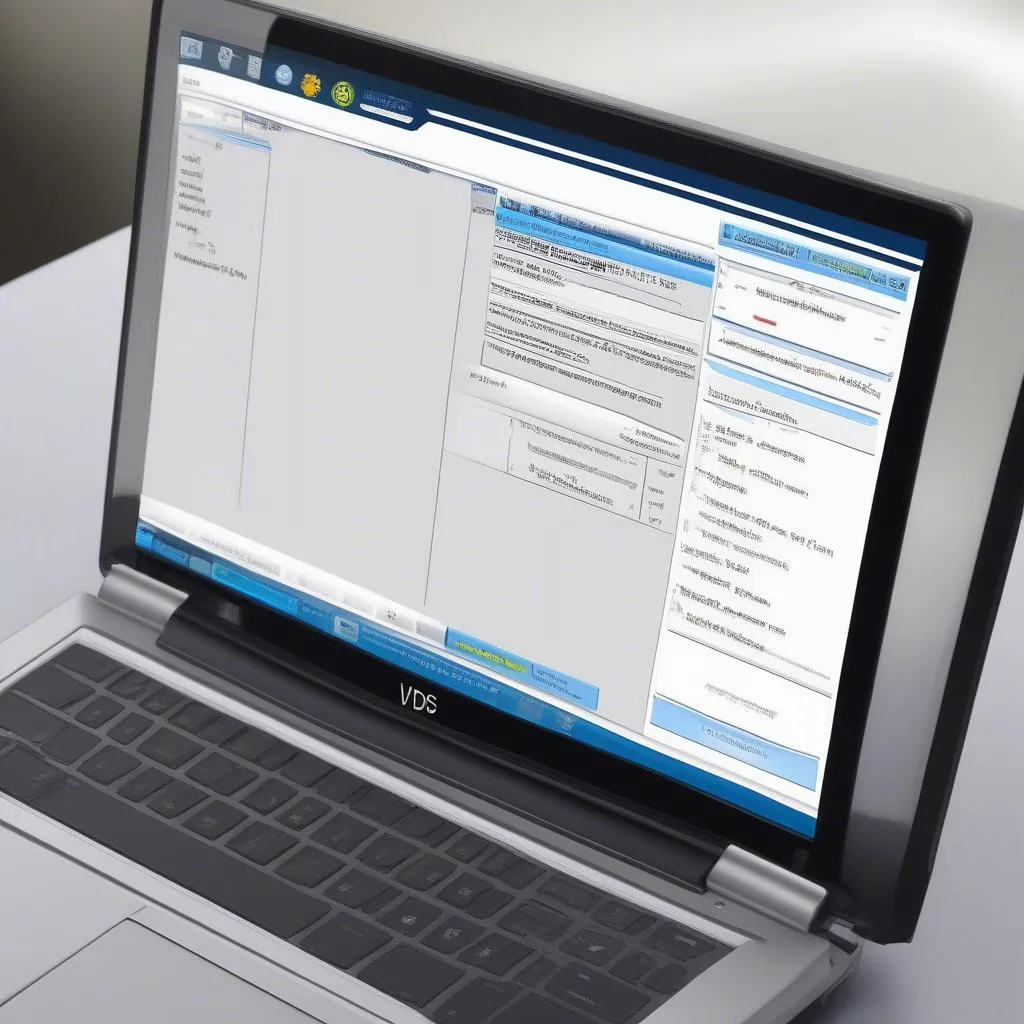The Volkswagen Golf Mk5 (2003-2009) is a popular and reliable car, but like any vehicle, it can experience issues. Whether you’re a DIY mechanic or just want to understand your car better, having the right diagnostic tool is crucial. That’s where VCDS (Vag-Com Diagnostic System) comes in. This software allows you to communicate with your Golf Mk5’s computer, read and clear fault codes, and even make some adjustments to its settings.
Understanding VCDS and its Benefits for Your Golf Mk5
VCDS is a powerful software that connects to your car’s OBD-II port, granting access to the various electronic control units (ECUs) within your Golf Mk5. It’s more comprehensive than generic OBD-II scanners, offering a deeper dive into your car’s systems.
Here’s why VCDS is invaluable for Golf Mk5 owners:
- Diagnose Issues: Easily identify and interpret fault codes, saving you time and money on unnecessary repairs.
- Customize Settings: Adjust comfort and convenience features like automatic locking, daytime running lights, and more.
- Monitor Performance: View live data streams from sensors to monitor engine performance, emissions, and other parameters.
- Conduct Maintenance: Perform procedures like throttle body alignment, service light resets, and ABS module coding.
 Golf Mk5 OBD2 Port
Golf Mk5 OBD2 Port
Common Uses of VCDS on a Golf Mk5
Here are some frequent tasks Golf Mk5 owners tackle with VCDS:
- Airbag Light Reset: After addressing an airbag fault, use VCDS to clear the warning light on your dashboard.
- Service Reminder Reset: Reset the service reminder after performing regular maintenance yourself.
- Retrofit Coding: Enable features on your Golf Mk5 that weren’t originally included, such as cruise control or coming home lights.
- Troubleshooting Electrical Issues: Diagnose problems with windows, lighting, central locking, and other electrical components.
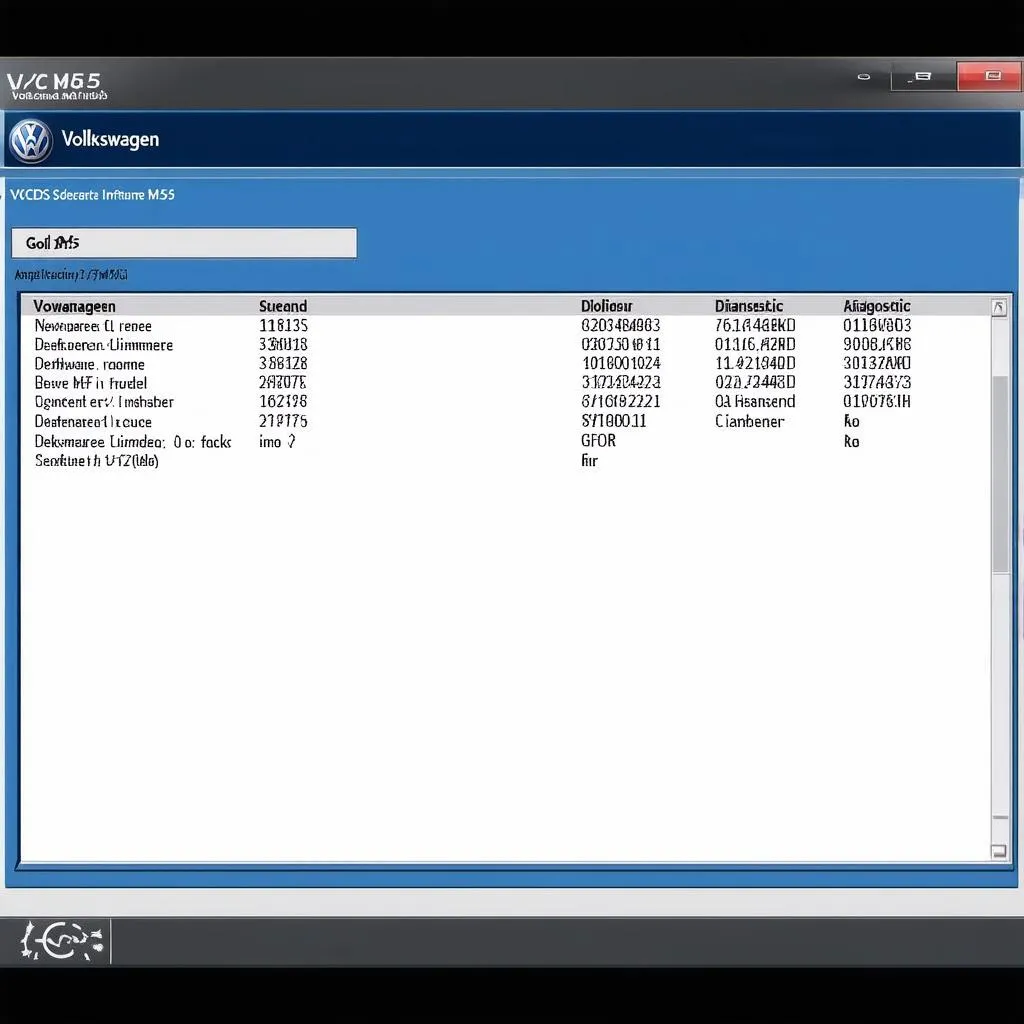 VCDS Software Interface
VCDS Software Interface
Tips for Using VCDS with Your Golf Mk5
- Always back up your original coding before making any changes.
- Research thoroughly before making any modifications. Improper coding can lead to unexpected behavior.
- Consult online resources and forums for guidance. The VCDS community is vast and helpful.
- Consider purchasing VCDS from a reputable source. Counterfeit versions may not function correctly or could damage your car’s electronics.
Expert Insight: “VCDS is an essential tool for anyone serious about working on their own Volkswagen,” says automotive electronics specialist Dr. Anna Kohler, author of “Decoding Your VW: A Guide to Electrical Systems.” “It empowers owners to take control of their car’s maintenance and customization.”
FAQs about VCDS and the Golf Mk5
Q: Will VCDS void my car’s warranty?
A: No, using VCDS itself will not void your warranty. However, making unauthorized modifications to your car’s software could potentially affect warranty coverage on specific components.
Q: Can I update my Golf Mk5’s ECU firmware with VCDS?
A: Yes, but it’s crucial to use the correct firmware version for your specific car. Incorrect firmware can lead to serious problems.
Q: Where can I find reliable information about using VCDS on my Golf Mk5?
A: Online forums dedicated to Volkswagen vehicles, particularly those focused on the Golf Mk5, are excellent resources. Additionally, CARDIAGTECH offers valuable information and support for automotive diagnostic tools. Learn more about diagnostic tools at Cardiagtech.
Conclusion
VCDS is a game-changer for Golf Mk5 owners who want to understand, maintain, and personalize their cars. While it’s a powerful tool, responsible use and thorough research are essential. By harnessing the capabilities of VCDS, you can unlock the full potential of your Golf Mk5 and keep it running smoothly for years to come.
Need assistance with automotive diagnostics? Contact Cardiagtech today!