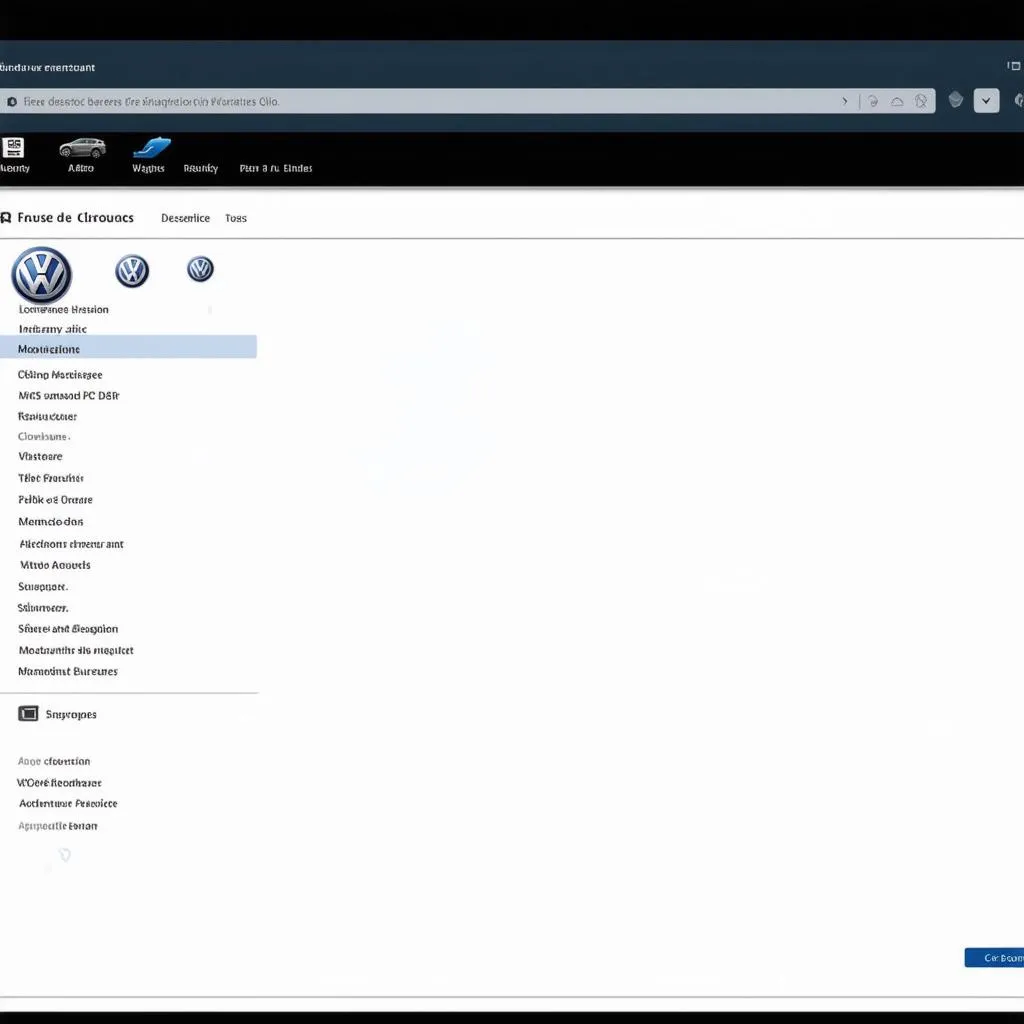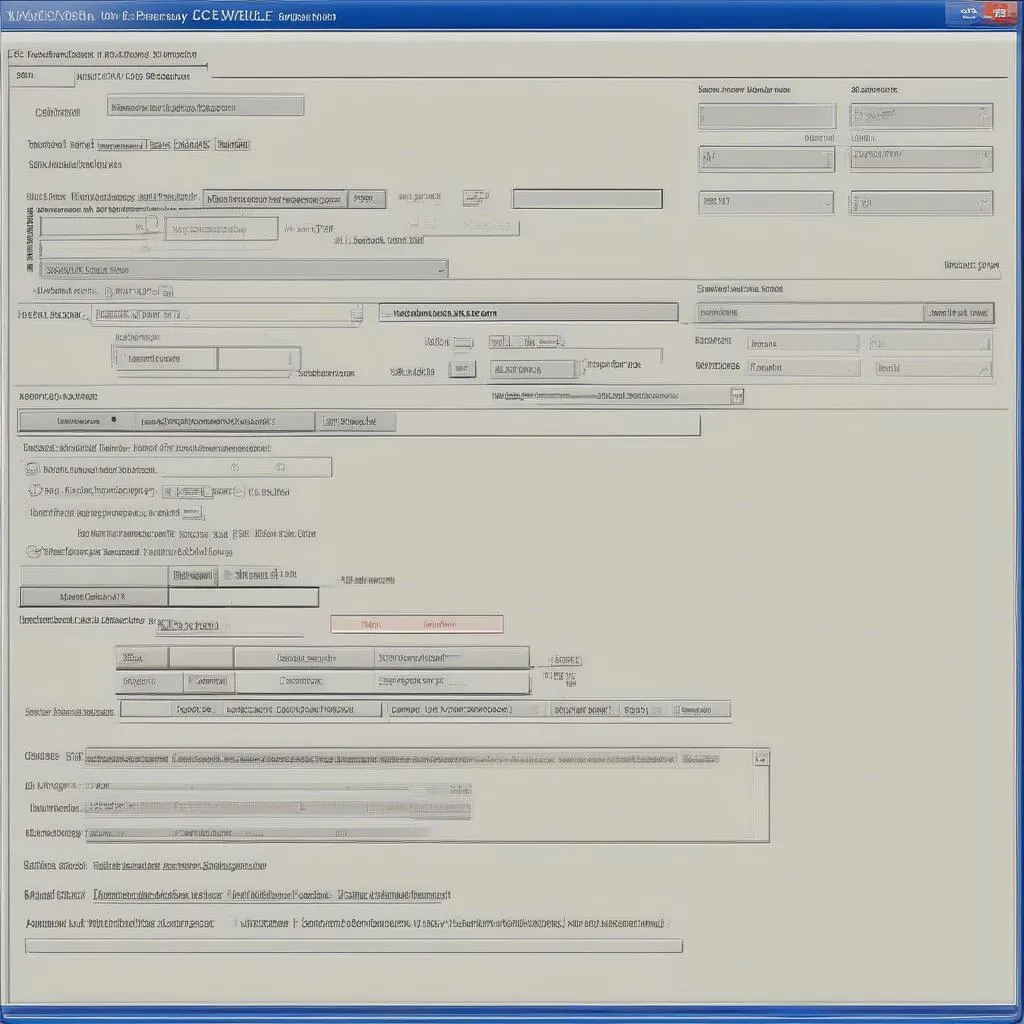The Volkswagen Golf Mk5 is a fantastic car, known for its performance, style, and reliability. However, like any vehicle, it can experience technical glitches. This is where VCDS (Vag-Com Diagnostic System) comes into play. This software allows you to delve into the heart of your Golf Mk5’s computer system, providing invaluable diagnostic insights and control.
Understanding VCDS and its Importance
VCDS is a powerful diagnostic software specifically designed for vehicles in the Volkswagen Auto Group (VAG), including your Golf Mk5. This software acts as a direct line of communication between your car’s computer and you, allowing you to perform various tasks:
- Reading and clearing fault codes: Diagnose warning lights on your dashboard by identifying the source of the error.
- Activating and deactivating features: Tailor your Golf Mk5’s settings to your liking, enabling features like daytime running lights, automatic locking, or adjusting the behavior of the alarm system.
- Monitoring live data: Observe real-time sensor readings such as engine temperature, boost pressure, and fuel consumption, helping you monitor your car’s performance and health.
- Performing adaptations and basic settings: Make adjustments to specific components after repairs or modifications, ensuring optimal functionality.
Think of VCDS as a specialized mechanic’s toolkit, empowering you to understand and address issues that might otherwise remain hidden.
VCDS Golf Mk5: Common Uses
Owning VCDS for your Golf Mk5 opens up a world of possibilities. Here’s how it can empower you:
Troubleshooting:
- Engine Issues: Diagnose misfires, rough idling, or poor fuel economy by analyzing engine sensor data and identifying faulty components.
- Electrical Gremlins: Track down those pesky electrical issues, whether it’s a malfunctioning window regulator, a faulty sensor, or an issue with the lighting system.
- Airbag System: Diagnose and address issues related to the airbag system, ensuring this crucial safety feature operates flawlessly.
- ABS and ESP: Get to the bottom of any warning lights related to your Anti-lock Braking System (ABS) or Electronic Stability Program (ESP).
Customization:
- Convenience Features: Enable features like automatic window closing, coming home/leaving home lighting, and needle sweeping for a more personalized driving experience.
- Lighting Modifications: Adjust the behavior of your headlights and taillights, enabling features like daytime running lights or adjusting the intensity of your brake lights.
Choosing the Right VCDS Interface
To use VCDS, you’ll need a compatible interface cable that connects your computer to your Golf Mk5’s OBD-II port. There are two main types of interfaces:
- Genuine Ross-Tech Interfaces: These are the official interfaces directly from the developers of VCDS. They offer the highest level of reliability, compatibility, and support, making them the recommended choice for serious enthusiasts and professionals.
- Third-Party Interfaces: These more affordable options can be found from various manufacturers. While they may work for basic diagnostics, their compatibility and long-term reliability can be inconsistent.
Remember, investing in a genuine Ross-Tech interface ensures the smoothest and most reliable VCDS experience for your Golf Mk5.
 VCDS Interface Connected to Golf Mk5
VCDS Interface Connected to Golf Mk5
VCDS vs. Generic OBD-II Scanners
You might be wondering, “Can’t I just use a generic OBD-II scanner?” While generic scanners can read and clear basic engine fault codes, VCDS goes much deeper. It provides access to all the control modules within your Golf Mk5, allowing for a comprehensive diagnosis and advanced customization that generic scanners can’t match.
“Using VCDS is like having a detailed conversation with your car,” explains automotive electronics expert Dr. Sarah Klein, “while a generic scanner is like getting a brief nod. VCDS gives you the whole story.”
Getting Started with VCDS and Your Golf Mk5
Once you have your VCDS software and compatible interface, getting started is straightforward:
- Installation: Download and install the latest version of VCDS software from the Ross-Tech website onto your Windows-based laptop.
- Connection: Connect your VCDS interface to your laptop’s USB port and then to your Golf Mk5’s OBD-II port, usually located beneath the dashboard on the driver’s side.
- Vehicle Identification: Launch the VCDS software and follow the prompts to establish communication with your vehicle. The software will automatically identify your Golf Mk5’s specific model year and engine code.
- Exploration and Diagnostics: Begin exploring the various control modules within your Golf Mk5. Start with a scan for fault codes to identify any existing issues.
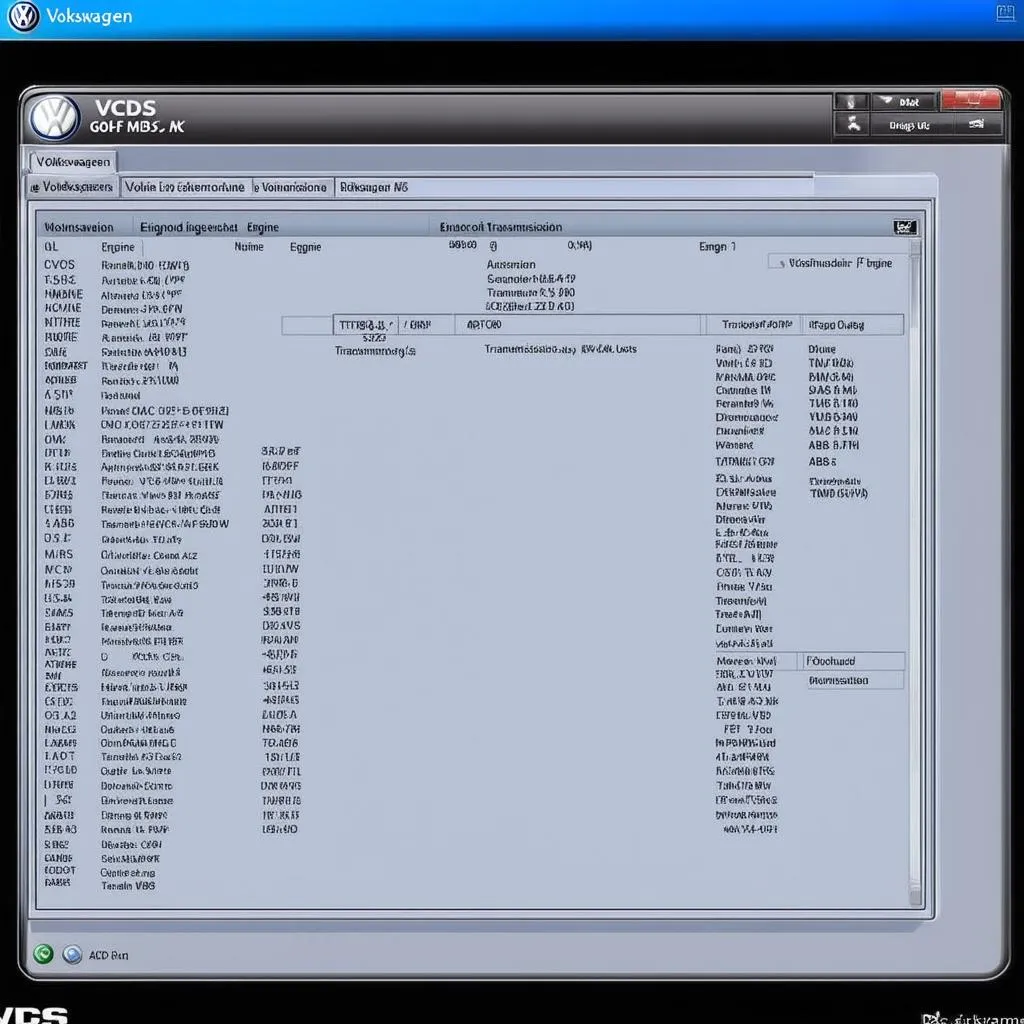 VCDS Software Interface for Golf Mk5
VCDS Software Interface for Golf Mk5
Safety Precautions and Expert Advice
While VCDS is a powerful tool, it’s essential to use it responsibly and cautiously.
- Research and Understanding: Before making any changes or adjustments, thoroughly research the implications and potential risks involved. Numerous online forums and communities dedicated to VCDS and VAG vehicles can provide valuable insights and guidance.
- Professional Assistance: If you encounter complex issues or are unsure about performing a specific procedure, don’t hesitate to seek professional help from a qualified mechanic experienced with VAG vehicles and VCDS.
Cardiagtech reminds users, “VCDS empowers you with knowledge. Use it wisely, and your Golf Mk5 will thank you.”
Conclusion
VCDS is an invaluable tool for any Golf Mk5 owner. It allows you to unlock the full potential of your car, giving you the power to diagnose issues, customize settings, and gain a deeper understanding of how your vehicle operates. By using VCDS responsibly and arming yourself with knowledge, you can keep your Golf Mk5 running smoothly and enjoy a more personalized driving experience.
Connect with CARDIAGTECH today for more information about VCDS and other automotive diagnostic tools that will help you take control of your vehicle.