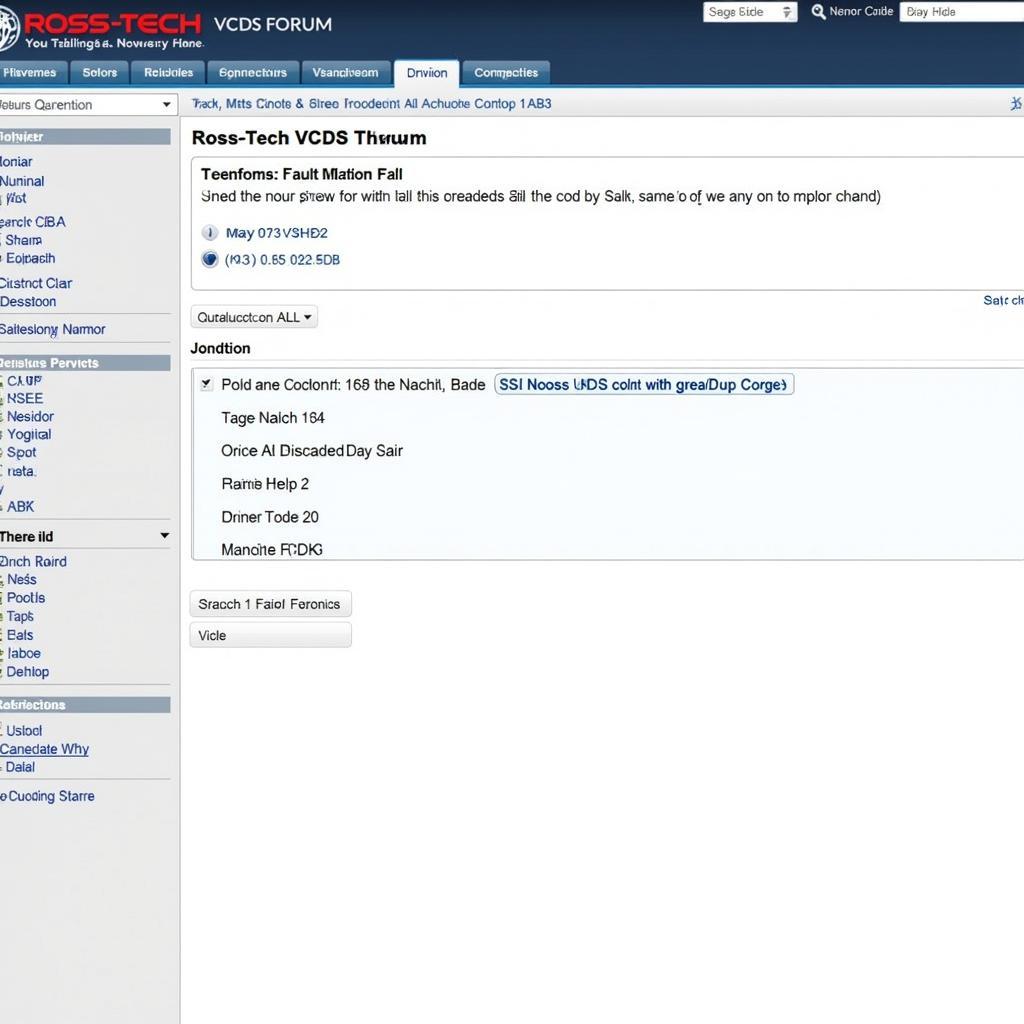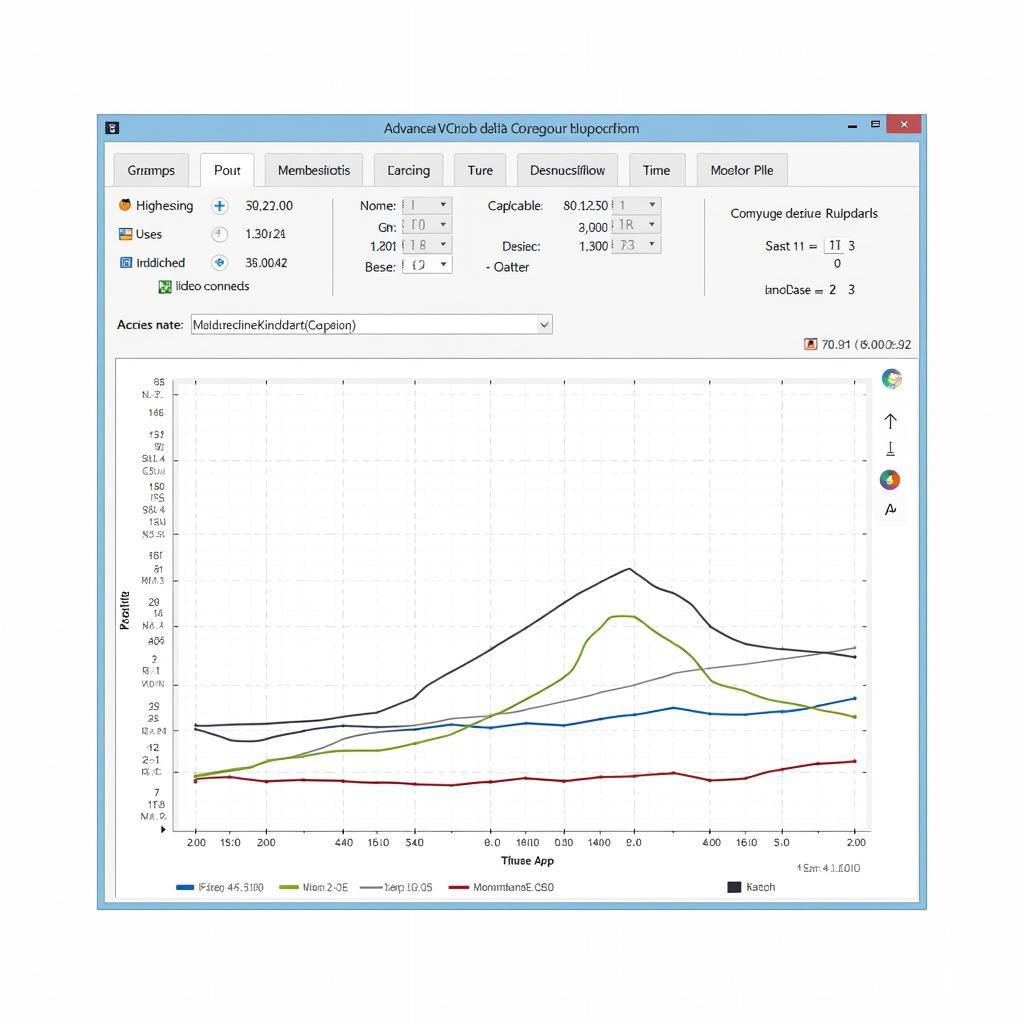VCDS (Vag-Com Diagnostic System) is a powerful tool for diagnosing and customizing your Volkswagen Golf Mk6. Whether you’re a seasoned mechanic, a DIY enthusiast, or just curious about your car’s inner workings, understanding how to use VCDS can unlock a world of possibilities. This guide dives deep into the world of VCDS and the Golf Mk6, covering everything from basic diagnostics to advanced tweaks. Let’s get started!
Understanding VCDS and its Capabilities for the Golf Mk6
VCDS provides a direct interface to your Golf Mk6’s various electronic control units (ECUs). This allows you to read and clear fault codes, monitor live data streams, perform adaptations, and even activate hidden features. It’s like having a direct line of communication with your car’s brain, giving you unprecedented control over its functions. For Mk6 owners, this can be especially useful for diagnosing issues that might otherwise be difficult to pinpoint. You can connect and diagnose almost anything, ranging from simple lighting problems to more complex engine management issues.
Diagnosing Common Issues with VCDS on a Golf Mk6
One of the primary uses of VCDS is diagnosing fault codes. When your Golf Mk6 experiences a problem, it stores a corresponding code in its ECU. VCDS allows you to read these codes and decipher their meaning, helping you pinpoint the source of the issue. This saves you time and money compared to taking it to a mechanic for a diagnosis. Common issues like faulty sensors, electrical gremlins, and even emissions-related problems can be identified and often resolved with VCDS.
How to Read and Clear Fault Codes with VCDS
To read fault codes, connect your VCDS cable to your car’s OBD-II port and launch the software. Select the appropriate control module and click on “Fault Codes.” The software will display any stored codes along with their descriptions. You can then clear the codes once the issue has been resolved. It’s that simple. Remember to always research the fault code thoroughly before attempting any repairs.
Customizing Your Golf Mk6 with VCDS Tweaks
Beyond diagnostics, VCDS opens up a world of customization options for your Golf Mk6. These “tweaks” allow you to adjust various settings to personalize your driving experience. From changing the behavior of your automatic windows to activating hidden convenience features, VCDS empowers you to fine-tune your car to your exact preferences. This level of control is simply not possible without VCDS.
Popular VCDS Tweaks for the Golf Mk6
Some popular VCDS tweaks for the Golf Mk6 include enabling the coming home/leaving home lights, adjusting the automatic locking and unlocking behavior, and modifying the sensitivity of the rain sensor. These tweaks can significantly enhance your daily driving experience and add a touch of personalization to your vehicle.
What are the Risks of Using VCDS?
While VCDS is a powerful tool, it’s important to use it responsibly. Incorrectly modifying settings can potentially damage your car or void your warranty. Always research thoroughly before making any changes, and if you’re unsure about something, it’s best to consult with a qualified technician. “With great power comes great responsibility,” says John Smith, Senior Automotive Engineer at CARDIAGTECH. He emphasizes the importance of understanding the implications of every tweak before implementation.
Advanced VCDS Functions for the Golf Mk6
For more advanced users, VCDS offers a range of powerful functions, such as performing adaptations and coding new modules. Adaptations allow you to fine-tune specific parameters within the various control modules, while coding enables you to install new modules and configure them to work with your car. These advanced functions require a deeper understanding of the VCDS software and your car’s electronics.
Conclusion: Unleashing the Power of VCDS for Your Golf Mk6
VCDS is an invaluable tool for any Golf Mk6 owner. Whether you’re a DIY enthusiast or a seasoned mechanic, VCDS gives you the power to diagnose problems, customize settings, and unlock the full potential of your vehicle. With a little bit of knowledge and careful research, you can use VCDS to transform your Golf Mk6 into the perfect driving machine.
FAQ: Common Questions About VCDS and the Golf Mk6
- What is VCDS? VCDS is a diagnostic and customization software for Volkswagen, Audi, Seat, and Skoda vehicles.
- Do I need any special hardware to use VCDS? Yes, you need a VCDS interface cable to connect your computer to your car’s OBD-II port.
- Is it safe to use VCDS? Yes, it’s safe to use VCDS as long as you follow the instructions carefully and understand the potential risks.
- Can I damage my car with VCDS? It’s possible to damage your car if you make incorrect changes using VCDS.
- Will using VCDS void my warranty? Certain modifications made with VCDS could potentially void your warranty.
- Where can I learn more about VCDS? Our website, CARDIAGTECH, offers a wealth of information and resources on using VCDS.
- Can I update my car’s software with VCDS? Yes, you can update certain modules with VCDS, but it’s crucial to use the correct software versions.
Common Scenarios and Questions:
- My check engine light is on. Can VCDS help? Absolutely! VCDS can read the fault code causing the check engine light, helping you identify the problem.
- I want to enable the hidden features on my Golf Mk6. How can I do that? Many hidden features can be activated using VCDS tweaks. Our website offers guides and tutorials on specific tweaks.
Further Exploration:
- Explore our detailed guides and tutorials on specific VCDS tweaks and modifications for the Golf Mk6.
- Learn about other diagnostic tools and techniques for maintaining your Volkswagen.
Need assistance? Contact us via Whatsapp: +1 (641) 206-8880, Email: CARDIAGTECH[email protected] or visit us at 276 Reock St, City of Orange, NJ 07050, United States. Our customer support team is available 24/7.