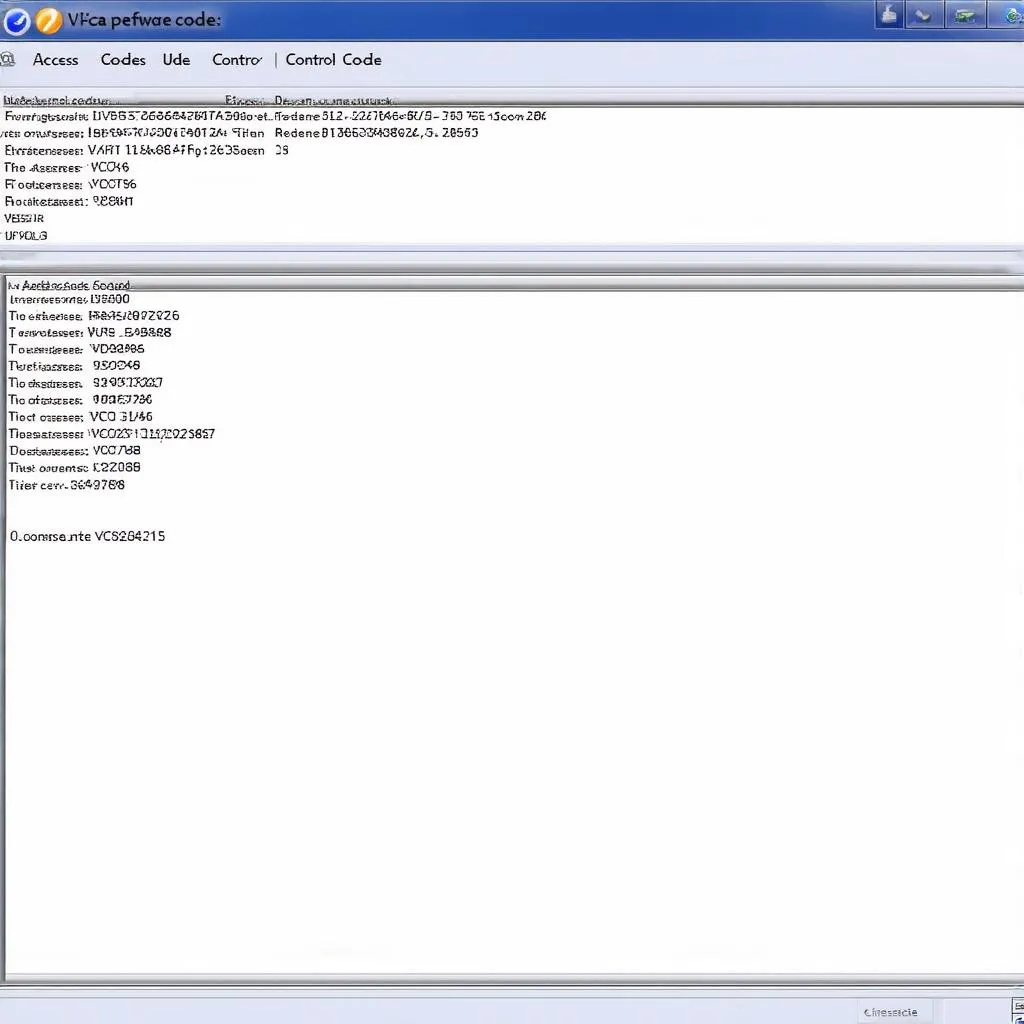VCDS, the widely-used diagnostic software for Volkswagen, Audi, Seat, and Skoda vehicles, relies heavily on its “vcds group list” structure to organize and access the vast amount of data within a vehicle’s control modules. This structure is crucial for technicians and enthusiasts alike to effectively diagnose and troubleshoot issues. Understanding this system is essential for anyone who wants to delve deeper into their vehicle’s inner workings.
Navigating the complex world of automotive diagnostics can be daunting, especially with the intricate systems in modern vehicles. The vcds group list acts as a roadmap, guiding users to specific data points within the vehicle’s control units. This allows for precise diagnosis and efficient troubleshooting. Whether you’re a professional technician or a car enthusiast, understanding the vcds group list is essential for effectively using the software. Similar to the vcds fault codes list, the group list is an essential component of the VCDS software.
Decoding the VCDS Group List Structure
The vcds group list categorizes data into numbered “groups,” each representing a specific function or system within the vehicle. These groups contain “measuring blocks,” also known as measuring values or data channels, that display real-time data from various sensors and actuators. This organized structure simplifies the process of finding the specific data needed for diagnosis. Each group is assigned a specific number and, often, a descriptive name that indicates the system it represents, such as engine, transmission, ABS, or airbags.
What are Measuring Blocks in VCDS?
Measuring blocks are the individual data points within each group. They provide real-time values from sensors, actuators, and other components. These values can be critical in identifying the root cause of a problem. For example, within the engine group, you might find measuring blocks for engine speed, coolant temperature, or fuel pressure. Analyzing these values can help pinpoint issues like a faulty sensor or a mechanical malfunction.
How to Access the VCDS Group List?
Accessing the vcds group list within the VCDS software is straightforward. After connecting the software to the vehicle’s diagnostic port, select the appropriate control module. Then, navigate to the “Measuring Blocks” function. Here, you’ll find the list of available groups for that specific module.
Utilizing the VCDS Group List for Diagnostics
The vcds group list is a powerful tool for diagnosing a wide range of vehicle issues. By comparing the actual values displayed in the measuring blocks to the expected values, you can quickly identify discrepancies that may indicate a problem. This precise approach is much more efficient than traditional trial-and-error methods.
Common Uses of the VCDS Group List
From diagnosing engine misfires to identifying faulty ABS sensors, the vcds group list has numerous applications. It’s particularly useful for identifying intermittent issues that might not trigger a fault code. For example, you could use it to monitor the performance of the diesel particulate filter by checking the relevant measuring blocks in the vcds measuring blocks list diesel.
“The vcds group list is an indispensable tool for any serious automotive diagnostician,” says renowned automotive electronics expert, Dr. Andreas Wagner. “Its organized structure allows for rapid and accurate diagnosis, saving valuable time and effort.”
Advanced Applications of the VCDS Group List
Beyond basic diagnostics, the vcds group list also enables advanced functionalities like performing output tests and adaptations. These features allow for fine-tuning various vehicle systems and ensuring optimal performance. This detailed information is crucial for precise adjustments and calibrations. You can use this feature on various cars, like those listed on our vcds supported cars page.
“The ability to perform adaptations and output tests through the vcds group list offers unparalleled control over the vehicle’s systems,” adds Dr. Wagner. “This is invaluable for resolving complex issues and optimizing performance.”
Understanding Group Numbers and Their Significance
Each group in the vcds group list is assigned a specific number. While some numbers are standardized across different VAG models, others are model-specific. It’s crucial to refer to the relevant documentation or online resources to understand the meaning of each group number for a particular vehicle. For those working with the MQB platform, our vcds mqb guide offers valuable insights.
Exploring Alternatives and Resources for VCDS Group Lists
While the official VCDS software is the preferred method for accessing and interpreting the vcds group list, several alternative resources and software options are available. Our guide on alternative vcds provides a comprehensive overview of these options. These alternatives can be particularly useful for enthusiasts or those on a budget.
In conclusion, understanding the vcds group list is paramount for effective vehicle diagnostics and troubleshooting. Its organized structure and detailed data provide valuable insights into the inner workings of VAG vehicles. By mastering the vcds group list, technicians and enthusiasts alike can confidently diagnose and resolve even the most complex automotive issues.
FAQ
- What is a VCDS group? A VCDS group is a collection of related measuring blocks within a specific control module.
- What is a measuring block? A measuring block provides real-time data from various sensors and actuators.
- How do I access the VCDS group list? Connect VCDS to the vehicle, select the control module, and navigate to “Measuring Blocks.”
- Where can I find information about specific group numbers? Refer to the official VCDS documentation or online resources.
- Are there alternatives to VCDS software? Yes, several alternative diagnostic software options are available.
- Why is the VCDS group list important? It provides a structured approach to diagnosing vehicle issues.
- Can I use the VCDS group list for advanced functions like adaptations? Yes, the group list enables access to advanced functions.
Need help with VCDS or other car diagnostic tools? Contact us via Whatsapp: +1 (641) 206-8880, Email: CARDIAGTECH[email protected] or visit us at 276 Reock St, City of Orange, NJ 07050, United States. Our 24/7 customer support team is always ready to assist you.