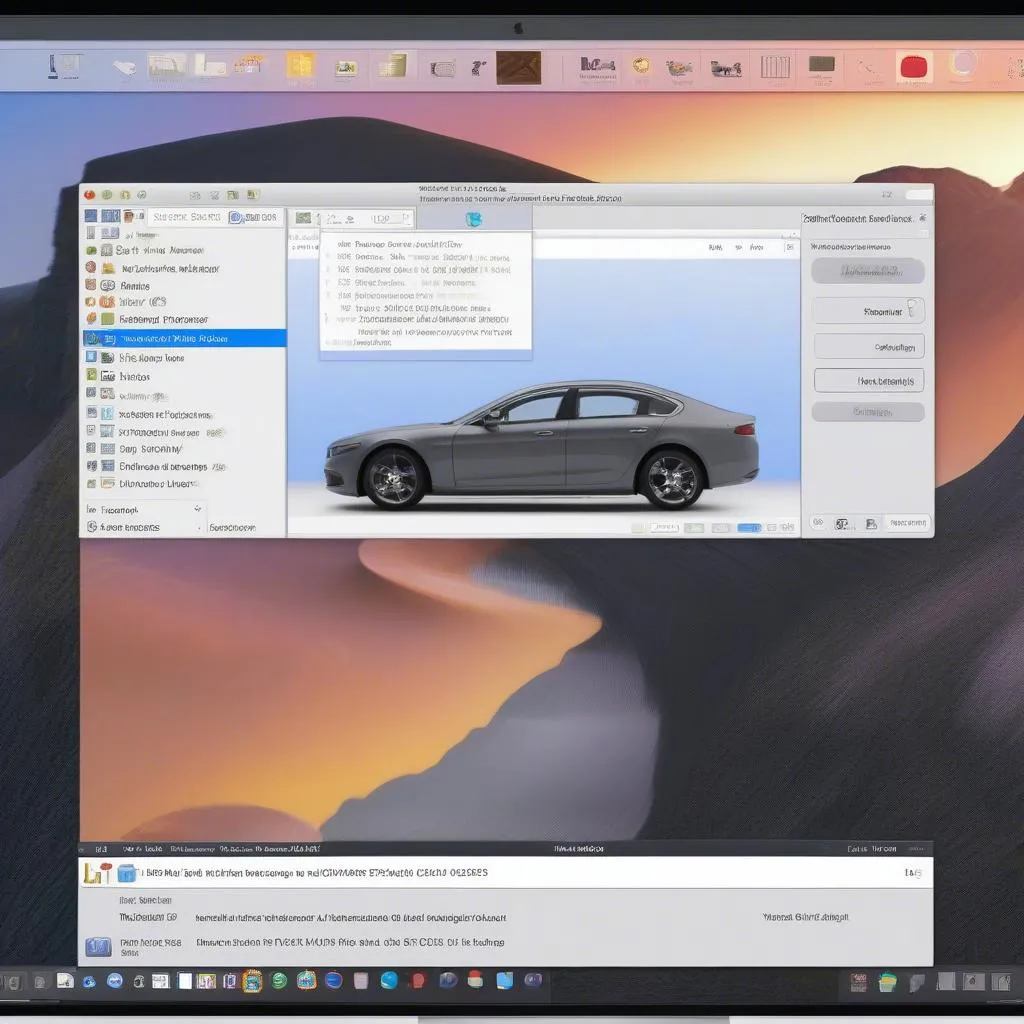As automotive technicians, we understand the importance of having a reliable and powerful diagnostic tool at our disposal. When it comes to vehicles within the Volkswagen Audi Group (VAG), the VCDS (formerly known as VAG-COM) software reigns supreme. This comprehensive guide will delve into the depths of VCDS, equipping you with the knowledge to unlock its full potential.
What is VCDS and Why Do You Need It?
VCDS is a Windows-based diagnostic software that connects to your VAG vehicle’s onboard computer via a specialized cable. Unlike generic OBD-II scanners, VCDS provides unparalleled access to all the control modules within your car, allowing for in-depth diagnostics, advanced settings modifications, and even coding of new features.
Imagine being able to diagnose a faulty ABS sensor, clear airbag fault codes, or even adjust the sensitivity of your automatic headlights – all with a few clicks of a button. That’s the power of VCDS.
Navigating the VCDS Interface
Upon launching VCDS and establishing a connection with your vehicle, you’ll be greeted by a user-friendly interface divided into several key sections:
- Auto-Scan: This function automatically scans all the control modules in your vehicle, identifying any faults and presenting them in an organized list.
- Select Control Module: This option allows you to manually choose a specific control module for diagnosis or modifications.
- Fault Codes: View, interpret, and clear fault codes stored within each control module.
- Measuring Blocks: Monitor live data streams from various sensors and components in real-time.
- Basic Settings: Perform component activations, calibrations, and adaptations.
- Coding: Access and modify the underlying coding of various control modules to customize features.
Unlocking Advanced Features: Coding and Adaptations
While basic diagnostics and fault code clearing are valuable, the true power of VCDS lies in its ability to perform coding and adaptations. These advanced functions allow you to:
- Enable Hidden Features: Activate factory-installed features that are disabled by default, such as daytime running lights, convenience window closing, or needle sweep on startup.
- Customize Existing Settings: Fine-tune the behavior of various components, such as adjusting the sensitivity of your rain sensor, modifying the throttle response, or changing the number of turn signal blinks for lane changes.
- Retrofit Components: Program new modules or components, such as adding parking sensors, upgrading to LED headlights, or installing a trailer hitch control unit.
VCDS: A Valuable Tool for Every VAG Owner
Whether you’re a seasoned technician or a DIY enthusiast, VCDS empowers you to take control of your VAG vehicle’s inner workings. From basic maintenance to advanced customization, the possibilities are endless.
“With VCDS, knowledge truly is power. The ability to understand and modify your car’s settings to this degree is invaluable,” says Michael Schmidt, a veteran automotive electronics engineer and author of “Mastering Automotive Electronics.”
Commonly Asked Questions about VCDS
-
Is VCDS compatible with my vehicle? VCDS supports a wide range of VAG vehicles, including Volkswagen, Audi, Seat, Skoda, Bentley, and Lamborghini. You can find the complete vehicle compatibility list on the official Ross-Tech website, the developers of VCDS.
-
Do I need a genuine VCDS cable? Yes, using a genuine VCDS cable is crucial for ensuring stable communication with your vehicle’s electronics and avoiding potential damage. Counterfeit cables often lack the necessary circuitry and quality control, leading to unreliable performance and potential risks.
-
Can I brick my car with VCDS? While possible, bricking your car with VCDS is highly unlikely if you exercise caution and follow proper procedures. Always double-check coding changes before implementing them and back up your original coding.
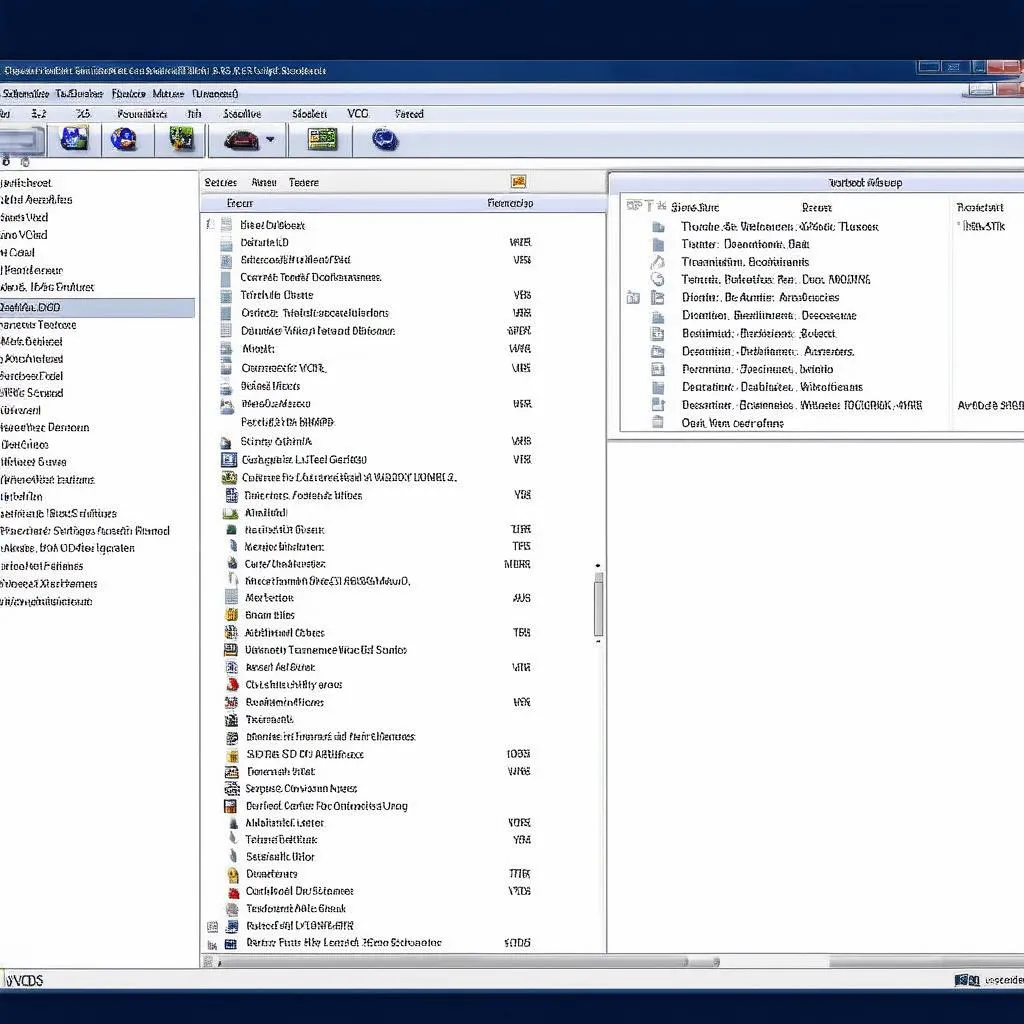 VCDS Interface
VCDS Interface
- Where can I learn more about using VCDS? Numerous online resources, forums, and communities dedicated to VCDS offer a wealth of information, tutorials, and support. The Ross-Tech wiki is an excellent starting point for beginners and experienced users alike.
 VCDS Cable
VCDS Cable
Taking the Next Step with VCDS
This guide has provided a comprehensive overview of VCDS and its capabilities. Now it’s time to take the next step and experience the power of this incredible diagnostic software firsthand. Invest in a genuine VCDS system today and unlock a new world of possibilities for your VAG vehicle.
Looking for expert advice or support on your automotive diagnostic journey? Connect with CARDIAGTECH for access to a wide range of professional diagnostic tools and resources.