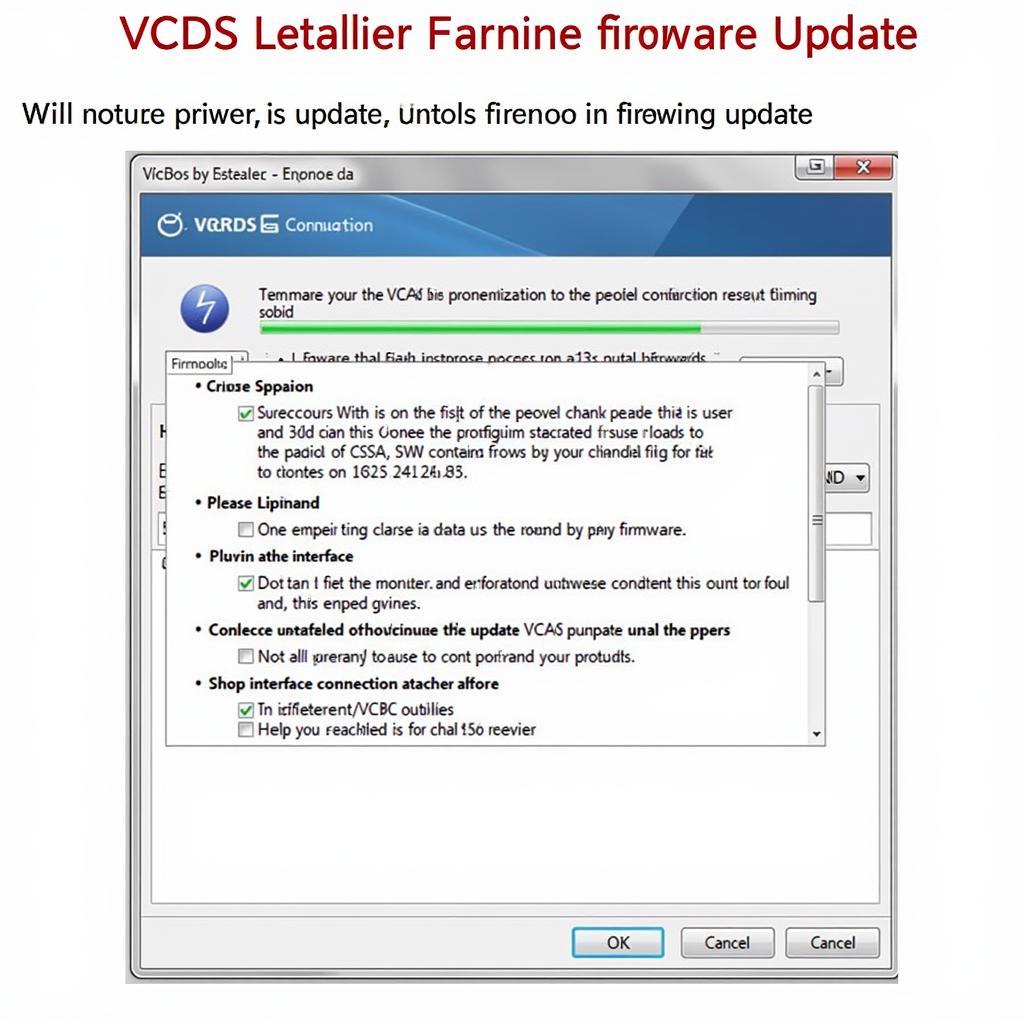The VCDS HEX USB interface has become an indispensable tool for both professional mechanics and car enthusiasts. It provides a powerful and affordable way to diagnose, program, and troubleshoot a wide range of Volkswagen, Audi, Seat, and Skoda vehicles. Understanding its functionalities and capabilities can empower you to take control of your car’s maintenance and unlock a deeper understanding of its inner workings.
What is a VCDS HEX USB Interface?
The VCDS (VAG-COM Diagnostic System) HEX USB interface is a diagnostic cable that connects your Windows-based computer to your vehicle’s OBD-II port. This allows you to access the various control modules within your car and perform a multitude of functions, from reading and clearing fault codes to customizing settings and performing adaptations. It’s essentially a direct line of communication to your car’s brain, giving you insights and control previously only available to dealerships and specialized workshops.
Why Choose a VCDS HEX USB?
Why should you consider a VCDS HEX USB interface? Several key advantages set it apart:
- Comprehensive Diagnostics: The VCDS software offers in-depth diagnostic capabilities, going beyond generic OBD-II scanners. You can access module-specific fault codes, live data, and advanced measuring blocks, providing a granular view of your car’s health.
- Coding and Adaptations: Unlock hidden features, customize settings, and tailor your car’s behavior to your preferences. This level of control is rarely available with other diagnostic tools. For instance, you can adjust the automatic locking behavior, enable cornering lights, or modify the convenience features of your vehicle.
- Cost-Effective Solution: Compared to the expense of repeated dealership visits, a VCDS HEX USB interface quickly pays for itself. It empowers you to diagnose and address many common issues yourself, saving you time and money.
- User-Friendly Interface: While powerful, the VCDS software is designed with user-friendliness in mind. Intuitive menus and clear documentation make it accessible even to those with limited technical experience.
Different Versions of VCDS HEX USB: What’s Right for You?
Choosing the correct version of the vcds hex v2 usb interface can be confusing. Here’s a quick breakdown:
- HEX-V2 Enthusiast: Ideal for hobbyists and DIYers working on their own vehicles. It offers full functionality for a limited number of VINs (Vehicle Identification Numbers), making it a cost-effective option for personal use. The vcds hex v2 enthusiast usb interface is perfect for individual car owners.
- HEX-V2 Pro: Designed for professional use in workshops and garages. It offers unlimited VINs, allowing you to work on as many vehicles as needed. The vcds hex-v2 pro usb is the go-to choice for professional mechanics.
- HEX-NET: This wireless interface offers the same functionality as the cabled versions with the added convenience of wireless connectivity.
Getting Started with Your VCDS HEX USB
Setting up your VCDS HEX USB is straightforward:
- Install the VCDS software on your Windows-based computer.
- Connect the interface to your car’s OBD-II port.
- Launch the software and follow the on-screen prompts to establish communication with your vehicle.
Common Uses for VCDS HEX USB
- Reading and Clearing Fault Codes: Identify the root cause of warning lights and address underlying issues.
- Live Data Monitoring: Observe real-time sensor readings to diagnose complex problems.
- Coding and Adaptations: Customize vehicle settings and unlock hidden features.
- Output Tests: Activate individual components to pinpoint faulty parts.
- Basic Settings: Perform resets and calibrations for various systems.
VCDS HEX USB: A Powerful Tool for Car Owners
The hex v2 vcds usb cable empowers car owners and professionals alike. Its comprehensive functionality, cost-effectiveness, and user-friendly interface make it an essential tool for anyone looking to delve deeper into their car’s diagnostics and maintenance. From diagnosing a check engine light to customizing comfort settings, the VCDS HEX USB interface opens up a world of possibilities.
FAQ
- What operating systems are compatible with VCDS? Windows.
- Can I use VCDS on a Mac? Not directly, but it can be used with a Windows virtual machine.
- Is my car compatible with VCDS? Check the Ross-Tech website for compatibility information.
- What is the difference between the enthusiast and professional versions? The professional version supports unlimited VINs.
- Where can I purchase a genuine VCDS HEX USB interface? From authorized Ross-Tech distributors.
- Is there a wireless version available? Yes, the HEX-NET interface.
- Can I update the VCDS software? Yes, updates are regularly released by Ross-Tech.
For further assistance contact us via Whatsapp: +1 (641) 206-8880, Email: CARDIAGTECH[email protected] or visit us at 276 Reock St, City of Orange, NJ 07050, United States. We offer 24/7 customer support.