The dreaded service light glaring from your dashboard can be a nuisance, especially when you know your car is in good shape. For Volkswagen Audi Group (VAG) vehicle owners, the VCDS software offers a powerful solution. This article dives into the world of “VCDS inspection reset,” explaining how this tool can save you a trip to the dealership and empower you with DIY maintenance.
Understanding VCDS and Inspection Resets
What is VCDS?
VCDS, formerly known as VAG-COM, is a diagnostic and reprogramming software designed specifically for VAG vehicles. It allows you to access and interact with the various control modules within your car, enabling you to read and clear fault codes, adjust settings, and perform service resets.
Why Reset the Inspection Light?
Your car’s onboard computer keeps track of mileage and time since the last service. When a certain threshold is reached, it triggers the inspection light to remind you to schedule maintenance. While this is a helpful reminder, after completing the service yourself or at an independent garage, you’ll want to reset the light. This is where VCDS comes in.
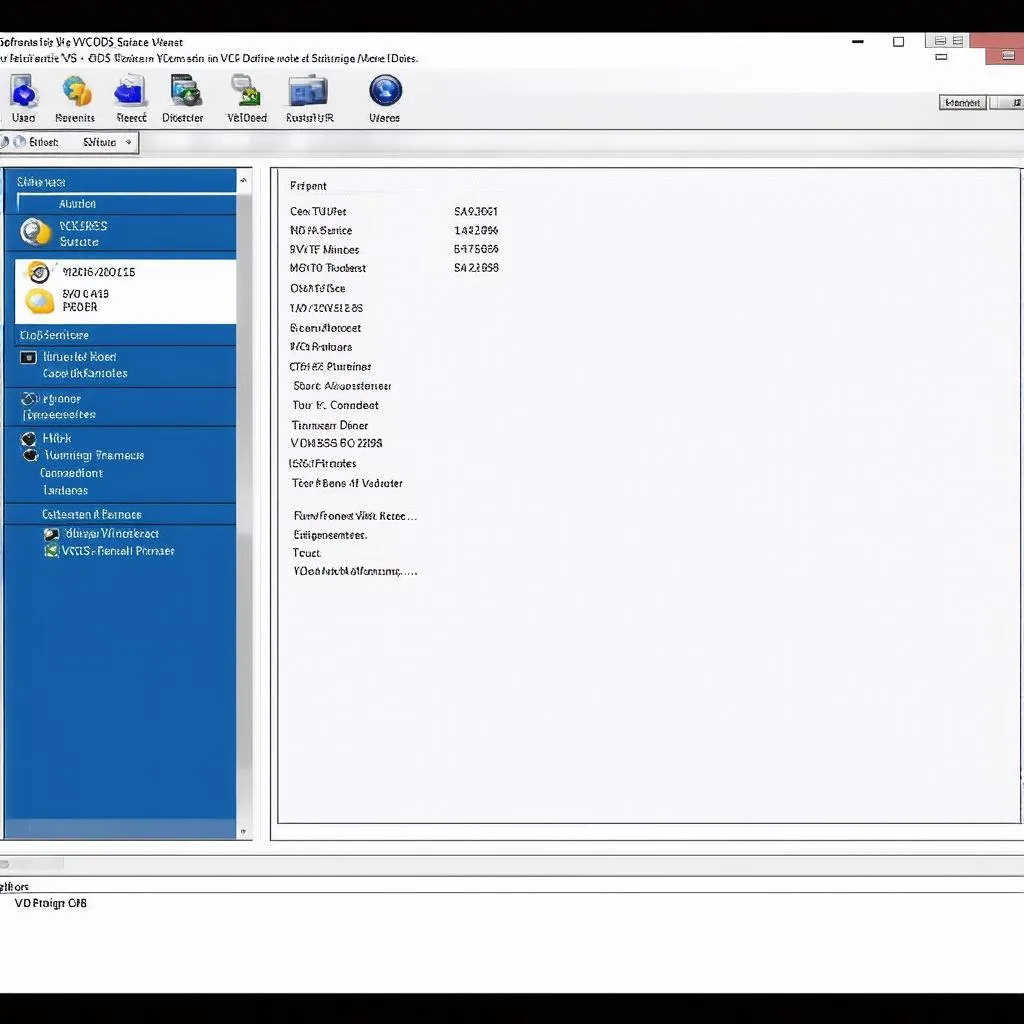 VCDS Software Interface
VCDS Software Interface
Performing a VCDS Inspection Reset
Note: The following steps provide a general guideline. The exact procedure may vary slightly depending on your specific VAG vehicle model and year. Always refer to your vehicle’s service manual or seek guidance from reputable online forums for precise instructions.
Here’s a step-by-step guide:
-
Connect your VCDS cable: Attach the VCDS interface cable to your computer’s USB port and the vehicle’s OBD-II port (usually located under the dashboard on the driver’s side).
-
Launch the VCDS software: Turn on your vehicle’s ignition (engine off) and open the VCDS software on your computer.
-
Select Control Module: From the main menu, choose “Select Control Module.”
-
Navigate to Service Reminder: Depending on your vehicle model, you’ll need to find the module responsible for the service reminder. Common modules include “17-Instruments” or “09-Central Electrics.”
-
Access Adaptation: Within the module, select “Adaptation – 10.”
-
Reset the Service Interval: Locate the channel related to the service interval. Common channel names include “SIA Reset” or “Service Interval Reset.”
-
Enter the New Value: Enter the desired value to reset the service interval. In most cases, “0” will reset the counter.
-
Test and Clear Codes: After the reset, turn off your vehicle’s ignition and wait a few seconds. Turn the ignition back on and verify that the inspection light has been reset. It’s also a good practice to perform a final scan with VCDS to clear any stored fault codes.
 OBD2 Port Location
OBD2 Port Location
Benefits of Using VCDS for Inspection Reset
- Cost-effective: Save money on expensive dealership service resets.
- DIY empowerment: Take control of your vehicle’s maintenance schedule.
- Convenience: Reset the inspection light from the comfort of your garage.
FAQs about VCDS Inspection Reset
Q: Is it safe to reset the inspection light with VCDS?
A: Yes, resetting the inspection light with VCDS is safe when done correctly. However, it’s crucial to understand the process and follow the appropriate steps for your specific vehicle model.
Q: Can I damage my car if I make a mistake during the reset?
A: While unlikely, it’s possible to encounter issues if incorrect values are entered during the adaptation process. Always double-check your steps and refer to reliable sources for guidance. If you are uncertain about any step, it is best to consult with a qualified automotive technician.
Q: Do I need any special skills to use VCDS?
A: While VCDS is designed to be user-friendly, a basic understanding of automotive systems and terminology is beneficial. Numerous online resources and forums provide tutorials and support for using VCDS effectively.
Beyond Inspection Resets: Exploring VCDS Capabilities
VCDS offers a wealth of functionality beyond inspection resets. From diagnosing engine issues to customizing comfort settings, the possibilities are vast. If you’re eager to learn more about unleashing the full potential of VCDS, check out our article on VCDS for Jetta.
Conclusion
The VCDS inspection reset empowers VAG vehicle owners to take control of their maintenance schedule and save money on dealership visits. By following the correct procedures and understanding the software’s capabilities, you can confidently use VCDS for a variety of diagnostic and customization tasks.
Remember, while VCDS is a powerful tool, responsible use and proper research are crucial. For personalized assistance or to explore a range of professional-grade automotive diagnostic tools, reach out to the experts at CARDIAGTECH. They can provide tailored guidance and ensure you have the right equipment for your needs.


