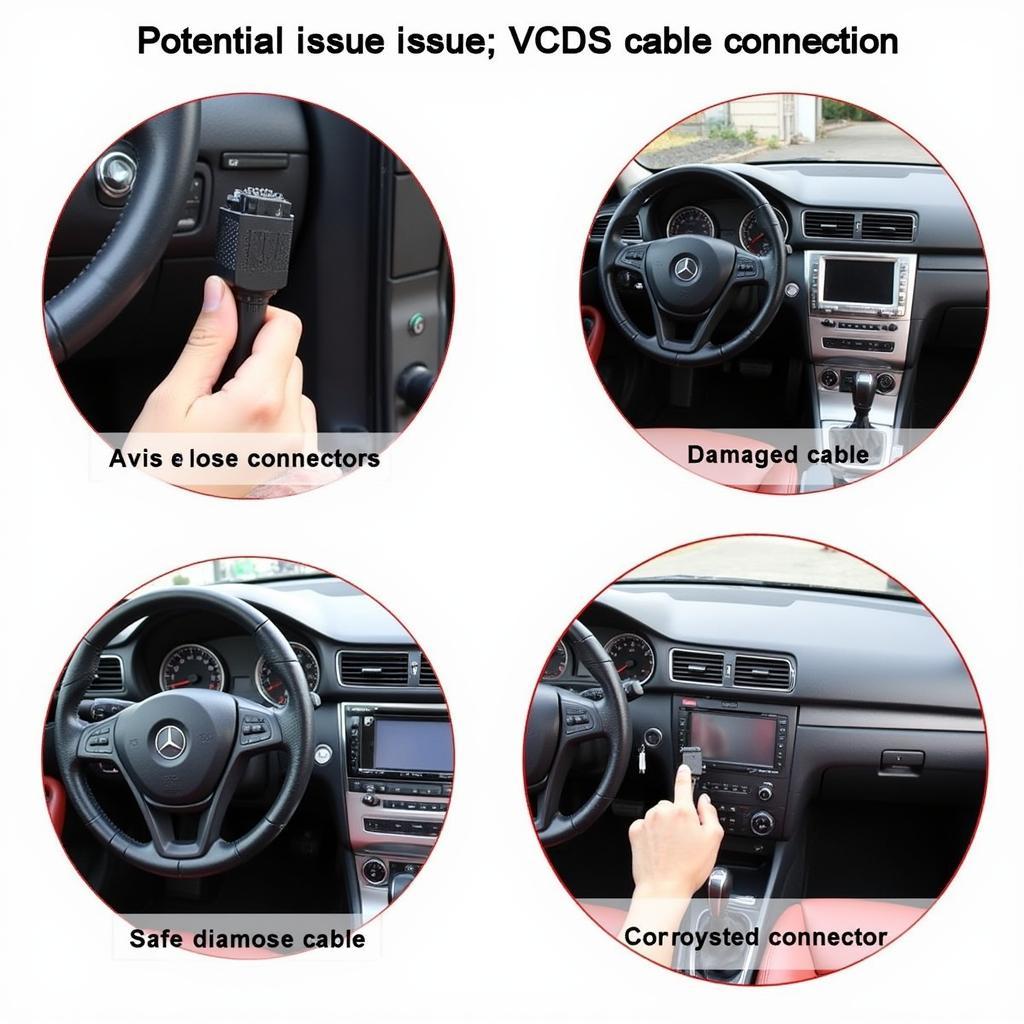VCDS, previously known as VAG-COM, is an indispensable tool for any automotive enthusiast or professional working with Volkswagen Audi Group (VAG) vehicles. One of the powerful features it offers is the ability to customize various modules in your car, including the instrument cluster, through coding. This article delves into the world of VCDS instruments coding, exploring its capabilities and providing insights into how to harness its potential.
What is VCDS Instruments Coding?
Think of your car’s instrument cluster as its central nervous system, displaying vital information like speed, RPM, fuel level, and warning lights. VCDS instruments coding allows you to communicate directly with this system, enabling you to tweak existing settings and even activate hidden features.
Imagine enabling a digital speedometer display within your gauge cluster or adjusting the sensitivity of your rain sensors with a few clicks – that’s the level of customization VCDS coding offers.
Why Code Your Instruments?
While the default settings of your VAG vehicle’s instrument cluster are generally adequate, coding opens up a world of customization possibilities. Here are a few reasons why you might consider delving into VCDS instruments coding:
- Personalization: Tailor your driving experience by modifying how information is displayed, such as activating a lap timer or adjusting the brightness of the daytime running lights (DRLs).
- Feature Activation: Unlock hidden features that didn’t come standard in your vehicle’s trim level. Examples include needle staging (a dramatic sweep of the gauge needles on startup), enabling the coming home/leaving home headlight function, or adjusting the number of turn signal blinks for a lane change.
- Troubleshooting and Diagnostics: VCDS coding can be helpful in diagnosing issues within your instrument cluster or resetting warning lights after performing maintenance.
Understanding the Risks and Precautions
While the possibilities with VCDS instruments coding are exciting, it’s crucial to approach this with caution.
Before making any changes:
- Backup your existing coding: This ensures you can revert to the original settings if something goes wrong.
- Research thoroughly: Every modification comes with its set of potential risks. Make sure you understand the implications of the codes you’re implementing.
- Start small: Begin with minor tweaks to get comfortable with the process before attempting more complex coding.
“Always double-check the coding you intend to use,” advises John Miller, an experienced automotive electrician and author of “Modern Automotive Electronics and Control Systems”. “A small error in the code can lead to unexpected behavior or even trigger warning lights.”
Common VCDS Instruments Coding Modifications
The specific coding options available to you will vary depending on your vehicle’s model year, model, and installed modules. However, some popular modifications include:
- Needle Staging/Sweep: A visually appealing tweak where the needles on your gauges perform a full sweep upon starting the car.
- DRL Brightness Adjustment: Fine-tune the brightness of your daytime running lights for optimal visibility in various conditions.
- Lap Timer Activation: Utilize a built-in lap timer within your instrument cluster for track days or performance driving.
- Rain Sensor Sensitivity: Adjust how sensitive your automatic wipers react to rainfall.
- Turn Signal Blink Count: Change the default number of blinks when lightly tapping your turn signal for lane changes.
- Hidden Menu Activation: Access diagnostic menus within the instrument cluster that offer additional information about your vehicle’s status.
 VCDS Coding
VCDS Coding
Getting Started with VCDS Instruments Coding
To begin your journey into VCDS instruments coding, you will need:
- A VCDS Interface: This cable connects your computer to your vehicle’s OBD-II port, allowing communication between the software and your car’s modules. CARDIAGTECH offers a range of reliable VCDS interfaces to suit your needs.
- VCDS Software: You’ll need the compatible VCDS software installed on your Windows-based computer.
- Coding Resources: Numerous online forums and communities are dedicated to VCDS coding. These platforms are invaluable for finding specific codes for your vehicle model and troubleshooting any issues you might encounter.
Example: Enabling Needle Sweep on Audi A4 (B8 Platform)
Disclaimer: The following is an example for illustrative purposes only. Always verify coding information with reputable sources before implementing any changes to your vehicle.
- Connect and Access Instrument Cluster: Connect your VCDS interface, launch the software, and select the “Select Control Module” option. Choose “17-Instruments” to access your instrument cluster’s settings.
- Backup Existing Coding: Navigate to the “Coding – 07” tab and click on “Read Coding.” Note down the entire coding string displayed – this is your backup.
- Modify the Coding: Locate the specific byte responsible for needle sweep (usually byte 22). Enable the feature by changing the relevant bit within the byte.
- Write the New Coding: Click on “Do It!” to write the modified coding to your instrument cluster.
- Verify and Enjoy: Cycle your vehicle’s ignition and observe the needle sweep upon startup.
 VCDS Instrument Coding
VCDS Instrument Coding
FAQs about VCDS Instruments Coding
Q1: Is VCDS instruments coding safe?
A: When done correctly, VCDS coding is generally safe. However, there’s always a risk involved when modifying your car’s software. It’s crucial to research thoroughly, understand the implications of the codes you use, and back up your existing coding before making any changes. If you are unsure about any aspect of coding, it’s best to consult with experienced individuals or professionals.
Q2: Can I reverse the changes made through VCDS coding?
A: Yes, as long as you have a backup of your original coding. You can revert to the previous settings by accessing the relevant module in VCDS and inputting the original coding string.
Q3: Where can I find reliable VCDS coding information?
A: Online forums and communities dedicated to VAG vehicles are excellent resources for finding coding information specific to your model. Websites and forums like Ross-Tech (the creators of VCDS) and various Audi/Volkswagen enthusiast communities often have comprehensive coding databases.
Conclusion
VCDS instruments coding unlocks a world of customization and potential within your VAG vehicle. It empowers you to personalize your driving experience, activate hidden features, and even assist in troubleshooting.
Remember to prioritize safety and understanding. Thorough research and a cautious approach will help you harness the full potential of VCDS instruments coding while ensuring a positive and rewarding experience. For additional insights and resources on VCDS, you can explore more on Cardiagtech.