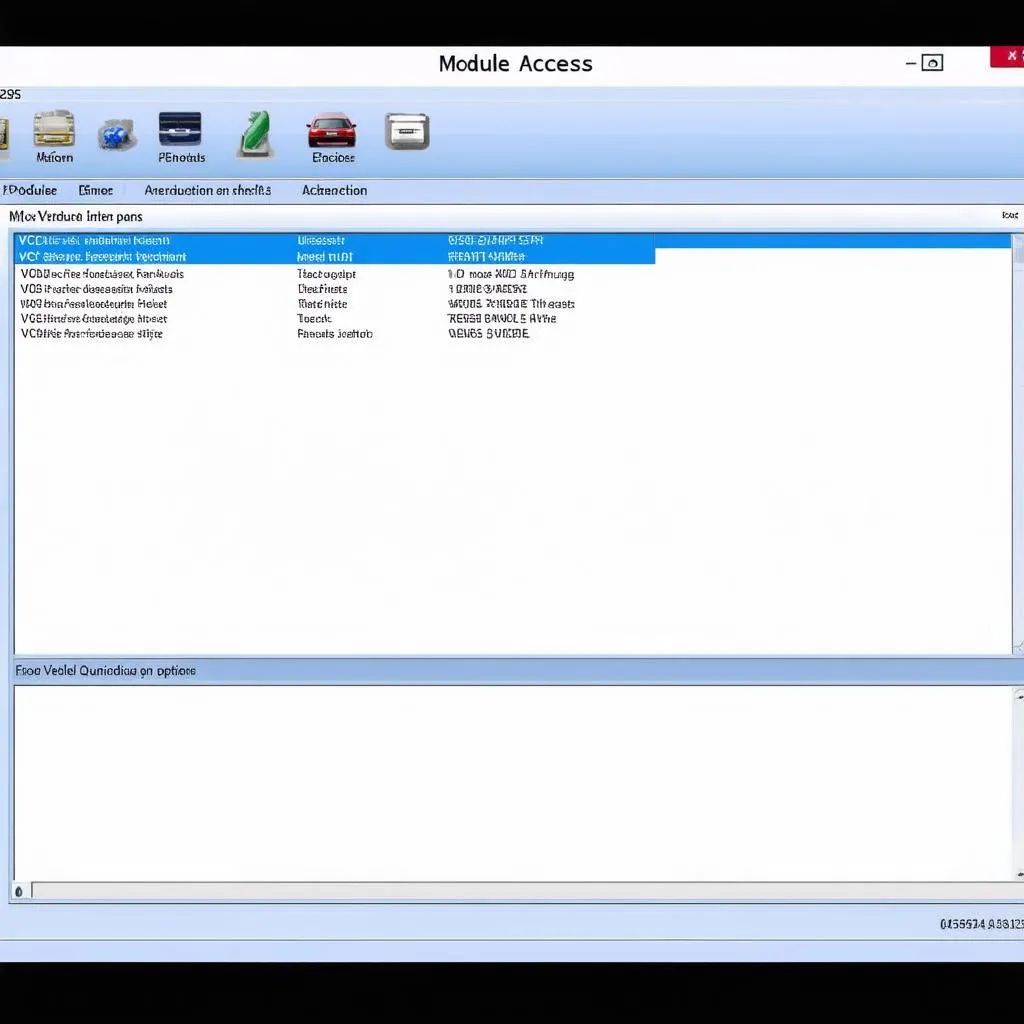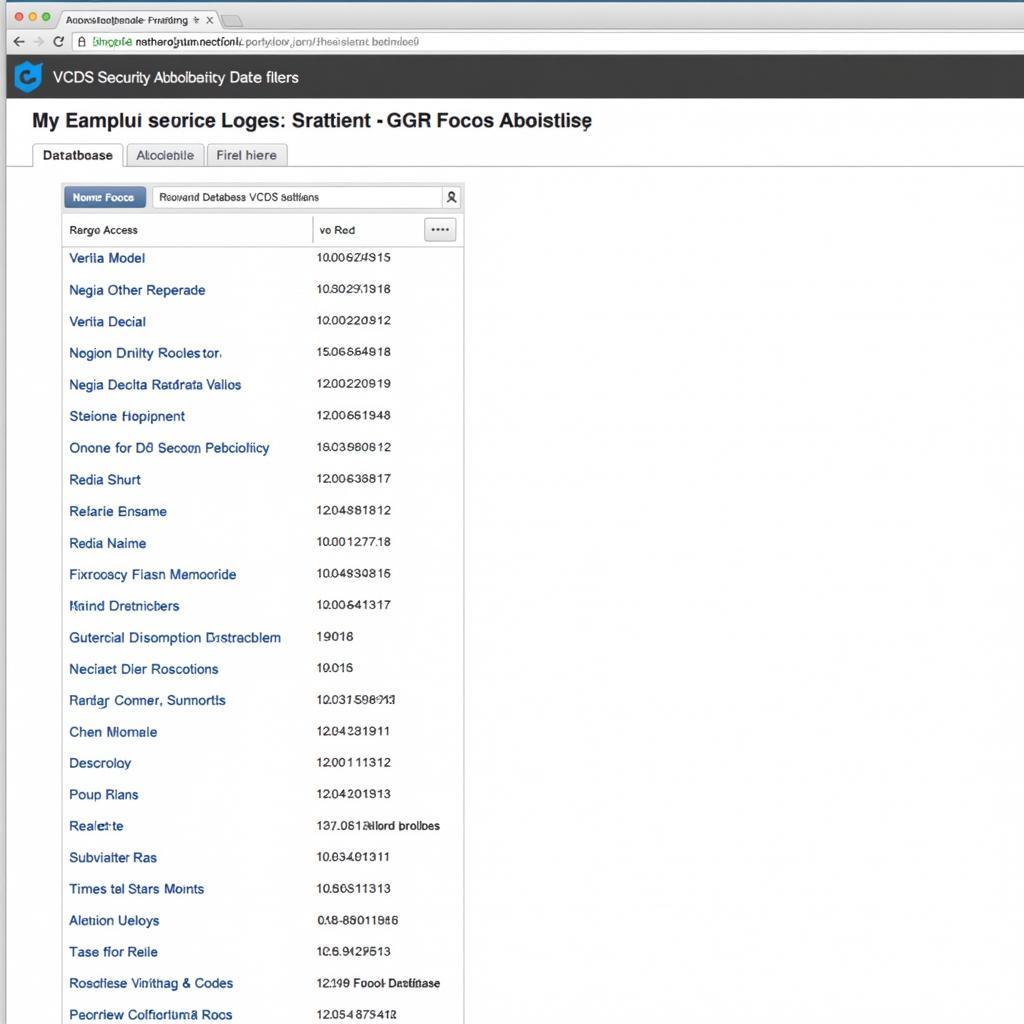The dreaded “VCDS interface not found” error, even when the port is seemingly OK, can be a frustrating roadblock for any automotive enthusiast or professional. This article dives into the common causes of this issue and provides effective troubleshooting steps to get your VCDS software back online and communicating with your vehicle. We will cover everything from driver issues and cable problems to software conflicts and hardware malfunctions, offering practical solutions and expert advice to help you diagnose and resolve this common problem.
If you’re working with a clone interface, check out our VCDS Hex V2 Clone Repair guide.
The “VCDS interface not found” error typically appears when the software fails to establish communication with the diagnostic interface connected to your computer. This can happen even when your computer recognizes the interface and indicates that the port is functioning correctly. This seemingly contradictory situation arises because the problem often lies not with the port itself, but with other factors that prevent the VCDS software from properly interacting with the interface.
Common Causes of “VCDS Interface Not Found” Error
Several factors can contribute to this frustrating error. Here are some of the most common culprits:
- Driver Issues: Outdated, corrupted, or incorrectly installed drivers are a frequent cause. The VCDS software relies on specific drivers to communicate with the interface, and if these drivers are problematic, the connection will fail.
- Cable Problems: A faulty or damaged cable can disrupt communication between the interface and the vehicle’s OBD-II port. This can include broken wires, loose connections, or internal damage to the cable.
- Software Conflicts: Other software running on your computer can sometimes interfere with the VCDS software’s ability to access the interface. This can include antivirus software, firewall settings, or other diagnostic programs.
- Interface Malfunction: The interface itself may be faulty. This is more common with clone interfaces and can involve damaged components or firmware issues.
- Incorrect Port Selection: While the port may be OK, you might have selected the wrong port within the VCDS software. Double-check that you’ve chosen the correct COM port assigned to your interface.
Troubleshooting Steps for “VCDS Interface Not Found”
Here’s a step-by-step guide to help you troubleshoot the “VCDS interface not found” error:
- Check Cable Connections: Ensure the cable is securely connected to both the interface and the vehicle’s OBD-II port. Try a different cable if you suspect a cable fault.
- Verify Port Selection: In the VCDS software, go to Options and select the correct COM port assigned to your interface. You can usually find this information in your computer’s Device Manager.
- Reinstall Drivers: Uninstall and reinstall the latest VCDS drivers from the official Ross-Tech website. This will often resolve driver-related issues.
- Disable Conflicting Software: Temporarily disable antivirus software and firewall settings to see if they are interfering with the connection.
- Test on Another Computer: If possible, try connecting the interface to a different computer to rule out any computer-specific issues.
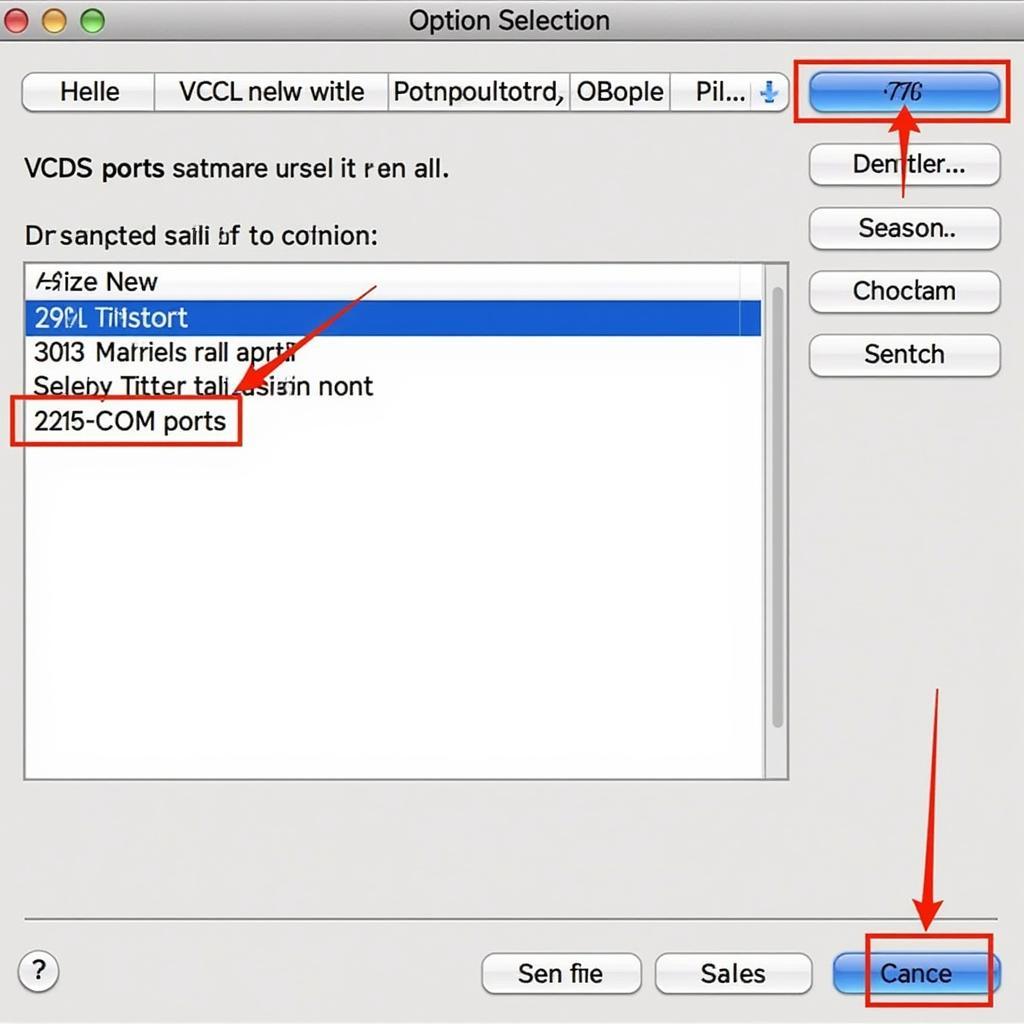 VCDS Software Options and Port Selection
VCDS Software Options and Port Selection
Advanced Troubleshooting Techniques
If the basic troubleshooting steps don’t resolve the issue, consider these more advanced techniques:
- Check for Firmware Updates: Check the Ross-Tech website for any firmware updates for your specific interface. Outdated firmware can sometimes cause compatibility issues. If you are having issues with your drivers you can check our guide on VCDS Lite USB Driver.
- Examine Device Manager: Check your computer’s Device Manager for any error messages related to the interface. This can provide clues about driver conflicts or hardware malfunctions.
- Contact Ross-Tech Support: If you suspect a hardware fault with a genuine Ross-Tech interface, contact their support team for assistance. They can provide further guidance and potentially offer repair or replacement options. If you are looking to perform an EGR adaptation, check our guide on 1.9 TDI PD EGR Adaptation VCDS.
“Regularly updating your VCDS software and drivers is crucial for maintaining compatibility and avoiding potential issues,” says John Smith, Senior Automotive Diagnostic Technician at Smith Automotive Solutions. “This simple preventative measure can save you a lot of headaches down the road.”
Conclusion
The “VCDS interface not found port ok” error can be a challenging issue, but with systematic troubleshooting, you can often pinpoint the cause and get your VCDS system back up and running. Remember to check your cable connections, drivers, software conflicts, and interface functionality. By following the steps outlined in this article, you should be able to diagnose and resolve the problem effectively. If you’re experiencing the same issue with a newer version, check out VCDS 23.3.1 Interface Not Found, and VCDS Interface Not Found Fix for further assistance.
FAQ
- What does “VCDS interface not found port ok” mean? It means the VCDS software can’t communicate with the interface, despite the computer recognizing the port.
- Is a faulty cable a common cause? Yes, damaged or poorly connected cables are a frequent culprit.
- How do I reinstall VCDS drivers? Download the latest drivers from the Ross-Tech website and follow their installation instructions.
- Can other software interfere with VCDS? Yes, antivirus software or firewalls can sometimes block communication.
- What should I do if I suspect a hardware fault? Contact Ross-Tech support for assistance with genuine interfaces.
Need help? Contact us via Whatsapp: +1 (641) 206-8880, Email: CARDIAGTECH[email protected] Or visit us at: 276 Reock St, City of Orange, NJ 07050, United States. We offer 24/7 customer support.