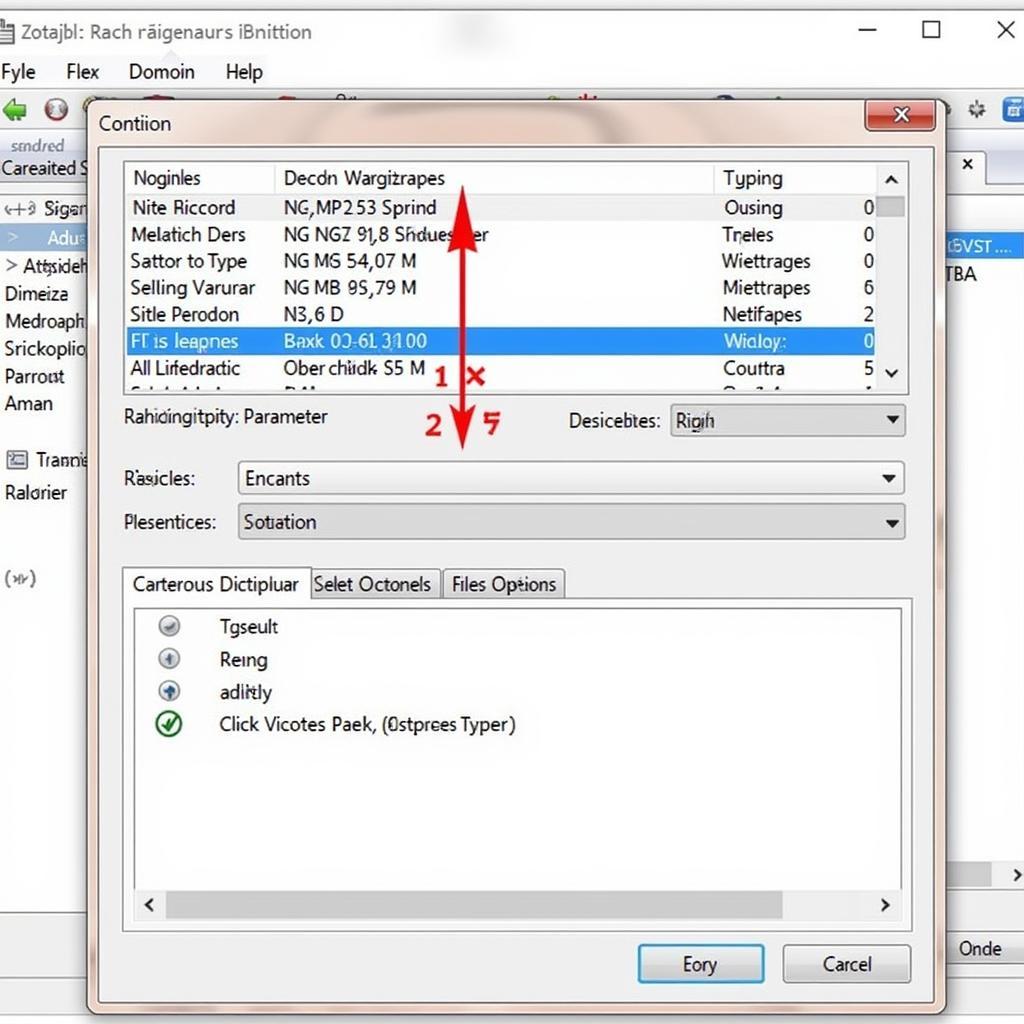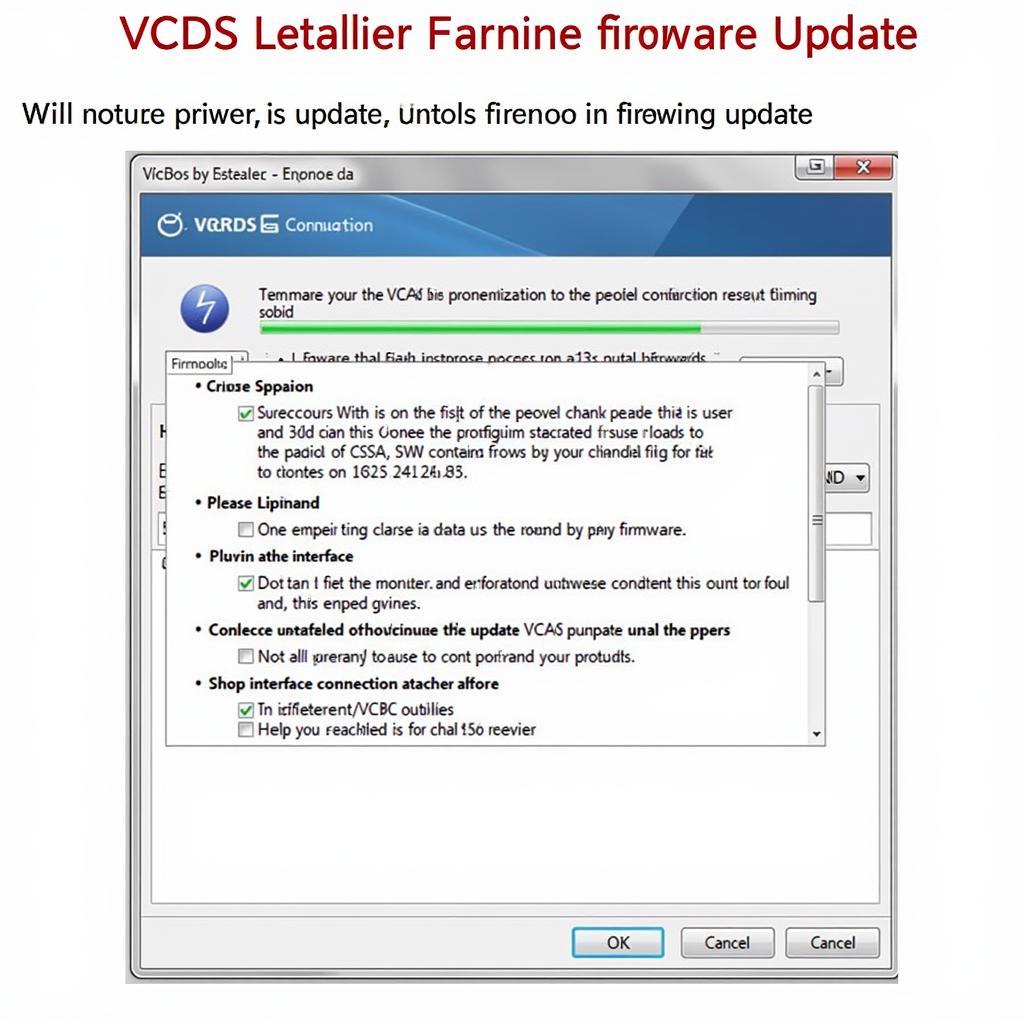VCDS J2534 is revolutionizing how we diagnose and repair vehicles. This powerful combination of software and hardware offers unparalleled access to a car’s inner workings, empowering both professional mechanics and DIY enthusiasts to troubleshoot and fix issues with remarkable precision. Whether you’re a seasoned technician or a car owner looking to delve deeper into your vehicle’s diagnostics, understanding the capabilities of VCDS J2534 is crucial.
What is VCDS J2534 and Why Should You Care?
VCDS, or VAG-COM Diagnostic System, is a sophisticated software suite specifically designed for Volkswagen, Audi, Seat, and Skoda vehicles (VAS). When combined with a J2534 pass-thru interface, it opens up a world of diagnostic and programming possibilities. J2534 is a standard that allows third-party software, like VCDS, to communicate with a vehicle’s various control modules. This means you can perform dealer-level diagnostics and programming without the dealer-level price tag. It’s like having a direct line to your car’s brain, allowing you to read and clear fault codes, perform adaptations, and even reprogram certain modules.
Benefits of Using VCDS J2534
- Cost-Effective Diagnostics: Say goodbye to expensive trips to the dealership for simple diagnostics. VCDS J2534 allows you to pinpoint problems yourself.
- In-Depth Diagnostics: Access more detailed information than generic OBD-II scanners, giving you a clearer picture of the issue.
- Coding and Adaptations: Customize your car’s features and settings, such as convenience lighting or automatic locking.
- Software Updates: Keep your vehicle’s software up-to-date, ensuring optimal performance and functionality.
- Empowerment: Take control of your car’s maintenance and repairs, saving money and gaining valuable knowledge.
Understanding J2534 Pass-Thru Devices
J2534 pass-thru devices act as the bridge between your computer running VCDS and your car’s onboard computer systems. These devices translate the software commands into a language the car understands, allowing for seamless communication. Choosing the right J2534 interface is crucial for a smooth and reliable diagnostic experience. Look for devices that are compatible with both your vehicle and the VCDS software.
Choosing the Right J2534 Interface for VCDS
- Compatibility: Ensure the interface is compatible with VAS vehicles and the latest version of VCDS.
- Reliability: Opt for reputable brands known for producing reliable and stable devices.
- Software Updates: Choose a manufacturer that provides regular software updates to ensure compatibility with evolving vehicle technology.
- Support: Good customer support is invaluable if you encounter any issues or have questions.
 Close-up view of a J2534 Pass-Thru Interface
Close-up view of a J2534 Pass-Thru Interface
How to Use VCDS J2534: A Step-by-Step Guide
- Install VCDS: Download and install the latest version of VCDS software on your computer.
- Connect the J2534 Interface: Connect the J2534 interface to your computer’s USB port and to the vehicle’s OBD-II port.
- Launch VCDS: Open the VCDS software and select the correct communication interface.
- Select Control Module: Choose the specific control module you want to diagnose or program.
- Read Fault Codes: Scan for fault codes to identify any existing issues.
- Clear Fault Codes: After addressing the problem, clear the fault codes to reset the system.
- Perform Adaptations (if necessary): Adjust specific settings within the control modules.
- Reprogram Modules (if necessary): Update the software within specific modules.
“Remember to always follow the instructions provided by the VCDS software and consult reliable resources for specific coding and adaptation procedures,” advises Robert Hernandez, Lead Automotive Diagnostic Technician at CardiagTech. “Using VCDS J2534 responsibly can significantly enhance your vehicle maintenance and repair experience.”
VCDS J2534: Empowering the Future of Car Repair
VCDS J2534 is more than just a diagnostic tool; it’s a gateway to a deeper understanding of your vehicle. It empowers car owners and mechanics alike to take control of their car’s maintenance and repairs, ultimately saving time and money. By embracing this technology, you’re not just fixing cars; you’re investing in knowledge and control.
“The combination of VCDS and J2534 is a game-changer,” adds Maria Sanchez, Senior Software Engineer at CardiagTech. “It bridges the gap between dealer-level diagnostics and independent repairs, providing a powerful and accessible solution for everyone.”
FAQ
- Is VCDS J2534 compatible with all car makes and models? No, it primarily supports VAS vehicles.
- Do I need any special training to use VCDS J2534? While basic usage is relatively straightforward, some advanced functions require technical knowledge.
- Can I damage my car by using VCDS J2534 incorrectly? Yes, incorrect usage can potentially damage your car. Always follow instructions carefully.
- Where can I purchase a reliable J2534 interface? Reputable online retailers and automotive tool suppliers.
- Is there a free version of VCDS? A limited functionality version is available, but the full version requires a license.
- Can I update my car’s software myself using VCDS J2534? Yes, but proceed with caution and consult reliable resources.
- What should I do if I encounter an error while using VCDS J2534? Consult the VCDS documentation and online forums, or contact technical support.
For more in-depth guides and tutorials on automotive diagnostics and repair, explore other articles on our website. Need personalized assistance? Contact us via WhatsApp: +1 (641) 206-8880, Email: CARDIAGTECH[email protected], or visit us at 276 Reock St, City of Orange, NJ 07050, United States. Our 24/7 customer support team is ready to assist you.