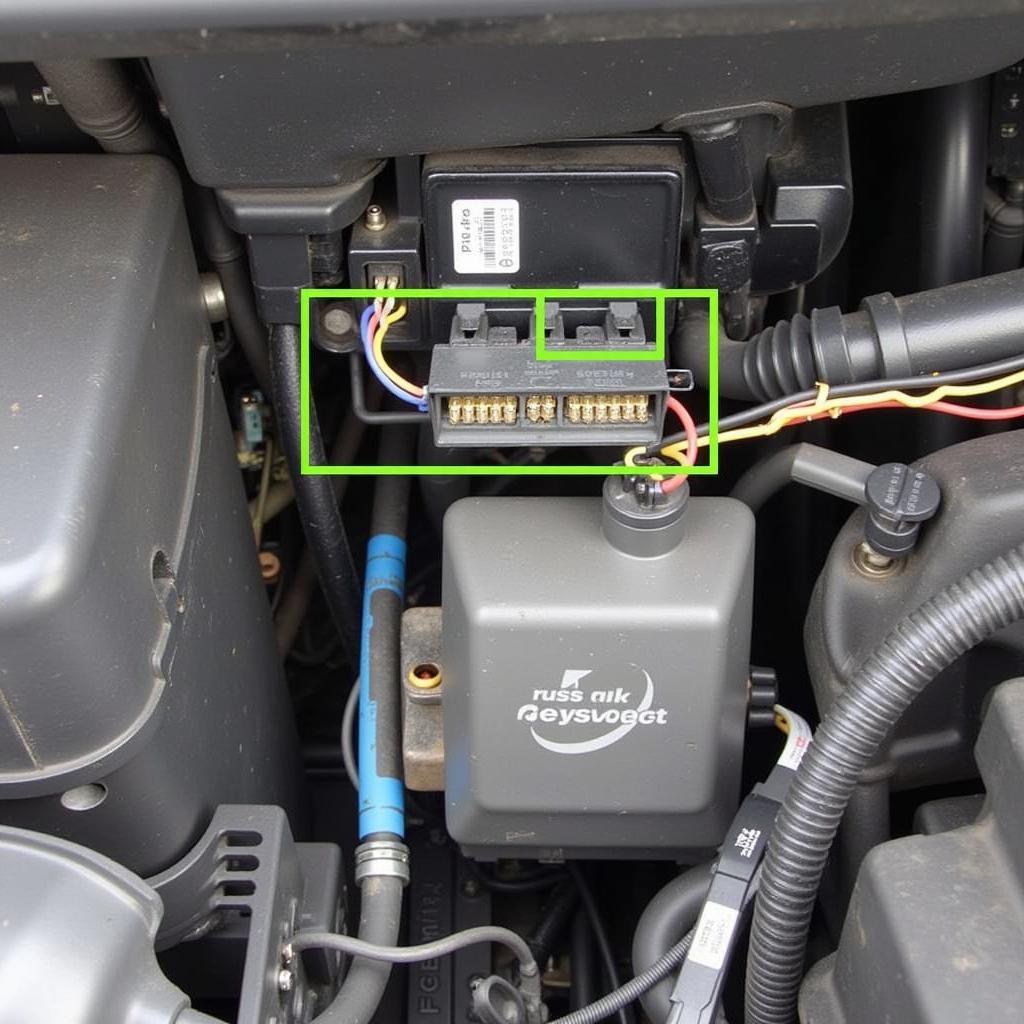The world of automotive diagnostics is constantly evolving, and tools like the VCDS (VAG-COM Diagnostic System) are becoming essential for professionals and enthusiasts alike. One common procedure often performed with VCDS is key matching, which involves programming a new key to a vehicle’s immobilizer system. This article will delve into the intricacies of VCDS key matching, covering everything from understanding its importance to the step-by-step process.
What is VCDS Key Matching?
VCDS key matching is the process of using the VCDS software to adapt a new key to your vehicle’s immobilizer system. The immobilizer is a critical anti-theft feature found in modern vehicles that prevents the engine from starting without the presence of a recognized key. When you attempt to start the car, the immobilizer system communicates with a transponder chip embedded within your key. If the chip’s signal is recognized and authenticated, the immobilizer allows the engine to start. If not, the vehicle’s ECU (Engine Control Unit) will not permit ignition.
Why is VCDS Key Matching Necessary?
There are several scenarios where VCDS key matching becomes essential:
- Lost or Stolen Keys: If you’ve lost your car keys or they’ve been stolen, VCDS key matching allows you to program a new key and disable the old one, ensuring your vehicle’s security.
- Adding a Spare Key: It’s always wise to have a spare key. VCDS makes it straightforward to program additional keys for your vehicle.
- Immobilizer Malfunction: In rare instances, the immobilizer system might malfunction, preventing your valid key from being recognized. VCDS can help diagnose and potentially rectify these issues.
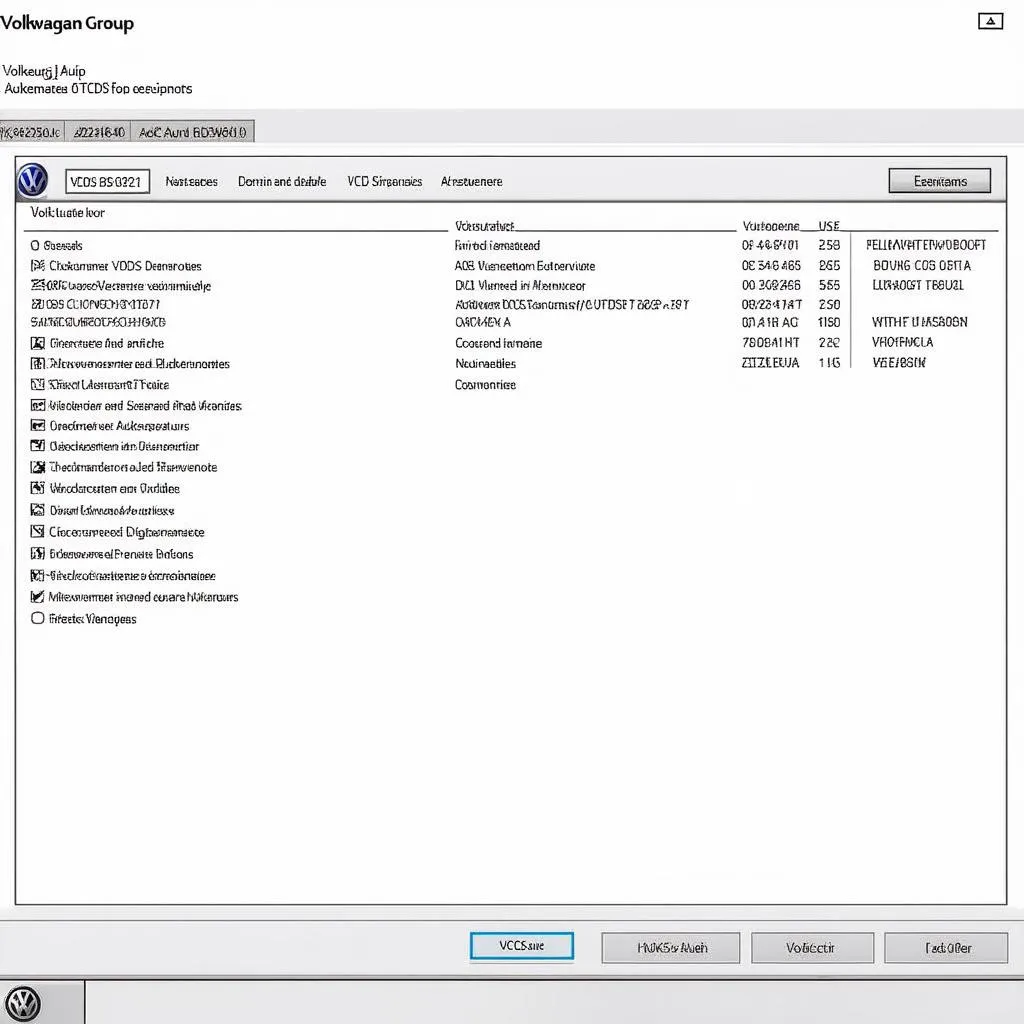 VCDS Software Dashboard
VCDS Software Dashboard
The VCDS Key Matching Process: A Step-by-Step Guide
While the exact steps may vary slightly depending on the specific vehicle model and year, the general VCDS key matching process is as follows:
1. Gather the Necessary Tools:
- You’ll need a compatible VCDS system with the correct software version for your vehicle.
- Have your vehicle’s identification number (VIN) readily available.
- Ensure you have all the keys (both existing and new) that you want to be programmed to the vehicle.
2. Connect VCDS to Your Vehicle:
- Locate your vehicle’s OBD-II port, usually found under the dashboard on the driver’s side.
- Connect the VCDS interface cable to the OBD-II port and your computer.
3. Launch the VCDS Software:
- Turn on your vehicle’s ignition but do not start the engine.
- Open the VCDS software on your computer. It will automatically attempt to establish communication with your vehicle’s ECU.
4. Select the Relevant Control Module:
- Navigate through the different control modules within the software to find the one responsible for immobilizer functions (usually labeled as “Immobilizer” or a similar term).
5. Access the Key Programming Function:
- Within the immobilizer module, locate and select the “Key Programming” or “Adaptation” function.
6. Follow On-Screen Instructions:
- The software will guide you through the remaining steps, which may include:
- Entering a PIN code (obtainable from the vehicle manufacturer or an authorized dealer).
- Inserting and turning the new key in the ignition as instructed.
- Waiting for confirmation that the key has been successfully matched.
7. Test the New Key:
- Once the programming procedure is complete, turn off the ignition and remove the key.
- Test if the newly matched key starts the engine successfully.
Important Note: Exercise caution when performing VCDS key matching. Incorrect procedures can potentially lock you out of your vehicle’s systems, requiring professional assistance. If you’re unsure about any step, it’s highly recommended to consult a qualified automotive electrician or your vehicle’s authorized dealer for guidance.
 Mechanic Using VCDS for Key Programming
Mechanic Using VCDS for Key Programming
FAQs about VCDS Key Matching
Can I use VCDS to program keys for any vehicle?
No, VCDS is primarily designed for vehicles within the Volkswagen Audi Group (VAG). This includes brands like Volkswagen, Audi, Seat, Skoda, Bentley, and Lamborghini.
What if I don’t have the PIN code for key programming?
You might be able to obtain the PIN code from your vehicle manufacturer, an authorized dealer, or through specific online services that decode this information from your vehicle’s VIN.
Can I delete a lost key from the vehicle’s memory using VCDS?
Yes, one of the key benefits of VCDS is the ability to deprogram lost keys, preventing unauthorized access to your vehicle.
What if I encounter errors during the key matching process?
Take note of any error codes displayed by the software. These codes can help pinpoint the source of the issue. Consulting online forums dedicated to VCDS or contacting Cardiagtech’s support can often provide solutions to common errors.
Conclusion
VCDS key matching provides a powerful and convenient method for managing your vehicle’s keys and immobilizer system. By following the proper procedures and taking necessary precautions, you can successfully program new keys, enhance your vehicle’s security, and address key-related issues with confidence. Remember, if you’re ever uncertain about any aspect of the process, seeking professional assistance is always recommended. For further guidance and support on VCDS and other automotive diagnostic tools, feel free to reach out to CARDIAGTECH.