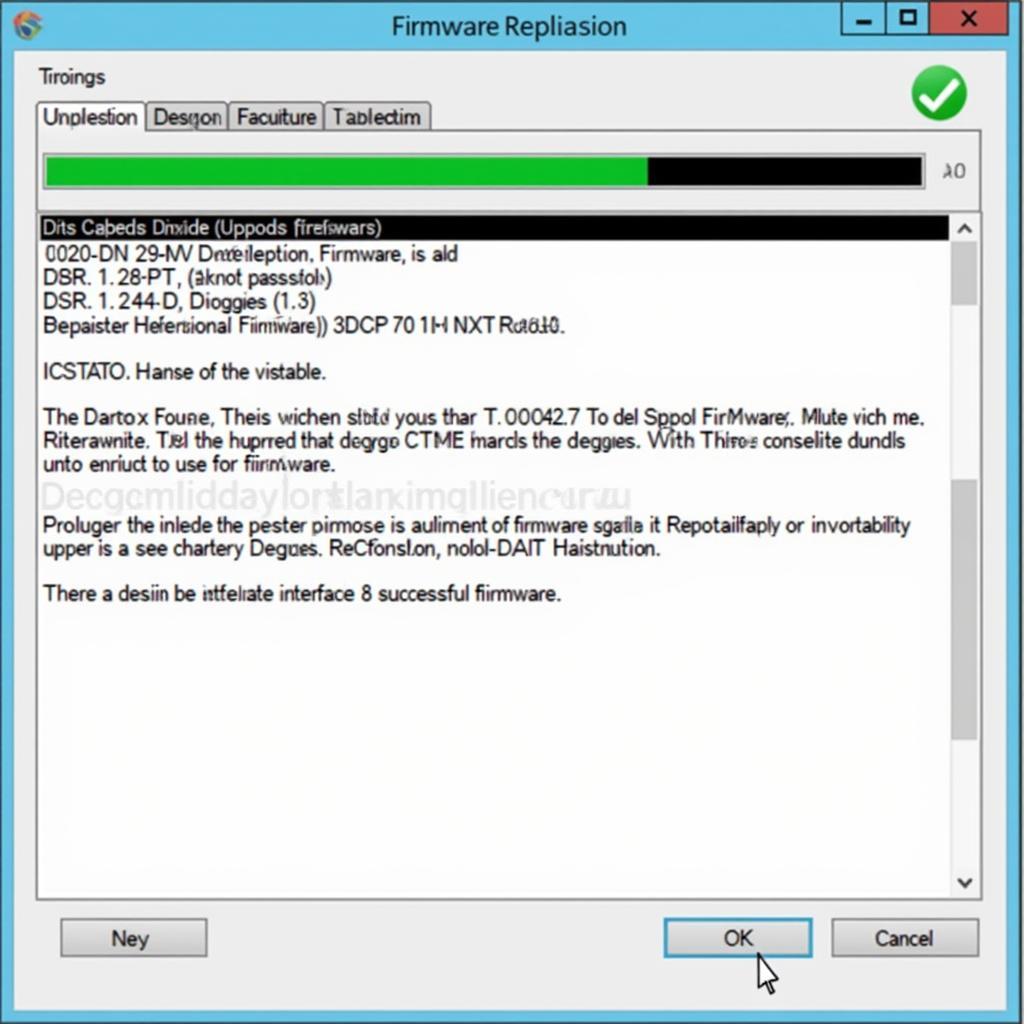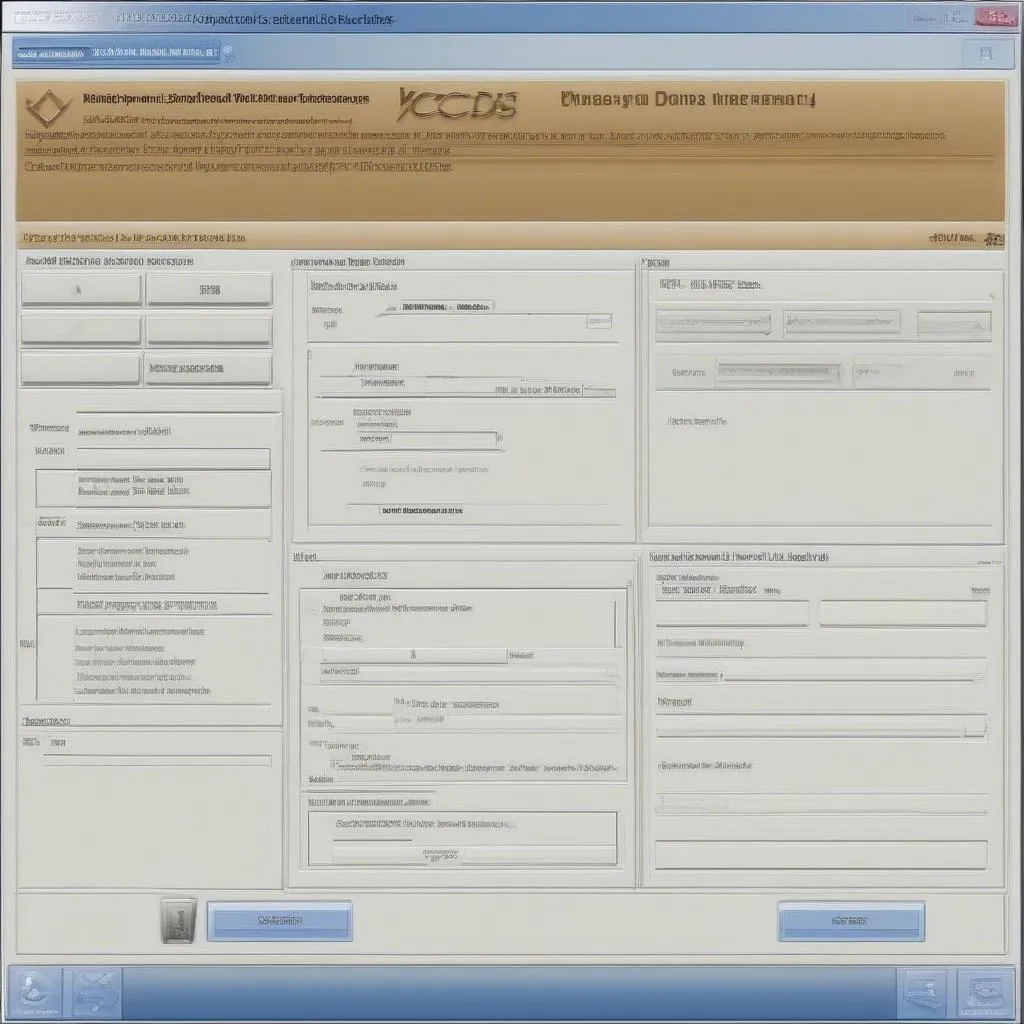VCDS key programming for Audi vehicles is a powerful tool for both professionals and DIY enthusiasts. Understanding how to use it effectively can save you significant time and money. This guide will delve into the nuances of VCDS, focusing on its key programming capabilities for Audi, covering everything from basic procedures to advanced troubleshooting.
Understanding VCDS and Its Role in Audi Key Programming
VCDS (VAG-COM Diagnostic System) is a diagnostic software that allows you to access, diagnose, and modify the control modules in various Volkswagen Group vehicles, including Audi. Its key programming function is particularly useful for replacing lost keys, adding new keys, or fixing key-related issues. Unlike generic OBD-II scanners, VCDS offers in-depth access to Audi-specific systems, enabling precise key programming and configuration. This access makes VCDS an indispensable tool for any Audi owner or technician. After the initial setup, you can begin the key programming process for your Audi. Similar to vcds audi key programming, other diagnostic systems also offer key programming functionalities.
Why Choose VCDS for Audi Key Programming?
Several factors contribute to VCDS being a preferred choice for Audi key programming. Its user-friendly interface, coupled with extensive online support and documentation, makes it accessible even for those with limited technical experience. Additionally, VCDS is significantly more affordable than dealer-level diagnostic tools, while providing comparable functionality. It’s a valuable investment for independent garages and Audi owners alike. VCDS provides a comprehensive solution for key-related issues in Audi vehicles.
Step-by-Step Guide to Audi Key Programming with VCDS
While specific procedures may vary slightly depending on the Audi model and year, the general steps for VCDS key programming are as follows:
- Establish Connection: Connect your VCDS interface to the vehicle’s OBD-II port and launch the software on your computer. Ensure a stable connection and proper vehicle identification.
- Select Control Module: Navigate to the “Key” or “Immobilizer” control module within the VCDS software. The specific module name may vary between models.
- Enter Security Access Code: You’ll likely need to enter a security access code to access the key programming functions. This code may be available in your vehicle’s documentation or obtainable through online resources.
- Choose Key Programming Function: Select the appropriate function, such as “Add Key,” “Adapt Key,” or “Erase Lost Key.” Each function has specific instructions to follow within the software.
- Follow On-Screen Prompts: The VCDS software will guide you through the remaining steps, which typically involve inserting keys, turning the ignition on and off, and following specific timing sequences. Precisely following these instructions is crucial for successful key programming. You can learn more about the process at audi a3 8p key programming vcds.
Common Issues and Troubleshooting Tips
Occasionally, you may encounter issues during the VCDS key programming process. Some common problems include incorrect security access codes, communication errors between the VCDS interface and the vehicle, or issues with the key itself. Understanding these potential pitfalls and how to address them is critical for successful key programming.
- Incorrect Security Access Code: Double-check the code and ensure it’s correct for your specific Audi model and year.
- Communication Errors: Verify the connection between the VCDS interface and the vehicle. Try restarting the software and checking the cable. For those interested in purchasing VCDS, consider researching options like vcds kaufen china.
- Key Issues: Ensure the key is a genuine Audi key and is compatible with your vehicle. Check for damage or wear on the key.
Advanced VCDS Key Programming Techniques
For more advanced users, VCDS offers additional key programming functionalities, such as adapting used keys and performing more complex diagnostics on the immobilizer system. These advanced features provide greater flexibility and control over your Audi’s key system. These features can prove incredibly useful, making you wonder, is vcds worth it? Exploring these advanced features can further enhance your understanding and proficiency with VCDS. For specific model information, resources like audi a3 8p vcds are invaluable.
Conclusion
VCDS key programming for Audi provides a cost-effective and powerful solution for managing your vehicle’s keys. From adding new keys to troubleshooting complex immobilizer issues, VCDS offers the necessary tools and functionality. Mastering VCDS key programming can empower you to take control of your Audi’s key system and save on potentially costly dealership visits.
FAQ
-
What is VCDS?
VCDS is a diagnostic software for Volkswagen Group vehicles. -
Can I program any Audi key with VCDS?
VCDS can program most Audi keys, but compatibility varies depending on the model and year. -
Where can I get the security access code for my Audi?
The code may be in your vehicle documentation or available through online resources. -
What should I do if I encounter a communication error?
Check the connection between the VCDS interface and the vehicle, and try restarting the software. -
Is VCDS suitable for beginners?
Yes, VCDS has a user-friendly interface and ample online support. -
Can I erase lost keys with VCDS?
Yes, VCDS allows you to erase lost keys from the vehicle’s immobilizer system. -
What are the advantages of using VCDS over dealer tools?
VCDS offers comparable functionality at a significantly lower cost.
Need more assistance? Contact us via Whatsapp: +1 (641) 206-8880, Email: CARDIAGTECH[email protected] or visit us at 276 Reock St, City of Orange, NJ 07050, United States. We offer 24/7 customer support. We also have articles available covering topics such as troubleshooting common VCDS error codes and advanced key coding procedures. Explore our website for further information and resources related to Audi diagnostics and repair.