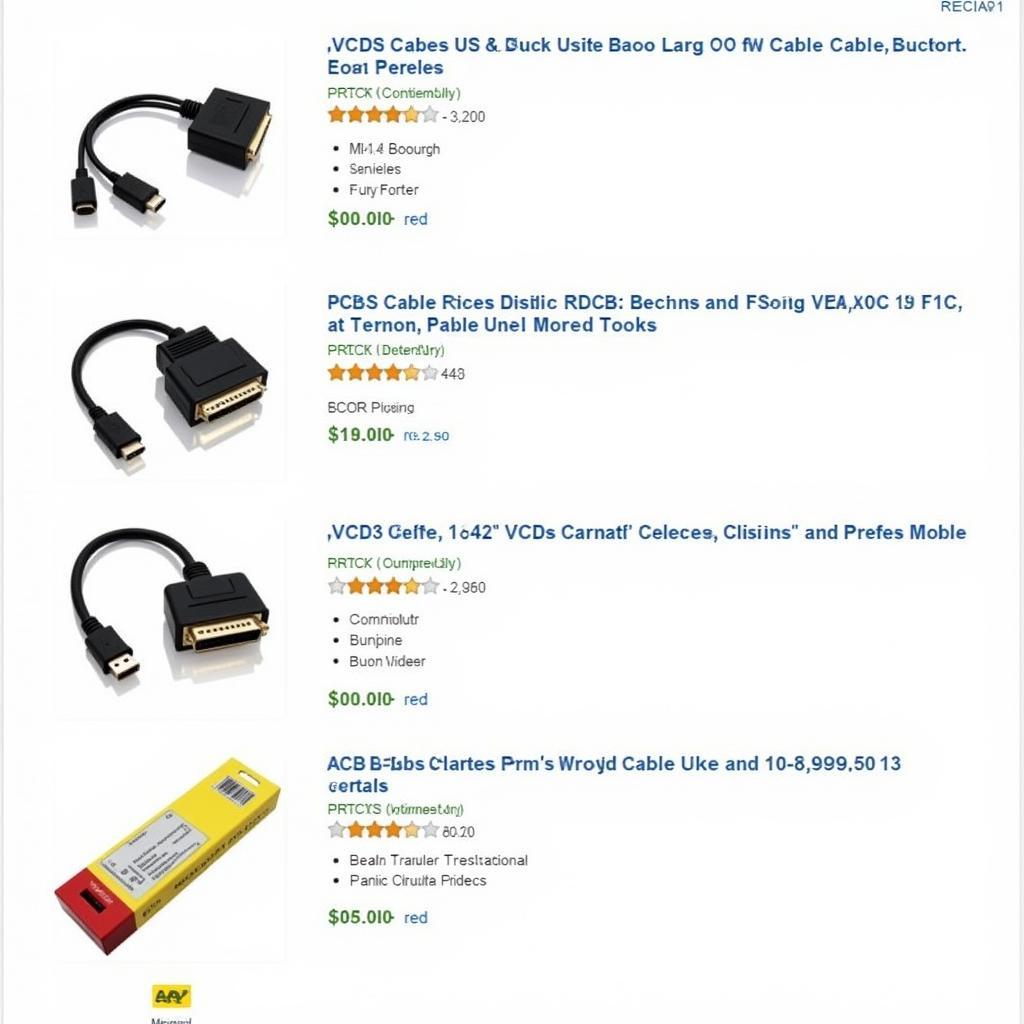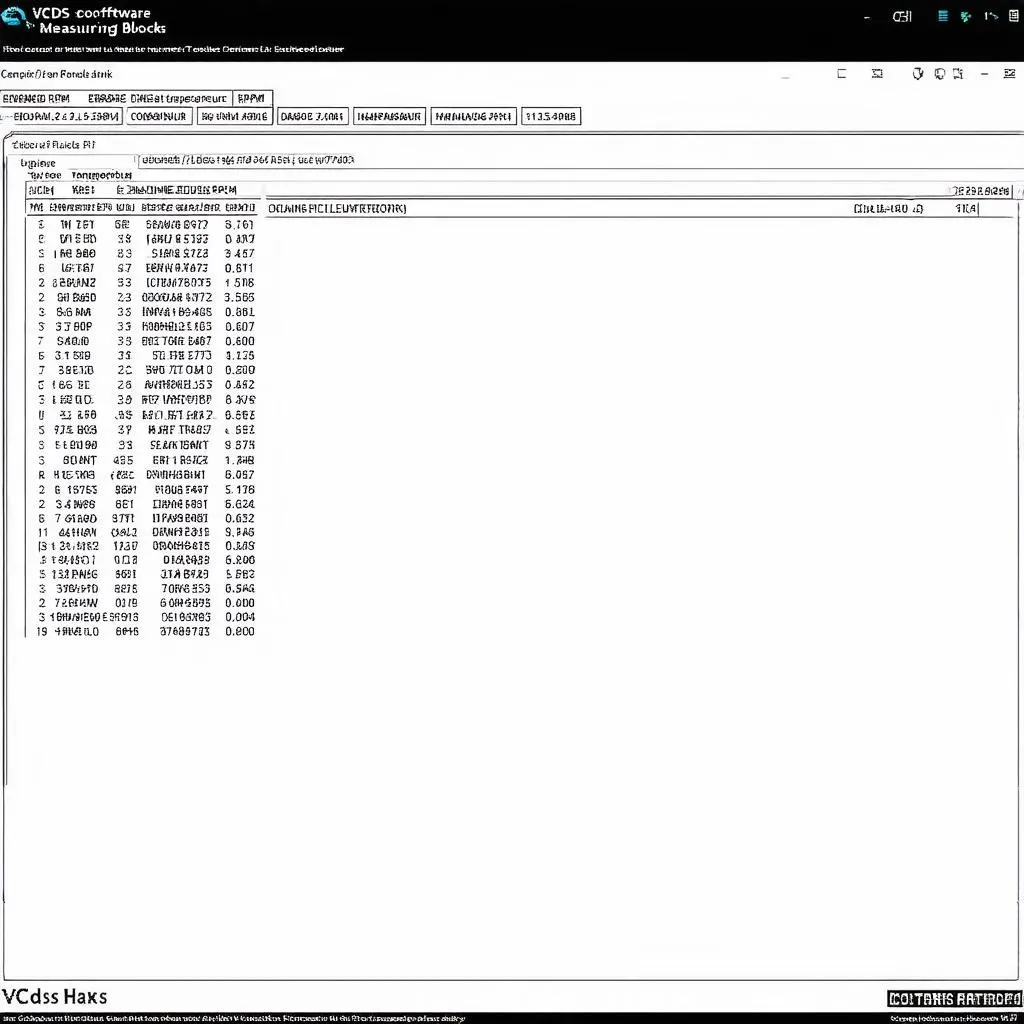VCDS label files are essential for effective vehicle diagnostics and modifications using the VCDS software. They provide a user-friendly interface for interacting with a vehicle’s control modules, making complex coding and adaptation procedures accessible to both professionals and enthusiasts. This guide will delve into the world of VCDS label files, covering their importance, usage, and common troubleshooting tips.
Accessing the right VCDS label files is crucial for accurate diagnostics. These files act as a bridge between the raw data from your vehicle’s control modules and the VCDS software, translating complex hexadecimal codes into understandable parameters. After installing the VCDS software and your VCDS cable driver, understanding label files is the next step to efficient vehicle diagnostics.
What are VCDS Label Files and Why are They Important?
VCDS label files essentially define the structure and interpretation of the data within a specific control module. They provide descriptions for each data block, allowing users to understand the meaning of various parameters and make informed adjustments. Without these files, VCDS would only display raw, uninterpreted data, making it virtually impossible for most users to understand or modify.
Imagine trying to navigate a complex electrical system without a wiring diagram. VCDS label files serve a similar purpose, providing a roadmap to the intricate world of vehicle control modules. They empower users to diagnose faults, customize settings, and perform advanced modifications with confidence.
How to Use VCDS Label Files Effectively
Using VCDS label files is generally straightforward. Once you have the correct file for your vehicle’s control module, simply load it into the VCDS software. The software will then use the label file to interpret the data from the control module, presenting it in a readable format.
However, there are some nuances to consider for optimal usage:
- Ensure you have the correct label file: Using the wrong file can lead to misinterpretations and potentially damage your vehicle’s systems. The file must match the specific control module and software version you are using.
- Keep your label files updated: Manufacturers regularly release updated label files to reflect changes in their control module software. Using outdated files can result in inaccuracies and limit your access to the latest features.
- Understand the different sections of a label file: Each label file is organized into sections representing different functions or aspects of the control module. Familiarizing yourself with this structure will improve your efficiency in navigating and interpreting the data.
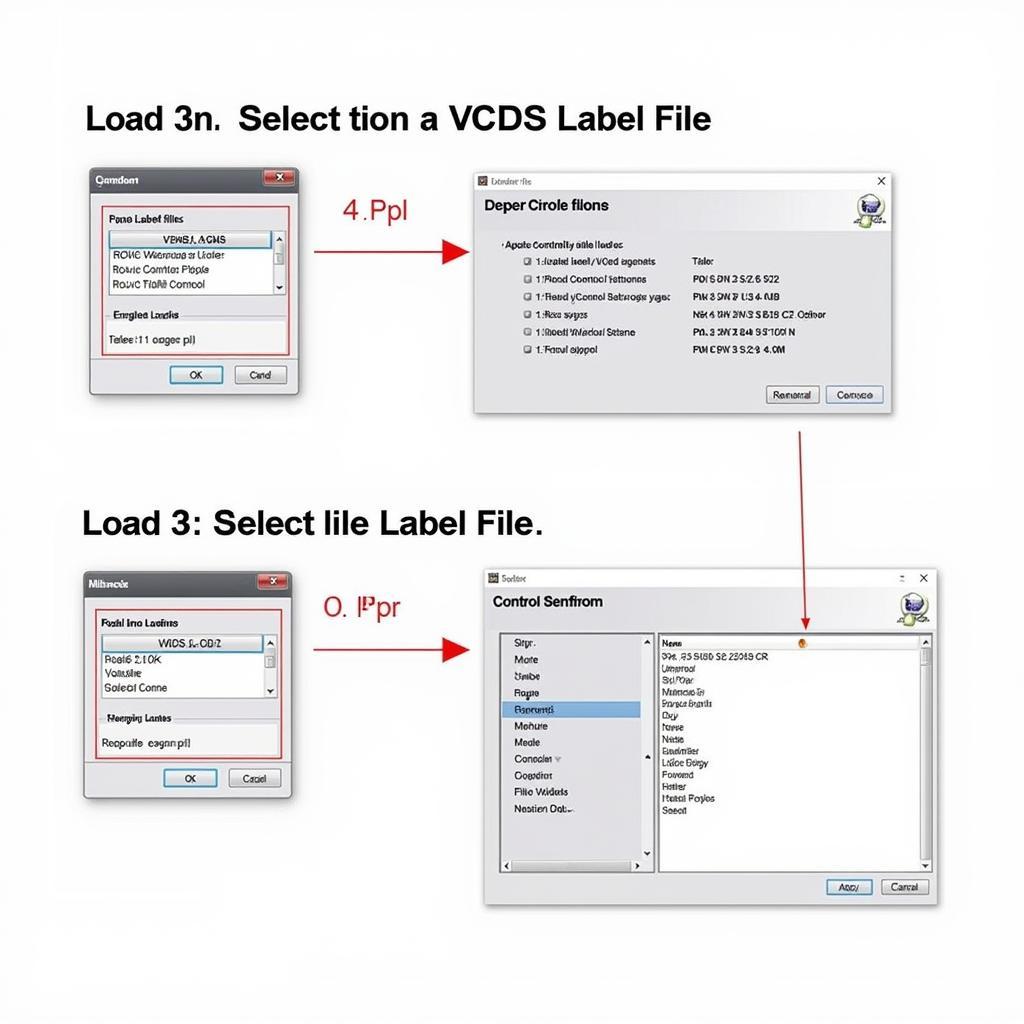 Using VCDS Label Files in the Software
Using VCDS Label Files in the Software
Troubleshooting Common Issues with VCDS Label Files
Occasionally, users might encounter issues with VCDS label files. Some common problems include missing files, incorrect file versions, or compatibility issues with the VCDS software.
- Missing Label Files: If a label file is missing, you can often find it online in the official Ross-Tech VCDS label file repository or within various online forums dedicated to VCDS. Always ensure you download files from reputable sources.
- Incorrect File Versions: Using an incorrect version can lead to inaccurate readings and errors. Double-check your control module version and download the corresponding label file.
- Software Compatibility: Ensure your VCDS software is up to date. Older versions may not be compatible with the latest label files. Consider checking out our VCDS labels guide for more information.
Where Can I Find VCDS Label Files?
The primary source for VCDS label files is the official Ross-Tech website. They maintain a comprehensive repository of label files for various vehicle makes and models. Additionally, you can often find label files shared within online communities and forums dedicated to VCDS. You can even find tips for things like setting up VCDS coming home lights.
What if I Can’t Find the Correct Label File?
If you can’t locate the specific label file for your control module, you can contact Ross-Tech support for assistance. They can often provide the necessary file or guide you in the right direction. It’s important to have accurate identification of your control module (part number and software version) when requesting assistance.
Conclusion
VCDS label files are indispensable for unlocking the full potential of the VCDS diagnostic software. They translate complex data into a user-friendly format, enabling accurate diagnostics, customizations, and advanced modifications. Understanding how to use and troubleshoot these files is essential for any VCDS user, whether a professional technician or an automotive enthusiast. By mastering VCDS label files, you gain the power to delve deeper into your vehicle’s systems and unlock a new level of control and understanding. Are you ready to enhance your VCDS experience?
FAQ
-
What is a VCDS label file? It’s a file that translates the raw data from a vehicle’s control module into a human-readable format within the VCDS software.
-
Why are VCDS label files important? They are essential for understanding and interpreting the data from your car’s control modules, allowing for accurate diagnostics and modifications.
-
Where can I find VCDS label files? Primarily from the official Ross-Tech website and various online VCDS communities.
-
What should I do if I can’t find the correct label file? Contact Ross-Tech support for assistance.
-
How do I use a VCDS label file? Load it into the VCDS software after connecting to the desired control module.
-
How can I check if my VCDS software is up to date? Check the Ross-Tech website for the latest software version and release notes.
-
Are there any alternatives to using VCDS label files? No, they are essential for proper interpretation of control module data within the VCDS software.
If you need to reset your interface, check out our guide on how to reset vcds interface. For more advanced users, learning how to edit videos of your diagnostic sessions might be useful. Check out our VCDS video editor tutorial.
Need further assistance? Contact us via Whatsapp: +1 (641) 206-8880, Email: CARDIAGTECH[email protected] or visit us at 276 Reock St, City of Orange, NJ 07050, United States. Our customer support team is available 24/7.