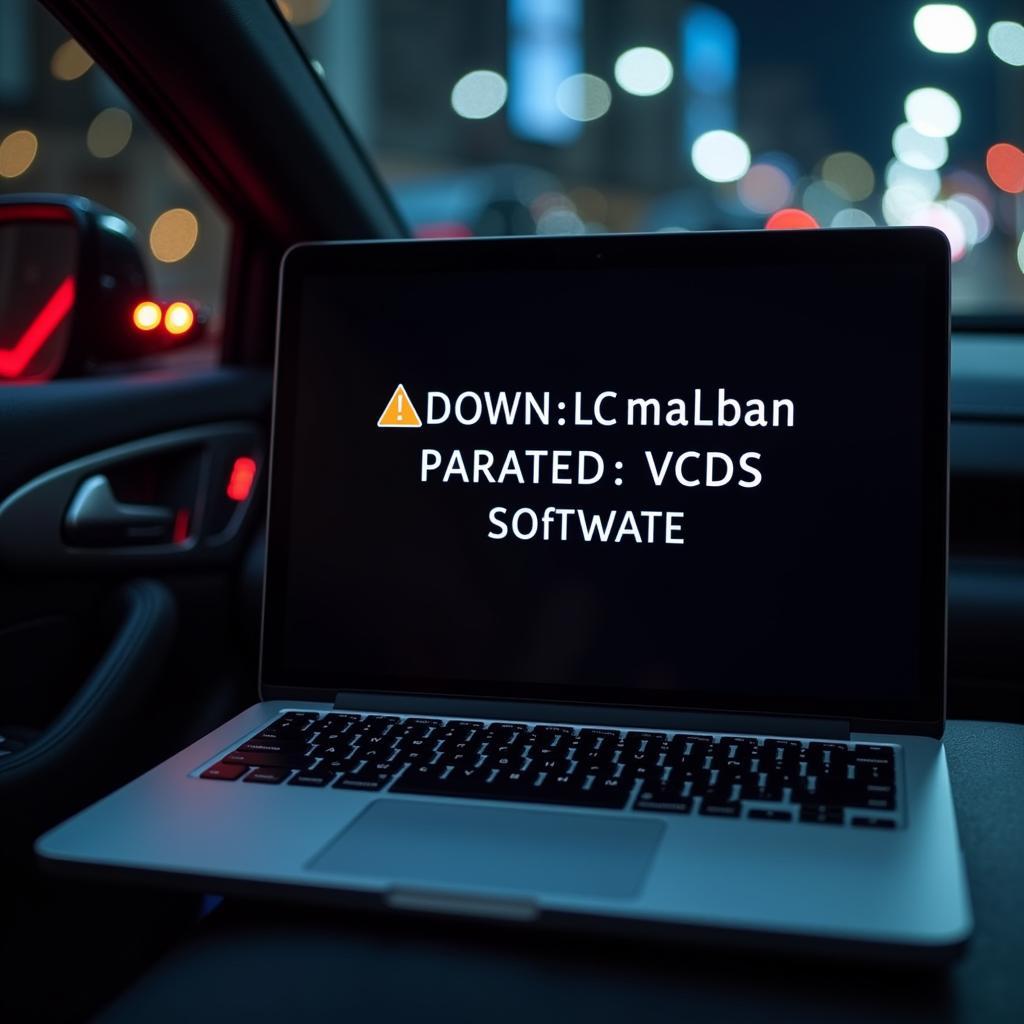VCDS Lite 1.2 is a powerful yet cost-effective diagnostic software solution for Volkswagen, Audi, Seat, and Skoda vehicles. This entry-level version of the full VCDS software offers essential diagnostic capabilities, allowing users to read and clear fault codes, access measuring blocks, and perform basic settings. It’s a valuable tool for car owners, small workshops, and even seasoned technicians looking for a budget-friendly option. This article will explore the features, benefits, and common uses of VCDS Lite 1.2. After the introduction, you can find a useful link to learn more about VCDS 1.2.
Understanding the Basics of VCDS Lite 1.2
VCDS Lite 1.2 connects your computer to your car’s onboard diagnostic system (OBD) port, providing a window into the inner workings of your vehicle. This software helps you identify the root cause of various issues, from check engine lights to more complex electrical problems. This eliminates the guesswork often involved in car repairs, saving you time and money.
One of the significant advantages of VCDS Lite 1.2 is its user-friendly interface. Even if you’re not a tech expert, you can quickly navigate the software and access the information you need. For example, if your ABS light comes on, you can use VCDS Lite 1.2 to read the fault code and pinpoint the problem area.
Why Choose VCDS Lite 1.2?
What makes VCDS Lite 1.2 stand out from other diagnostic tools? Firstly, its affordability makes it accessible to a broader range of users. Secondly, its compatibility with older VAG vehicles expands its utility. This is especially beneficial for those who own classic or vintage models. Thirdly, VCDS Lite 1.2 provides access to more in-depth data compared to generic OBD-II scanners, allowing for a more precise diagnosis.
If you’re interested in exploring options for activating the software, you can find information on VCDS Lite 1.2 full activated rar.
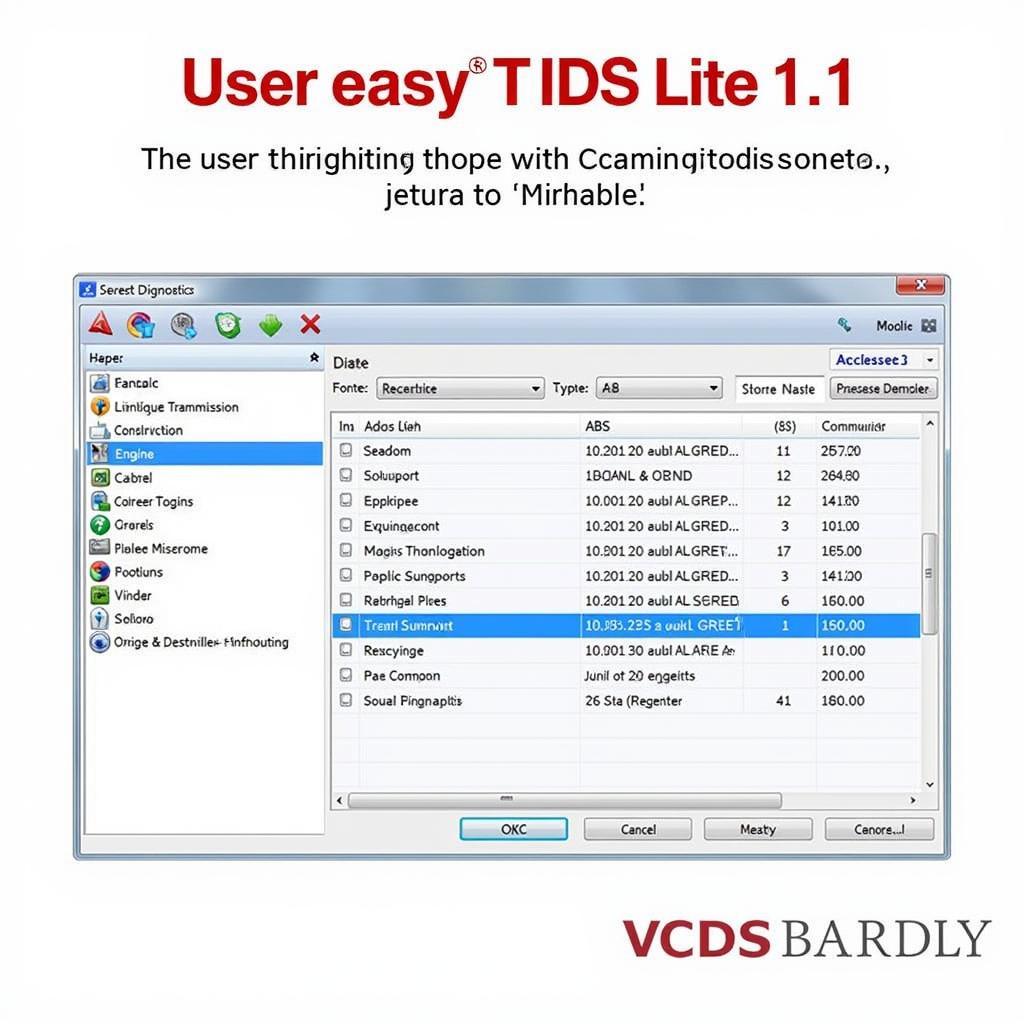 VCDS Lite 1.2 Software Interface
VCDS Lite 1.2 Software Interface
Common Uses of VCDS Lite 1.2
From simple tasks like resetting service reminders to more advanced diagnostics, VCDS Lite 1.2 proves its versatility. Here are some common scenarios where this tool becomes indispensable:
- Diagnosing check engine light: Easily identify the cause of that dreaded warning light.
- Reading and clearing fault codes: Access and erase diagnostic trouble codes (DTCs) in various vehicle systems.
- Monitoring live data: Observe real-time sensor readings and system performance parameters.
- Performing basic settings: Adjust specific vehicle settings, like throttle body adaptation.
- Troubleshooting electrical issues: Investigate and diagnose problems with lights, windows, and other electrical components.
You might be interested in checking out resources on how to properly use the vcds lite 1.2 loader.
Maximizing the Potential of Your VCDS Lite 1.2
To fully utilize the capabilities of VCDS Lite 1.2, keeping the software updated is crucial. Updates often include bug fixes, performance improvements, and expanded vehicle coverage. Furthermore, exploring online forums and communities dedicated to VCDS can provide valuable insights and troubleshooting tips. Sharing experiences and seeking advice from other users can enhance your diagnostic skills. You might also want to explore the vcds lite 1.2 crack for more information on this aspect.
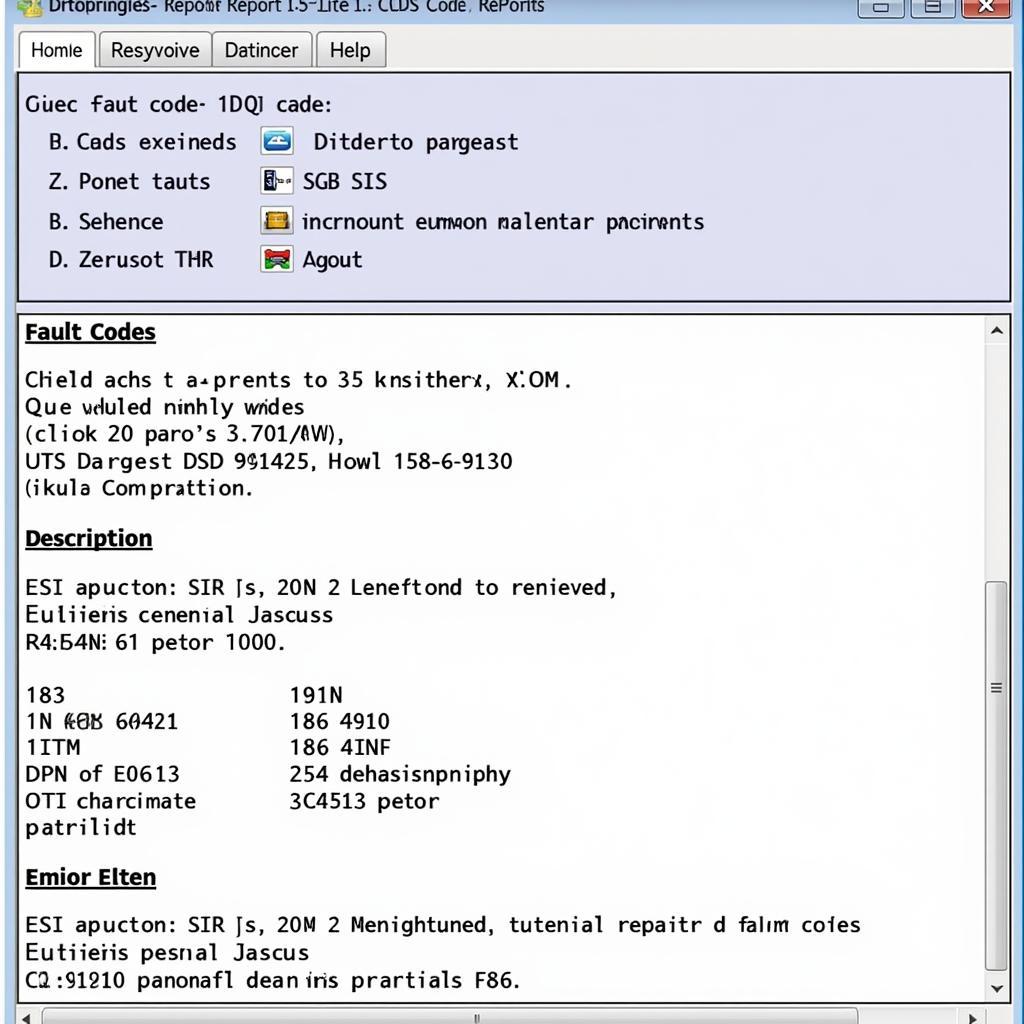 VCDS Lite 1.2 Diagnostic Report Example
VCDS Lite 1.2 Diagnostic Report Example
Conclusion
VCDS Lite 1.2 stands as a powerful and affordable diagnostic tool, empowering car owners and technicians alike to delve into the complexities of their vehicles. Its user-friendly interface and comprehensive capabilities make it an invaluable asset for anyone seeking a cost-effective solution for diagnosing and resolving automotive issues. Consider exploring resources related to vcds lite 1.2 serial for further insights.
FAQ
-
Is VCDS Lite 1.2 compatible with all VAG vehicles? While it supports a wide range, some newer models may require the full version of VCDS.
-
Can I use VCDS Lite 1.2 on multiple computers? The license is typically tied to a single computer.
-
What are the system requirements for running VCDS Lite 1.2? A Windows-based PC and a compatible diagnostic cable are necessary.
-
Where can I download VCDS Lite 1.2? The official Ross-Tech website is the recommended source for downloading the software.
-
How often should I update VCDS Lite 1.2? Regularly checking for updates ensures optimal performance and compatibility.
Need Support? Contact us via Whatsapp: +1 (641) 206-8880, Email: CARDIAGTECH[email protected] or visit us at 276 Reock St, City of Orange, NJ 07050, United States. We have a 24/7 customer support team ready to assist you.