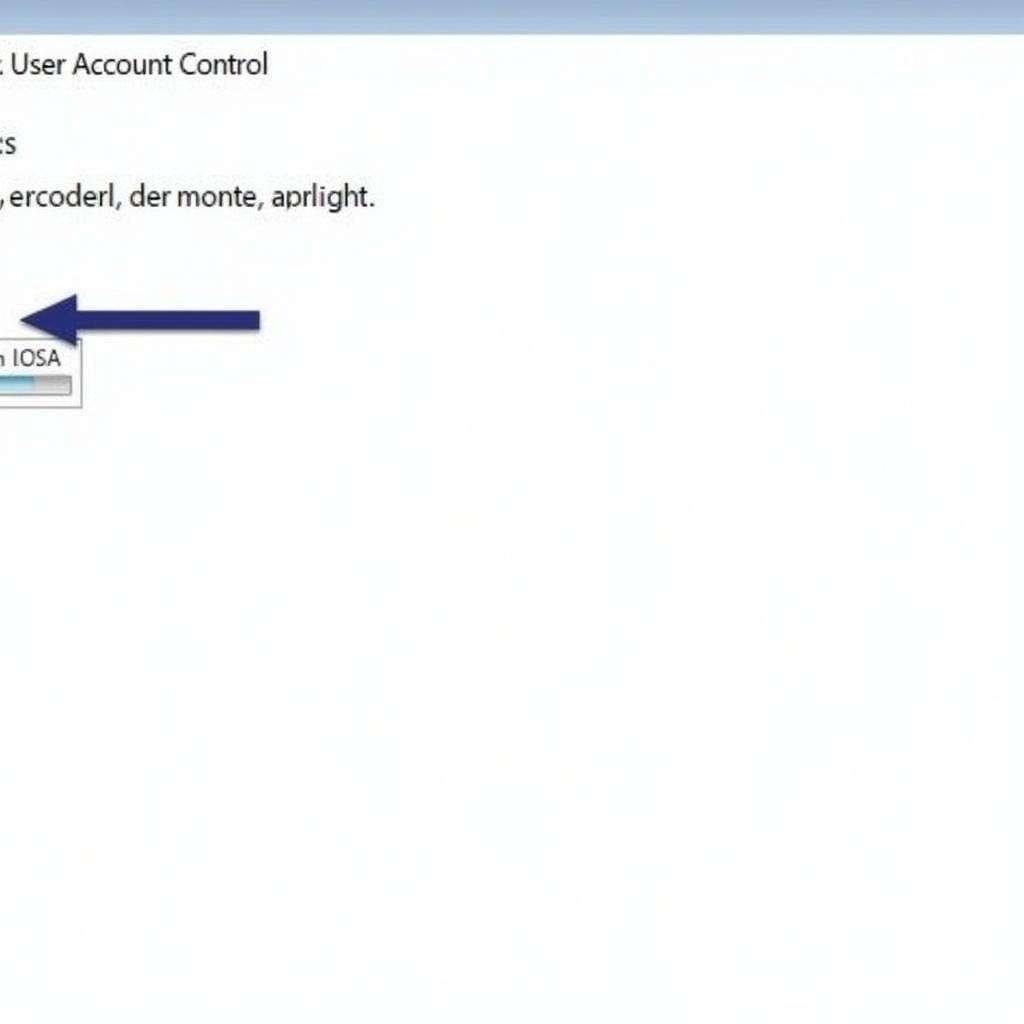VCDS Lite activation is a crucial step for any Volkswagen, Audi, Seat, or Skoda (VAG) owner looking to delve into the diagnostics and customization of their vehicle. This guide will provide a comprehensive overview of VCDS Lite, its activation process, and answer frequently asked questions to help you get started.
What is VCDS Lite, and why would you need it? VCDS Lite is a powerful diagnostic software that allows you to access the control modules of your VAG vehicle. This access enables you to read and clear fault codes, monitor live data, and perform basic adaptations. It’s an invaluable tool for any enthusiast or professional looking to understand and maintain their vehicle’s electronic systems. Understanding the how to activate vcds lite free process is essential to unlock the full potential of this software.
Understanding VCDS Lite and Its Capabilities
VCDS Lite offers a range of functionalities that cater to both novice users and experienced technicians. From simple tasks like reading diagnostic trouble codes (DTCs) to more advanced procedures, VCDS Lite empowers you to take control of your vehicle’s diagnostics.
- Reading and Clearing DTCs: Identify and clear fault codes related to various systems, such as engine, transmission, ABS, and airbags.
- Live Data Monitoring: Observe real-time sensor data, providing valuable insights into your vehicle’s performance and identifying potential issues.
- Basic Adaptations: Perform basic adaptations and customizations to various control modules, tailoring your vehicle’s settings to your preferences.
Activating VCDS Lite: A Step-by-Step Guide
Activating VCDS Lite involves a straightforward process. However, it’s important to follow the instructions carefully to ensure successful activation.
- Download and Install: Download the latest version of VCDS Lite from the official Ross-Tech website and install it on your Windows PC.
- Connect the Interface: Connect your compatible VAG-COM interface cable to your vehicle’s OBD-II port and your computer’s USB port.
- Register the Software: Follow the on-screen prompts to register your VCDS Lite software with Ross-Tech. This process requires a valid license. Looking into vcds lite activation crack is not recommended as it infringes on intellectual property rights.
Common Issues and Troubleshooting
Occasionally, users may encounter issues during the VCDS Lite activation process. Here are some common problems and their solutions:
- Interface Not Recognized: Ensure that the drivers for your VAG-COM interface cable are correctly installed.
- Communication Errors: Check the connection between the interface cable, the vehicle’s OBD-II port, and the computer.
- Activation Errors: Verify that you have entered the correct license information during the registration process. Avoid searching for vcds lite crack as these methods are often unreliable and can potentially harm your system.
Why Genuine Activation is Essential
Using a genuine VCDS Lite license ensures that you are using a reliable and supported product. Cracked versions of the software can be unstable, contain malware, and lack the latest updates and features. Understanding what can i do with vcds requires using the legitimate version of the software.
Is VCDS Lite Free?
While a free unregistered version exists with limited functionality, unlocking the full potential requires registering with Ross-Tech. Searching for vcds lite 1.2 activation crack is discouraged, as using legitimate software is crucial for reliable diagnostics.
In conclusion, VCDS Lite activation is a simple process that grants you access to a powerful diagnostic tool. By following the correct procedures and avoiding illegal methods, you can ensure a reliable and effective diagnostic experience for your VAG vehicle.
FAQ
- What is the difference between VCDS Lite and the full version of VCDS? VCDS Lite offers a subset of features compared to the full version.
- Can I use VCDS Lite on multiple vehicles? Yes, VCDS Lite can be used on multiple VAG vehicles.
- Where can I purchase a genuine VCDS Lite license? From the official Ross-Tech website.
- What operating systems are compatible with VCDS Lite? Windows.
- What should I do if I encounter errors during activation? Consult the Ross-Tech website or contact their support team.
- Can I update VCDS Lite? Yes, updates are available through the Ross-Tech website.
- Is there a Mac version of VCDS Lite? No, VCDS Lite is only available for Windows.
Need further assistance? Contact us via WhatsApp: +1 (641) 206-8880, Email: CARDIAGTECH[email protected], or visit us at 276 Reock St, City of Orange, NJ 07050, United States. Our 24/7 customer support team is ready to help.