VCDS Lite is a powerful diagnostic software that allows you to access and troubleshoot your vehicle’s electronic control units (ECUs). But to unlock its full potential, you need a vcds lite activation file. This guide will delve into everything you need to know about obtaining, installing, and utilizing this essential component for DIY car maintenance and repair.
Understanding the Importance of the VCDS Lite Activation File
The vcds lite activation file is the key that unlocks the full functionality of the VCDS Lite software. Without it, your diagnostic capabilities are limited. This file essentially registers your software, granting you access to a wider range of features and allowing you to perform more in-depth scans and modifications to your vehicle’s systems. This can be crucial for identifying and resolving issues, saving you time and money on costly repairs. Having the correct activation file is essential for accessing all the functionalities offered by VCDS Lite. You can find more information about using the software on our page about how to use vcds lite.
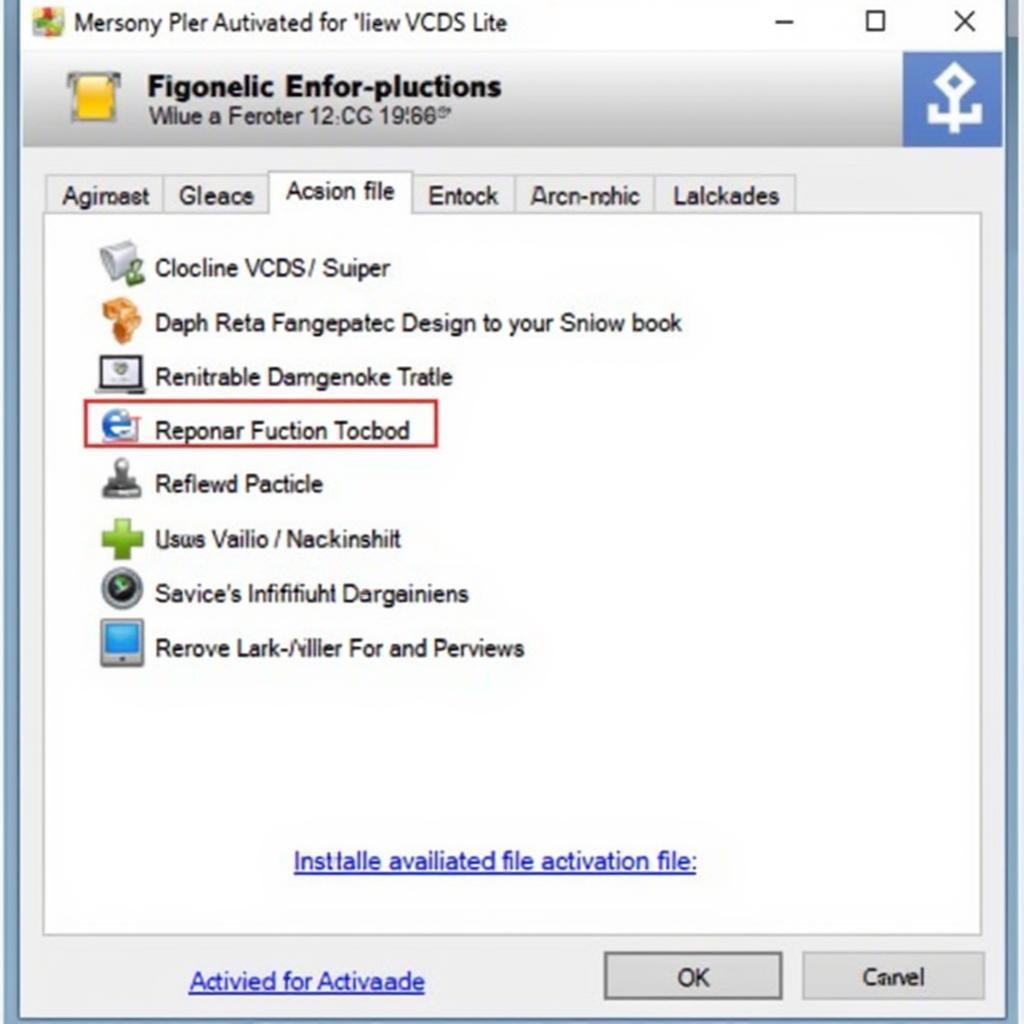 VCDS Lite Activation File Screenshot
VCDS Lite Activation File Screenshot
How to Obtain a VCDS Lite Activation File
Obtaining a vcds lite activation file is straightforward. You can typically purchase it directly from the official Ross-Tech website, the developers of VCDS Lite. It’s important to ensure you purchase the activation file from a legitimate source to avoid compatibility issues or potential security risks. Following the proper purchase procedure ensures that you are receiving a genuine and functional activation file. If you are looking for information on activating VCDS Lite, you might find our guide on how to activate vcds lite helpful.
Steps to Activate VCDS Lite
- Download and install the latest version of VCDS Lite.
- Purchase a license from Ross-Tech.
- Receive your activation file via email.
- Open VCDS Lite and follow the on-screen instructions to install the activation file.
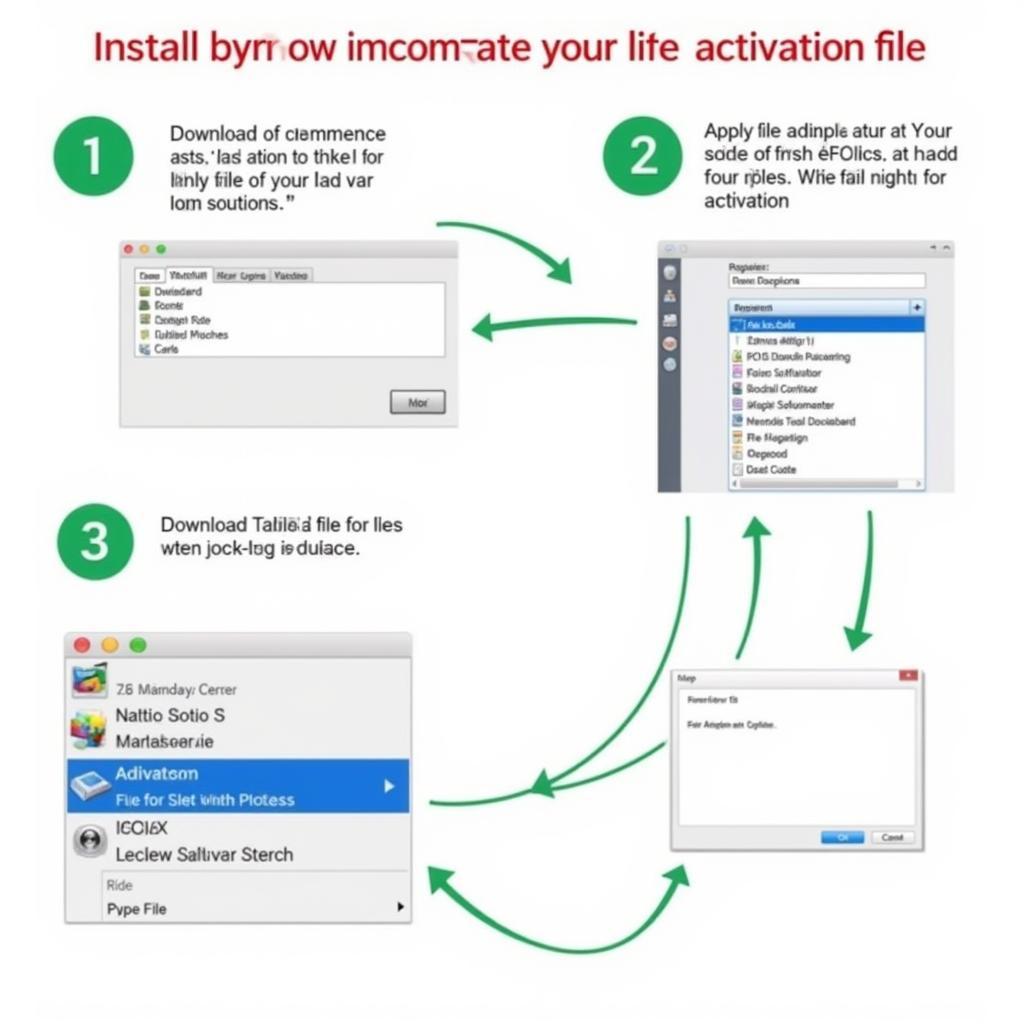 VCDS Lite Activation Process
VCDS Lite Activation Process
Troubleshooting Common Activation Issues
While the activation process is generally smooth, occasional hiccups can occur. For example, you might encounter errors if you’re using an outdated version of VCDS Lite or if there’s a conflict with your operating system. Ensure you’re using a compatible cable and that your drivers are up to date. Refer to the Ross-Tech website for detailed troubleshooting guides and FAQs. For Mac users, we have a dedicated page about vcds lite mac with helpful information.
What to Do if Your VCDS Lite Won’t Activate
- Double-check the activation file name and make sure it matches your license.
- Verify that you have a stable internet connection during the activation process.
- Contact Ross-Tech support for assistance if the issue persists.
Benefits of Using an Activated Version of VCDS Lite
Using an activated version of VCDS Lite unlocks a wealth of diagnostic power. You gain access to advanced features, more detailed error codes, and the ability to customize certain settings within your vehicle’s ECUs. This can be essential for tackling more complex repairs and modifications. This level of control and information empowers you to understand your car better and address issues proactively. You can also learn about troubleshooting driver issues on our vcds lite usb driver page.
Conclusion: Maximize Your Diagnostic Capabilities with a VCDS Lite Activation File
Investing in a vcds lite activation file is a crucial step for anyone seeking to perform DIY car diagnostics and repairs. The full functionality offered by the activated software provides a comprehensive understanding of your vehicle’s systems, allowing you to identify and resolve issues effectively. This can save you time, money, and frustration in the long run.
FAQ
-
What is a VCDS Lite Activation File? A VCDS Lite Activation File unlocks the full functionality of the VCDS Lite software.
-
Where can I get an activation file? Purchase it from the official Ross-Tech website.
-
What if my activation file doesn’t work? Check your internet connection, software version, and contact Ross-Tech support if needed.
-
Why is it important to activate VCDS Lite? Activation provides access to advanced features and more detailed diagnostic information.
-
Can I use the activation file on multiple computers? No, the license is typically tied to a single device.
-
How do I install the activation file? Follow the on-screen prompts within the VCDS Lite software after purchasing the license.
-
What if I encounter an error message during activation? Consult Ross-Tech’s troubleshooting guides or contact their support team for assistance.
Have you encountered the frustrating “vcds exe not found” error? Our guide on vcds exe not found offers solutions to this common problem.
Need assistance? Contact us via Whatsapp: +1 (641) 206-8880, Email: CARDIAGTECH[email protected] or visit us at 276 Reock St, City of Orange, NJ 07050, United States. We offer 24/7 customer support.

