VCDS Lite, a popular diagnostic software for VAG (Volkswagen Audi Group) vehicles, offers limited key programming capabilities. While the full version of VCDS boasts extensive functionality, including advanced key coding, the Lite version has restrictions. This article delves into the intricacies of VCDS Lite key programming, outlining its capabilities and limitations.
Understanding VCDS Lite and Key Programming
Before we delve into the specifics, let’s clarify the basics. VCDS Lite is a scaled-down version of the professional-grade VCDS software, designed for enthusiasts and DIYers. Key programming, on the other hand, involves configuring a new key fob to communicate with a vehicle’s immobilizer system, allowing it to start the engine.
What VCDS Lite Can Do
While VCDS Lite doesn’t offer full-fledged key programming like its full-fledged counterpart, it can perform certain key-related functions, such as:
- Key Adaptation: In some cases, VCDS Lite allows you to adapt existing keys to a different vehicle module, such as when replacing an instrument cluster.
- Remote Control Programming: You can use VCDS Lite to program new or used remote control units to your car, enabling lock/unlock and other remote functions.
Limitations of VCDS Lite for Key Programming
It’s crucial to understand that VCDS Lite cannot perform the following key programming tasks:
- Adding New Keys: VCDS Lite cannot generate new keys or program them to the vehicle’s immobilizer system. This functionality is typically restricted to dealerships or specialized locksmiths using advanced diagnostic tools.
- Immobilizer Reset: If you’ve lost all your keys or have a malfunctioning immobilizer, VCDS Lite won’t be able to reset or reprogram the system.
Expert Insight: “VCDS Lite is a handy tool for basic diagnostics and tweaks, but when it comes to complex security-related functions like adding new keys, it falls short. For those situations, you’ll need the full VCDS software or professional assistance,” says automotive electronics specialist, David Miller, author of “Automotive Electronics Demystified.”
When to Consider VCDS Lite
VCDS Lite proves valuable for tasks like:
- Retrieving Diagnostic Trouble Codes (DTCs): Identify and address fault codes within your vehicle’s systems.
- Resetting Service Reminders: Clear service reminders and lights on the dashboard.
- Adjusting Comfort Settings: Customize various comfort settings like automatic locking and lighting preferences.
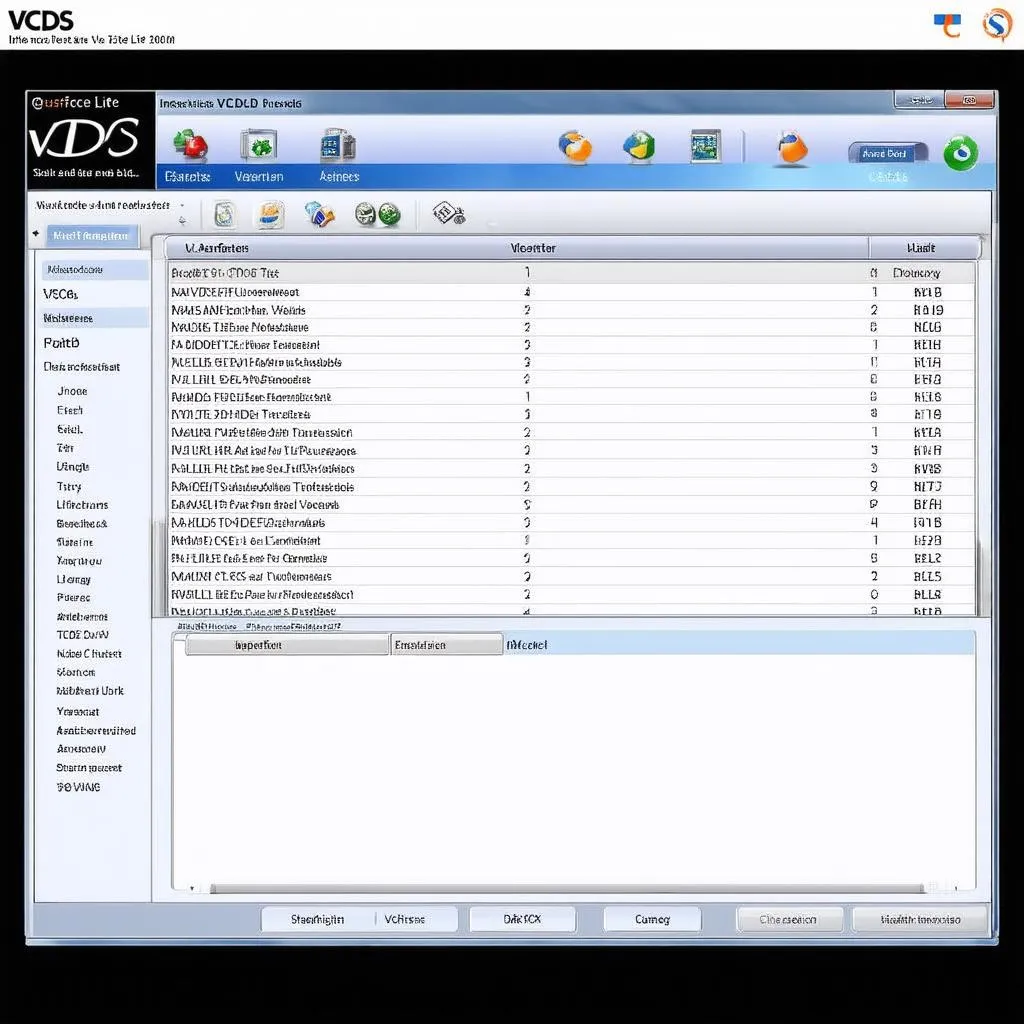 VCDS Lite Interface
VCDS Lite Interface
FAQs About VCDS Lite Key Programming
Q: Can I use VCDS Lite to program a key from a different car?
A: No, VCDS Lite cannot program a key that was not originally designed for your specific vehicle model.
Q: My remote control isn’t working. Can VCDS Lite fix it?
A: VCDS Lite can help program a functional remote control, but it cannot repair a physically damaged one.
Q: I need a new key for my car. What are my options?
A: Contact an authorized dealership or a specialized locksmith who can provide and program new keys for your vehicle make and model.
Conclusion
VCDS Lite is a powerful diagnostic tool with limited key programming capabilities. While it cannot add new keys or perform complex immobilizer procedures, it can assist with key adaptation and remote control programming in certain situations. Understanding its limitations is key to using it effectively. For comprehensive key programming, seeking professional help is recommended.
For further assistance and access to a wider range of diagnostic solutions, explore the comprehensive product offerings at CARDIAGTECH.

