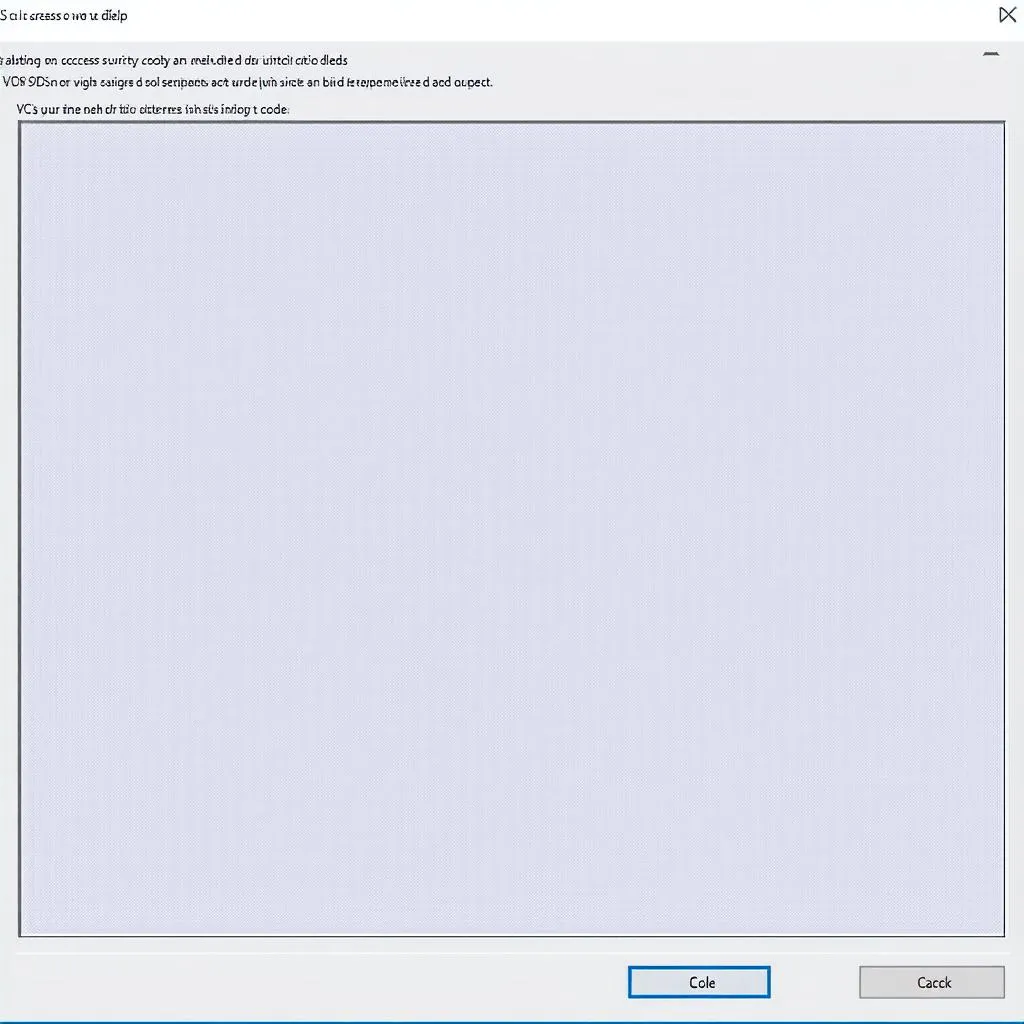The VCDS Lite loader is a software program designed to work with inexpensive aftermarket cables, allowing vehicle owners to access and interact with the control modules on Volkswagen Audi Group (VAG) vehicles. Think of it as the key that unlocks your car’s computer system, giving you the power to diagnose and potentially fix issues yourself.
While the full version of VCDS software offers a comprehensive suite of features, the Lite version, often used with a loader, provides a more budget-friendly option for essential diagnostics and basic coding.
Understanding VCDS Lite Loader
This section delves deeper into what a VCDS Lite Loader is, who it’s for, and why it’s becoming increasingly popular among DIY enthusiasts.
What is a VCDS Lite Loader?
In essence, the VCDS Lite loader acts as a bridge between your computer and your car’s onboard diagnostic system. Here’s a breakdown:
- VCDS Lite Software: This is the core diagnostic program offering limited functionality compared to the full version.
- Loader: The loader bypasses the software’s licensing restrictions, enabling it to work with less expensive, generic OBD-II cables.
Who Needs a VCDS Lite Loader?
This setup is perfect for:
- DIY Enthusiasts: Diagnose engine codes, clear fault codes, and perform basic settings adjustments on your own.
- Budget-Conscious Owners: A cost-effective alternative to the full VCDS software and official cables.
Note: While the VCDS Lite Loader combination offers valuable capabilities, it’s essential to remember that it’s a pared-down version. For advanced functions, extensive control module access, or professional-level diagnostics, investing in the full VCDS software and official cables from a reputable provider like Cardiagtech is recommended.
Benefits of Using VCDS Lite Loader
Here’s what you can gain from incorporating this tool into your DIY arsenal:
- Cost-Effective Diagnostics: Save money compared to dealership visits or investing in full-fledged professional-grade tools.
- User-Friendly Interface: Even if you’re new to car diagnostics, the VCDS Lite software is intuitive and easy to navigate.
- Essential Functionality: Access and clear fault codes, monitor live data streams from various sensors, and perform basic coding adjustments.
- Community Support: A large online community of VCDS Lite users can offer troubleshooting tips and guidance.
How VCDS Lite Loader Compares to Full VCDS
Let’s be clear, the Lite version with a loader is not a replacement for the full VCDS software, especially if you’re dealing with complex issues or require comprehensive module access. Here’s a table highlighting the key differences:
| Feature | VCDS Lite with Loader | Full VCDS |
|---|---|---|
| Price | Budget-friendly | Higher |
| Cable Compatibility | Generic OBD-II Cables | Official Cables Required |
| Module Coverage | Limited | Extensive |
| Coding Functionality | Basic | Advanced |
| Support | Community-based | Official |
Considerations Before Using VCDS Lite Loader
- Limited Functionality: Be aware that not all control modules or functions are accessible.
- Potential Risks: Using unofficial software and hardware carries inherent risks, especially when making modifications.
- Compatibility: Ensure the cable and software versions are compatible with your specific VAG vehicle model and year.
Expert Insight: “While the VCDS Lite Loader offers a tempting entry point into DIY diagnostics, it’s crucial to approach modifications with caution. Always double-check procedures and seek expert advice when needed.” – Dr. Emily Carter, Automotive Electronics Specialist, author of “Modern Vehicle Diagnostics Made Easy”
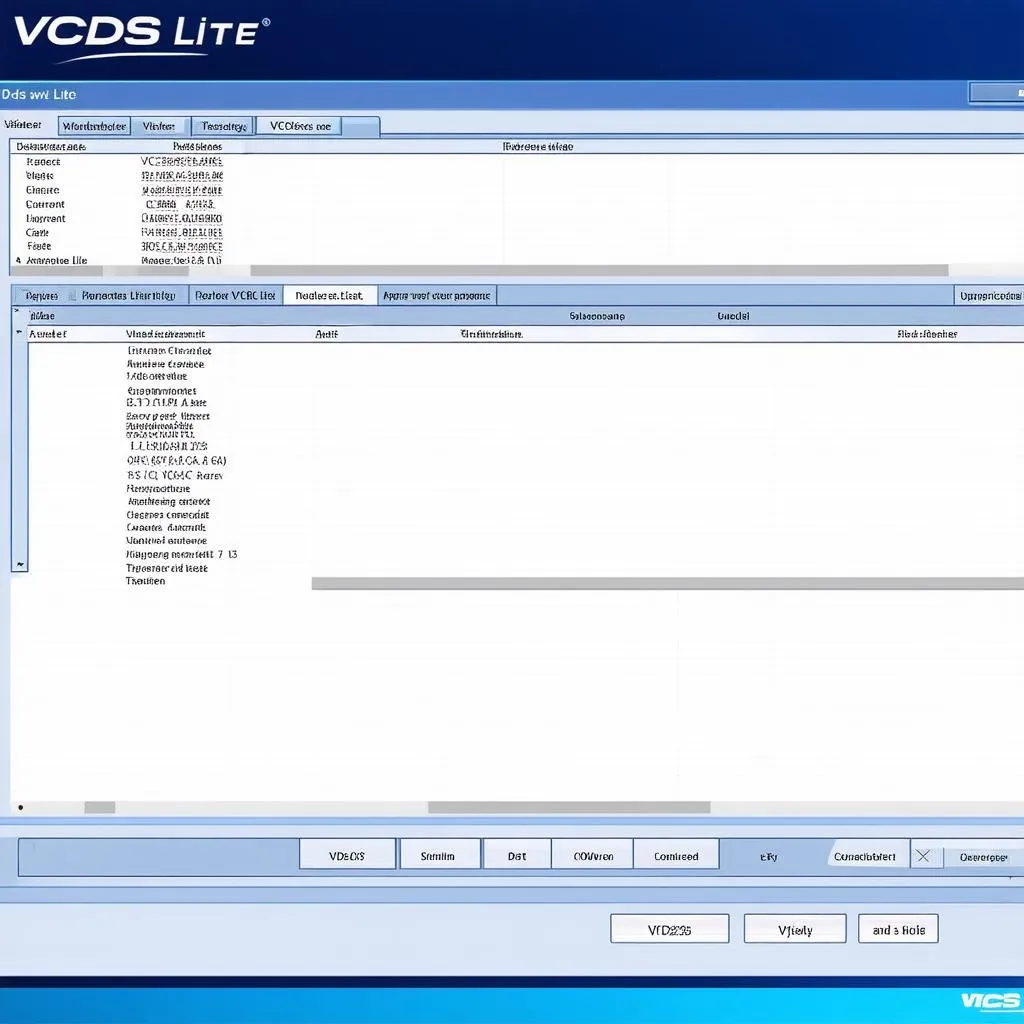 VCDS Lite Interface
VCDS Lite Interface
Getting Started with VCDS Lite Loader
- Source your components: Purchase a compatible cable and download the VCDS Lite software.
- Install the software: Follow the installation instructions provided with the software.
- Connect to your vehicle: Plug the cable into your car’s OBD-II port and connect the other end to your computer’s USB port.
- Launch the software: Turn on your vehicle’s ignition and launch the VCDS Lite software.
- Start diagnosing: Follow the on-screen prompts to select your vehicle model and access the desired control modules.
 VAG Car OBD2 Port
VAG Car OBD2 Port
FAQs About VCDS Lite Loader
Here are some common queries regarding VCDS Lite Loader:
Q: Is it legal to use a VCDS Lite Loader?
A: The legality surrounding loaders is a gray area. While the VCDS Lite software itself is legitimate, using a loader to bypass licensing restrictions may violate terms of service.
Q: Can I update my car’s software using VCDS Lite Loader?
A: It’s not recommended. Software updates are complex and should only be performed by qualified technicians using official tools and procedures.
Q: What are some alternatives to VCDS Lite Loader?
A: Other diagnostic tools are available, including OBD-II scanners and mobile apps. However, these options often lack the depth and VAG-specific features of VCDS.
In Conclusion
The VCDS Lite Loader combination provides a gateway for budget-conscious vehicle owners to delve into the world of DIY diagnostics. While its limitations are important to acknowledge, its ease of use and ability to handle essential tasks make it a valuable tool for any VAG owner.
If you need access to more advanced functionality, comprehensive module coverage, or prefer the peace of mind that comes with official support, exploring the full VCDS software and official cables from reputable sources like Cardiagtech is advisable.
Remember, responsible DIY diagnostics involve thorough research, caution when making modifications, and knowing when to seek expert help. CARDIAGTECH is here to support you with quality diagnostic tools and resources to empower your automotive endeavors.