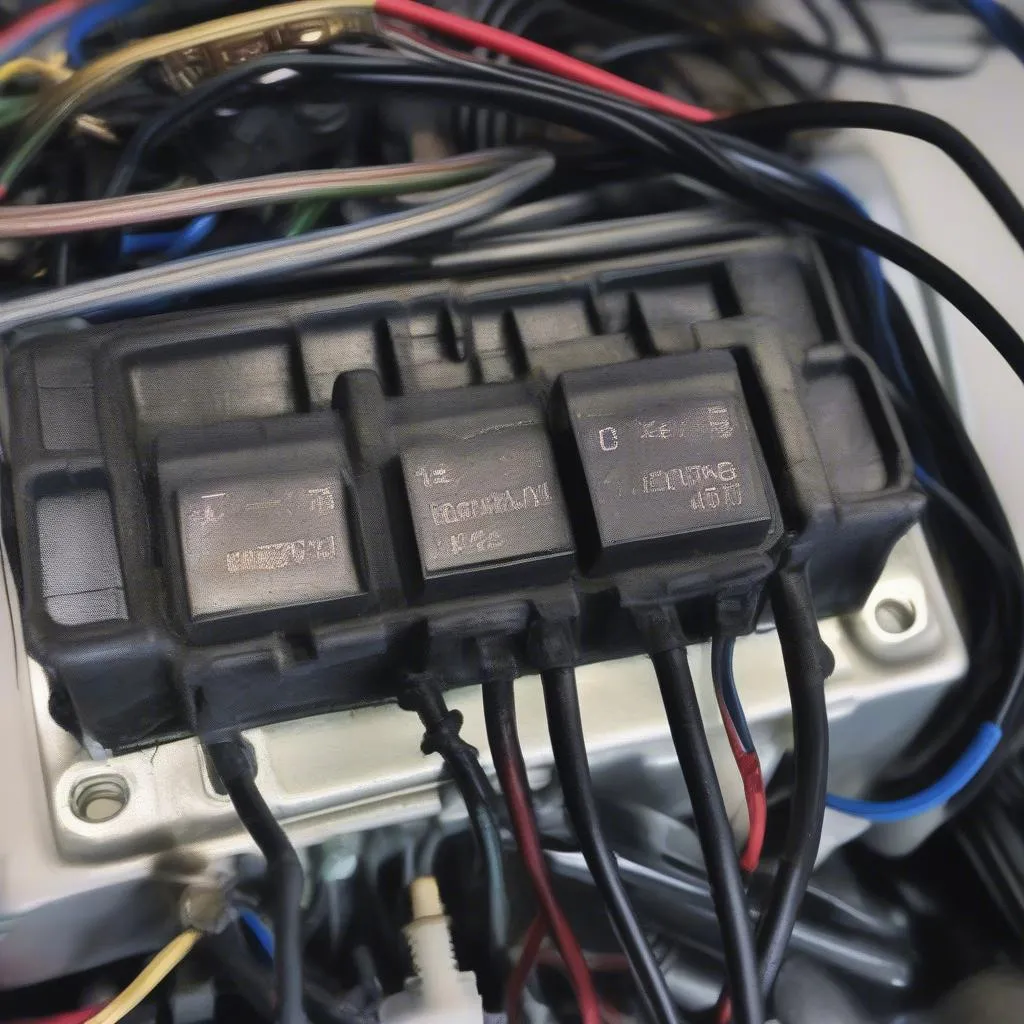The VCDS Lite manual is an essential companion for any Volkswagen Audi Group (VAG) vehicle owner looking to delve into the world of DIY diagnostics. This software, when paired with a compatible cable, empowers you to read and clear diagnostic trouble codes (DTCs), access live data streams from various vehicle modules, and perform basic adaptations and coding.
This guide serves as your comprehensive resource to understanding the VCDS Lite manual, its features, and how it can be used for effective vehicle diagnostics.
Unveiling VCDS Lite: A Powerful Diagnostic Tool
VCDS Lite is the introductory version of the full-featured VCDS software, specifically designed for budget-conscious users. While offering a more streamlined feature set compared to its full-fledged counterpart, it retains the core functionality needed for basic diagnostics and troubleshooting on VAG vehicles.
Think of it as a valuable tool in your arsenal, enabling you to identify potential issues, monitor your car’s health, and potentially save yourself a trip to the mechanic for minor issues.
What Can You Do with VCDS Lite?
The VCDS Lite manual will guide you through utilizing the software’s capabilities, which include:
- Reading and Clearing DTCs: Identify and clear diagnostic trouble codes stored in your car’s various control modules, helping pinpoint the root cause of warning lights or performance issues.
- Live Data Monitoring: View real-time data streams from sensors and actuators, allowing you to observe how your vehicle is performing under different conditions. This feature is invaluable for diagnosing intermittent issues or understanding specific sensor readings.
- Basic Adaptations and Coding: Perform basic adaptations like throttle body alignment or service light resets. Certain coding functionalities might be limited compared to the full VCDS software.
Advantages of Using VCDS Lite
- Cost-Effective: VCDS Lite is a budget-friendly option for accessing professional-grade diagnostic capabilities without breaking the bank.
- User-Friendly Interface: The software is designed with simplicity in mind, offering an intuitive layout that’s easy to navigate even for novice users.
- Wide Vehicle Coverage: VCDS Lite supports a wide range of VAG vehicles, from older models to newer generations.
Getting Started with the VCDS Lite Manual
The VCDS Lite manual serves as your primary source of information for installation, setup, and effective utilization of the software. It’s structured to provide clear, concise instructions, ensuring you can confidently perform diagnostics on your vehicle.
Here’s what you can expect to find within the manual:
- System Requirements: Detailed information on the necessary operating system, hardware specifications, and communication ports required for running VCDS Lite on your computer.
- Installation Guide: Step-by-step instructions on how to download, install, and configure the software for your specific cable and vehicle.
- Cable Compatibility: Guidance on choosing the correct VCDS-compatible cable that will work seamlessly with your car’s OBD-II port.
- Troubleshooting Tips: Solutions for common issues encountered during installation, setup, or connection to the vehicle.
- Glossary of Terms: Explanations of technical terms and acronyms used within the software and in automotive diagnostics in general.
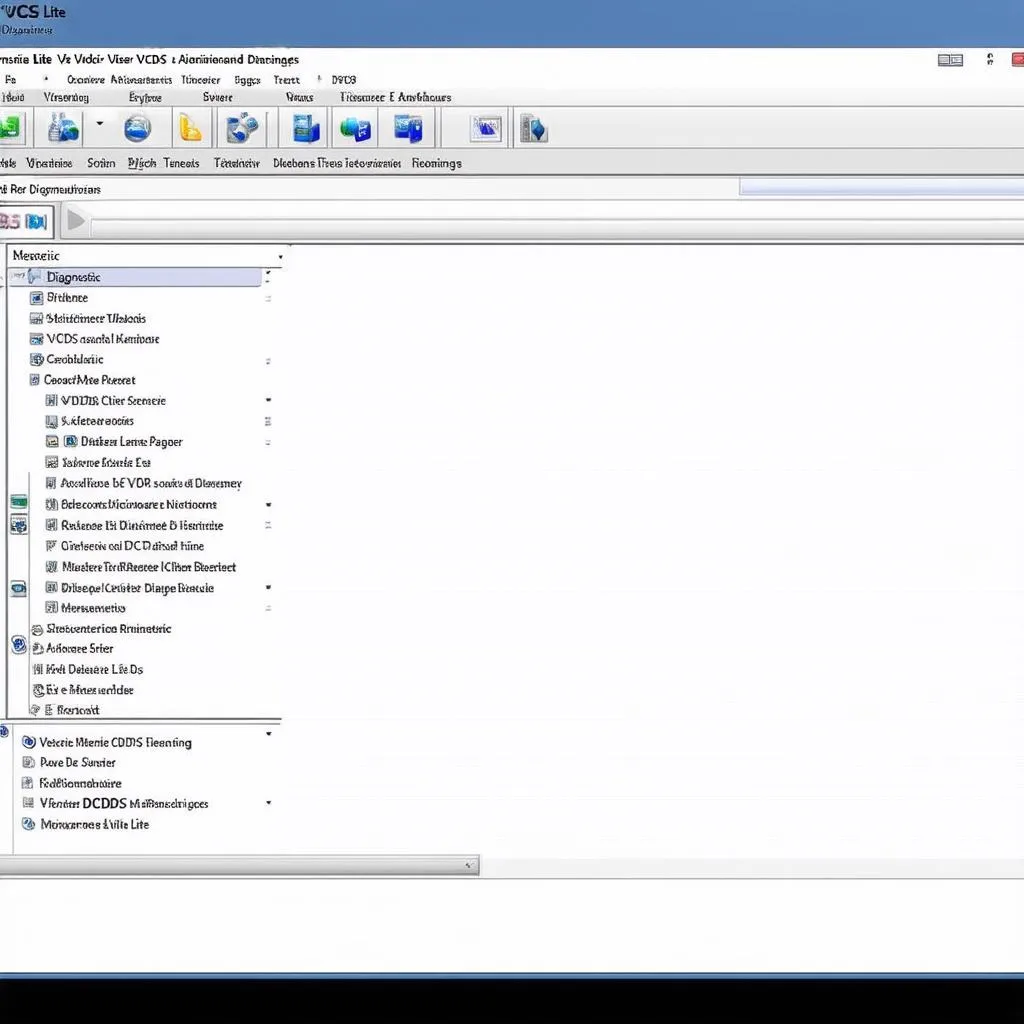 VCDS Lite interface
VCDS Lite interface
Navigating the VCDS Lite Interface
Once you’ve familiarized yourself with the basics, the VCDS Lite manual guides you through the software’s intuitive interface. The main screen is typically divided into sections:
- Vehicle Selection: Choose your specific VAG model, year, and engine type to ensure the software communicates correctly with your car’s control modules.
- Function Menu: This section provides access to key features like reading and clearing fault codes, accessing live data, performing output tests, and accessing basic settings.
- Display Window: This area displays retrieved data, fault codes and their descriptions, live data graphs, and any prompts or messages from the software.
Understanding Diagnostic Trouble Codes (DTCs)
DTCs are standardized codes that pinpoint specific areas within your vehicle’s systems where faults have been detected. The VCDS Lite manual explains how to:
- Read DTCs: Access the fault memory of various control modules to retrieve stored DTCs.
- Interpret DTCs: Understand the meaning behind the alphanumeric code, which provides clues about the nature and location of the fault. The manual may even offer potential causes associated with specific codes.
- Clear DTCs: After addressing the underlying issue, you can use VCDS Lite to clear the DTCs from the control module’s memory.
Exploring Live Data
One of VCDS Lite’s powerful features is the ability to view live data streams from various sensors and actuators in real time. This can be helpful for:
- Monitoring Sensor Readings: Observe the behavior of sensors such as engine coolant temperature, mass airflow, or oxygen sensors to diagnose potential issues.
- Verifying Component Operation: Confirm if actuators like solenoids, valves, or motors are functioning correctly by observing their responses to commands.
- Analyzing System Performance: Gain insights into the overall performance of systems like the engine, transmission, or ABS by analyzing live data patterns.
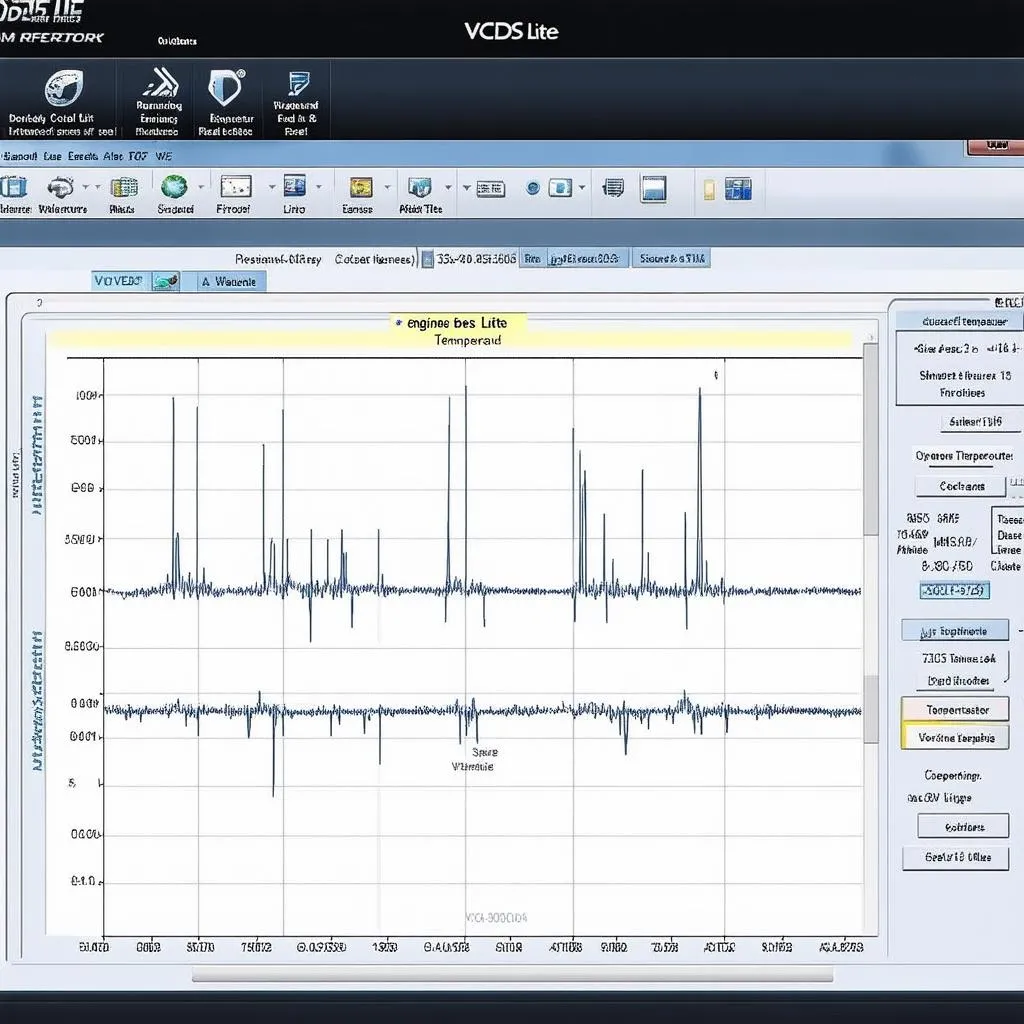 VCDS live data
VCDS live data
Performing Basic Settings and Adaptations
VCDS Lite enables basic settings changes and adaptations for specific components. The manual will detail the procedures for actions like:
- Throttle Body Alignment: Calibrate the electronic throttle body to ensure smooth engine response.
- Service Light Reset: Reset service reminder indicators after performing routine maintenance.
- Brake Pad Wear Sensor Reset: Reset the warning light after replacing brake pads.
Seeking Further Support
While the VCDS Lite manual is designed to be comprehensive, you might encounter situations that require additional assistance. In such cases:
- Online Forums and Communities: Numerous online forums dedicated to VAG vehicles and VCDS software can offer valuable insights and troubleshooting tips.
- Cardiagtech: Explore resources and support options provided by reputable automotive diagnostic equipment suppliers like Cardiagtech. They might offer detailed guides, FAQs, and even technical assistance.
Conclusion
The VCDS Lite manual is an indispensable tool for any VAG vehicle owner looking to perform DIY diagnostics and maintenance. By understanding the information within the manual, you’ll gain the knowledge to read and clear fault codes, monitor live data, and perform basic settings. Empower yourself to take control of your car’s maintenance and enjoy the satisfaction of troubleshooting issues with confidence.
Need expert advice or have questions about car diagnostics? Connect with CARDIAGTECH for dedicated support.