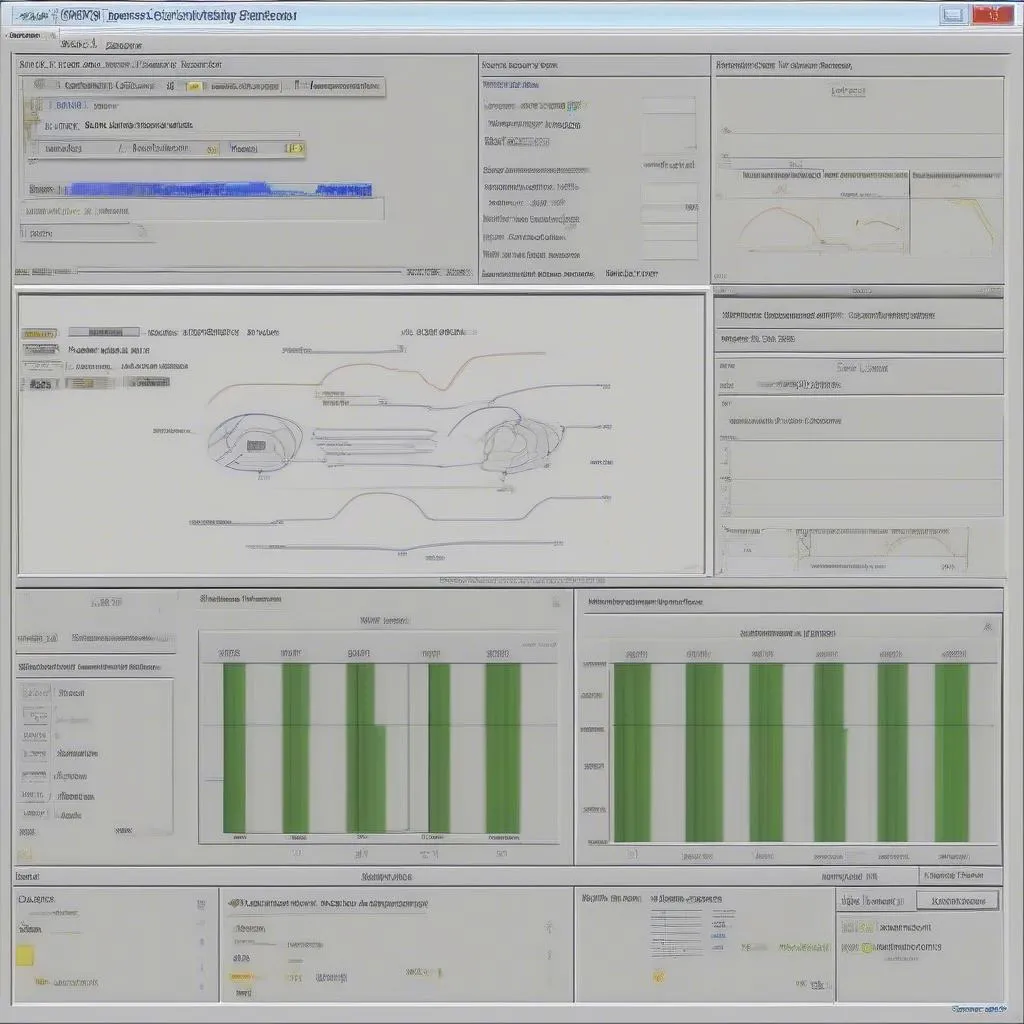The VCDS Lite USB driver is the crucial bridge connecting your Windows PC to your Volkswagen Audi Group (VAG) vehicle, enabling in-depth diagnostics and maintenance. This driver works specifically with the VCDS Lite software, a streamlined version of the professional-grade VCDS software used by many mechanics and experienced DIYers. Whether you’re troubleshooting an engine light or looking to customize your car’s features, having the right driver is the first step.
Understanding VCDS Lite USB Drivers
Before we delve into the specifics, let’s clarify what the VCDS Lite USB driver actually does. In simple terms, it acts as a translator between your computer’s operating system and the complex electronic control units (ECUs) within your VAG vehicle. Without it, the VCDS Lite software wouldn’t be able to understand or send commands, rendering it practically useless.
Why is the VCDS Lite USB Driver Essential?
- Communication: It establishes a stable connection, allowing your computer to communicate with your vehicle’s ECUs.
- Data Transfer: Enables the sending and receiving of diagnostic data, crucial for identifying and resolving issues.
- Function Activation: Allows you to unlock hidden features or make adjustments to your vehicle’s settings through coding.
 VCDS Lite USB Driver Connection
VCDS Lite USB Driver Connection
Installing the VCDS Lite USB Driver
Installing the VCDS Lite USB driver is usually straightforward. Here’s a simplified breakdown:
- Download: Obtain the latest VCDS Lite USB driver from a reliable source like the official Ross-Tech website or trusted distributors like Cardiagtech.
- Connect: Connect your VCDS cable to your computer’s USB port.
- Run the Installer: Locate and run the downloaded driver installer file. Follow the on-screen instructions.
- Verify Installation: Once finished, you can often find the driver listed in your computer’s Device Manager under “Ports (COM & LPT).”
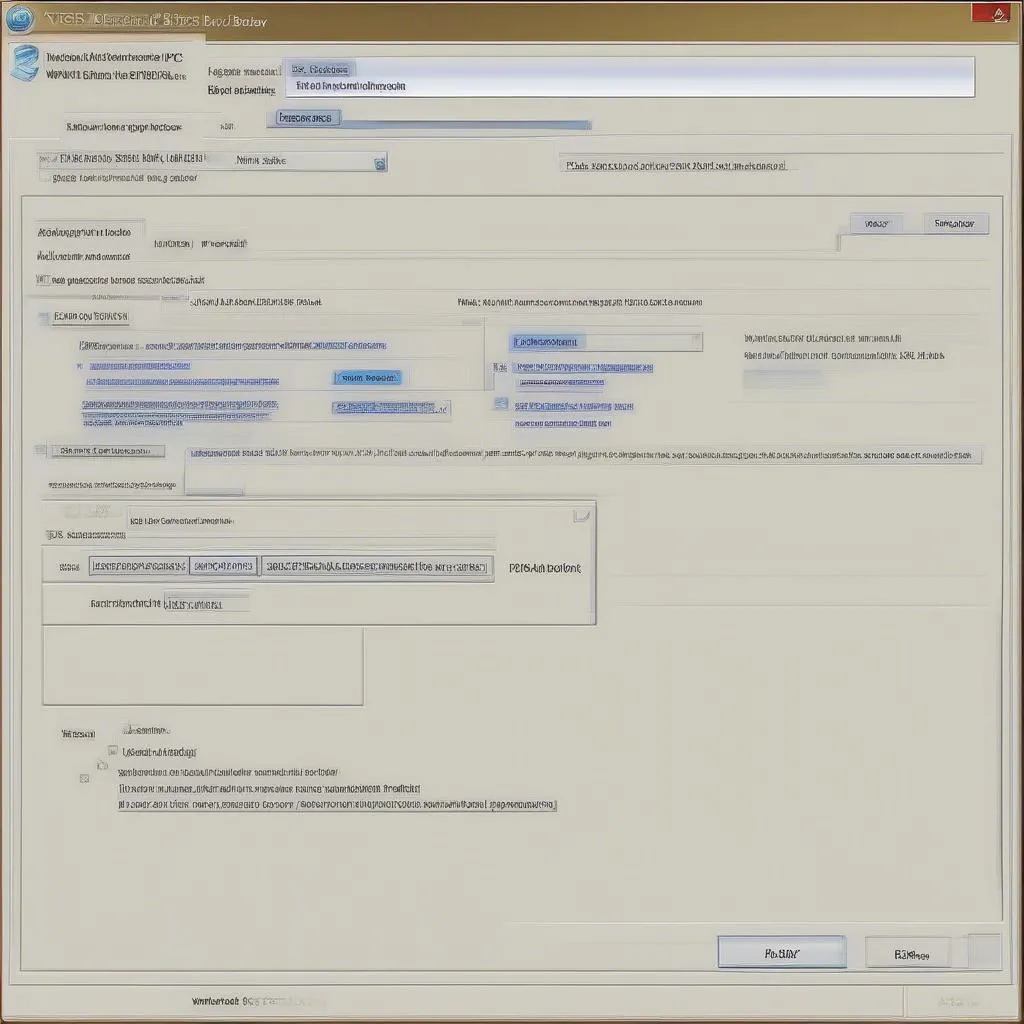 Installing VCDS Lite USB Driver
Installing VCDS Lite USB Driver
Common VCDS Lite USB Driver Issues & Solutions
Even with a simple installation process, you might encounter some hiccups. Here are some common issues and how to tackle them:
- “Driver Not Found” Error: Ensure you’ve downloaded the correct driver version compatible with your operating system (32-bit or 64-bit) and VCDS cable.
- Connection Problems: Check your USB cable for any damage and try different USB ports. Verify that your car’s ignition is switched ON.
- Driver Conflicts: Previously installed drivers might conflict. Use the Device Manager to uninstall older versions before reinstalling the latest driver.
Expert Insight: “A common oversight is neglecting to disable antivirus software temporarily during installation,” notes automotive electronics specialist David Thompson. “Security software can sometimes interfere with the installation process, leading to errors.”
Choosing the Right VCDS Interface
Remember that the VCDS Lite USB driver works in tandem with a compatible VCDS interface cable. This cable physically connects your computer to your car’s OBD-II port.
Cardiagtech offers a range of reliable VCDS interfaces. Browse their selection to find the ideal option for your diagnostic needs.
Conclusion
The VCDS Lite USB driver is an essential tool for anyone looking to delve into VAG vehicle diagnostics and coding. By understanding its function, installation, and potential issues, you’ll be well-equipped to leverage the power of VCDS Lite for maintaining and customizing your Volkswagen or Audi vehicle. For more in-depth guidance and support, don’t hesitate to reach out to the experts at CARDIAGTECH.