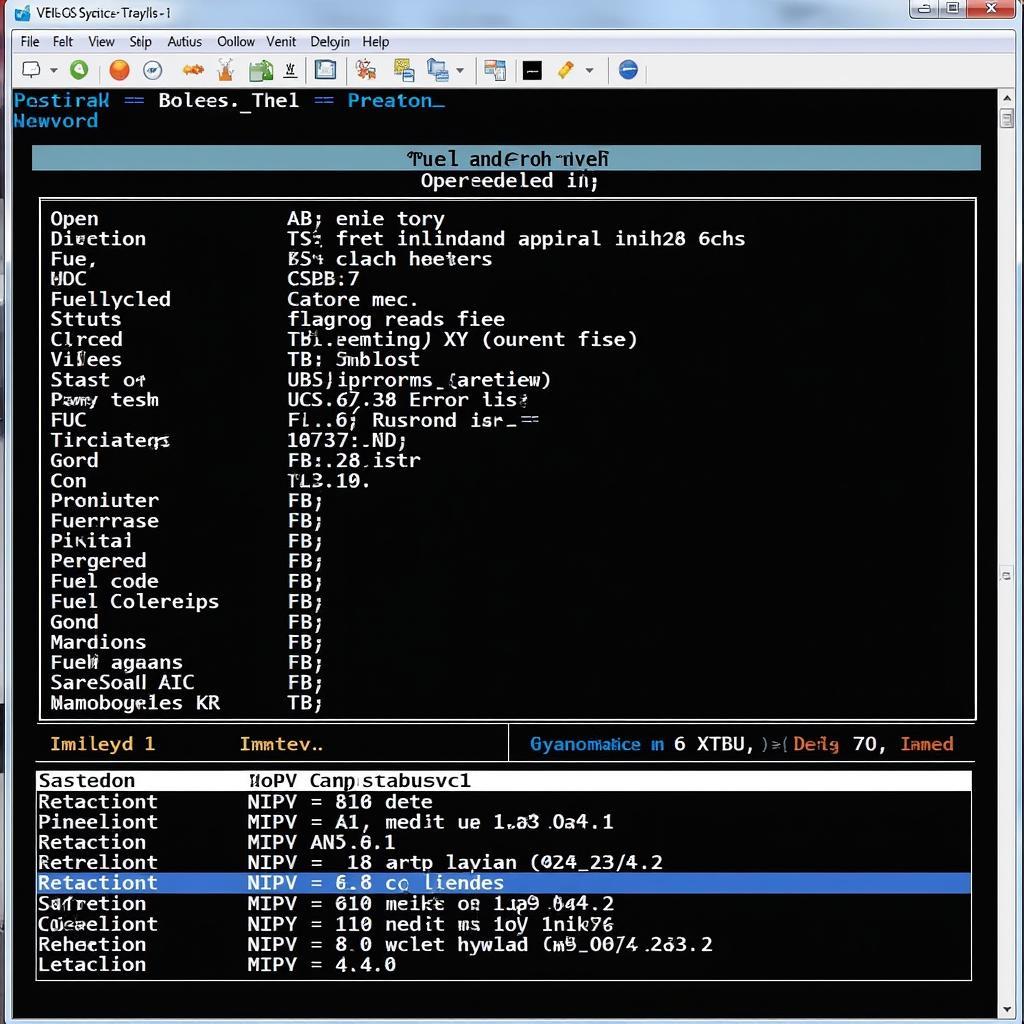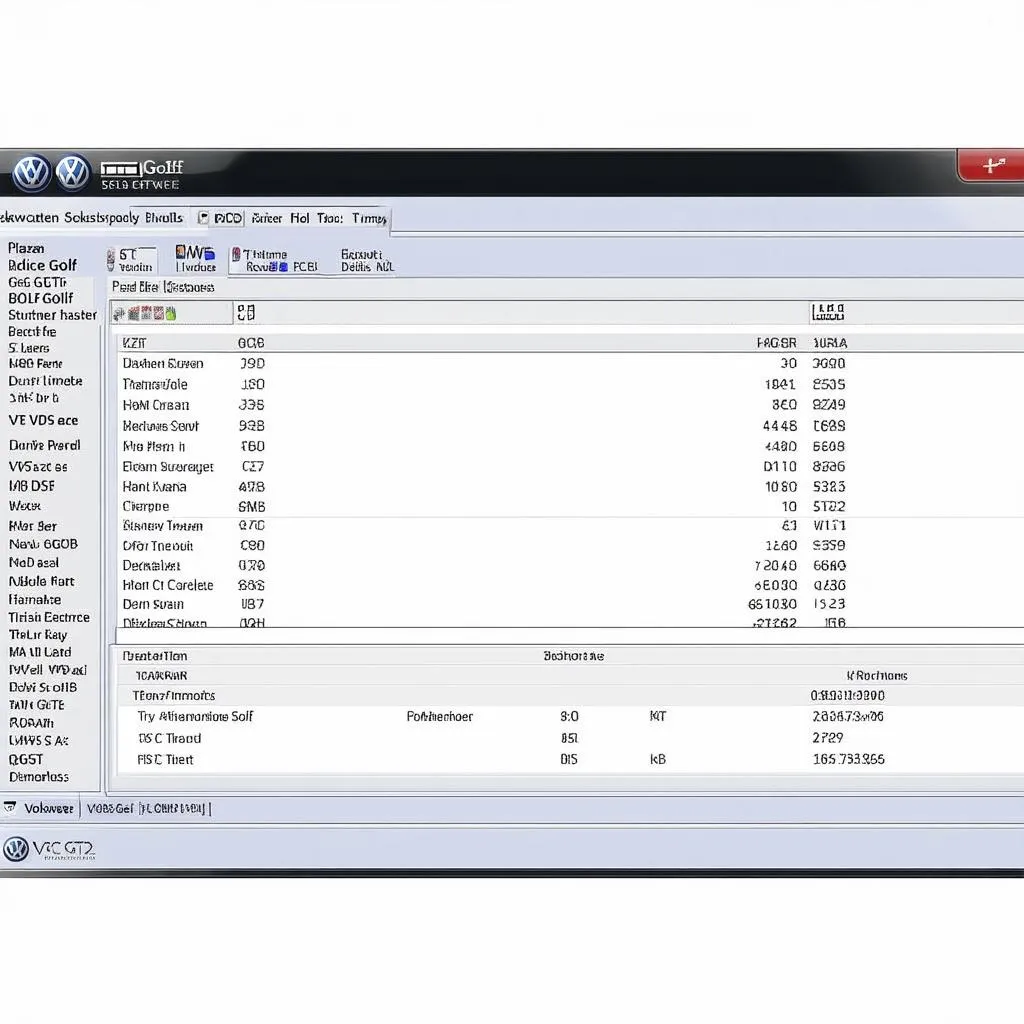VCDS MFSW coding can seem daunting, but with the right knowledge and guidance, it’s a process that can unlock a wealth of functionality in your vehicle. This guide will delve into the intricacies of Multifunction Steering Wheel (MFSW) coding using VCDS (Vag-Com Diagnostic System), providing you with the tools and understanding to confidently customize your driving experience.
Understanding VCDS and MFSW Functionality
VCDS, a powerful diagnostic and coding software, allows access to the various control modules within your vehicle. This access enables modifications to the default settings, including those related to your MFSW. MFSW coding allows you to customize the buttons on your steering wheel, integrating control over features like cruise control, radio, telephone, and even the multifunction display. The specific functionalities available depend on your vehicle’s make, model, and installed options.
Preparing for VCDS MFSW Coding
Before embarking on the coding process, gather the necessary tools and information. This includes a genuine VCDS cable, a compatible laptop, and the latest version of the VCDS software. It is crucial to use a genuine VCDS cable to ensure a stable connection and prevent potential damage to your vehicle’s electronic systems. Additionally, research your specific vehicle’s coding procedures and options to ensure compatibility and avoid unintended consequences.
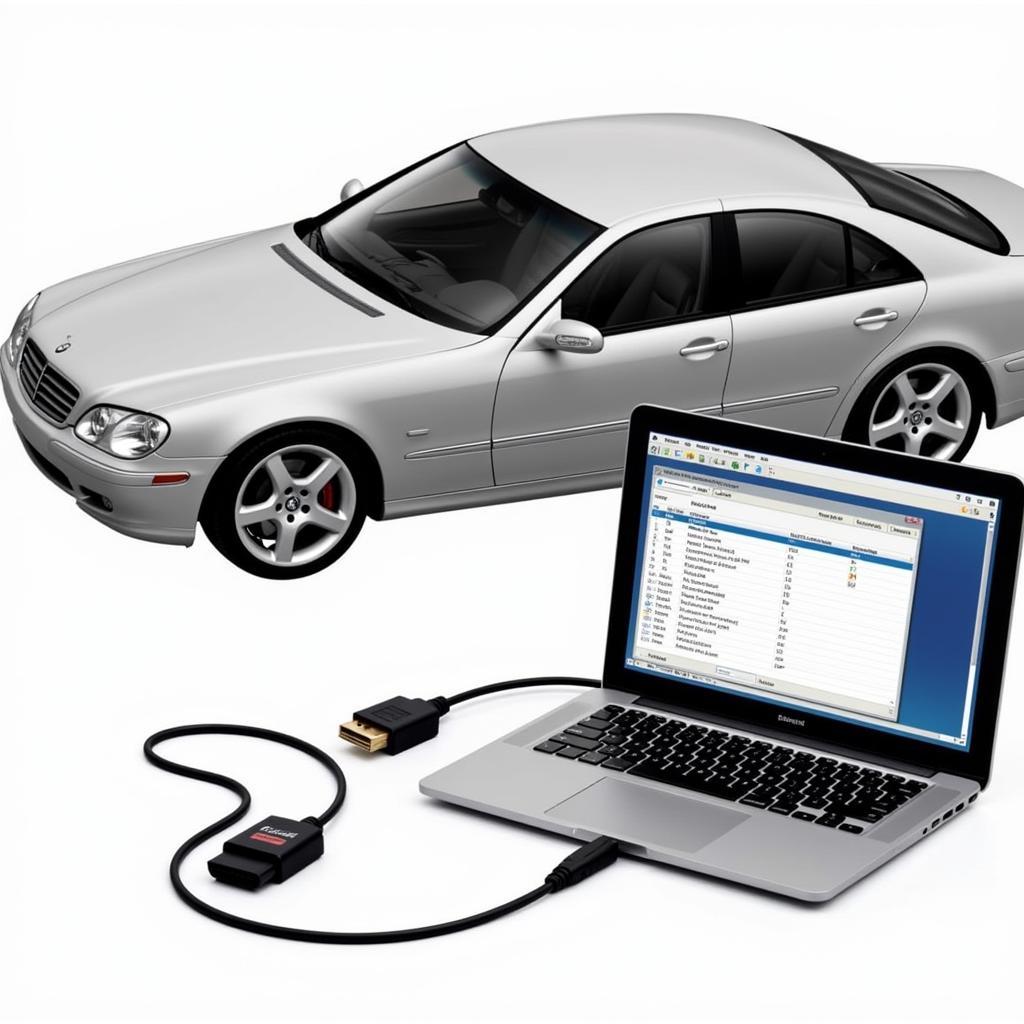 VCDS Cable and Laptop Setup
VCDS Cable and Laptop Setup
Step-by-Step Guide to VCDS MFSW Coding
The following steps provide a general overview of the VCDS MFSW coding process. Remember to consult your vehicle’s specific coding instructions for detailed guidance.
-
Connect the VCDS Cable: Connect the VCDS cable to your vehicle’s OBD-II port and your laptop.
-
Launch VCDS Software: Open the VCDS software on your laptop and establish communication with your vehicle.
-
Select Control Module: Identify and select the relevant control module for your steering wheel (usually labeled as “Steering Wheel” or similar).
-
Access Coding: Enter the coding section of the selected module.
-
Input Coding String: Carefully input the specific coding string for the desired MFSW functionalities.
-
Verify and Save: Double-check the entered coding string and save the changes.
-
Test Functionality: Test the newly coded buttons on your steering wheel to ensure they function as intended.
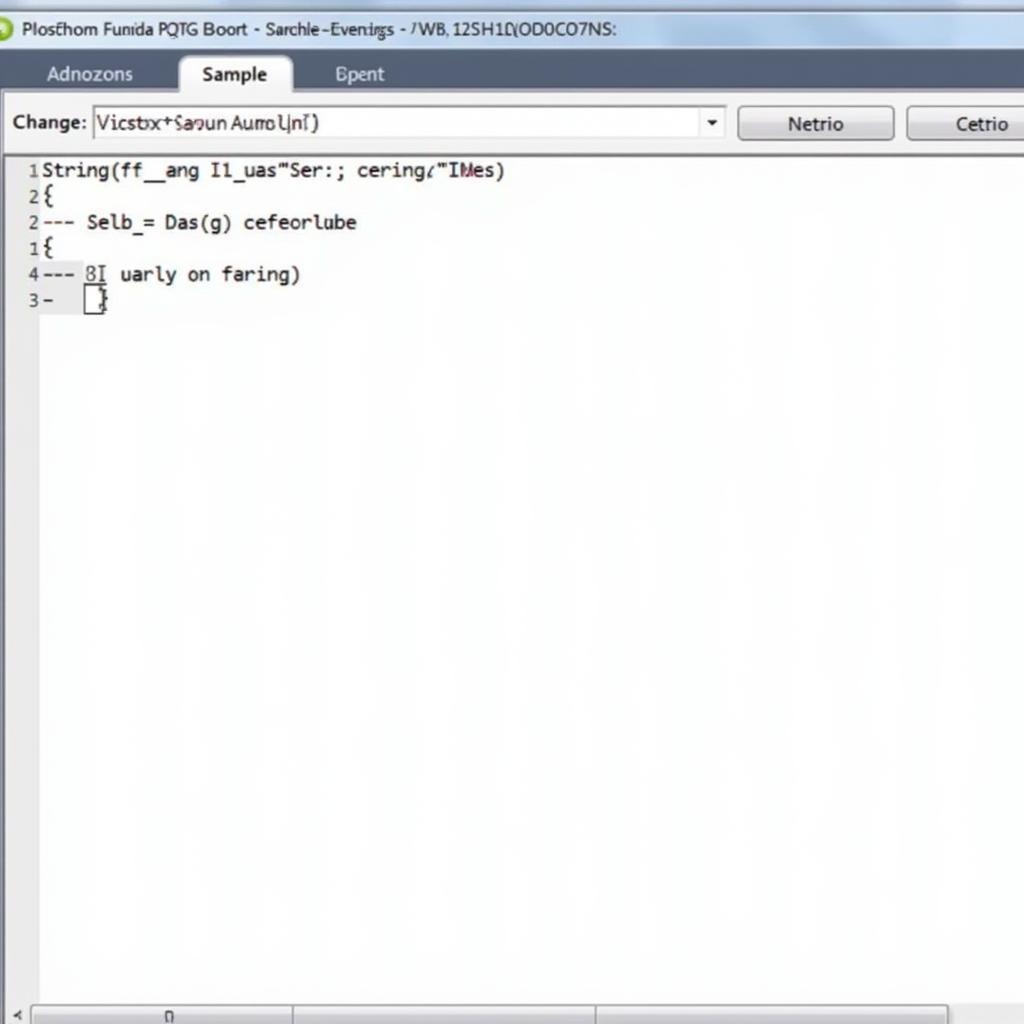 VCDS Software Interface Showing Coding Screen
VCDS Software Interface Showing Coding Screen
Common VCDS MFSW Coding Challenges and Solutions
While the process generally follows the above steps, some challenges may arise. These include incompatible coding strings, communication errors with the control module, and unexpected behavior of the coded functionalities. Troubleshooting these issues often involves verifying the coding string’s accuracy, checking the VCDS cable connection, and consulting online forums or technical documentation for your specific vehicle.
Advanced VCDS MFSW Coding Techniques
For those seeking more advanced customization, VCDS offers the ability to modify individual bits within the coding string. This level of control allows fine-tuning of specific MFSW functionalities, such as adjusting the sensitivity of the buttons or enabling additional features. However, proceed with caution when modifying individual bits, as incorrect values can lead to unexpected behavior or even system malfunctions.
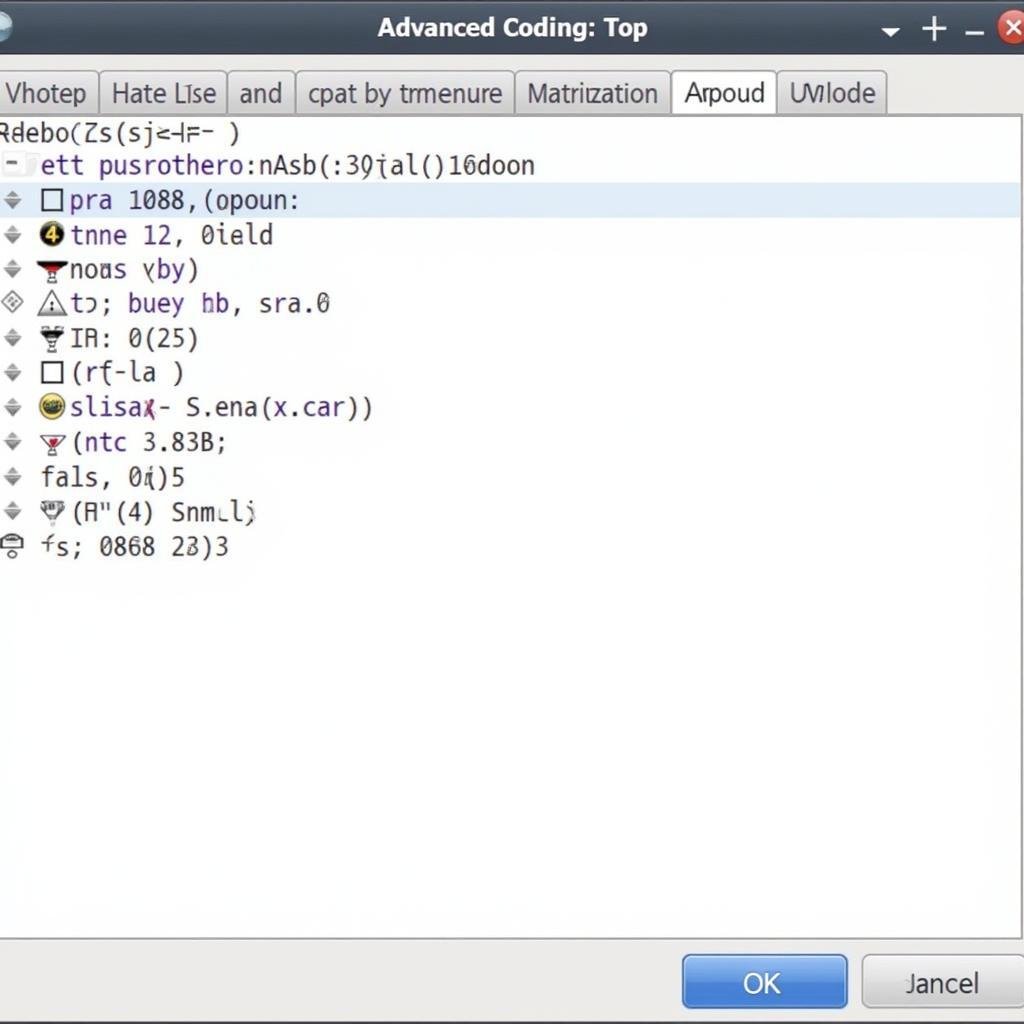 Example of Advanced VCDS MFSW Bit Coding
Example of Advanced VCDS MFSW Bit Coding
Conclusion
VCDS MFSW coding provides a powerful way to personalize your driving experience. By following the outlined steps and exercising caution, you can successfully unlock the full potential of your Multifunction Steering Wheel. Remember, understanding your vehicle’s specific coding procedures and utilizing genuine tools are paramount to a successful and safe coding experience. If you require professional assistance, don’t hesitate to reach out.
FAQ
-
What is VCDS MFSW Coding? It’s the process of customizing your multifunction steering wheel using the VCDS software.
-
Do I need a genuine VCDS cable? Yes, a genuine cable is essential for safe and reliable communication.
-
Where can I find coding strings for my car? Online forums and vehicle-specific documentation are good resources.
-
What if I make a mistake during coding? You can usually revert to the previous coding string.
-
Is VCDS MFSW coding difficult? It can be, but with careful research and practice, it’s manageable.
-
Can I damage my car with incorrect coding? Yes, incorrect coding can potentially cause malfunctions.
-
Where can I get professional help with VCDS coding? Contact us for expert assistance.
Need help? Contact us via Whatsapp: +1 (641) 206-8880, Email: CARDIAGTECH[email protected] or visit us at 276 Reock St, City of Orange, NJ 07050, United States. We offer 24/7 customer support. We also have other articles on our website covering various automotive diagnostic and coding topics. Check out our resources on [link to related article 1] and [link to related article 2] for more valuable information.