VCDS Mobile on 4PDA is becoming increasingly popular amongst VAG (Volkswagen Audi Group) vehicle owners and technicians. This powerful software, coupled with a compatible interface, transforms your mobile device into a comprehensive diagnostic tool. It provides access to a wealth of information, allowing you to troubleshoot issues, customize settings, and perform advanced functions, all from the palm of your hand.
Understanding VCDS Mobile and 4PDA
VCDS Mobile, a streamlined version of the renowned VCDS software, offers a convenient way to diagnose and interact with VAG vehicles. 4PDA, a popular Russian forum, serves as a valuable resource for users seeking information, downloads, and support related to mobile applications, including VCDS Mobile. The forum provides a platform for users to share their experiences, discuss troubleshooting tips, and access the latest software versions. While navigating a foreign language forum can be challenging, the information available on 4PDA can be invaluable for VCDS Mobile users.
Key Features and Benefits of Using VCDS Mobile
VCDS Mobile offers a range of functionalities, making it a versatile tool for both professionals and enthusiasts:
- Read and Clear Fault Codes: Quickly identify and erase diagnostic trouble codes (DTCs), providing insight into the root cause of vehicle malfunctions.
- Live Data Monitoring: Observe real-time sensor data, allowing you to analyze vehicle performance and identify potential issues.
- Output Tests: Activate various vehicle components, such as lights, relays, and actuators, to verify their functionality.
- Basic Settings: Perform adaptations and calibrations for specific modules, ensuring optimal vehicle operation.
- Coding and Adaptations: Customize vehicle settings and functionalities to suit your preferences.
 VCDS Mobile Interface Connection
VCDS Mobile Interface Connection
Getting Started with VCDS Mobile on 4PDA
Navigating 4PDA might seem daunting at first, but with a few tips, you can find the resources you need:
- Utilize a translation tool: Browser extensions or online translators can help you understand the forum content.
- Search for specific keywords: Use relevant terms like “VCDS Mobile,” “HEX-NET,” or specific vehicle models.
- Look for dedicated threads: Many threads are dedicated to specific topics, making it easier to find relevant information.
Choosing the Right Interface for VCDS Mobile
Selecting a compatible interface is crucial for using VCDS Mobile effectively:
- HEX-NET Wireless Interface: This official interface offers wireless connectivity and full functionality, providing a seamless diagnostic experience.
- Third-Party Interfaces: Several third-party interfaces are available, but compatibility and performance may vary. Carefully research and choose a reputable brand.
 Genuine vs. Third-Party VCDS Interface
Genuine vs. Third-Party VCDS Interface
Troubleshooting Common Issues with VCDS Mobile
Occasionally, users might encounter issues with VCDS Mobile. Here are some common problems and solutions:
- Connection Problems: Ensure the interface is properly connected to the vehicle’s OBD-II port and your mobile device. Check for driver issues or Bluetooth connectivity problems.
- Software Errors: Verify you are using the latest version of VCDS Mobile and the correct interface firmware.
- Vehicle Compatibility: Confirm that VCDS Mobile supports your specific VAG vehicle model and year.
Maximizing the Potential of VCDS Mobile
VCDS Mobile is a powerful tool, and understanding its full potential can enhance your diagnostic capabilities. Explore advanced features like logging data, performing custom coding, and accessing hidden menus.
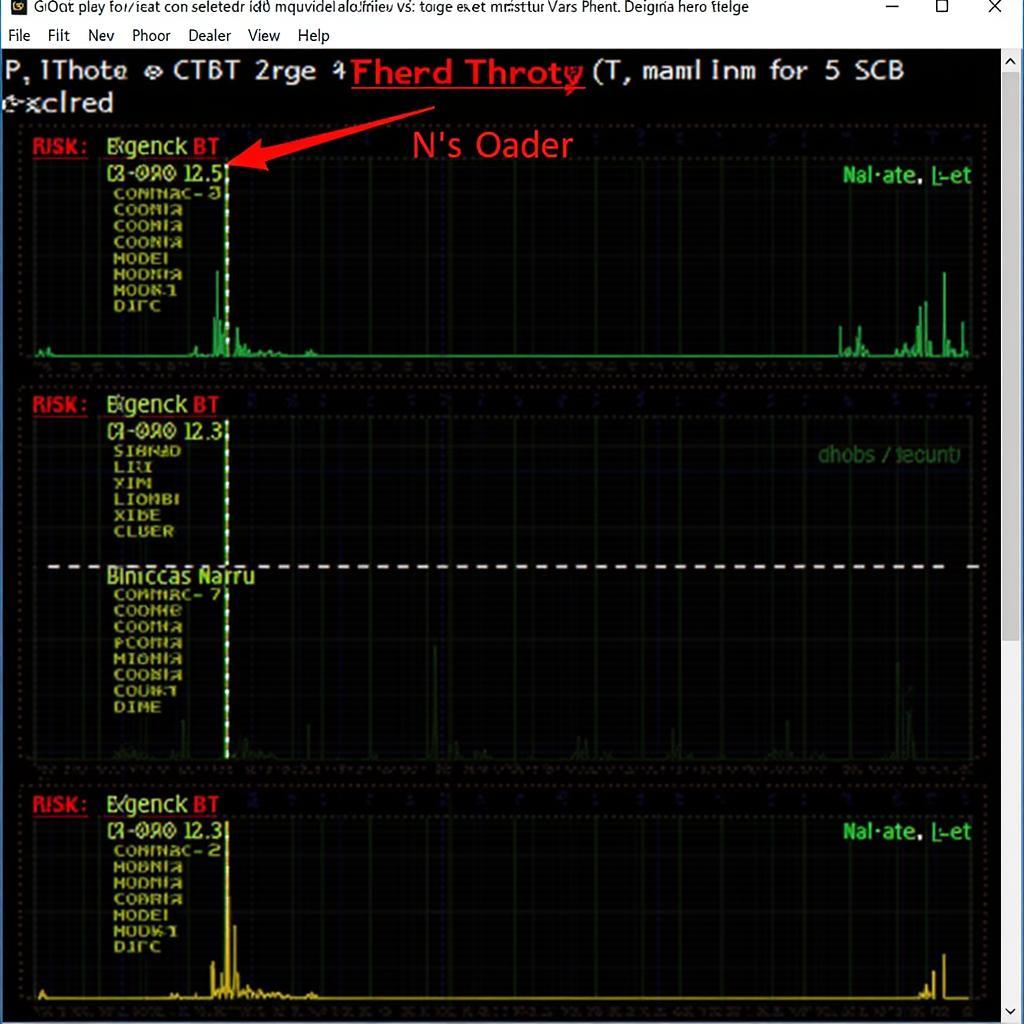 VCDS Mobile Live Data Screenshot
VCDS Mobile Live Data Screenshot
Conclusion: Empowering VAG Vehicle Diagnostics with VCDS Mobile and 4PDA
VCDS Mobile, combined with the resources available on 4PDA, provides a powerful and accessible solution for diagnosing and interacting with VAG vehicles. Whether you’re a professional technician or a passionate enthusiast, VCDS Mobile puts the power of professional-grade diagnostics right in your pocket.
FAQ
- Is VCDS Mobile compatible with all VAG vehicles? While VCDS Mobile supports a wide range of VAG vehicles, it’s important to check compatibility with your specific model and year.
- Do I need an internet connection to use VCDS Mobile? No, an internet connection is not required for basic diagnostic functions. However, some features, like software updates, may require internet access.
- Can I use VCDS Mobile with a third-party interface? Yes, several third-party interfaces are compatible with VCDS Mobile, but performance and functionality may vary.
- Where can I download the latest version of VCDS Mobile? You can find information about the latest version and download links on the Ross-Tech website and various forums like 4PDA.
- What is the difference between VCDS Mobile and the full VCDS software? VCDS Mobile is a streamlined version designed for mobile devices, while the full VCDS software offers more advanced features and functionalities.
- Can I code my VAG vehicle with VCDS Mobile? Yes, VCDS Mobile allows for coding and adaptations, enabling you to customize various vehicle settings.
- Where can I find support for VCDS Mobile? The Ross-Tech website, online forums like 4PDA, and various online communities provide support and resources for VCDS Mobile users.
Common Scenarios and Questions:
- My check engine light is on. Can VCDS Mobile help me diagnose the problem? Yes, VCDS Mobile can read the fault codes that triggered the check engine light, helping you pinpoint the issue.
- I want to enable hidden features on my car. Can VCDS Mobile do that? Yes, VCDS Mobile allows you to access and modify certain hidden features through coding and adaptations.
- My car is not communicating with VCDS Mobile. What should I do? Check the interface connection, ensure your vehicle is compatible, and verify the correct drivers are installed.
Related Articles and Resources:
- Understanding VAG Diagnostic Trouble Codes (DTCs)
- Advanced Coding and Adaptations with VCDS
- Choosing the Right Diagnostic Interface for Your Needs
Need assistance with VCDS Mobile or other automotive diagnostic solutions? Contact us via WhatsApp: +1 (641) 206-8880, Email: CARDIAGTECH[email protected], or visit us at 276 Reock St, City of Orange, NJ 07050, United States. Our 24/7 customer support team is ready to help.

