The VCDS, or VAG-COM Diagnostic System, is a powerful tool that allows you to access and modify the control modules in your Volkswagen, Audi, Seat, or Skoda vehicle. With the right VCDS mod list, you can unlock hidden features, customize settings, and personalize your driving experience. Whether you’re looking to enable needle sweep on startup, adjust your daytime running lights, or tweak your automatic transmission shifting points, this guide will walk you through the intricacies of VCDS mods.
Understanding the Power of VCDS Mods
Before we delve into specific modifications, let’s clarify what VCDS mods are and why they’re so popular among car enthusiasts. Essentially, your car’s computer system is comprised of various modules, each controlling specific functions. VCDS software acts as a key, allowing you to communicate with these modules and tweak their settings.
What Can You Achieve with VCDS Mods?
- Customization: Personalize your car’s behavior, from lighting options to convenience features.
- Feature Activation: Enable hidden features that were deactivated from the factory.
- Diagnostics & Troubleshooting: Read and clear fault codes, providing insights into your vehicle’s health.
- Performance Enhancement: Fine-tune certain settings (within safe limits) to potentially optimize performance.
Word of Caution: It’s essential to remember that altering your car’s settings should be approached with care. While many VCDS mods are safe and reversible, incorrect modifications could potentially impact your vehicle’s warranty or even lead to unexpected behavior. Always research thoroughly before implementing any changes, and if in doubt, consult with a qualified automotive electrician.
Exploring Popular VCDS Mods
The range of VCDS modifications available is vast and varies depending on your car’s make, model, and year. Here are a few examples of popular mods that often top VCDS mod lists:
Convenience & Comfort:
- Windows Up/Down with Remote: Control your windows remotely using your key fob.
- Automatic Locking: Set your doors to automatically lock when you reach a certain speed.
- Disable Seatbelt Warning Chime: While not recommended for safety reasons, this mod disables the seatbelt warning chime.
Lighting & Visuals:
- Needle Sweep: Enjoy a dramatic gauge cluster animation during startup.
- DRL (Daytime Running Light) Adjustments: Customize the brightness or behavior of your DRLs.
- Coming/Leaving Home Lighting: Program your headlights and taillights to illuminate for a set duration when approaching or leaving your car.
Performance & Handling:
- Throttle Response: Potentially enhance throttle response by adjusting the electronic throttle body settings.
- Automatic Transmission Shift Points (DSG/Tiptronic): Fine-tune shift points for a sportier or more comfortable driving experience (consult your owner’s manual and exercise caution).
Safety & Security:
- Emergency Brake Flashing: Enhance braking visibility by enabling tail light flashing during hard braking.
- Anti-Theft Alarm Confirmation Beep: Activate an audible beep to confirm arming or disarming of your alarm system.
Finding the Right VCDS Mod List for Your Car
The best VCDS mod list for you will be specific to your vehicle’s make, model, and model year. Here are some resources and tips for finding suitable modifications:
- Online Forums & Communities: Dedicated automotive forums are treasure troves of information. Search for your specific car model and “VCDS mods” to discover what others are doing.
- VCDS Websites & Resources: Websites like Cardiagtech offer guides, tutorials, and insights into VCDS coding. You might find articles like “Passat B8 VCDS Coding List” or “Long Coding Helper VCDS” helpful.
- VCDS User Manuals: Familiarize yourself with the VCDS software manual, which often includes coding examples.
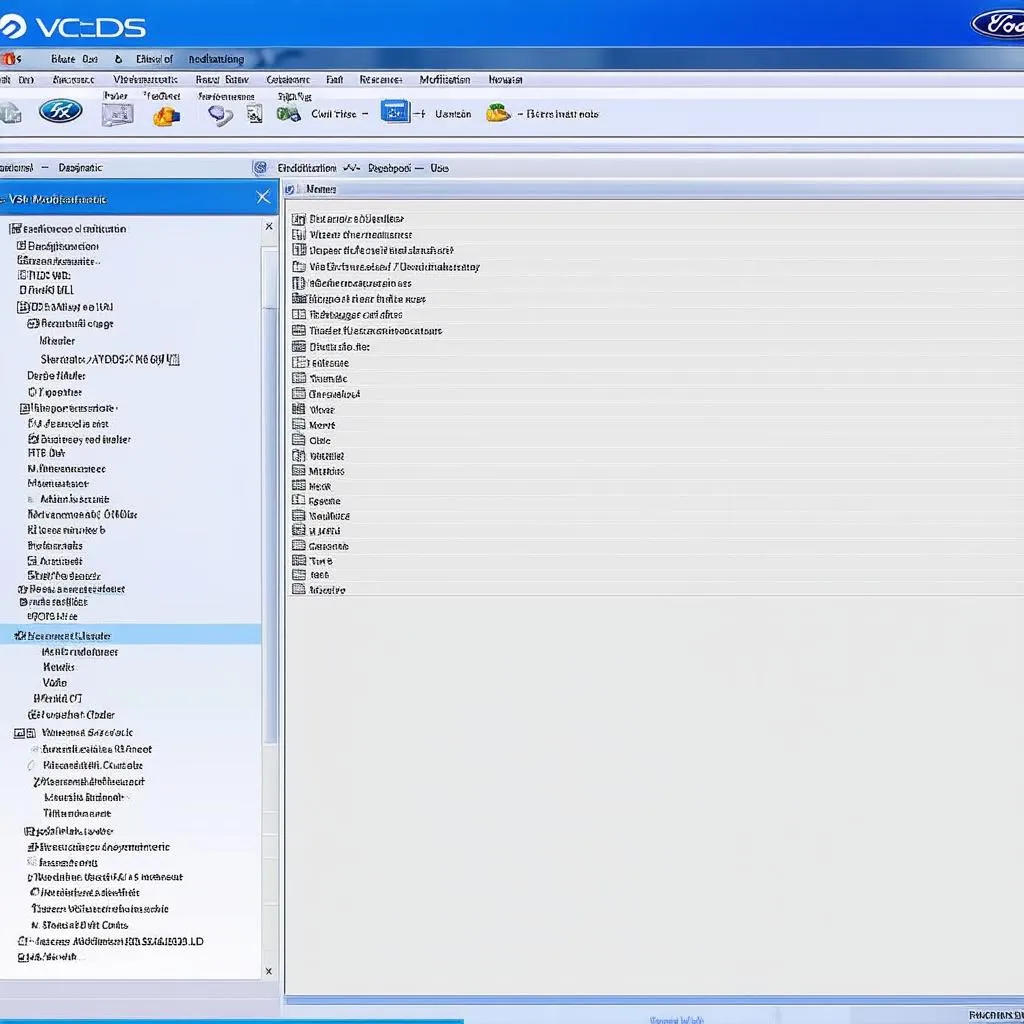 VCDS Software Interface
VCDS Software Interface
Safety and Considerations
Before you start tinkering, keep these points in mind:
- Back Up Your Settings: Before making any changes, always create a backup of your original coding. This way, you can easily revert if needed.
- Small Changes: Make modifications one at a time, and test each change before moving on to the next.
- Understand the Risks: Be aware that improper coding could potentially void warranties or lead to vehicle malfunctions.
- Seek Professional Help: If you’re ever unsure about a specific modification, consult a qualified automotive electrician or VCDS expert.
FAQs About VCDS Mod Lists
Q: Is it legal to modify my car with VCDS?
A: In most cases, minor modifications for personal use are legal. However, significant alterations affecting emissions or safety regulations might not be permissible. It’s best to check your local laws and regulations.
Q: Do I need any special equipment for VCDS coding?
A: You’ll need a VCDS diagnostic cable and compatible software, which can be purchased online.
Q: Can I revert VCDS mods back to factory settings?
A: Yes, as long as you’ve backed up your original coding, you can typically revert to the factory defaults.
Q: I’m encountering an error message while coding. What should I do?
A: Error messages within VCDS usually provide clues about the issue. Consult the VCDS user manual or search online forums for assistance.
 Mechanic using VCDS on a car
Mechanic using VCDS on a car
Unlocking Your Car’s Full Potential
VCDS mod lists offer an exciting pathway to personalize and enhance your driving experience. By carefully researching and understanding the modifications you’re making, you can unlock hidden features, customize settings, and truly make your car your own. Remember to prioritize safety, back up your original coding, and seek professional guidance when needed.
Connect with CARDIAGTECH today to explore the world of automotive diagnostics and unlock your car’s true potential.

