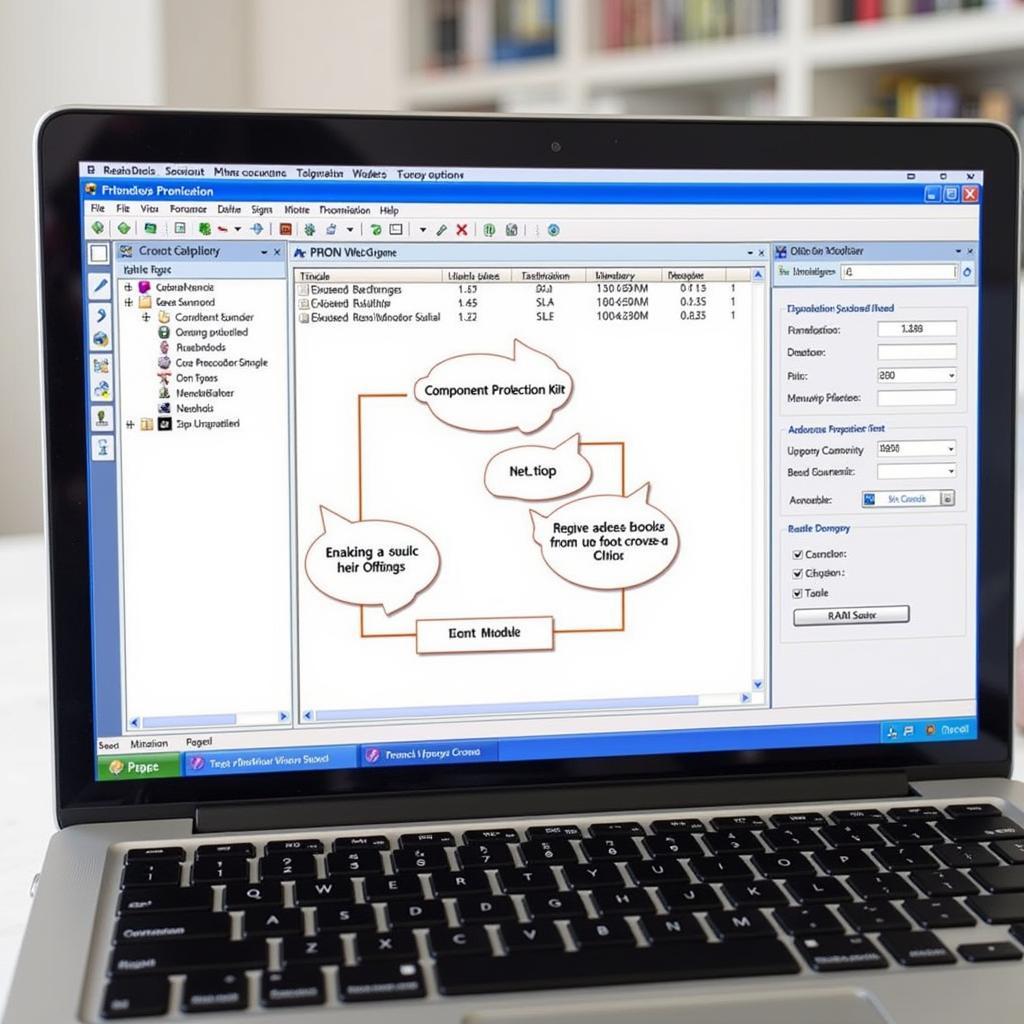Encountering the dreaded “VCDS No Response from Controller” message can be frustrating for any automotive enthusiast or technician. This error message indicates a communication breakdown between your VCDS diagnostic interface and a specific control module in your vehicle.
This comprehensive guide delves into the possible reasons behind this communication roadblock and provides practical, step-by-step solutions to get you back on track.
Understanding the “VCDS No Response from Controller” Error
Before we dive into the solutions, let’s first understand what this error message means. VCDS (Vag-Com Diagnostic System) is a powerful software used to diagnose and troubleshoot issues in Volkswagen Group vehicles (VW, Audi, Seat, Skoda). When VCDS fails to establish communication with a specific controller, it means the software cannot “talk” to that particular module to read or clear fault codes or make adjustments.
Common Causes and Solutions
Here are some of the most common reasons why you might be seeing this error message and how to resolve them:
1. Connection Issues:
- Faulty or Loose Cable: A faulty or loose cable connecting your VCDS interface to your computer or vehicle’s OBD-II port is the most common culprit.
- Solution: Ensure all connections are secure and try using a different USB cable or OBD-II adapter if available.
- Incorrect OBD-II Port: Double-check that you have connected to the correct OBD-II port on your vehicle.
- Solution: Consult your vehicle’s owner’s manual to locate the OBD-II port.
- Damaged OBD-II Port: Inspect the OBD-II port for any physical damage, such as bent or broken pins.
- Solution: If there is damage, the port may need to be repaired or replaced by a qualified technician.
2. Software and Driver Problems:
- Outdated VCDS Software: Using an outdated version of VCDS can lead to compatibility issues.
- Solution: Download and install the latest version of VCDS from the official website.
- Driver Conflicts: Driver conflicts, especially with older operating systems, can disrupt communication.
- Solution: Ensure your computer’s operating system and drivers are up to date. You might also consider temporarily disabling any antivirus or firewall software that might be interfering.
3. Controller-Specific Issues:
- Faulty Controller: In some cases, the control module itself might be faulty.
- Solution: Further diagnosis and potential replacement of the controller might be necessary.
- Low Battery Voltage: A weak vehicle battery can disrupt communication with control modules.
- Solution: Check your battery voltage and charge or replace it if necessary.
4. Ignition Switch Position:
- Incorrect Ignition Position: Some control modules require the ignition to be in the “On” or “Run” position to communicate.
- Solution: Turn the ignition key to the “On” position (do not start the engine) and try again.
Troubleshooting Tips and Precautions
- Systematic Approach: Approach troubleshooting systematically. Start with the most common causes like cable connections and software issues before moving on to more complex possibilities.
- Consult Vehicle-Specific Information: Always refer to your vehicle’s wiring diagrams and technical information for specific instructions and connector pinouts.
- Seek Professional Help: If you’re unable to resolve the “VCDS No Response from Controller” error, it’s advisable to seek assistance from a qualified automotive electrician or a specialized Volkswagen Group repair shop.
 VCDS Cable Connection to OBD-II Port
VCDS Cable Connection to OBD-II Port
FAQs
Q1: I’ve checked everything, but I’m still getting the error. Could it be my VCDS interface?
A: While less common, a faulty VCDS interface is a possibility. Try using a different interface (if available) to rule this out. You can also contact the manufacturer or seller of your VCDS interface for support.
Q2: The error message specifies a particular controller (e.g., Engine Control Module). What does this mean?
A: It indicates that VCDS is unable to communicate specifically with that controller. This information narrows down the troubleshooting process, focusing on that module’s wiring, power supply, and potential faults.
Q3: Can I damage my vehicle by attempting to fix this myself?
A: While many of these troubleshooting steps are straightforward, it’s essential to proceed cautiously. If you’re uncertain about any procedure, it’s always best to consult a professional to prevent potential damage to your vehicle’s electrical system.
 Car Diagnostic Software on Laptop
Car Diagnostic Software on Laptop
Conclusion
Encountering the “VCDS No Response from Controller” error can be a temporary setback, but with a structured approach and the right information, you can often diagnose and resolve the issue. Remember to start with the basics, consult reliable sources like your vehicle’s service manual, and don’t hesitate to seek professional help if needed. CARDIAGTECH offers a wide range of automotive diagnostic products that might come in handy. For more information and assistance on vehicle diagnostics, feel free to connect with CARDIAGTECH.