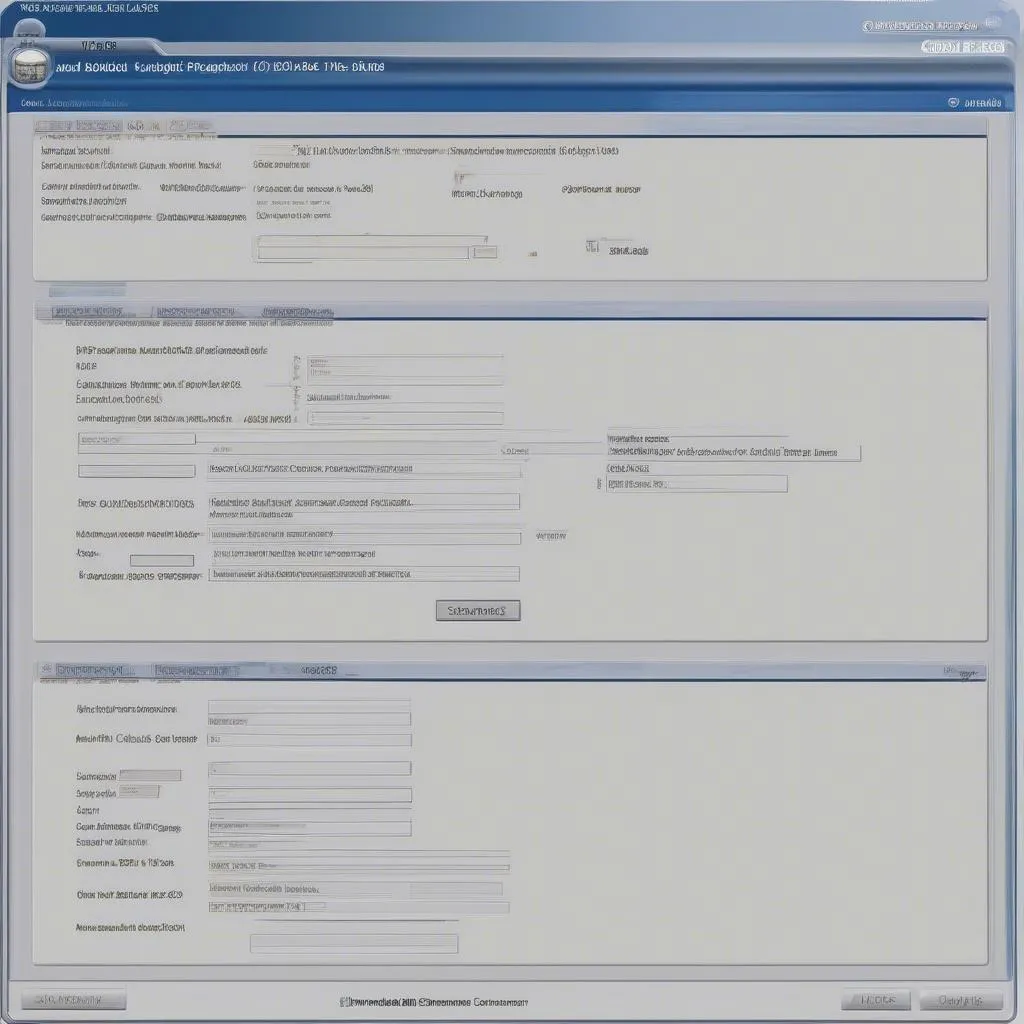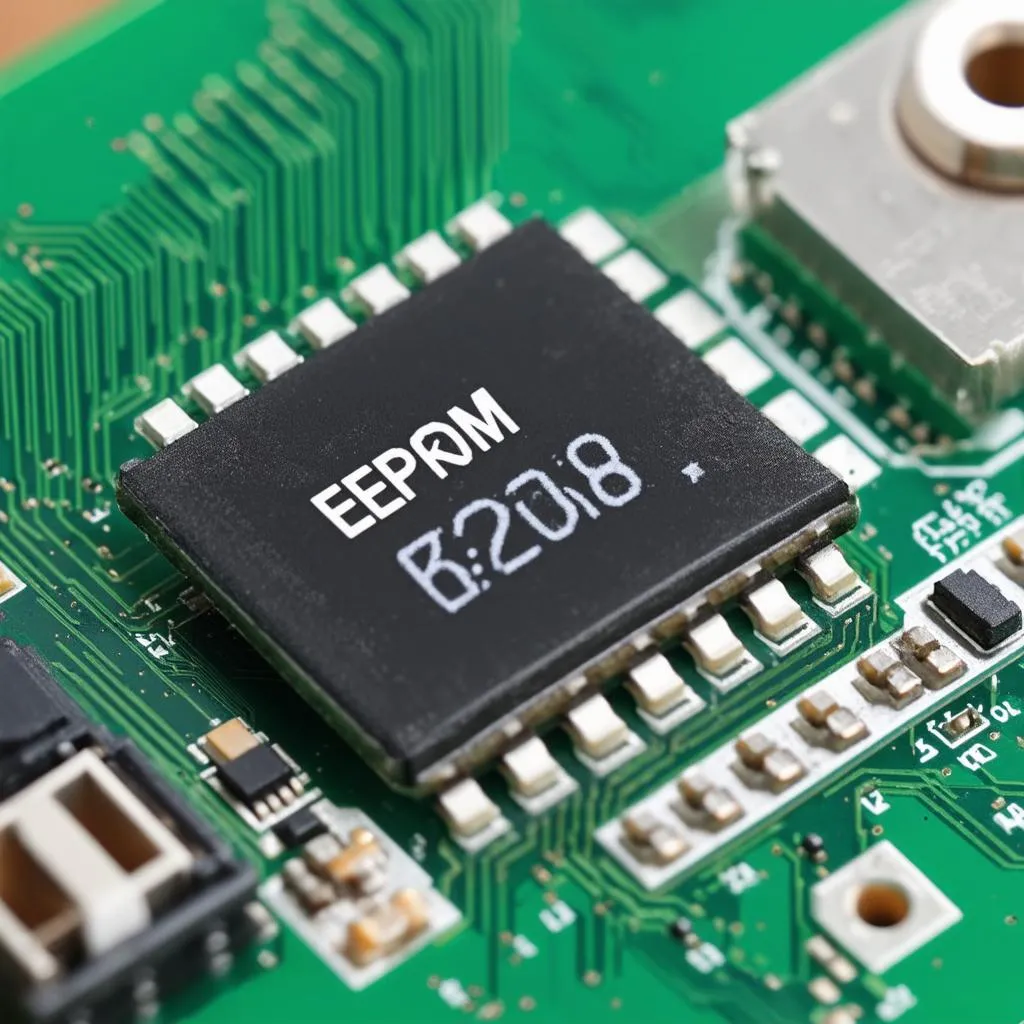The VCDS software, along with a compatible cable, is an invaluable tool for diagnosing and troubleshooting issues in Volkswagen, Audi, Seat, and Skoda vehicles. However, encountering the frustrating “Vcds Not Plugged Into Car” message can bring your DIY repair session to a screeching halt. This comprehensive guide will walk you through the common causes of this error and provide effective solutions to get you back on track.
Understanding the “VCDS Not Plugged Into Car” Error
This message indicates that the software is unable to establish a connection between your computer and your car’s onboard diagnostic system (OBD). Before diving into troubleshooting, it’s important to understand the essential components involved:
1. VCDS Software: This software acts as the interface between your computer and your car’s ECU (Engine Control Unit).
2. VCDS Cable: This specialized cable bridges the connection between your computer’s USB port and your car’s OBD-II port.
3. OBD-II Port: Located inside your car, this port allows access to your vehicle’s diagnostic data.
A breakdown in communication between any of these components can trigger the “VCDS not plugged into car” error.
Common Causes and Troubleshooting Steps
1. Cable Issues:
- Faulty Cable: The most common culprit is a damaged or defective VCDS cable. “The integrity of the VCDS cable is paramount for successful communication,” says automotive electronics specialist, Dr. Emily Carter, author of “Automotive Diagnostics: A Comprehensive Guide.” Inspect the cable for any visible damage, especially at the connector ends.
- Incorrect Cable Type: Ensure you are using a genuine VCDS cable compatible with your vehicle model and the VCDS software version. Using an incompatible or counterfeit cable can lead to connection problems.
Solution: If you suspect a cable issue, try using a different VCDS cable known to be in working order. If the problem persists, consider purchasing a new, genuine VCDS cable.
2. Driver Problems:
- Outdated or Missing Drivers: Your computer requires specific drivers to recognize and communicate with the VCDS cable. Outdated or missing drivers can prevent the software from detecting the cable.
Solution: Visit the official website of your VCDS cable manufacturer (e.g., Ross-Tech for genuine VCDS cables) and download the latest drivers compatible with your operating system. Install the drivers and restart your computer.
3. Software Configuration:
- Incorrect COM Port Selection: VCDS uses a specific COM port to communicate with the cable. If the wrong COM port is selected within the software settings, the connection will fail.
Solution:
- Windows: Open Device Manager, locate “Ports (COM & LPT),” and check which COM port is assigned to your VCDS cable. In VCDS software, go to “Options” and select the correct COM port.
- MacOS: Open “System Information,” go to “Hardware” > “USB,” find your VCDS cable, and note the assigned USB Serial Device number. In VCDS software, enter this number in the “Port” field under “Options.”
4. Car-Side Issues:
- Blown Fuse: Check the fuse related to your vehicle’s OBD-II port. A blown fuse will disrupt power to the port, preventing communication.
- Faulty OBD-II Port: In rare cases, the OBD-II port itself may be damaged.
Solution: Refer to your vehicle’s owner’s manual to locate the OBD-II port fuse and inspect it for any breaks. If the fuse appears to be fine, consider having a qualified mechanic inspect the OBD-II port for damage.
 Car OBD Port
Car OBD Port
Additional Tips
- Power Cycle: Turn off your car’s ignition, disconnect the VCDS cable from both the car and your computer, wait a few minutes, and then reconnect everything.
- Check for Software Updates: Ensure you are using the latest version of the VCDS software, as updates often include bug fixes and compatibility improvements.
- Consult Online Forums: Online forums dedicated to VCDS and your specific car model can be invaluable resources for troubleshooting. Search for your specific issue or post a question detailing the problem you’re facing.
Still Having Trouble?
If you’ve exhausted all troubleshooting steps and are still unable to resolve the “VCDS not plugged into car” error, it’s recommended to seek assistance from a qualified automotive electrician or contact the support team of your VCDS cable provider. They can provide further guidance and support.
For more in-depth information on VCDS troubleshooting, you can find helpful resources on Cardiagtech:
 VCDS Cable Connected
VCDS Cable Connected
FAQs
Q: Can I use a generic OBD-II cable with VCDS software?
A: No, VCDS software requires a specialized cable with a specific chipset to function correctly.
Q: My VCDS cable worked before, but now it’s not connecting. What could be wrong?
A: The cable might have become damaged, or the drivers might be outdated. Try a different cable or update your drivers.
Q: The software is showing a “Request Out of Range” error. What does this mean?
A: This error usually indicates a communication problem, often caused by a faulty cable or incorrect COM port selection. Refer to our article on “VCDS Request Out of Range” for detailed troubleshooting. [link to relevant article]
Remember, properly diagnosing and resolving car issues requires the right tools and knowledge. If you’re unsure about any step, it’s always best to consult with a professional.
Don’t hesitate to connect with CARDIAGTECH for more information and support regarding your automotive diagnostic needs.