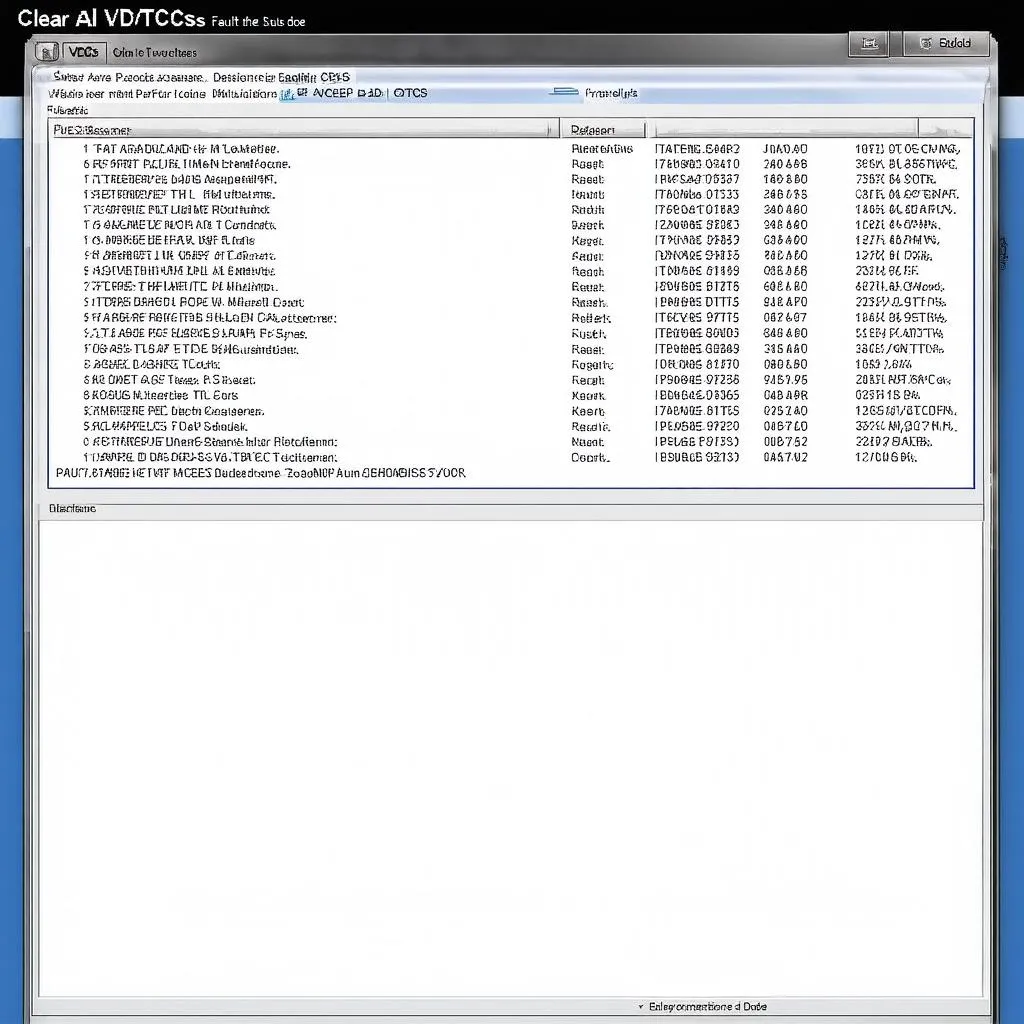Understanding your car’s oil level is crucial for maintaining engine health and preventing costly repairs. While traditional dipsticks offer a visual check, VCDS (Vag-Com Diagnostic System) provides a more precise digital reading, offering deeper insights into your vehicle’s oil status. This article will explore how to use VCDS to check your oil level, interpret the readings, and troubleshoot common issues.
Checking Oil Level with VCDS: A Step-by-Step Guide
Accessing your car’s oil level data via VCDS is a straightforward process. First, connect your VCDS interface to your car’s OBD-II port and launch the software. Select your car’s model and then navigate to the “Engine” control module. Within the engine module, you’ll find the “Measuring Blocks” function. Here, you can access various data points, including oil level. The specific measuring block number for oil level varies between different car models, so consult your vehicle’s specific documentation or online forums for the correct channel. Once you’ve located the correct measuring block, VCDS will display the oil level reading, usually in liters or quarts.
Interpreting VCDS Oil Level Readings
Understanding the data displayed by VCDS is key to accurately assessing your oil level. While a direct numerical reading is provided, it’s important to consider the context. For example, the reading might represent the oil level at a specific temperature. Some vehicles require the engine to be warm for an accurate reading, while others might specify a cold engine. Always refer to your vehicle’s manufacturer specifications for accurate interpretation. Furthermore, understanding the acceptable range for your specific engine is vital. Readings slightly above or below the recommended level might be within tolerance, but significant deviations warrant further investigation.
Troubleshooting Common VCDS Oil Level Issues
Sometimes, VCDS might display inaccurate or unexpected oil level readings. Several factors can contribute to these discrepancies. A faulty oil level sensor is a common culprit. These sensors can malfunction due to wear and tear, exposure to extreme temperatures, or electrical issues. Another possibility is a wiring problem between the sensor and the engine control unit. Damaged or corroded wires can disrupt the signal, leading to incorrect readings. In some cases, software glitches within the VCDS system itself can cause inaccurate data. Updating your VCDS software to the latest version can often resolve such issues. Similar to vcds oil level sensor adaptation, addressing these issues requires a systematic approach.
Why Use VCDS for Oil Level Checks?
While the traditional dipstick method is still viable, VCDS offers several advantages. It provides a more precise and objective measurement, eliminating the ambiguity of interpreting the oil level on a dipstick. This is particularly beneficial for vehicles with hard-to-reach dipsticks or those with unclear markings. Additionally, VCDS can often provide more detailed information about the oil level, such as the oil temperature, which can be useful for diagnostic purposes. For those interested in how to check oil on audi a4 with vcds, this offers a precise method.
How accurate is the VCDS oil level reading?
VCDS oil level readings are generally very accurate, providing a digital measurement that eliminates the guesswork of a dipstick.
Can VCDS diagnose oil level sensor problems?
Yes, VCDS can help diagnose oil level sensor problems by displaying implausible readings or error codes related to the sensor.
What are the common causes of inaccurate VCDS oil level readings?
Common causes include a faulty oil level sensor, wiring issues, or software glitches within the VCDS system. Just like with vcds security access code dpf, understanding these codes is crucial.
Can I reset the oil level sensor with VCDS?
Yes, in some cases, you can perform an oil level sensor adaptation using VCDS after an oil change. This process is similar to dpf regeneration vcds.
Conclusion: Mastering VCDS for Oil Level Management
Utilizing VCDS for checking and managing your car’s oil level provides a significant advantage in maintaining optimal engine performance. By understanding how to access, interpret, and troubleshoot vcds oil level readings, you can ensure the longevity and reliability of your vehicle.
FAQ: Common Questions about VCDS Oil Level
-
How often should I check my oil level with VCDS? It’s recommended to check your oil level regularly, ideally every few weeks or before long trips.
-
What should I do if VCDS shows a low oil level? Add oil to your engine according to the manufacturer’s recommendations and recheck the level with VCDS.
-
Can I use VCDS on any car model? VCDS is designed for VAG vehicles (Volkswagen, Audi, Seat, Skoda).
-
Is VCDS easy to use for beginners? While VCDS offers advanced functionality, basic operations like checking oil level are relatively straightforward.
-
Where can I find more information about using VCDS? Online forums, VCDS documentation, and instructional videos are excellent resources.
-
Can VCDS help with other car diagnostics? Yes, VCDS is a comprehensive diagnostic tool that can access and analyze data from various vehicle systems.
-
What if my VCDS readings are consistently inaccurate? Consult a qualified automotive technician or contact VCDS support for assistance. This is similar to scenarios when exploring audi a4 b9 vcds mods.
For assistance, contact us via Whatsapp: +1 (641) 206-8880, Email: CARDIAGTECH[email protected], or visit us at 276 Reock St, City of Orange, NJ 07050, United States. Our customer support team is available 24/7.