When it comes to diagnosing and troubleshooting issues in Volkswagen Audi Group (VAG) vehicles, VCDS (formerly VAG-COM) is an indispensable tool for both professionals and DIY enthusiasts. While the latest version often boasts new features and broader vehicle compatibility, there are instances where access to VCDS old versions might be necessary.
This article delves into the world of VCDS old versions, exploring their relevance, potential use cases, and addressing common queries surrounding this powerful diagnostic software.
Why Consider VCDS Old Versions?
While using the newest version is generally recommended, specific situations might call for an older release:
Compatibility with Older Vehicles:
Car manufacturers frequently update their software, and newer VCDS versions might not always support older vehicle models. In such cases, an older VCDS version could be the only way to establish communication and perform diagnostics. For instance, if you’re working on a classic Audi from the 1990s, a VCDS version compatible with that era’s technology would be crucial.
 Classic Audi 1990s
Classic Audi 1990s
Feature Preferences:
Sometimes, users may find specific features in older VCDS versions that they prefer or rely on. These features might have been removed or significantly altered in newer releases, prompting users to seek out older versions.
Budget Constraints:
As with most software, newer versions of VCDS often come with a higher price tag. Older versions might be available at a lower cost or even for free, making them an attractive option for budget-conscious users.
Potential Drawbacks of Older Versions:
While using older versions can be advantageous in certain contexts, it’s essential to acknowledge the potential drawbacks:
Limited Functionality:
Older VCDS versions may lack the latest features and updates found in newer releases. This could mean you’re missing out on advanced diagnostic capabilities, bug fixes, and improvements in user interface and experience.
Compatibility Issues:
Older versions might encounter compatibility problems with newer operating systems or hardware, potentially leading to connectivity issues or software malfunctions.
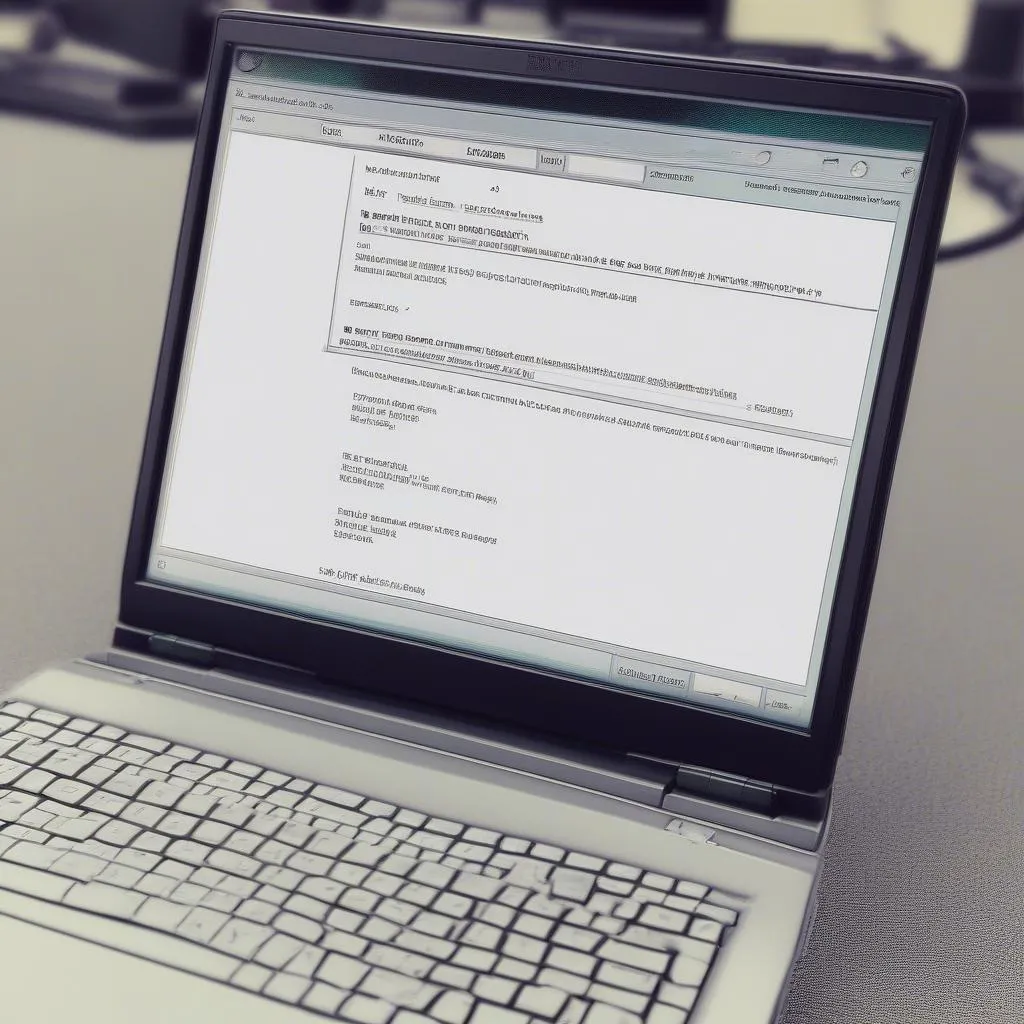 VCDS Compatibility Issue
VCDS Compatibility Issue
Security Risks:
Outdated software is more vulnerable to security breaches. Using an outdated VCDS version could expose your computer and vehicle to potential security threats.
Finding and Using VCDS Old Versions
Sourcing reliable VCDS old versions requires caution. Here are some avenues to explore:
- Official Ross-Tech Website: Ross-Tech, the developer of VCDS, may offer older versions for download, particularly for users with legacy licenses.
- Reputable Online Forums: Dedicated automotive forums can be valuable resources for finding older VCDS versions. However, exercise caution and download only from trusted sources to minimize security risks.
- Contacting Ross-Tech Support: If you have a legitimate need for an older version, consider reaching out to Ross-Tech support directly. They can guide you on available options and licensing requirements.
FAQs about VCDS Old Versions
Can I update an older VCDS version to the latest release?
Yes, typically you can upgrade an older version to the latest release. However, this often requires purchasing an updated license from Ross-Tech.
Are VCDS old versions legal to use?
The legality depends on the licensing terms. Ensure you comply with Ross-Tech’s licensing agreement and avoid using pirated or illegally obtained software.
Can I use VCDS old versions with third-party interfaces?
Using VCDS old versions with third-party interfaces is not recommended. It can lead to compatibility issues, inaccurate readings, and potential damage to your vehicle’s systems.
Are VCDS old versions compatible with all Windows operating systems?
Compatibility varies depending on the specific VCDS version and Windows operating system. It’s crucial to verify compatibility before installation to avoid potential issues.

