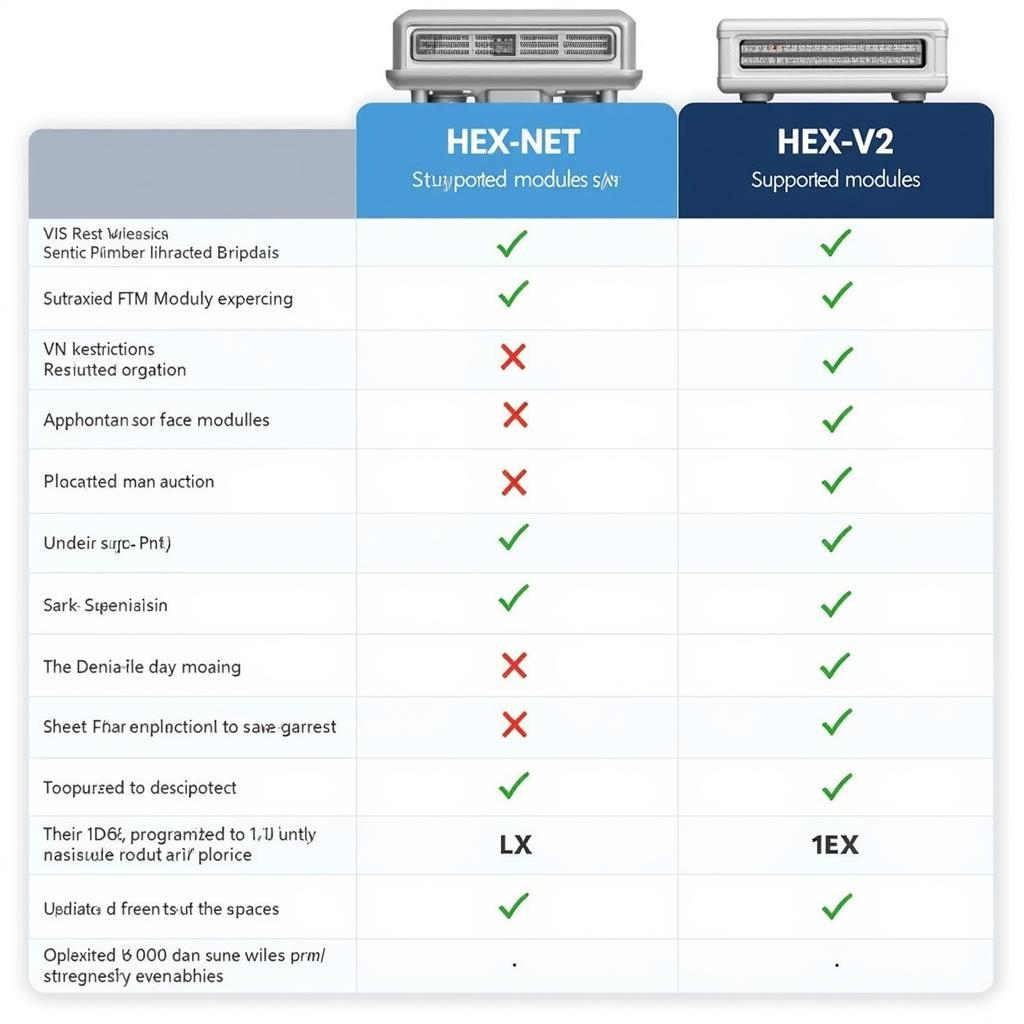Using VCDS on an iPad offers a powerful and portable solution for diagnosing and troubleshooting Volkswagen, Audi, Seat, and Skoda vehicles. This guide explores the benefits, requirements, and common uses of running VCDS on your iPad, empowering you to take control of your car’s maintenance and repairs.
Why Use VCDS on an iPad?
VCDS, or VAG-COM Diagnostic System, is a powerful software tool used for in-depth diagnostics, coding, and adaptations on VAG vehicles. The ability to run VCDS on an iPad combines this functionality with the portability and user-friendly interface of a tablet. This means you can diagnose issues anywhere, from your garage to the side of the road. Imagine having a comprehensive diagnostic workshop at your fingertips, ready to pinpoint even the most elusive electrical gremlins. This setup is perfect for DIY enthusiasts, professional mechanics, and anyone who wants a deeper understanding of their vehicle’s health. You gain the power to read and clear fault codes, monitor live data, perform output tests, and customize settings, all within a sleek and portable package.
Similar to vcds ipad app, connecting your iPad to your car unlocks a world of diagnostic information.
What Do You Need to Run VCDS on an iPad?
Running VCDS on an iPad requires a few key components. Firstly, you’ll need a genuine Ross-Tech VCDS interface, such as the HEX-NET or HEX-V2. These interfaces act as the bridge between your iPad and the vehicle’s onboard diagnostic system. Secondly, you’ll need a reliable Wi-Fi connection. The HEX-NET and HEX-V2 interfaces create their own Wi-Fi networks, allowing your iPad to connect wirelessly. Finally, you’ll need a compatible iPad with a modern web browser. The VCDS software runs within a web browser interface, eliminating the need for a dedicated iPad app.
How to Use VCDS on Your iPad
Once you have the necessary hardware and software, connecting your iPad to your car is a simple process. First, power up the VCDS interface. Next, connect your iPad to the Wi-Fi network created by the interface. Finally, open your web browser and navigate to the specified IP address for the VCDS software. You’ll then be presented with the familiar VCDS interface, ready to diagnose and interact with your vehicle’s systems.
What are the benefits of using a wireless VCDS setup? The portability and convenience of not having to deal with cumbersome cables are significant advantages. This is similar to the advantages offered by vcds wireless, which provides greater flexibility during diagnostic sessions.
Common Uses for VCDS on an iPad
The possibilities are extensive. You can diagnose engine trouble codes, troubleshoot ABS issues, analyze airbag system faults, and much more. VCDS on an iPad also allows you to perform coding and adaptations. This includes customizing features like automatic locking, convenience window operation, and even adjusting the sensitivity of your rain sensor.
Troubleshooting Common Issues
Occasionally, you might encounter connection issues or software glitches. Ensure your Wi-Fi connection is stable and that the VCDS interface is properly powered. If you experience any difficulties, consult the Ross-Tech website for comprehensive troubleshooting guides. Staying up-to-date with the latest firmware and software versions can also help prevent issues.
Is VCDS on iPad suitable for beginners? While VCDS is a powerful tool, it’s user-friendly enough for beginners to navigate. However, a basic understanding of car electronics and diagnostic principles is recommended. Resources like vcds ipad can provide further guidance.
VCDS on iPad: A Valuable Investment
Investing in a VCDS setup for your iPad can save you significant money on diagnostic fees and repairs in the long run. By empowering yourself to diagnose and address issues, you gain control over your vehicle’s maintenance and avoid unnecessary trips to the workshop.
 Mechanic Using VCDS on iPad in Workshop
Mechanic Using VCDS on iPad in Workshop
Conclusion
VCDS on an iPad offers a powerful, portable, and convenient way to diagnose and maintain your VAG vehicle. By combining the comprehensive functionality of VCDS with the user-friendly interface of an iPad, you gain a powerful tool that puts you in control of your car’s health. For those seeking a detailed solution for their VAG vehicles, ross tech vcds ipad offers a comprehensive guide. Whether you’re a seasoned mechanic or a DIY enthusiast, VCDS on iPad is a valuable investment for anyone serious about understanding and maintaining their vehicle.
FAQ
- Can I use any VCDS interface with an iPad?
- What kind of Wi-Fi connection do I need?
- Is there a dedicated VCDS app for iPad?
- Can I code with VCDS on an iPad?
- Where can I find support for VCDS on iPad?
- How often should I update the VCDS software?
- Is VCDS on iPad worth the investment?
Further Reading:
Need assistance? Contact us via WhatsApp: +1 (641) 206-8880, Email: CARDIAGTECH[email protected] or visit us at 276 Reock St, City of Orange, NJ 07050, United States. Our customer service team is available 24/7.