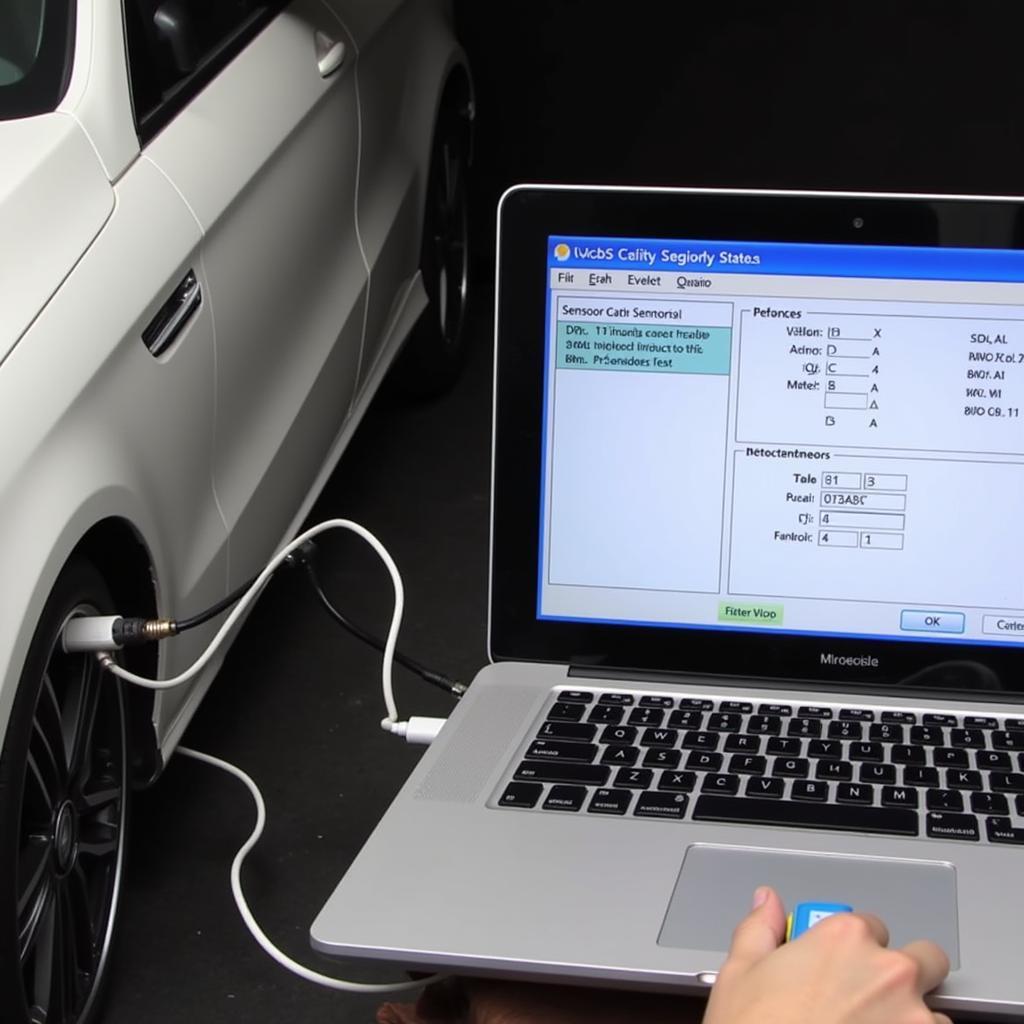For many technicians and car enthusiasts, VCDS (formerly known as VAG-COM) is the go-to diagnostic software for Volkswagen Group vehicles. It’s powerful, comprehensive, and provides deep access to the vehicle’s systems. However, a common question arises: Can you use VCDS on Linux?
VCDS Compatibility with Linux
The straightforward answer is that VCDS, officially, doesn’t offer a native Linux version. It’s primarily designed for Windows operating systems.
“While Windows offers robust compatibility with VCDS, it’s important to remember that many automotive tools are shifting toward more diverse operating system support,” says David Miller, a seasoned automotive electronics specialist and author of “Modern Vehicle Diagnostics.”
However, don’t lose hope just yet! There are several workarounds that allow you to use VCDS on your Linux machine.
Options for Running VCDS on Linux
1. Wine Compatibility Layer
Wine is a popular open-source program that allows you to run Windows applications on Linux and other Unix-like operating systems. Many users have reported success running older versions of VCDS using Wine. However, compatibility can vary, and newer versions might pose challenges.
Tips for Using Wine:
- Choose the Right Wine Version: Research which Wine version works best with your desired VCDS release.
- Configure Wine Properly: Wine often requires configuration for optimal performance. Consult online forums and resources for specific settings.
2. Virtual Machines
A more reliable approach is to use a virtual machine (VM). Software like VirtualBox or VMware allows you to run a complete Windows operating system within your Linux environment.
Advantages of Virtual Machines:
- Guaranteed Compatibility: Since you’re essentially running a full Windows OS, compatibility issues are minimized.
- Isolated Environment: The virtual machine provides a sandboxed environment, preventing potential conflicts with your main Linux system.
3. Dual Booting
While a bit more involved, dual booting allows you to install both Windows and Linux on your computer. You can then choose which operating system to boot into.
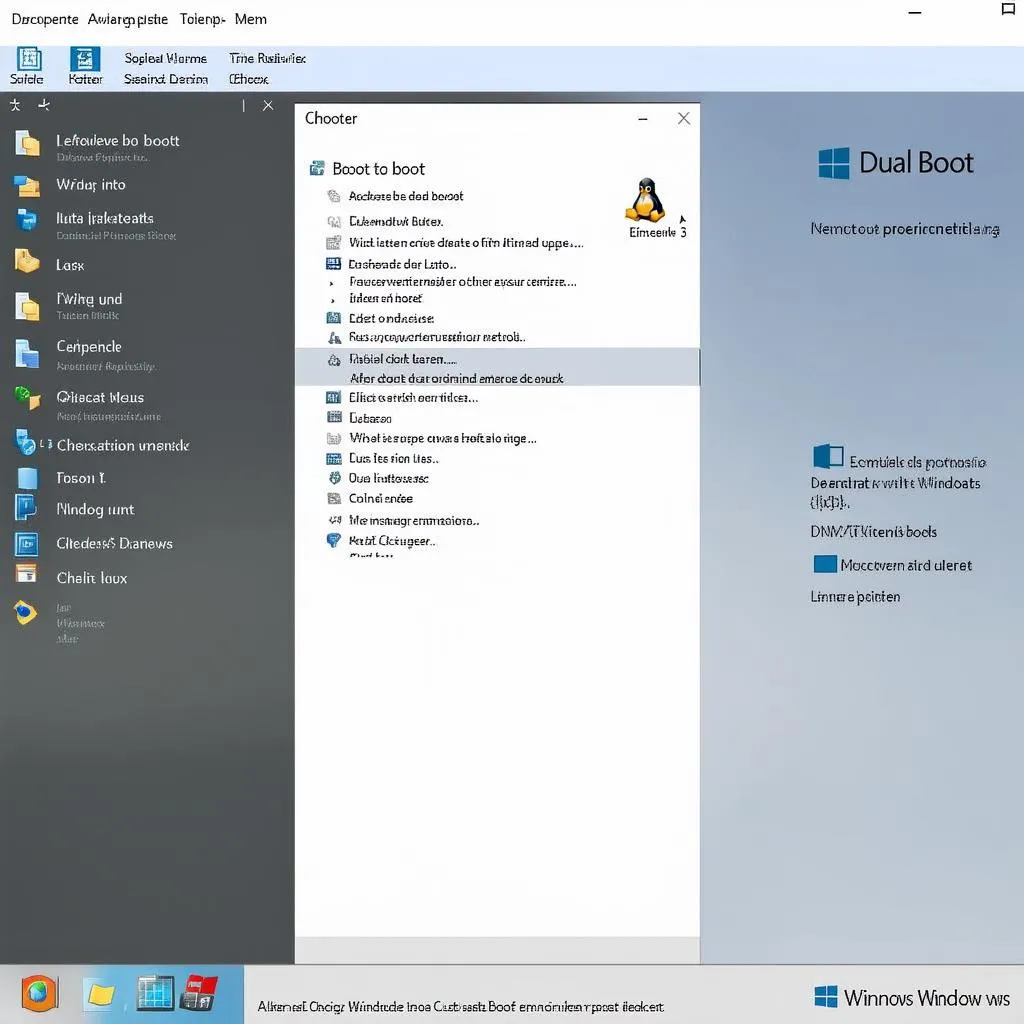 Dual Boot Menu
Dual Boot Menu
Important Considerations
- Performance: Running VCDS through a virtual machine or Wine might impact performance, especially on older hardware.
- Driver Issues: Ensure you have the necessary drivers for your VCDS interface cable installed correctly, both in your chosen environment and on your Linux host.
 VCDS Cable Connection
VCDS Cable Connection
FAQs
Q: Is there a performance difference when using VCDS on Linux compared to Windows?
A: Running VCDS through Wine or a virtual machine can slightly reduce performance, especially if your computer has limited resources.
Q: Can I use any VCDS cable with Linux?
A: Use a genuine VCDS cable to ensure compatibility and avoid potential issues.
Q: What if I encounter problems?
A: Online forums dedicated to VCDS and Linux are excellent resources for troubleshooting.
Conclusion
While native Linux support for VCDS isn’t available, workarounds like Wine and virtual machines provide viable options for using this powerful tool on your Linux system. Consider your technical comfort level and performance needs when choosing the best approach for you.
Need expert advice or have a specific VCDS-related question? Contact CARDIAGTECH for assistance and explore our range of diagnostic tools for all your automotive needs!