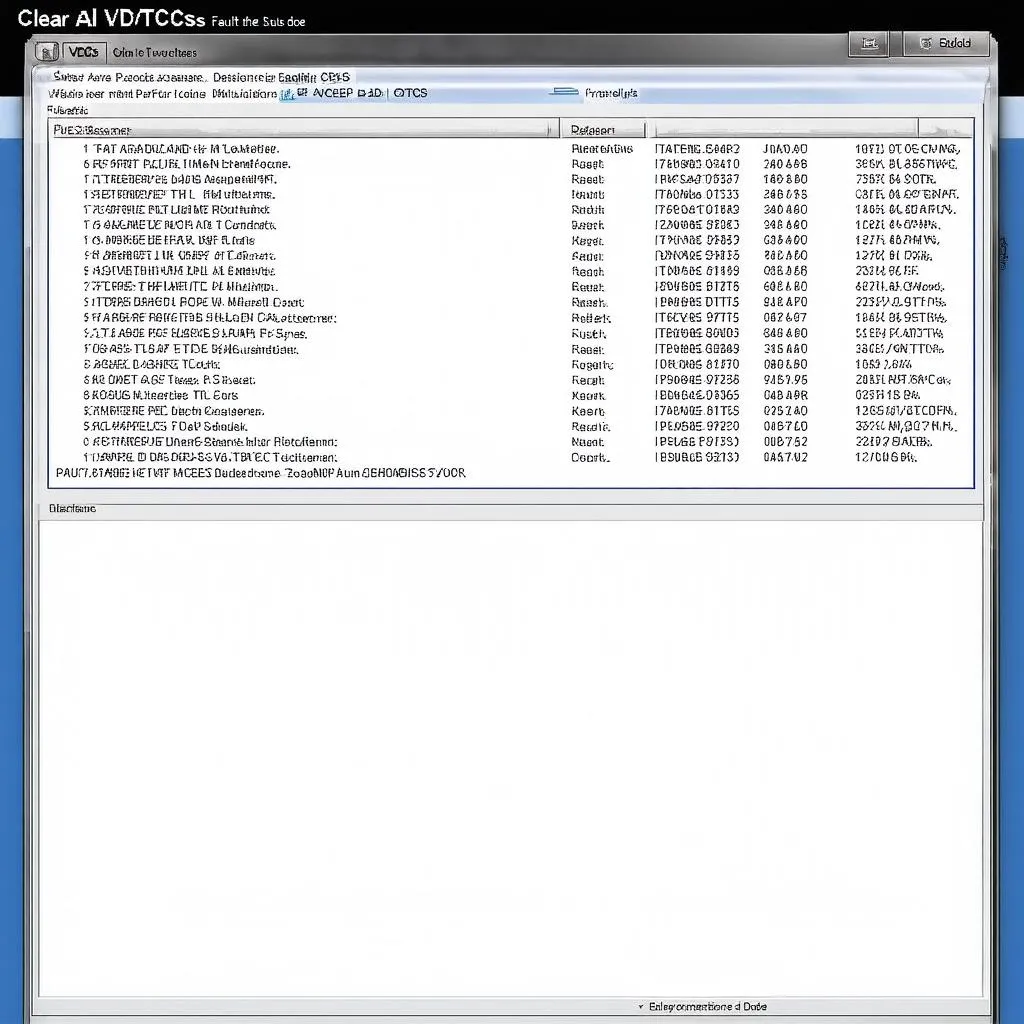In the intricate world of automotive diagnostics, having the right tools and knowledge is paramount. For Volkswagen, Audi, Seat, and Skoda owners, the VCDS (Vag-Com Diagnostic System) software is a game-changer. This powerful software allows you to delve into your car’s control modules, access diagnostic trouble codes, and most importantly, perform vital output tests.
This article will take you on a journey through the ins and outs of VCDS output tests – what they are, why they are crucial, and how they empower you to diagnose and potentially fix issues within your vehicle’s various systems.
What are VCDS Output Tests and Why Should You Care?
Imagine this: your car’s power window is acting up. You suspect it’s an electrical issue, but how do you pinpoint the culprit? Is it the window motor, the switch, or perhaps a wiring problem?
This is where the beauty of VCDS output tests shines. Unlike simply reading error codes, output tests allow you to actively test individual components electronically. Think of it like sending a command directly from your laptop to your car, bypassing any potential issues with buttons, switches, or sensors.
How Output Tests Empower Diagnostics
- Targeted Testing: Instead of guessing which component is faulty, you can isolate and test individual components like actuators, solenoids, relays, and more.
- Time and Cost Savings: By pinpointing the faulty part, you avoid unnecessary replacements and labor costs.
- Increased Understanding: Output tests give you a deeper insight into your vehicle’s electrical systems and how they interact.
Navigating the World of VCDS Output Tests
A Step-by-Step Guide
While the specifics might vary slightly depending on your car model and the VCDS version, here’s a general guide to performing output tests:
- Connect: Connect your VCDS interface to your car’s OBD-II port and launch the software on your computer.
- Establish Communication: Select the correct control module for the component you want to test (e.g., Engine, Transmission, Central Electrics, etc.).
- Navigate to Output Tests: Within the control module, locate the “Output Tests” or “Actuator Tests” section.
- Select and Run: Choose the specific output test related to the component you want to check. The software will guide you through the process, which usually involves clicking “Start” and observing the component’s response.
Example: Let’s say you want to test your car’s cooling fan. You’d navigate to the Engine Control Module, find the output test for the “Radiator Fan,” and run the test. The software might instruct you to turn the AC on or reach a specific engine temperature to trigger the fan.
Important Notes:
- Safety First: Always consult your vehicle’s repair manual and follow all safety precautions.
- Battery Health: Ensure your car battery is fully charged before running extensive tests.
- Interpretation is Key: Understanding the expected results of an output test is crucial. Compare the observed behavior with the information provided in your VCDS software or repair manual.
Common Questions About VCDS Output Tests
Q1: Can I damage my car by performing output tests?
A: While output tests are generally safe when performed correctly, there’s always a small risk, especially if you don’t follow proper procedures. Always double-check the test conditions and expected results in your VCDS software or repair manual.
Expert Insight: “Just like any diagnostic tool, knowledge is power. Misusing output tests without understanding their implications can potentially lead to issues,” says automotive electronics specialist, Dr. Emily Carter, in her book, “Modern Automotive Diagnostics: Principles and Practices.”
Q2: I ran an output test, but the component didn’t respond. Does this automatically mean it’s faulty?
A: Not necessarily. It’s crucial to consider other factors. Check for blown fuses, wiring issues, or even a faulty relay before assuming the component itself is the problem.
Q3: Can VCDS output tests help me diagnose intermittent issues?
A: While output tests are excellent for targeted testing, they might not always catch intermittent problems. In such cases, monitoring live data streams or using the VCDS logging feature might be more helpful.
 VCDS Output Test in Progress
VCDS Output Test in Progress
Taking Your Diagnostic Skills to the Next Level
VCDS output tests are an invaluable tool for any DIY mechanic or car enthusiast. By understanding how to utilize this powerful feature, you gain a significant advantage in diagnosing and resolving issues within your Volkswagen Group vehicle.
Remember, knowledge is power. Continuously researching, seeking guidance from experts, and exploring resources like those offered by Cardiagtech will further enhance your diagnostic skills.
Need expert help with your car diagnostics or looking for high-quality diagnostic tools? Contact CARDIAGTECH today for professional assistance and top-notch equipment.
 Mechanic using VCDS for car diagnostics
Mechanic using VCDS for car diagnostics
Ready to Dive Deeper into the World of Automotive Diagnostics?
This article merely scratches the surface of what VCDS can do. To explore the full potential of VCDS software and unlock a wealth of diagnostic knowledge, check out these resources:
Empower yourself with the right knowledge and tools. Your car will thank you for it!