If you’re dealing with a stuck parking brake on your Volkswagen, Audi, or other VAG vehicle, a VCDS (Vag-Com Diagnostic System) can be your best friend. This powerful diagnostic tool allows you to access and control various modules within your car’s system, including the electronic parking brake. This article will delve into the world of VCDS parking brake release, providing a step-by-step guide, answering frequently asked questions, and offering expert insights.
Understanding VCDS and Electronic Parking Brakes
What is VCDS?
VCDS is a powerful diagnostic software that allows you to communicate with the various control modules in your VAG vehicle. It acts as a direct line to your car’s brain, enabling you to read and clear fault codes, perform adaptations, and access advanced settings. This includes the ability to control your electronic parking brake.
Electronic Parking Brakes: An Overview
Unlike traditional handbrakes or foot-operated parking brakes, electronic parking brakes utilize an electric motor to engage and disengage the brake calipers. This system offers several advantages, including increased convenience and improved hill-hold functionality.
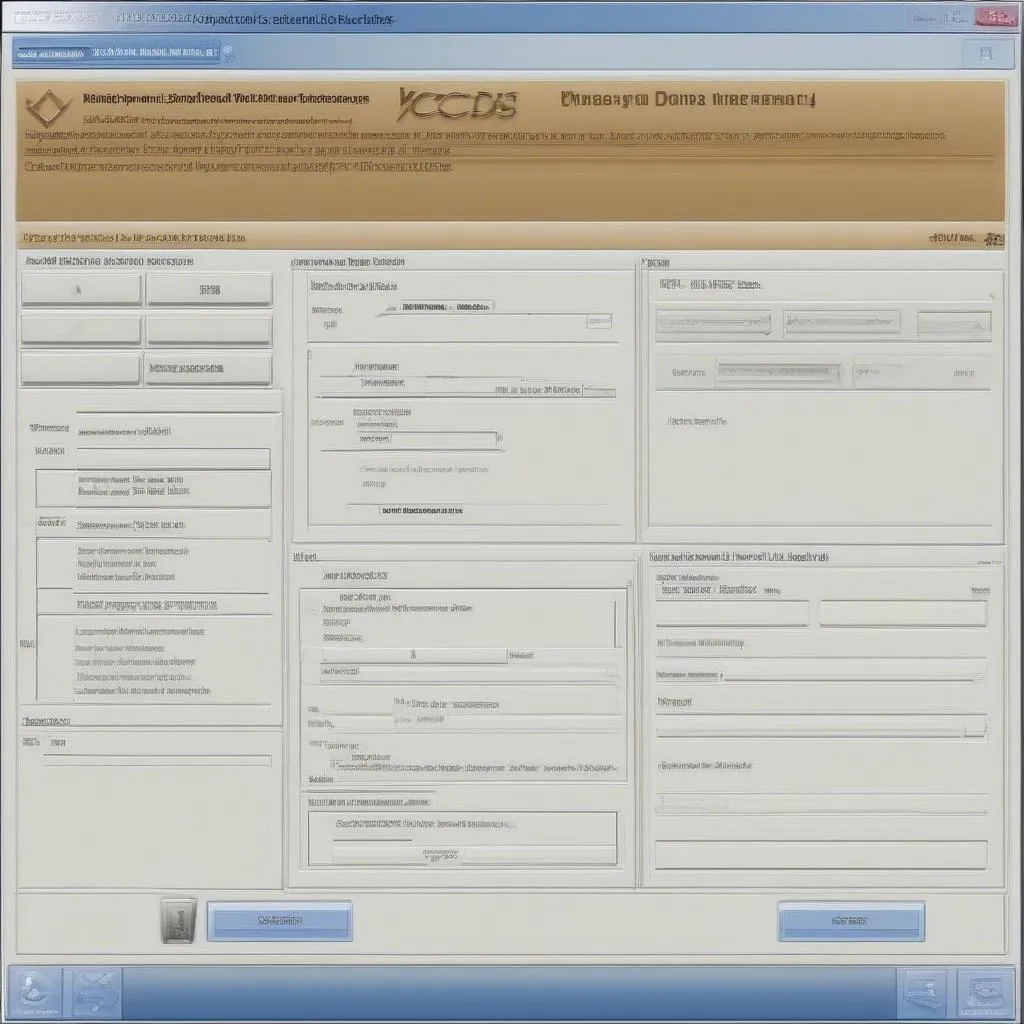 VCDS Software Interface
VCDS Software Interface
Performing a VCDS Parking Brake Release: A Step-by-Step Guide
Important: Before proceeding, ensure you have a genuine VCDS system and the correct cable for your vehicle. Attempting this procedure with incompatible equipment can potentially damage your car’s electrical system.
- Connect your VCDS cable to your vehicle’s OBD-II port and your laptop.
- Turn your vehicle’s ignition to the “On” position, but do not start the engine.
- Launch the VCDS software on your laptop and establish a connection with your vehicle.
- Select “Select Control Module.”
- Navigate to “Brake Electronics” or a similar module depending on your vehicle model.
- Choose “Basic Settings.”
- Locate and select the option for “Parking Brake – Release.”
- Follow the on-screen prompts carefully. You may be asked to confirm the release or enter a code provided in the software.
Note: The exact steps may vary slightly depending on the specific model year and system in your vehicle. Always refer to the VCDS software documentation or consult with a qualified technician if you are unsure about any step.
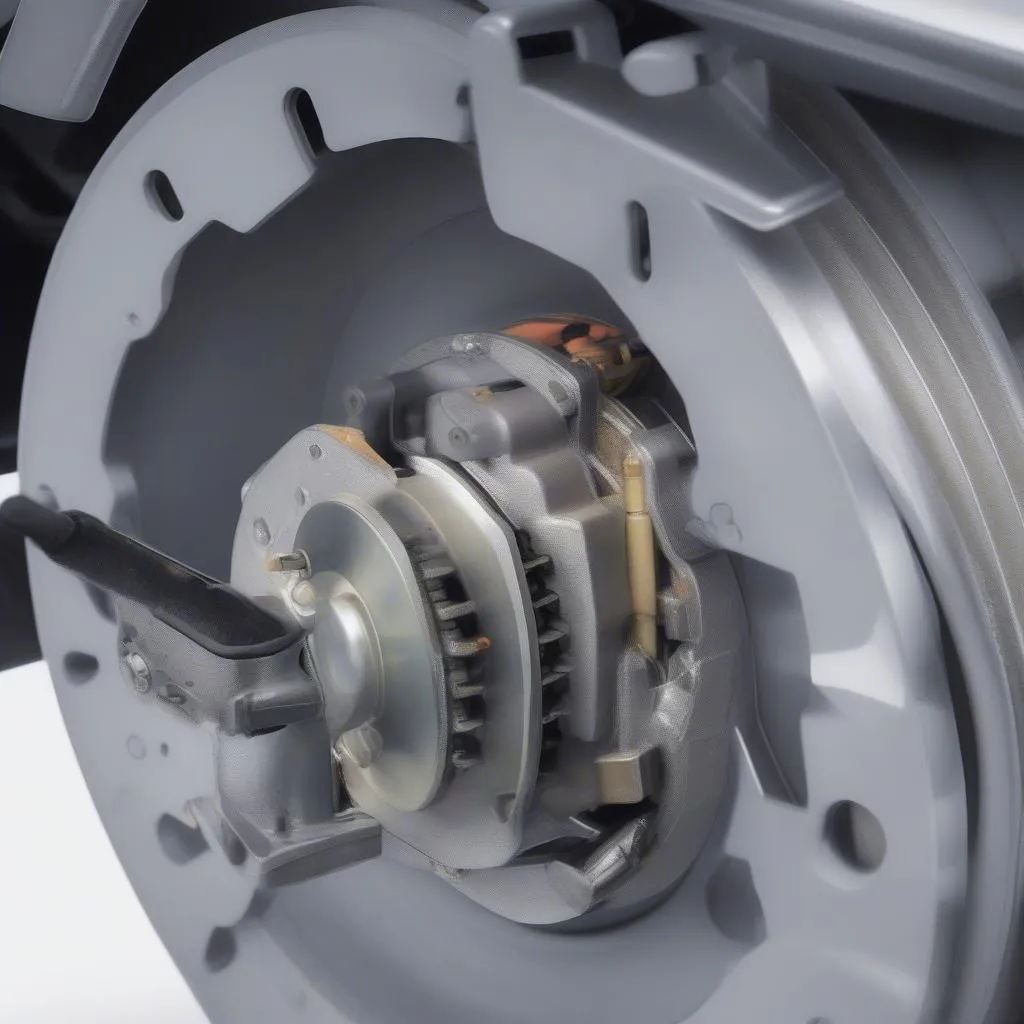 Electronic Parking Brake Mechanism
Electronic Parking Brake Mechanism
Common Reasons for Using VCDS Parking Brake Release
- Stuck Parking Brake: One of the most common reasons is to release a stuck parking brake caused by a malfunctioning switch, motor, or control module.
- Brake Pad Replacement: VCDS is often used to retract the electronic parking brake calipers to facilitate brake pad replacement.
- Maintenance and Diagnostics: Technicians use VCDS to access and diagnose issues related to the electronic parking brake system.
Frequently Asked Questions
Can I use VCDS to release the parking brake on any car?
No, VCDS is specifically designed for vehicles from the Volkswagen Audi Group (VAG) and will not work on other makes.
Is it safe to perform a VCDS parking brake release myself?
While the process is generally straightforward, it’s essential to have a basic understanding of automotive systems and follow the instructions carefully. If you are unsure, consult a qualified technician.
What if the VCDS parking brake release doesn’t work?
If the procedure doesn’t release the brake, there might be a deeper issue with the electronic parking brake system, such as a faulty motor, wiring problem, or control module failure. Further diagnosis by a qualified technician is recommended.
Cardiagtech: Your Source for Professional Diagnostic Tools
When it comes to working on your VAG vehicle, having the right tools makes all the difference. CARDIAGTECH offers a wide range of professional-grade diagnostic tools, including genuine VCDS systems.

