The parking sensor system in your vehicle is a critical safety feature that makes maneuvering in tight spaces a breeze. But what if you want to fine-tune its operation or diagnose a problem? That’s where VCDS (Vag-Com Diagnostic System) comes in. This powerful software, paired with a compatible cable, unlocks the control module of your parking sensors, allowing you to tweak settings and troubleshoot issues. This guide will dive deep into the world of Vcds Parking Sensor coding, providing you with the knowledge to confidently customize and maintain your car’s parking assist system.
What is VCDS and How Does It Relate to Parking Sensors?
VCDS is a Windows-based diagnostic software that communicates with your vehicle’s onboard computer systems. It allows you to access and modify the coding of various modules, including the one responsible for your parking sensors. This means you can adjust settings like sensitivity, audible warnings, and even activate or deactivate specific sensors.
Imagine being able to adjust the sensitivity of your parking sensors for different environments. With VCDS, you can achieve this and more! You can program the system to be less sensitive to minor obstacles in a crowded city environment or more responsive at lower speeds for precise parking.
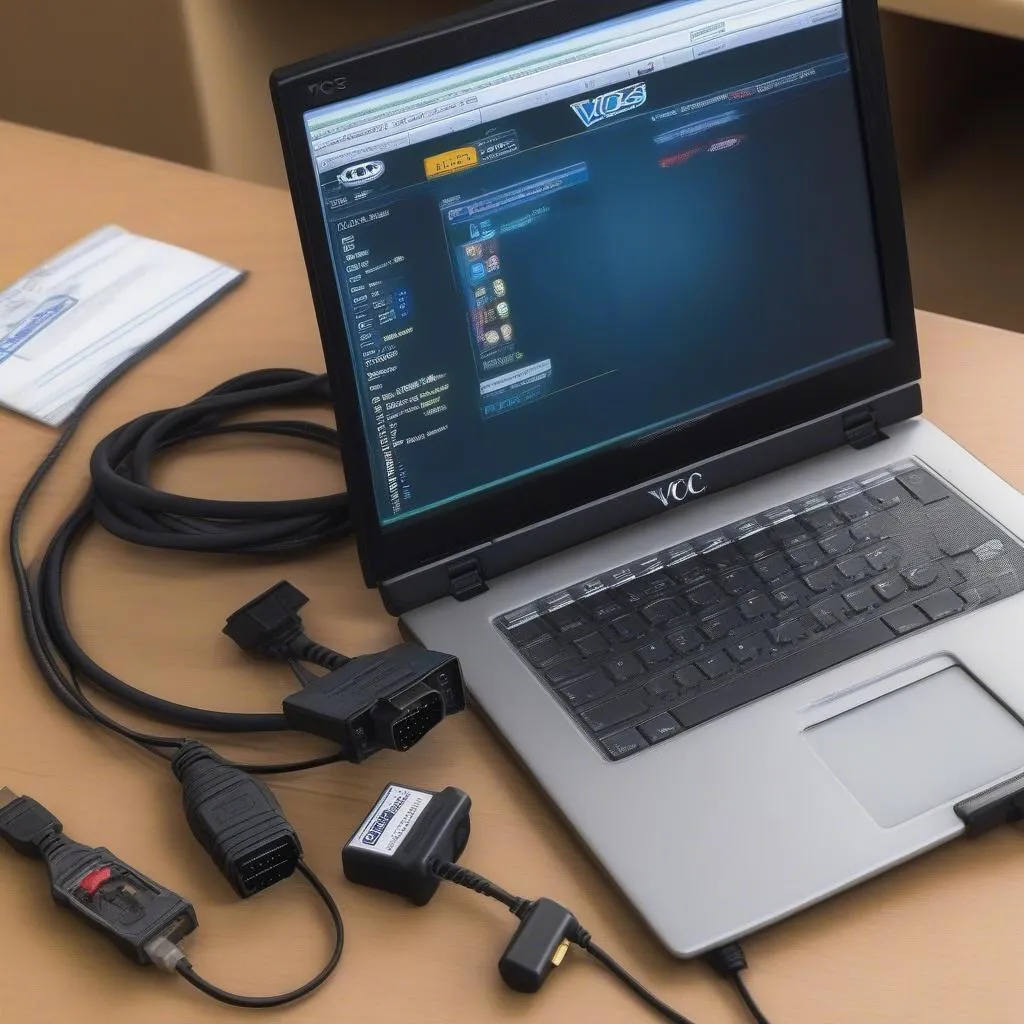 VCDS Interface
VCDS Interface
The Advantages of Using VCDS for Parking Sensor Customization
Using VCDS to customize your parking sensors offers several benefits:
- Personalized Experience: Fine-tune the sensitivity, audible alerts, and visual display to match your preferences and driving style.
- Enhanced Safety: Tailor the system’s responsiveness to various driving conditions, ensuring optimal safety in any situation.
- Troubleshooting and Diagnostics: VCDS allows you to read and clear fault codes related to your parking sensors, enabling you to pinpoint and address issues effectively.
- Cost-Effectiveness: DIY customization and diagnostics can save you costly trips to the dealership for minor adjustments or troubleshooting.
How to Use VCDS to Code Your Parking Sensors
Before you begin, remember to proceed with caution. While VCDS offers great flexibility, incorrect coding can lead to unintended consequences. Always back up your original coding before making any changes.
Step-by-Step Guide:
- Connect: Connect your VCDS interface cable to your vehicle’s OBD-II port and your computer.
- Launch VCDS: Start the VCDS software and establish communication with your vehicle.
- Select Control Module: Navigate to the correct control module for your parking assist system (usually listed as “Park Assist” or similar).
- Access Coding: Locate the “Coding” or “Long Coding” section within the module.
- Backup Existing Coding: Before making any changes, make a note of your existing coding for reference and backup purposes.
- Modify Coding: Carefully adjust the coding based on the desired settings for sensitivity, activation speed, or other features you want to modify. Refer to online resources or your vehicle’s technical documentation for specific coding options and their effects.
- Save and Verify: Save the new coding to the control module and verify that the changes have been applied correctly. Test the functionality of your parking sensors thoroughly.
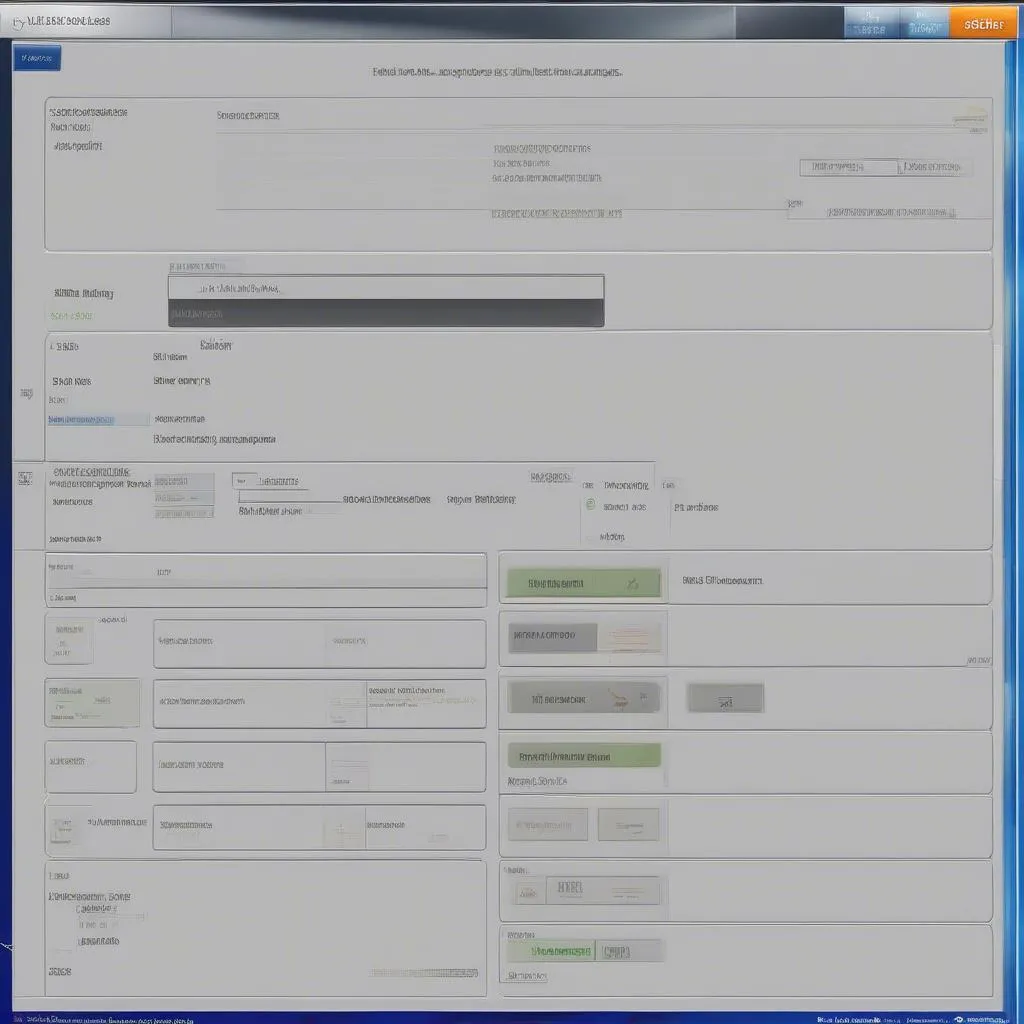 VCDS Coding Screen
VCDS Coding Screen
Expert Insight:
“Always double-check your coding before saving to prevent any unintended consequences. A small mistake can lead to unexpected behavior in your parking assist system,” warns automotive electronics specialist, Dr. Emily Carter, author of “Advanced Automotive Diagnostics: A Practical Approach”.
Common VCDS Parking Sensor Coding Adjustments
- Sensitivity: Adjust the sensor’s responsiveness to obstacles at different distances.
- Activation Speed: Change the speed at which the system automatically activates.
- Audible Warning Volume: Control the volume of the parking sensor beeps.
- Visual Display Options: Modify the display mode or information shown on your dashboard or infotainment screen.
- Sensor Deactivation: Temporarily disable specific sensors if needed, for example, if you have a bike rack installed.
Troubleshooting Parking Sensor Issues with VCDS
VCDS is an invaluable tool for diagnosing parking sensor problems. By accessing the fault codes stored in the control module, you can often pinpoint the source of the issue:
- Reading Fault Codes: Navigate to the “Fault Codes” section within the parking assist module. VCDS will display any stored codes along with their descriptions.
- Interpreting Codes: Research the meaning of the fault codes to understand the potential causes, ranging from faulty sensors to wiring problems.
- Clearing Codes: After addressing the underlying problem, use VCDS to clear the fault codes.
Cardiagtech: Your Source for Reliable Automotive Diagnostic Solutions
Looking for a reliable VCDS system or other automotive diagnostic tools? Look no further than Cardiagtech. We offer a wide range of high-quality products designed to empower car enthusiasts and professionals alike.
Further Reading:
For more information on VCDS and other automotive diagnostic topics, check out these resources on the CARDIAGTECH website:
Conclusion
Mastering VCDS parking sensor coding opens up a world of customization and diagnostic capabilities for your vehicle. By understanding the basics of coding and troubleshooting, you can enhance the safety, convenience, and overall driving experience. Remember to proceed with caution, always back up your original coding, and refer to reliable resources for guidance. Happy coding!


