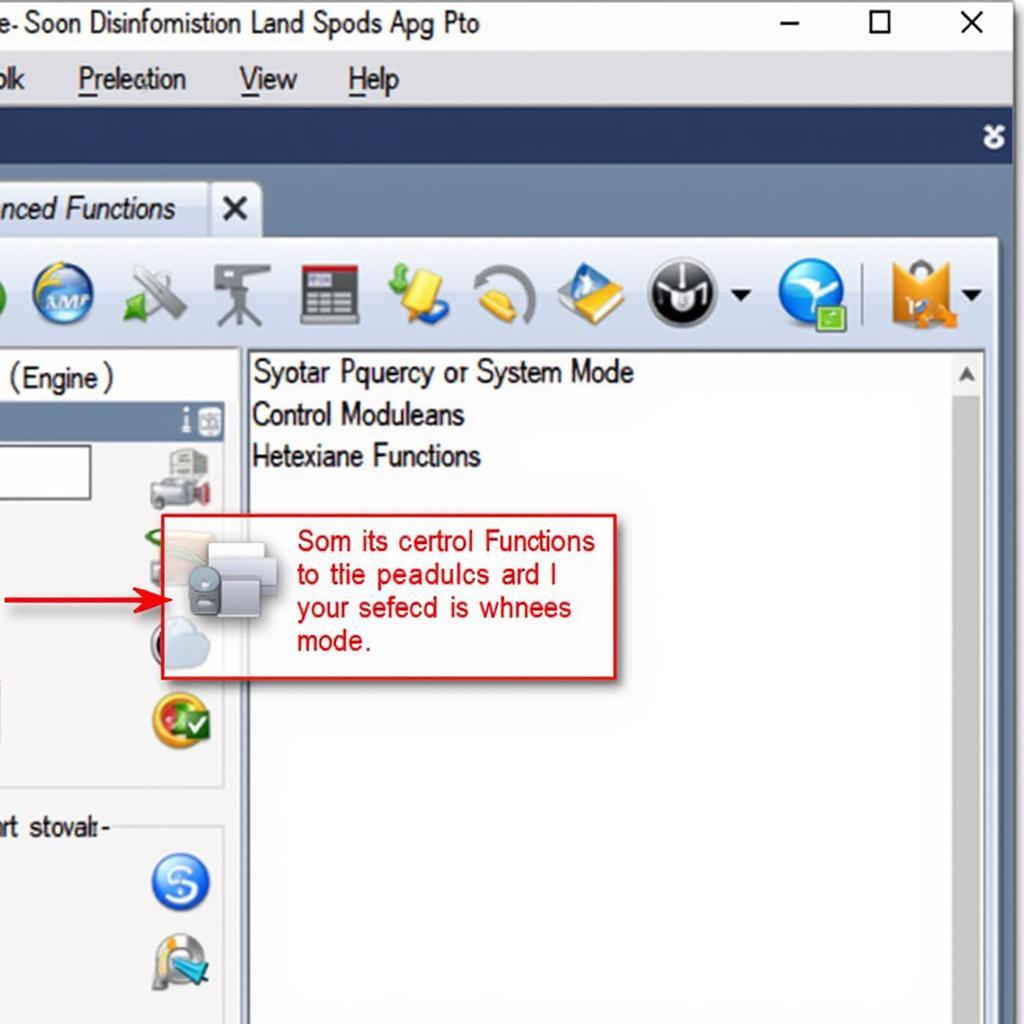The dreaded message “VCDS port does not exist” can be a frustrating roadblock for any DIY mechanic or professional technician working with VAG vehicles. This article aims to demystify this common issue, providing you with a comprehensive guide to diagnosing and resolving your VCDS connection problems. We’ll explore the various reasons why this error occurs, offering practical solutions and expert advice to get your diagnostic interface communicating effectively.
If you’ve encountered the “VCDS port does not exist” error, you’re not alone. This issue can stem from a variety of sources, from simple cable malfunctions to more complex driver conflicts. Before we dive into the specifics, it’s important to understand what this error actually means. It indicates that the VCDS software is unable to establish communication with the selected COM port, essentially meaning your computer can’t “see” your VCDS interface. This could be due to a faulty cable, incorrect port selection, driver issues, or even problems with your vehicle’s OBD-II port.
Let’s start with the basics.
Checking Your VCDS Cable and Connections
The first step in troubleshooting this issue is to ensure the integrity of your VCDS cable and connections. Inspect the cable for any visible damage, such as fraying, kinks, or exposed wires. Even a small break in the cable can disrupt communication. Ensure both ends of the cable are securely connected to your computer’s USB port and the vehicle’s OBD-II port. A loose connection can often be the culprit behind communication failures.
You can also try connecting the cable to a different USB port on your computer. Sometimes, a specific USB port may be malfunctioning. Avoid using USB hubs or extension cables, as these can introduce additional points of failure. A direct connection to your computer is always recommended for optimal performance.
Verifying VCDS Driver Installation
Driver issues are a common cause of the “VCDS port does not exist” error. The VCDS software requires specific drivers to communicate with the interface. If these drivers are not installed correctly, or if they are outdated, it can lead to connection problems. To check your VCDS driver installation, open the Device Manager on your computer (search for “Device Manager” in the Windows search bar). Look for “Ross-Tech” or “VCDS” under “Ports (COM & LPT)”. If you don’t see your VCDS interface listed, or if it has a yellow exclamation mark next to it, you likely have a driver problem. In this case, try reinstalling the latest VCDS drivers from the Ross-Tech website.
vcds lite port does not exist is a common issue faced by users.
Selecting the Correct COM Port in VCDS
Even if your cable and drivers are functioning correctly, you still might encounter the “port does not exist” error if the wrong COM port is selected in the VCDS software. To identify the correct port, check the Device Manager again. The COM port number assigned to your VCDS interface will be displayed next to it (e.g., COM3, COM4). Then, open the VCDS software and navigate to the “Options” tab. Make sure the selected COM port in the software matches the one assigned in the Device Manager.
Troubleshooting Your Vehicle’s OBD-II Port
In some cases, the problem may lie with the vehicle’s OBD-II port itself. Check the port for any signs of damage or debris. A damaged or obstructed port can prevent the VCDS cable from making a proper connection. You can try using a different OBD-II compliant device to test the functionality of the port. If the other device also fails to connect, the issue may be with your vehicle’s OBD-II system. Learn how to use VCDS to fix steering angle sensor issues how to use vcds to fix steering angle sensor.
Advanced Troubleshooting Techniques
If you’ve exhausted the basic troubleshooting steps and are still unable to resolve the “vcds port does not exist” error, you can explore some advanced techniques. These include checking for driver conflicts, disabling power management for your USB ports, and running the VCDS software in compatibility mode.
Sometimes, other devices connected to your computer can interfere with the VCDS interface. Try disconnecting any unnecessary devices to see if this resolves the issue. You can also disable power management for your USB ports to prevent your computer from turning them off to save power. This can sometimes disrupt the connection with the VCDS interface.
Why is my VCDS not connecting?
A faulty cable, incorrect driver, wrong port selection, or a problem with the car’s OBD-II port are common reasons.
How do I fix the “VCDS port does not exist” error?
Check your cable, reinstall drivers, select the correct COM port, and test your car’s OBD-II port.
What does “VCDS port does not exist” mean?
It means the VCDS software can’t communicate with the chosen COM port, indicating your computer can’t “see” the interface.
How do I know which COM port to use for VCDS?
Check your Device Manager. The port number will be shown next to your VCDS interface (e.g., COM3).
Can a bad OBD-II port cause the “VCDS port does not exist” error?
Yes, a damaged or obstructed OBD-II port can prevent the VCDS cable from connecting.
John Miller, Senior Automotive Diagnostic Technician at Miller’s Auto Repair, adds: “One common mistake I see is people forgetting to check the basics. Before diving into complex solutions, ensure your cable is undamaged and securely connected. Often, the simplest solution is the right one.”
vcds port ok interface not found is another frequent issue you may encounter.
Conclusion
The “vcds port does not exist” error can be a frustrating hurdle, but with the right approach, it’s usually a solvable problem. By systematically checking your cable, drivers, COM port selection, and vehicle’s OBD-II port, you can pinpoint the source of the issue and get your VCDS interface up and running. Learn more about soft coding with VCDS at vcds soft coding. If you are looking for unauthorized versions, you can search for how to torrent vcds, although we strongly advise against it. Remember, a properly functioning diagnostic tool is essential for accurate vehicle diagnostics and repairs, empowering you to maintain your VAG vehicle effectively.
Maria Sanchez, Lead Diagnostic Specialist at AutoTech Solutions, advises: “Keeping your VCDS software and drivers updated is crucial for compatibility and optimal performance. Regularly checking for updates on the Ross-Tech website can prevent many connection problems.”
Need help? Contact us via Whatsapp: +1 (641) 206-8880, Email: CARDIAGTECH[email protected] or visit us at 276 Reock St, City of Orange, NJ 07050, United States. Our customer support team is available 24/7. We also have articles covering other common VCDS issues and guides on specific diagnostic procedures. Explore our website for more helpful resources.