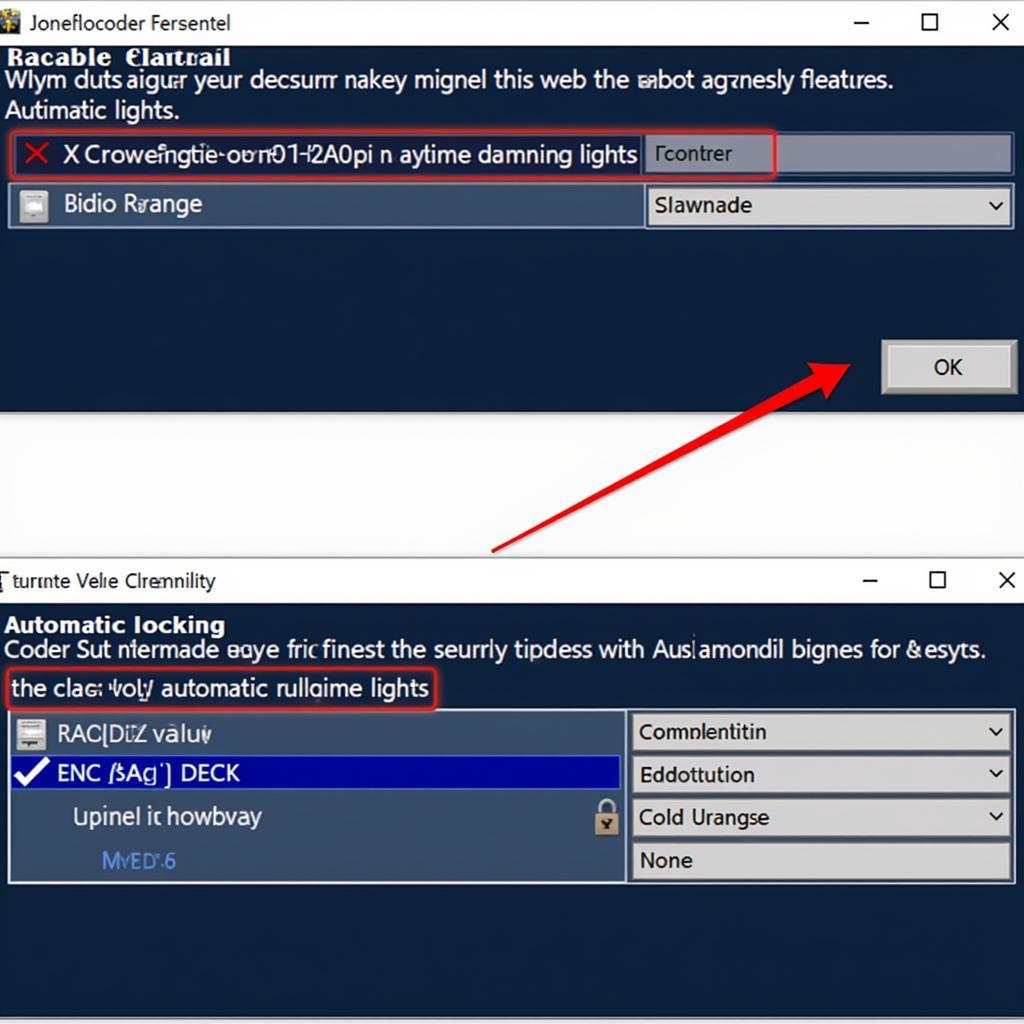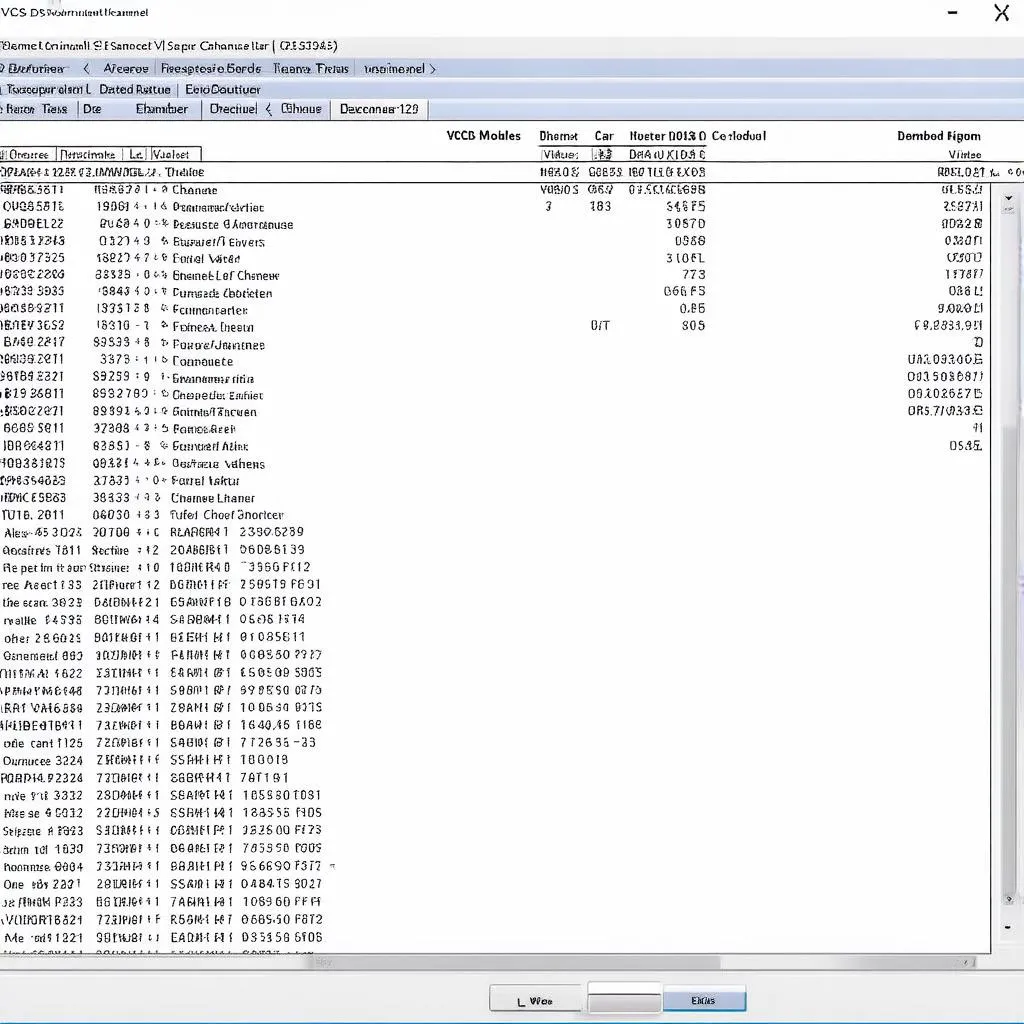Performing a VCDS reset inspection is a common task for many Volkswagen, Audi, Seat, and Skoda owners. This guide provides a complete overview of the process, covering everything from understanding the inspection intervals to troubleshooting potential issues. Whether you’re a seasoned technician or a DIY enthusiast, this article will equip you with the knowledge you need to confidently reset your vehicle’s inspection light.
Understanding the Importance of VCDS Inspection Reset
Regular vehicle inspections are crucial for maintaining optimal performance and safety. These inspections ensure that critical components are functioning correctly and help identify potential problems before they escalate. The inspection light on your dashboard serves as a reminder to schedule these essential check-ups. Once the inspection is complete, resetting the light using VCDS (VAG-COM Diagnostic System) is necessary. Failing to reset the light can lead to missed future inspection reminders and potential complications.
After completing your inspection and necessary maintenance, you’ll need to reset the inspection reminder. This is where VCDS comes in. It allows you to communicate directly with your vehicle’s control modules, making it a powerful tool for diagnostics and maintenance. With VCDS, resetting the inspection light is a straightforward process, saving you time and money compared to a trip to the dealership. For specific procedures relating to overdue inspections, refer to our guide on vcds reset inspection due.
Step-by-Step Guide to VCDS Reset Inspection
Here’s a detailed guide to resetting your inspection light using VCDS:
- Connect VCDS to your vehicle: Plug the VCDS interface cable into your vehicle’s OBD-II port and connect the other end to your computer.
- Turn on the ignition: Turn the key to the “on” position without starting the engine.
- Launch VCDS software: Open the VCDS software on your computer.
- Select Control Module: Choose the appropriate control module for your vehicle (usually “Instruments”).
- Access Adaptation Channels: Navigate to the “Adaptation” section within the control module.
- Locate Inspection Channel: Find the specific channel related to the inspection interval (consult your vehicle’s documentation or online resources for the correct channel number).
- Reset the Value: Enter the value “0” to reset the inspection interval.
- Save the Changes: Click “Do It!” to save the changes and reset the inspection light.
- Verify the Reset: Check your dashboard to confirm that the inspection light is off. If not, review the steps and ensure you selected the correct adaptation channel.
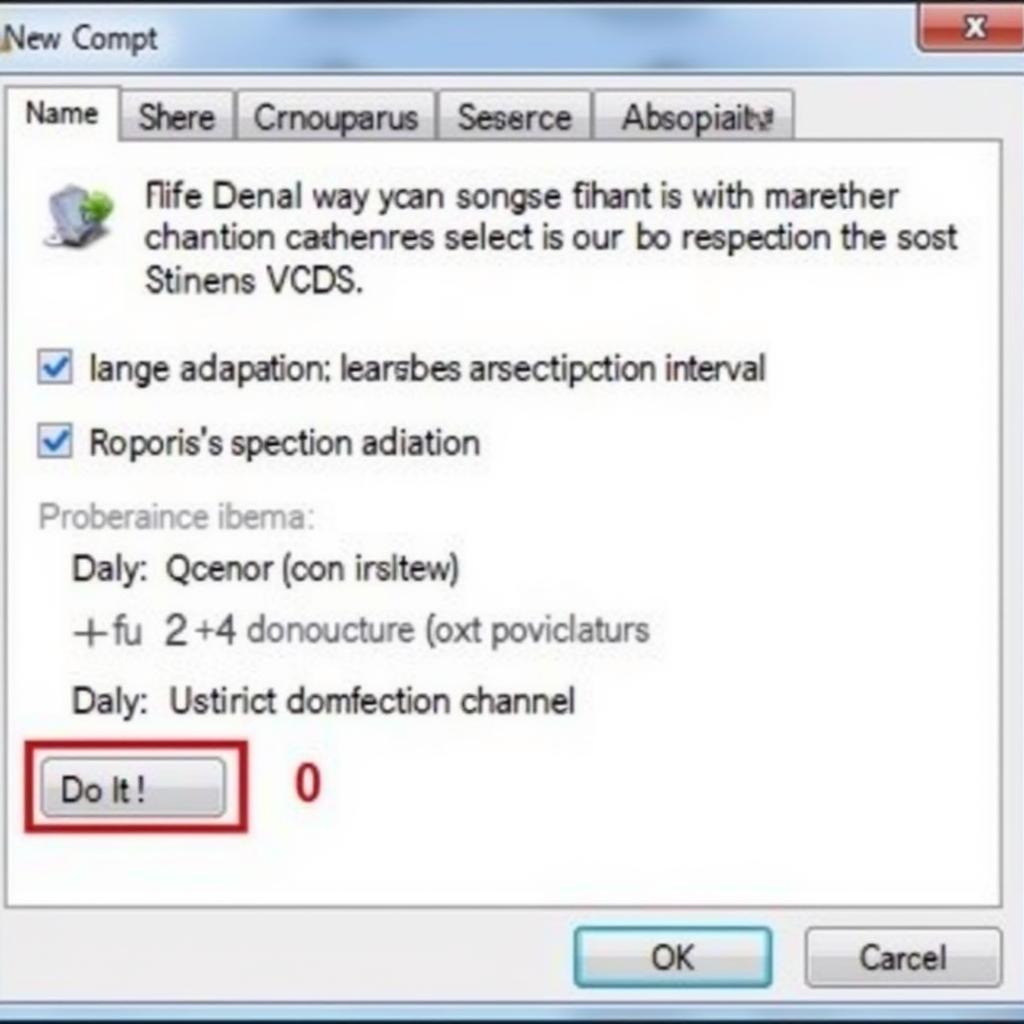 VCDS Inspection Reset Process
VCDS Inspection Reset Process
Troubleshooting Common VCDS Reset Inspection Issues
While the VCDS reset inspection process is generally straightforward, you might encounter some issues. Here are a few common problems and their solutions:
- Incorrect Adaptation Channel: Double-check your vehicle’s documentation or reputable online forums for the correct adaptation channel. Using the wrong channel can prevent the reset or even cause other issues. You might find relevant information regarding specific Audi models on our vcds codes audi page.
- VCDS Communication Errors: Ensure your VCDS cable is properly connected and that the software is up-to-date. Communication errors can also be caused by faulty wiring in your vehicle.
- Inspection Light Remains On: If the light stays on after completing the reset procedure, there might be underlying issues with your vehicle that require further diagnosis.
Beyond the Basics: Advanced VCDS Inspection Settings
VCDS offers more than just a simple reset. You can also customize the inspection intervals to suit your maintenance schedule. This feature allows you to tailor the reminders based on your driving habits and preferences. For more information about general VCDS inspection reset procedures, you can visit our vcds inspection reset page.
“Understanding the power of VCDS goes beyond simple resets,” says John Smith, Senior Automotive Diagnostic Technician at Smith Automotive. “It empowers car owners to take control of their vehicle’s maintenance and diagnose issues effectively.”
Why Choose VCDS for Inspection Reset?
VCDS provides a cost-effective and efficient solution for resetting your inspection light. It avoids the need for expensive dealership visits and gives you greater control over your vehicle’s maintenance.
“Regular maintenance is key to vehicle longevity,” explains Maria Garcia, Lead Technician at Garcia Auto Repair. “VCDS simplifies the process and puts the power back in the owner’s hands.” If you’re interested in exploring airbag-related diagnostics and resets with VCDS, our vcds airbag page might be useful.
Conclusion
Mastering the VCDS reset inspection process is a valuable skill for any car owner. This guide provides the necessary knowledge and steps to confidently reset your inspection light and maintain your vehicle’s optimal performance. Remember to always consult your vehicle’s specific documentation or seek professional advice if you encounter any difficulties. For those seeking VCDS information in French, our vcds en français page provides translated resources.
FAQ
- What is VCDS?
- How do I connect VCDS to my car?
- What if I use the wrong adaptation channel?
- Can I adjust the inspection interval with VCDS?
- Why is my inspection light still on after the reset?
- Where can I find the correct adaptation channel for my car?
- Is VCDS compatible with all car models?
Common Scenarios:
- Scenario 1: Inspection light comes on after the recommended mileage.
- Scenario 2: Inspection light remains on after a service at a non-dealer garage.
- Scenario 3: Trying to preemptively reset the inspection light before the due date.
Further Reading:
- Check out our articles on other VCDS functions.
- Explore our troubleshooting guides for common car problems.
Need Help?
Contact us via Whatsapp: +1 (641) 206-8880, Email: CARDIAGTECH[email protected] or visit us at 276 Reock St, City of Orange, NJ 07050, United States. We offer 24/7 customer support.