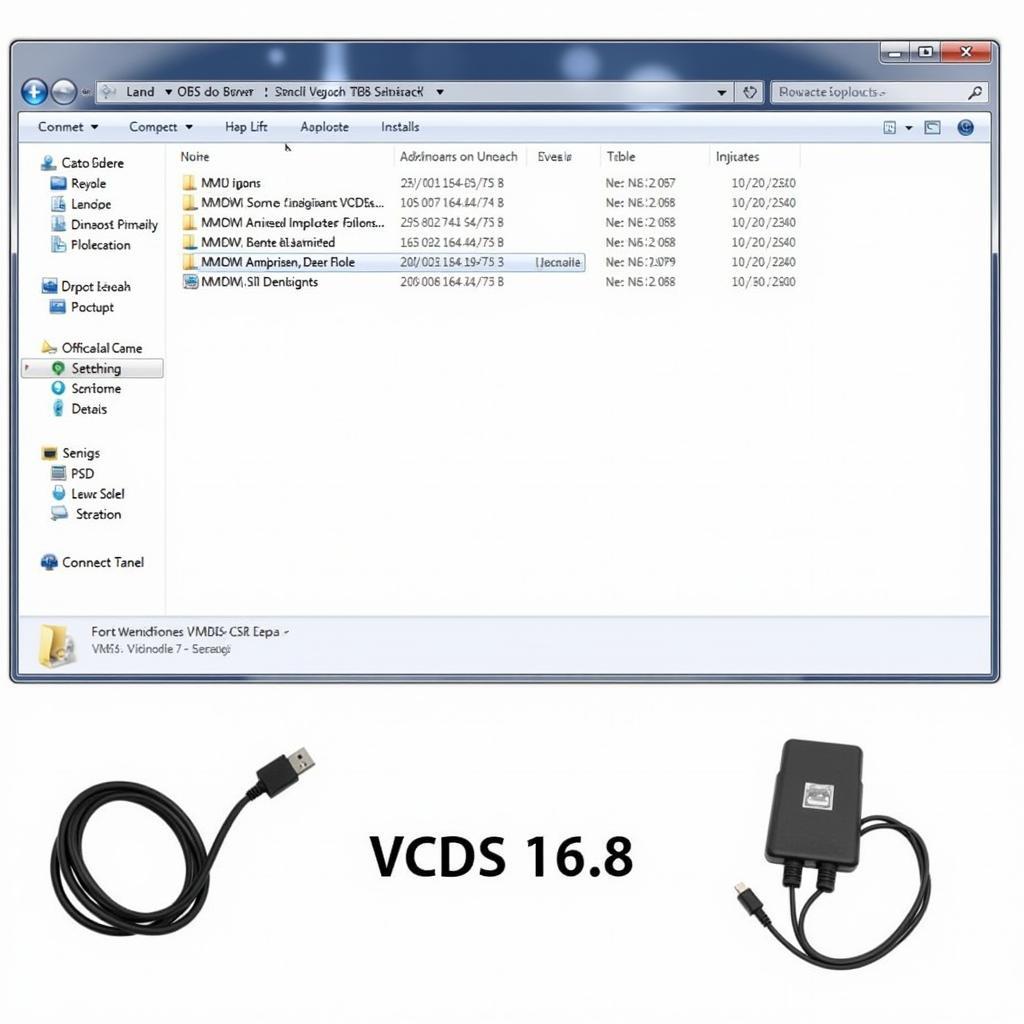Are you a proud Volkswagen owner staring at that pesky inspection due light? Don’t worry; you’re not alone. Many VW owners have been in your shoes. This light is simply a reminder that your vehicle is due for routine maintenance based on the manufacturer’s schedule. Luckily, with a VCDS tool, you can quickly reset this light yourself and avoid a trip to the dealership. This article will guide you through the simple process of resetting the inspection due light using a VCDS tool, a powerful diagnostic and modification software for Volkswagen Audi Group vehicles.
Understanding the Inspection Due Light
Before we dive into the resetting process, it’s essential to understand why this light illuminates. Contrary to popular belief, it’s not just about mileage. Modern VWs utilize sophisticated algorithms that factor in time and driving conditions to determine when a service is due.
“Many drivers mistake the inspection due light for a severe malfunction indicator. It’s simply a reminder to adhere to your car’s maintenance schedule for optimal performance,” says Michael Schmidt, a veteran automotive engineer and author of “The Complete Guide to Automotive Electronics.”
How to Reset the Inspection Due Light with VCDS
Resetting the inspection due light with a VCDS is a straightforward process, even for someone with minimal technical expertise. Here’s a step-by-step guide:
- Connect your VCDS tool: Begin by connecting your VCDS interface to your vehicle’s OBD-II port, typically located under the dashboard on the driver’s side.
- Start the software: Turn on your vehicle’s ignition but do not start the engine. Launch the VCDS software on your computer.
- Select Control Modules: From the main menu, select “Select Control Modules.”
- Choose Instrument Cluster: Navigate to the “Instrument Cluster” (17-Instruments) module and click on it.
- Access Adaptation: Once inside the instrument cluster module, click on “Adaptation – 10.”
- Reset the Service Interval: Locate the channel related to the service interval. The specific channel may vary slightly depending on your car’s model and year. In most cases, it’s labeled as “SIA Reset.”
- Enter the New Value: The default value is usually “1,” indicating a reset is needed. Change the value to “0” to reset the service interval.
- Confirm and Exit: Click on “Test/Save” to confirm the change. Exit the VCDS software and disconnect the interface from your car.
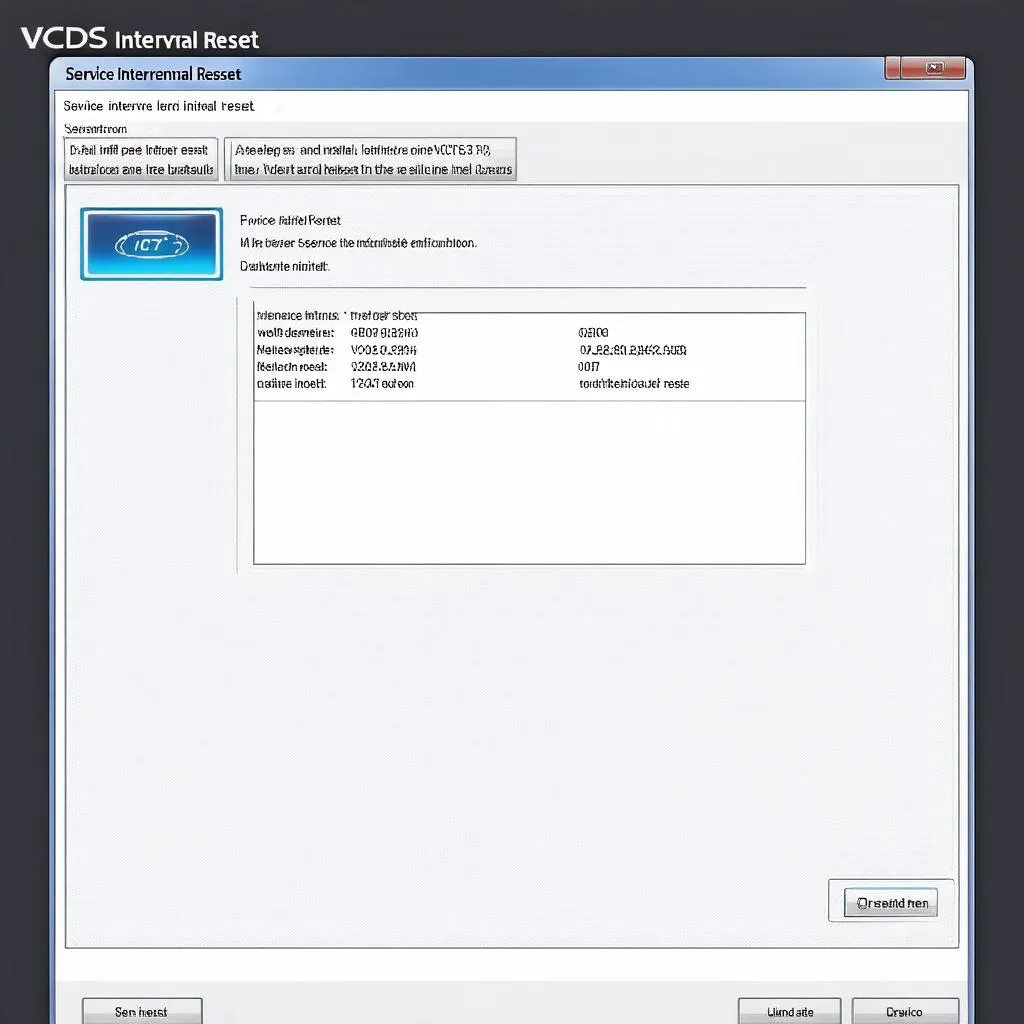 VCDS Reset Inspection Due
VCDS Reset Inspection Due
Benefits of Using VCDS for Resetting Inspection Due Light
Using a VCDS tool to reset the inspection due light offers several advantages over visiting a dealership or a mechanic:
- Cost-effective: Save money on diagnostic fees and labor costs typically associated with dealership visits.
- Time-saving: Avoid scheduling appointments and waiting for your turn at the service center. Reset the light at your convenience.
- Empowering: Gain a deeper understanding of your vehicle’s systems and take control of routine maintenance tasks.
Precautions and Tips
While resetting the inspection due light with VCDS is generally safe, taking a few precautions is always wise:
- Use a Genuine VCDS Tool: Ensure you are using a genuine Ross-Tech VCDS interface to avoid potential software conflicts or damage to your vehicle’s electronics.
- Double-Check Compatibility: Verify that the VCDS version you are using is compatible with your vehicle’s model year and specific control modules.
- Note Down the Original Values: Before making any changes, make a note of the original values in the adaptation channels. This allows you to revert to the previous settings if needed.
“While VCDS is a powerful tool for DIY maintenance, always exercise caution and consult reliable resources if you encounter any uncertainties during the process,” advises Emily Carter, a certified automotive technician and author of “Decoding Your Car: A Guide to OBD-II Diagnostics.”
Frequently Asked Questions
Can I reset the inspection due light without a VCDS?
While some VW models might allow resetting the light using button combinations on the dashboard, these methods are often model-specific and unreliable. Using a VCDS tool is the most consistent and effective way to reset the light across different VW models.
Will resetting the light void my warranty?
No, resetting the inspection due light using a VCDS or any other method does not void your vehicle’s warranty. The warranty covers manufacturing defects, not routine maintenance tasks.
How often should I see the inspection due light?
The inspection due light illuminates based on your driving habits and your car’s specific maintenance schedule. Generally, you can expect to see it every 10,000 miles or 12 months, whichever comes first.
 VCDS Reset Inspection Due
VCDS Reset Inspection Due
Need Help with Your VW?
CARDIAGTECH offers a wide range of professional-grade diagnostic tools, including the renowned VCDS, designed to empower VW owners like you. Our team of experts is always ready to assist you with any questions or concerns you might have. Contact CARDIAGTECH today for all your VW diagnostic needs.