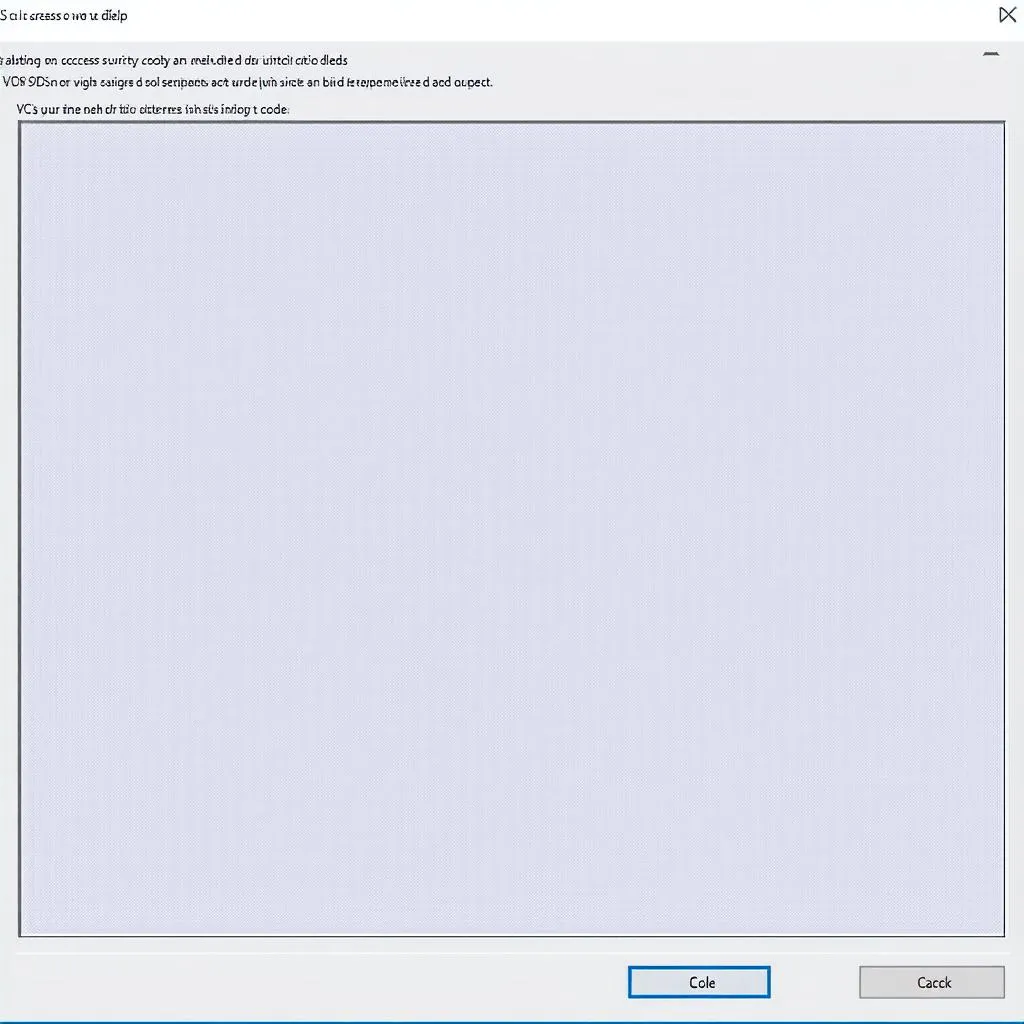Performing a VCDS reset oil service is a common task for many Volkswagen, Audi, Seat, and Skoda owners. This process allows you to reset the service interval indicator on your vehicle’s dashboard after an oil change. This guide will walk you through the steps involved in performing a VCDS reset oil service, along with addressing common questions and potential issues.
Understanding the Importance of VCDS Oil Service Reset
Regular oil changes are essential for maintaining the health and longevity of your engine. After each oil change, it’s crucial to reset the service reminder to ensure timely future maintenance. Using a VCDS (VAG-COM Diagnostic System) provides a precise and efficient way to reset the oil service interval, avoiding generic reset methods that might not be compatible with your specific vehicle model. This ensures that your car’s service schedule stays accurate and aligned with the manufacturer’s recommendations.
How to Perform a VCDS Reset Oil Service
Before starting, ensure you have a genuine Ross-Tech VCDS cable and the latest version of the VCDS software installed on your computer. Connecting a low-quality or counterfeit cable could damage your car’s electronics. Here’s a step-by-step guide to perform the VCDS oil service reset:
- Connect the VCDS cable to your car’s OBD-II port and your computer.
- Turn on the ignition but do not start the engine.
- Open the VCDS software on your computer.
- Select the “Select Control Module” option.
- Choose “17 – Instruments”.
- Click on “Adaptation – 10”.
- Locate the channel related to the service interval (consult your vehicle’s specific instructions for the correct channel).
- Enter the new service interval value (e.g., 10,000 miles or 1 year).
- Click “Save”.
- Confirm the reset.
- Turn off the ignition and disconnect the VCDS cable.
Common Issues and Troubleshooting
Sometimes, you might encounter issues during the VCDS reset process. Here are a few common problems and how to address them:
- Incorrect Channel Selection: Double-check your vehicle’s documentation for the correct adaptation channel. Selecting the wrong channel can lead to incorrect settings.
- Software Compatibility: Ensure your VCDS software version is compatible with your car’s model year. Older versions may not support newer vehicles.
- Connection Problems: Check the connection between the VCDS cable, your car, and the computer. A loose or faulty cable can prevent communication. Similar to [vcds oil pressure], ensuring a stable connection is critical.
Why Choose VCDS for Oil Service Reset?
Using VCDS for an oil service reset offers several advantages over generic methods:
- Accuracy: VCDS communicates directly with your car’s control modules, ensuring precise and model-specific resets.
- Flexibility: VCDS allows for customization of service intervals, giving you more control over your maintenance schedule.
- Diagnostics: Beyond resetting the oil service, VCDS can be used for advanced diagnostics, allowing you to identify and address other potential issues. This is similar to how you can use [vcds scan tool audi] for diagnostics on Audi vehicles. You can even use it for functions like [vcds service regeneration of particulate filter].
Like [passat b6 vcds] procedures, understanding the correct steps is vital for success. You can find more information on adjusting service intervals with [vcds service interval change].
Conclusion
Performing a VCDS reset oil service is a straightforward process that empowers car owners to manage their vehicle maintenance effectively. Using VCDS ensures a precise reset tailored to your specific vehicle model. Following the steps outlined in this guide and troubleshooting common issues will help you maintain your car’s optimal performance and longevity. Remember to always consult your vehicle’s manual for specific instructions and recommendations.
FAQ
- Can I use a generic OBD-II scanner for the reset? While some generic scanners offer service reset functions, they might not be fully compatible with all Volkswagen Group vehicles. Using VCDS guarantees compatibility and accuracy.
- What happens if I don’t reset the oil service light? The service reminder will continue to display, which can be distracting. More importantly, it may lead to delayed maintenance, potentially harming your engine.
- Is VCDS difficult to use? With a little practice, VCDS is relatively easy to use. This guide and numerous online resources provide comprehensive instructions.
- Can I damage my car using VCDS? Using a genuine Ross-Tech cable and following proper procedures minimizes the risk of damage. However, incorrect usage or counterfeit cables could potentially cause issues.
- How often should I change my car’s oil? Refer to your vehicle’s owner’s manual for the recommended oil change interval.
If you need further assistance, don’t hesitate to contact us via Whatsapp: +1 (641) 206-8880, Email: CARDIAGTECH[email protected] or visit us at 276 Reock St, City of Orange, NJ 07050, United States. We have a 24/7 customer support team ready to assist you. We also offer other useful guides, such as instructions on using VCDS for tasks like checking oil pressure ([vcds oil pressure]). We encourage you to explore our other resources for more valuable information on vehicle diagnostics and maintenance.