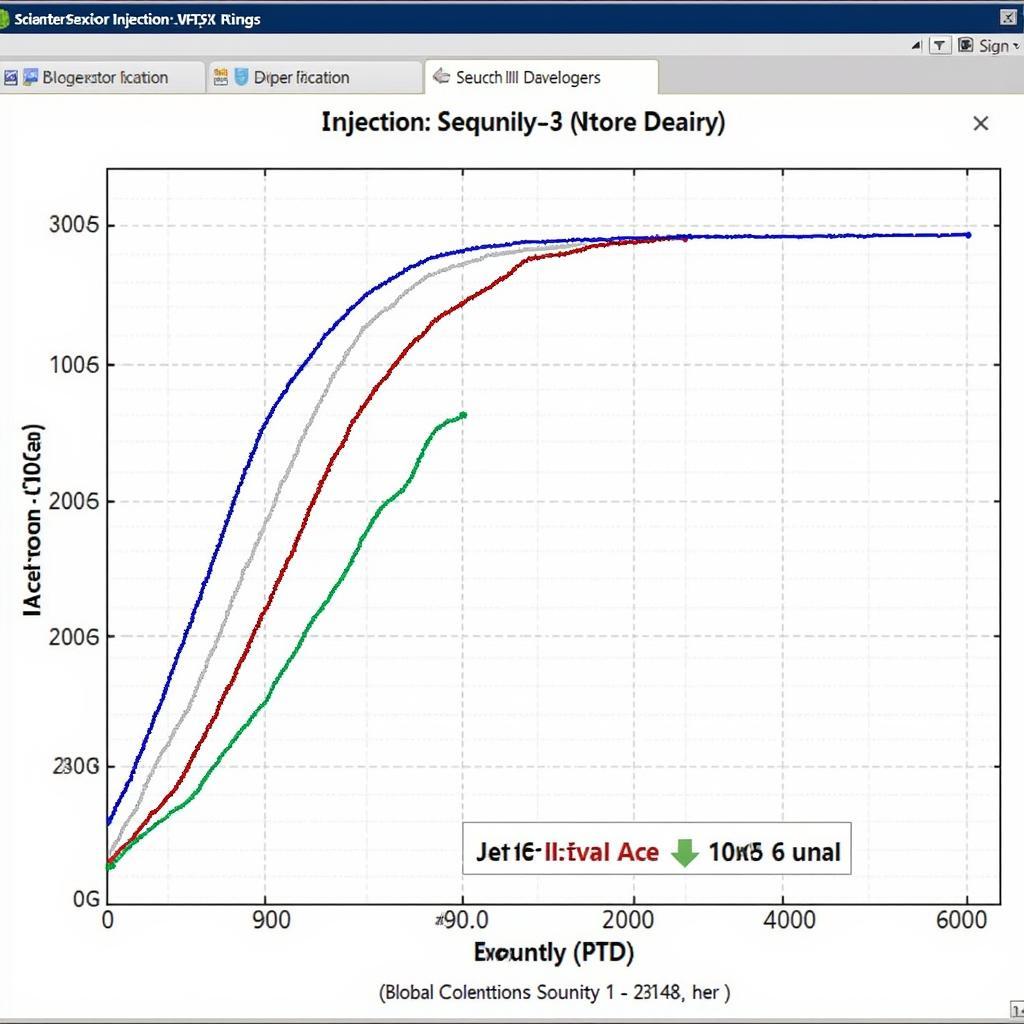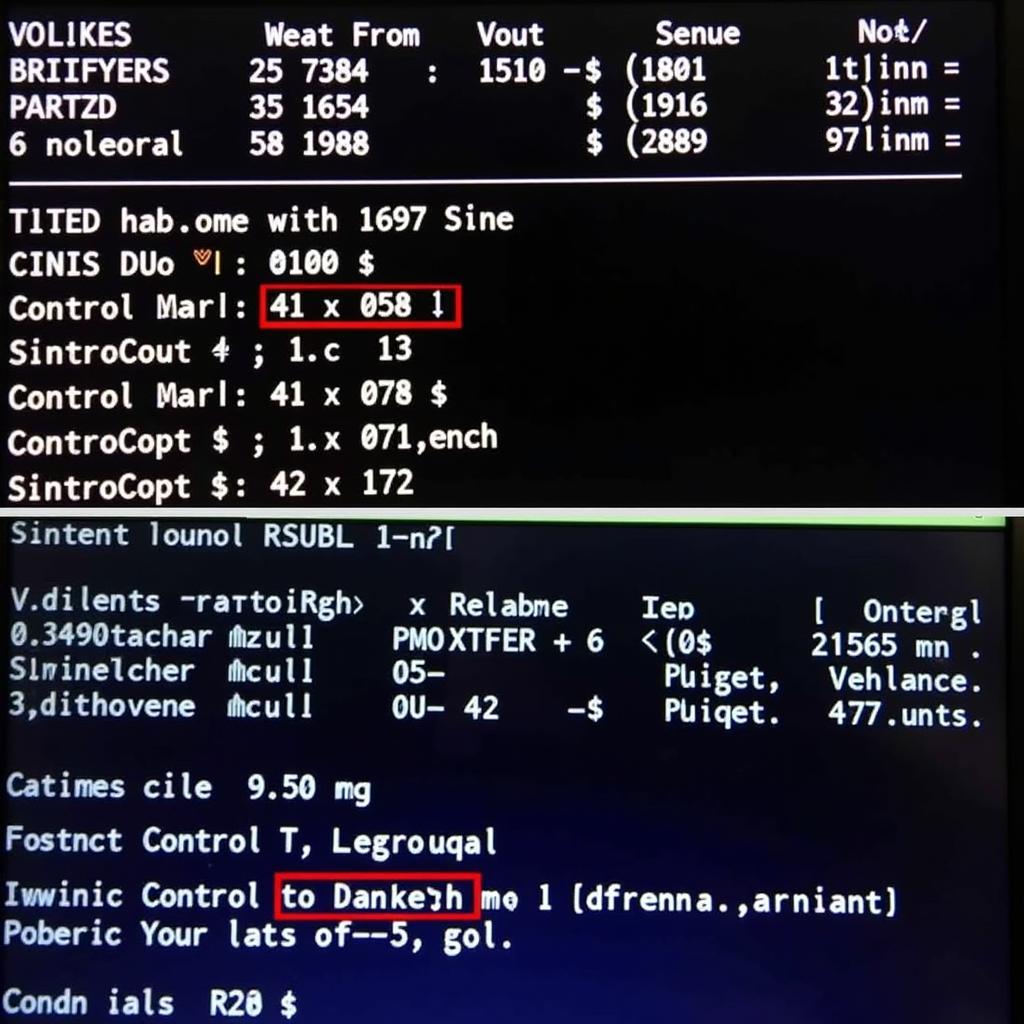VCDS, the software from Ross-Tech, has become an essential tool for anyone serious about diagnosing and troubleshooting Volkswagen, Audi, Seat, and Skoda vehicles. This in-depth guide explores the power of VCDS and the wealth of information available through the VCDS Ross Tech Wiki, equipping you with the knowledge to understand and address your car’s issues.
Whether you’re a seasoned mechanic, a DIY enthusiast, or simply a curious car owner, understanding how to navigate and utilize the VCDS Ross Tech Wiki can significantly enhance your ability to maintain and repair your vehicle. This comprehensive resource provides a vast repository of information, covering everything from basic diagnostics to advanced coding and adaptations.
The VCDS Ross Tech Wiki acts as a central hub for all things VCDS, providing detailed explanations of diagnostic trouble codes (DTCs), control module information, coding procedures, and much more. It is a collaborative platform, constantly updated by experienced users and Ross-Tech staff, ensuring the information is accurate and up-to-date. This dynamic nature allows for continuous improvement and reflects the evolving landscape of automotive technology.
Understanding the Power of VCDS and the Ross Tech Wiki
VCDS goes far beyond the capabilities of generic OBD-II scanners, providing access to the intricate workings of your vehicle’s various control modules. From engine management and transmission control to airbag systems and convenience features, VCDS allows you to diagnose and rectify a wide range of issues. The Ross Tech Wiki complements this power by providing the necessary context and guidance for interpreting the data retrieved by VCDS.
What makes the VCDS Ross Tech Wiki such a valuable resource is its comprehensiveness. It covers a multitude of vehicle platforms, model years, and control modules. This means you can find specific information relevant to your car, ensuring accurate diagnosis and effective repairs.
Navigating the VCDS Ross Tech Wiki: A Step-by-Step Guide
Navigating the VCDS Ross Tech Wiki might seem daunting at first, but with a few simple tips, you can easily find the information you need. First, utilize the search function. Be as specific as possible with your search query. For instance, instead of searching for “airbag light,” try searching for “airbag light VW Golf 2017.” This will narrow down the results and provide more relevant information. Second, browse the various categories and subcategories. This can be a great way to discover new information and gain a deeper understanding of your vehicle’s systems.
The wiki’s structure is designed for logical navigation. You can browse by vehicle manufacturer, model, model year, or even specific control modules. This granular approach allows you to pinpoint the exact information you need, saving you time and effort.
Common Use Cases for the VCDS Ross Tech Wiki
The VCDS Ross Tech Wiki proves invaluable in various scenarios. Imagine encountering a cryptic DTC and having no idea what it signifies. The wiki provides detailed explanations of DTCs, helping you understand the root cause of the problem. Perhaps you want to enable a hidden feature or tweak a specific setting. The wiki often contains detailed coding instructions, enabling you to customize your car to your preferences.
“The VCDS Ross Tech Wiki is my go-to resource,” says John Smith, a certified automotive technician with over 20 years of experience. “It’s a treasure trove of information that saves me valuable time and helps me provide the best service to my clients.”
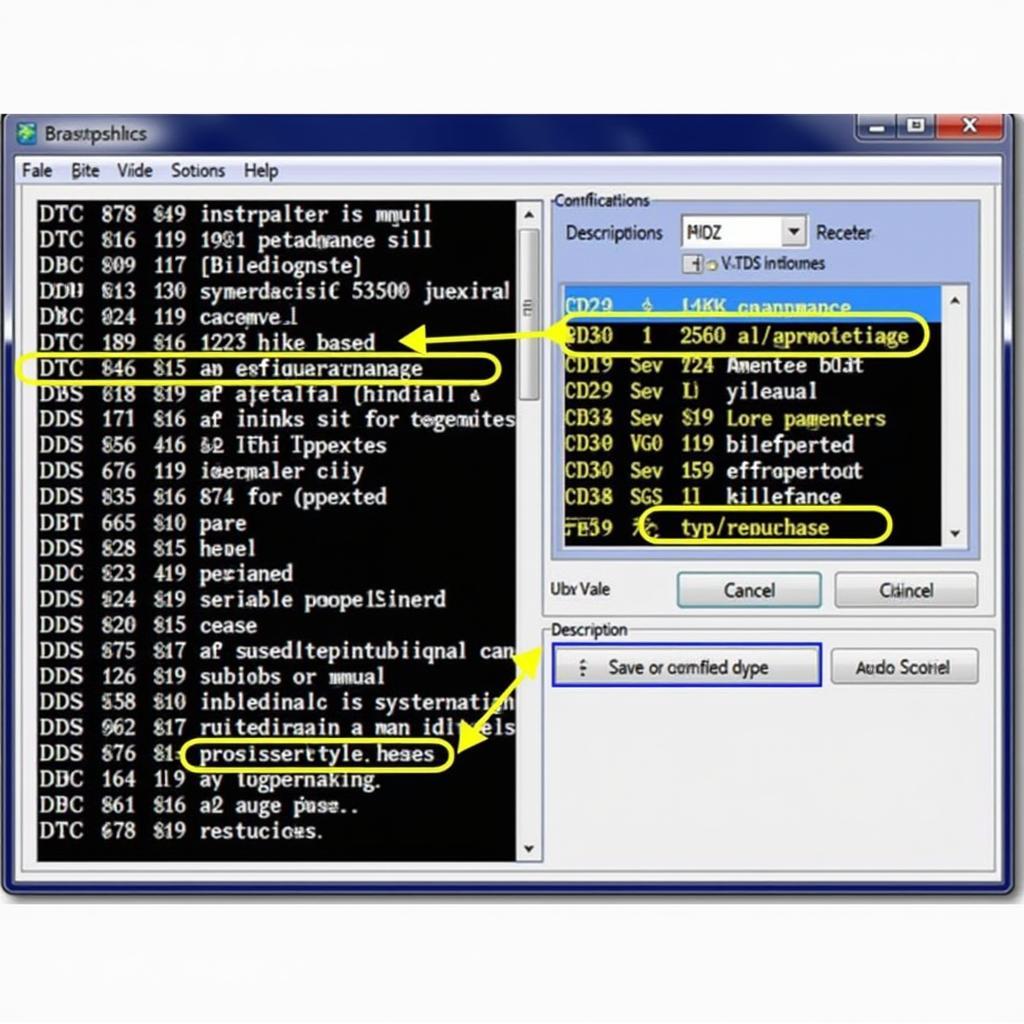 VCDS Software Diagnosing Trouble Codes
VCDS Software Diagnosing Trouble Codes
Beyond Diagnostics: Coding and Adaptations with VCDS and the Wiki
VCDS unlocks the potential for coding and adaptations, allowing you to modify your vehicle’s behavior. The Ross Tech Wiki provides valuable guidance for these procedures, ensuring you can make changes safely and effectively. From enabling convenience features like automatic locking to adjusting lighting settings, the wiki empowers you to personalize your driving experience.
“Understanding how to use VCDS and the wiki has transformed the way I interact with my car,” says Jane Doe, a car enthusiast and DIYer. “I no longer feel helpless when faced with a problem; I can now diagnose and often fix issues myself.”
Tips for Effectively Using the VCDS Ross Tech Wiki
To maximize your effectiveness with the VCDS Ross Tech Wiki, consider the following tips. Always double-check the information against your specific vehicle’s model year and region. Vehicle specifications can vary, and using incorrect information could lead to unintended consequences. Contribute to the wiki by sharing your knowledge and experiences. The collaborative nature of the platform thrives on user contributions.
In conclusion, the VCDS Ross Tech Wiki is an indispensable resource for anyone working with VCDS. Its comprehensive information, user-friendly interface, and collaborative nature make it a powerful tool for diagnosing, repairing, and customizing Volkswagen, Audi, Seat, and Skoda vehicles. By leveraging the power of the VCDS Ross Tech Wiki, you can unlock your car’s secrets and take control of your vehicle’s maintenance and performance.
FAQ
-
What is VCDS?
VCDS is diagnostic software for VAG vehicles. -
What is the Ross Tech Wiki?
It’s an online resource for VCDS users. -
How do I use the wiki?
Use the search bar or browse by category. -
Can I contribute to the wiki?
Yes, user contributions are encouraged. -
Where can I find more information?
Visit the Ross-Tech website. -
Is the wiki free to use?
Yes, the wiki is freely accessible. -
What car brands does VCDS support?
VW, Audi, Seat, and Skoda.
Need help with VCDS or car diagnostics? Contact us via Whatsapp: +1 (641) 206-8880, Email: CARDIAGTECH[email protected] or visit us at 276 Reock St, City of Orange, NJ 07050, United States. Our 24/7 customer support team is ready to assist you.