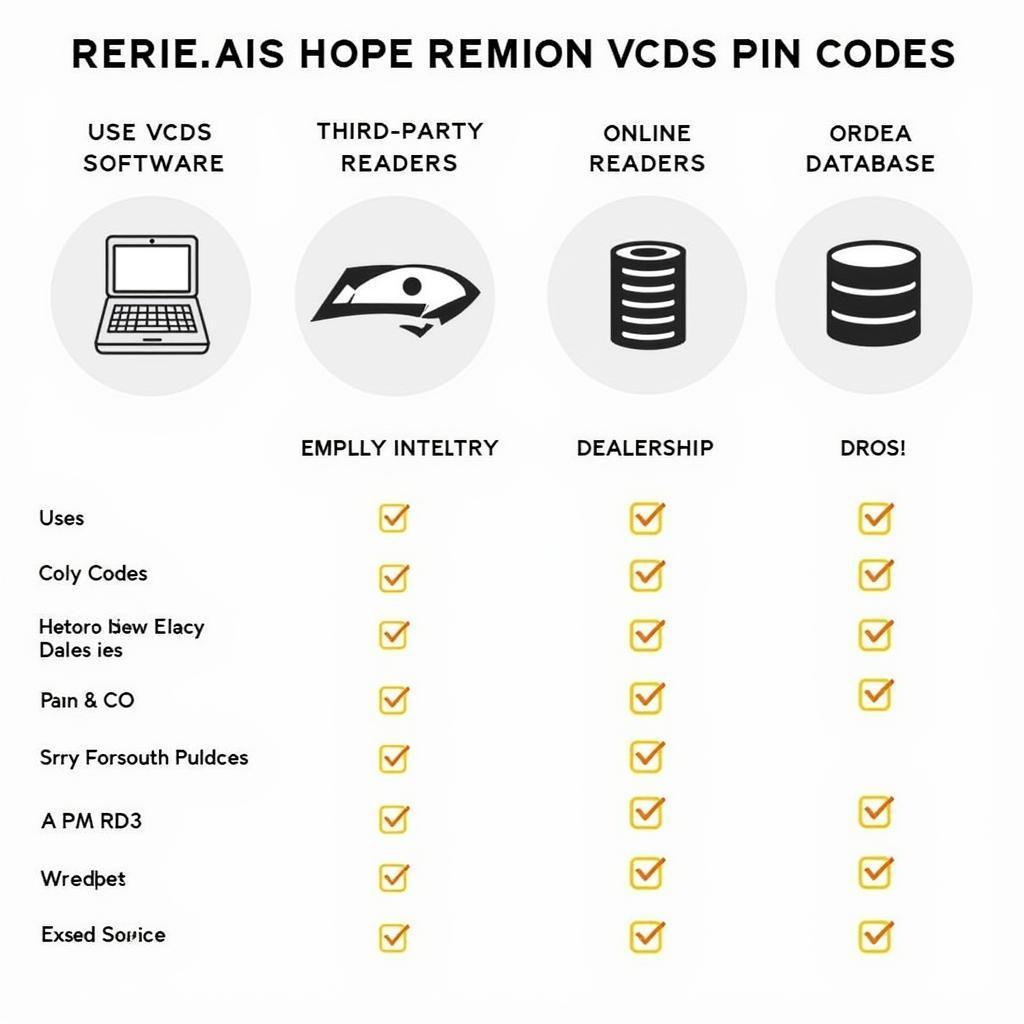The VCDS scan, also known as VAG-COM, is a powerful diagnostic tool essential for understanding and resolving issues in Volkswagen, Audi, Seat, and Skoda vehicles. Whether you’re a seasoned mechanic or a car enthusiast, understanding the power of the VCDS scan can save you time and money. This guide will delve into the intricacies of VCDS scans, providing you with the knowledge to confidently diagnose and address your vehicle’s needs.
What is a VCDS Scan?
A VCDS scan is a diagnostic procedure using specialized software and hardware to communicate with a vehicle’s control modules. It goes beyond generic OBD-II scanners, providing access to a wider range of data points specific to VAG (Volkswagen Audi Group) vehicles. This deeper access allows for more precise diagnostics, enabling you to pinpoint the root cause of issues and implement effective solutions. The scan retrieves diagnostic trouble codes (DTCs), providing detailed information about the nature of the fault and its location within the vehicle’s systems. From engine performance to airbag systems, the VCDS scan unveils a comprehensive overview of your vehicle’s health.
 VCDS Scan in Progress on a Volkswagen Golf
VCDS Scan in Progress on a Volkswagen Golf
Why is a VCDS Scan Important?
Regular VCDS scans can be invaluable in preventing major problems. By identifying potential issues early on, you can address them before they escalate into costly repairs. Furthermore, a VCDS scan can be crucial in diagnosing intermittent problems, which can be difficult to detect with traditional methods. It offers a detailed snapshot of your vehicle’s electronic systems, providing valuable insights that can help you maintain its optimal performance.
“A VCDS scan is like having a direct conversation with your car,” says John Miller, a certified automotive technician with 20 years of experience. “It tells you exactly what’s going on, allowing you to fix problems quickly and efficiently.”
How to Perform a VCDS Scan
Performing a VCDS scan requires the VCDS software, a compatible interface cable, and a laptop. First, connect the interface cable to the vehicle’s OBD-II port and the laptop. Then, launch the VCDS software and select the appropriate vehicle model. The software will guide you through the process of scanning the various control modules, retrieving DTCs, and interpreting the results. vcds scan tool download provides more information on acquiring the necessary tools.
 Connecting VCDS Interface to OBD-II Port
Connecting VCDS Interface to OBD-II Port
Interpreting VCDS Scan Results
Interpreting the scan results requires understanding the DTCs and their corresponding descriptions. The VCDS software provides detailed explanations of each DTC, along with potential causes and solutions. However, it’s important to note that DTCs are just starting points. Further investigation is often necessary to pinpoint the exact cause of the problem. vcds scanner volkswagen can be a helpful resource for Volkswagen owners.
Common Applications of VCDS Scans
VCDS scans can be used for a wide range of diagnostic and maintenance tasks, including:
- Diagnosing check engine lights
- Reading and clearing fault codes
- Activating and deactivating various vehicle features
- Adapting new components
- Monitoring sensor data
- Performing basic settings and adaptations
- Customizing vehicle settings
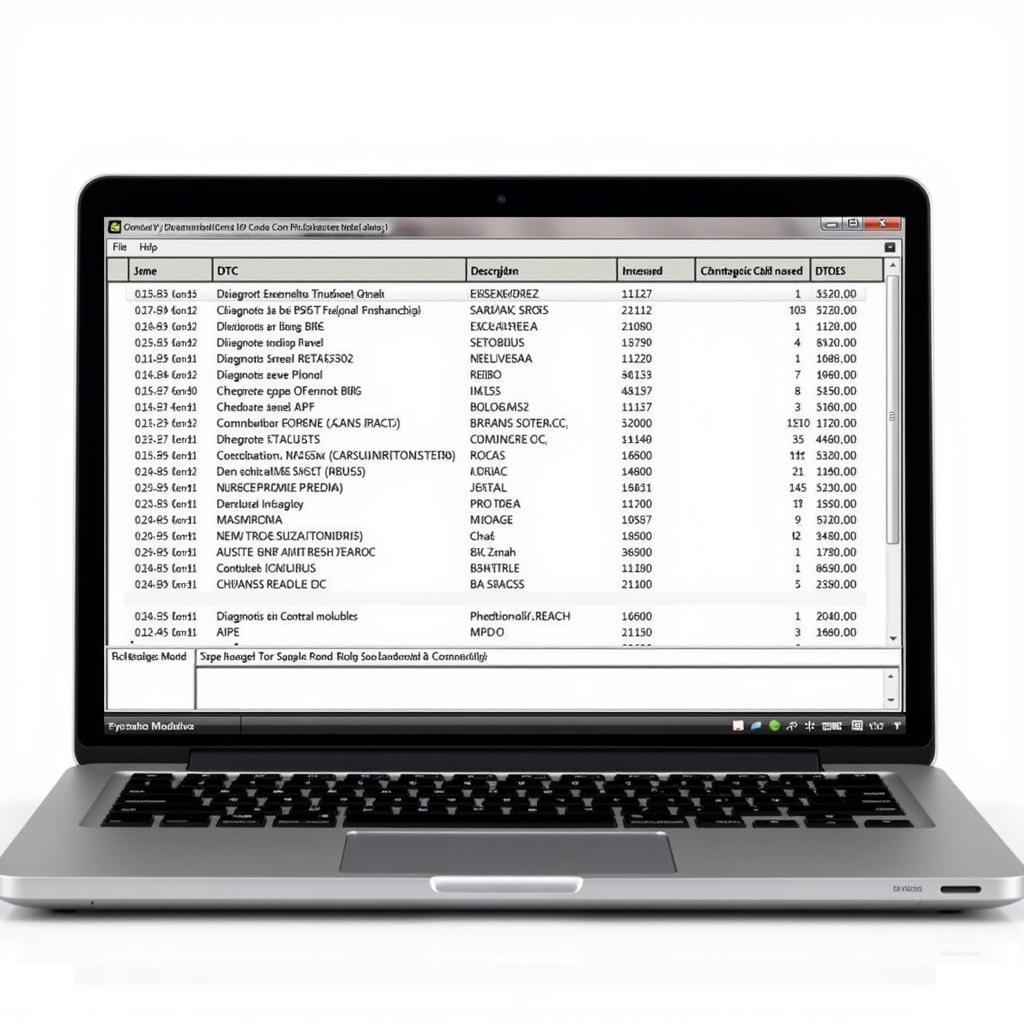 VCDS Software Interface Displaying Diagnostic Trouble Codes
VCDS Software Interface Displaying Diagnostic Trouble Codes
Where can I get a VCDS Scan?
You can acquire the VCDS software and interface cable online or through authorized distributors. vcds scan tool price offers information on pricing and purchasing options. Many independent workshops and dealerships also offer VCDS scanning services. what is vcds scan audi explores the use of VCDS specifically for Audi vehicles.
“Investing in a VCDS scan tool is a smart move for any VAG vehicle owner,” says Sarah Chen, an automotive engineer. “It empowers you to take control of your vehicle’s maintenance and avoid unnecessary expenses.” vcds scan tool audi is a valuable resource if you own an Audi.
Conclusion
The VCDS scan is a powerful tool that provides a comprehensive understanding of your VAG vehicle’s health. By mastering its capabilities, you can effectively diagnose and resolve issues, saving time and money while ensuring optimal performance.
FAQ
- What does VCDS stand for? VCDS stands for “VAG-COM Diagnostic System”.
- What vehicles are compatible with VCDS? VCDS is compatible with Volkswagen, Audi, Seat, and Skoda vehicles.
- Do I need any special skills to use VCDS? Basic computer skills and a willingness to learn are sufficient.
- Is VCDS expensive? The cost varies depending on the version and features.
- Can I use VCDS to modify my car’s performance? Yes, VCDS can be used for certain performance modifications.
- Is VCDS legal to use? Yes, VCDS is legal to use for diagnostic and maintenance purposes.
- Where can I find support for using VCDS? Online forums and communities offer extensive support and resources.
Common Scenarios and Questions
- Check Engine Light: A VCDS scan can pinpoint the cause of a check engine light.
- Intermittent Problems: VCDS can help diagnose problems that only occur sporadically.
- Airbag System Issues: VCDS can diagnose faults within the airbag system.
Further Resources
Explore more articles on our website related to specific vehicle makes and models, diagnostic procedures, and troubleshooting guides.
Need assistance? Contact us via Whatsapp: +1 (641) 206-8880, Email: CARDIAGTECH[email protected] or visit us at 276 Reock St, City of Orange, NJ 07050, United States. We have a 24/7 customer support team.