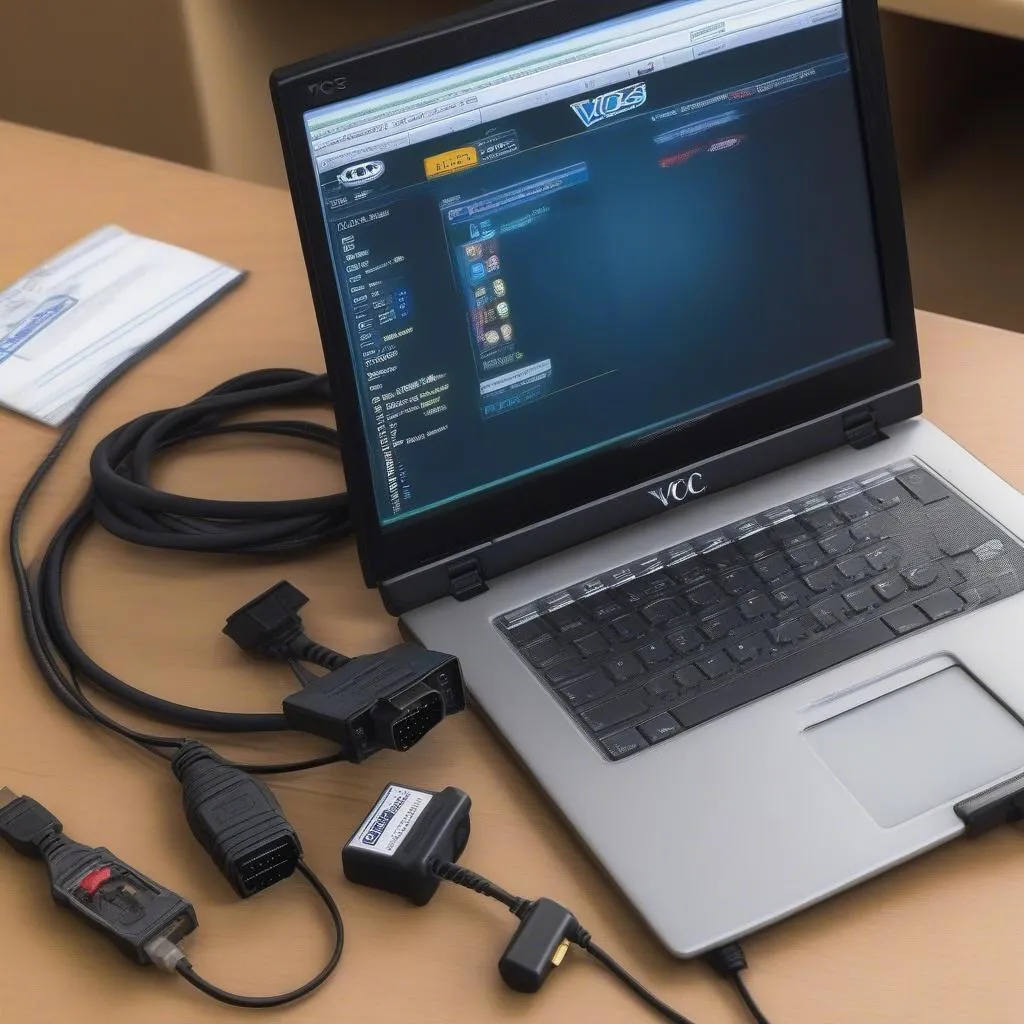VCDS scan tool downloads are essential for diagnosing and troubleshooting issues in Volkswagen, Audi, Seat, and Skoda vehicles. This guide provides a comprehensive overview of the VCDS software, its functionalities, and how to download and use it effectively for both professionals and car enthusiasts.
Understanding the Power of VCDS Scan Tool Download
The VCDS (VAG-COM Diagnostic System) software is a powerful diagnostic tool that allows you to access and interpret the data from your vehicle’s control modules. This software is crucial for identifying and resolving a wide range of automotive problems, from simple fault code reading to complex coding and adaptations. A VCDS scan tool download gives you the ability to perform dealer-level diagnostics at a fraction of the cost. Whether you’re a professional mechanic or a DIY enthusiast, understanding the capabilities of VCDS is essential for maintaining and repairing your VAG vehicle.
Choosing the Right VCDS Scan Tool Download
There are several versions of the VCDS software available, and selecting the right one depends on your needs and budget. Understanding the differences between the versions will ensure you get the most out of your VCDS scan tool download. Ross-Tech, the developer of VCDS, offers various options, including the full licensed version and the shareware VCDS-Lite version. For professional use, the full licensed version is recommended as it unlocks all features and functionalities. If you’re a hobbyist or just need to perform basic diagnostics, ross tech vcds lite might be sufficient.
How to Download and Install VCDS Software
Downloading and installing the VCDS software is a straightforward process. Once you’ve chosen the appropriate version, you can download it directly from the Ross-Tech website. The website provides detailed instructions on how to install the software on your computer. It’s important to download the software from the official Ross-Tech website to ensure you have a genuine and safe copy. After installation, you’ll need to connect the appropriate interface cable to your vehicle’s OBD-II port and your computer.
Navigating the VCDS Interface
The VCDS interface is user-friendly, but understanding its various functions is key to effective diagnostics. The main screen displays several options, including selecting the control module, reading fault codes, measuring values, performing output tests, and accessing advanced functions like coding and adaptations. Understanding these functions is essential for correctly diagnosing and fixing issues in your vehicle.
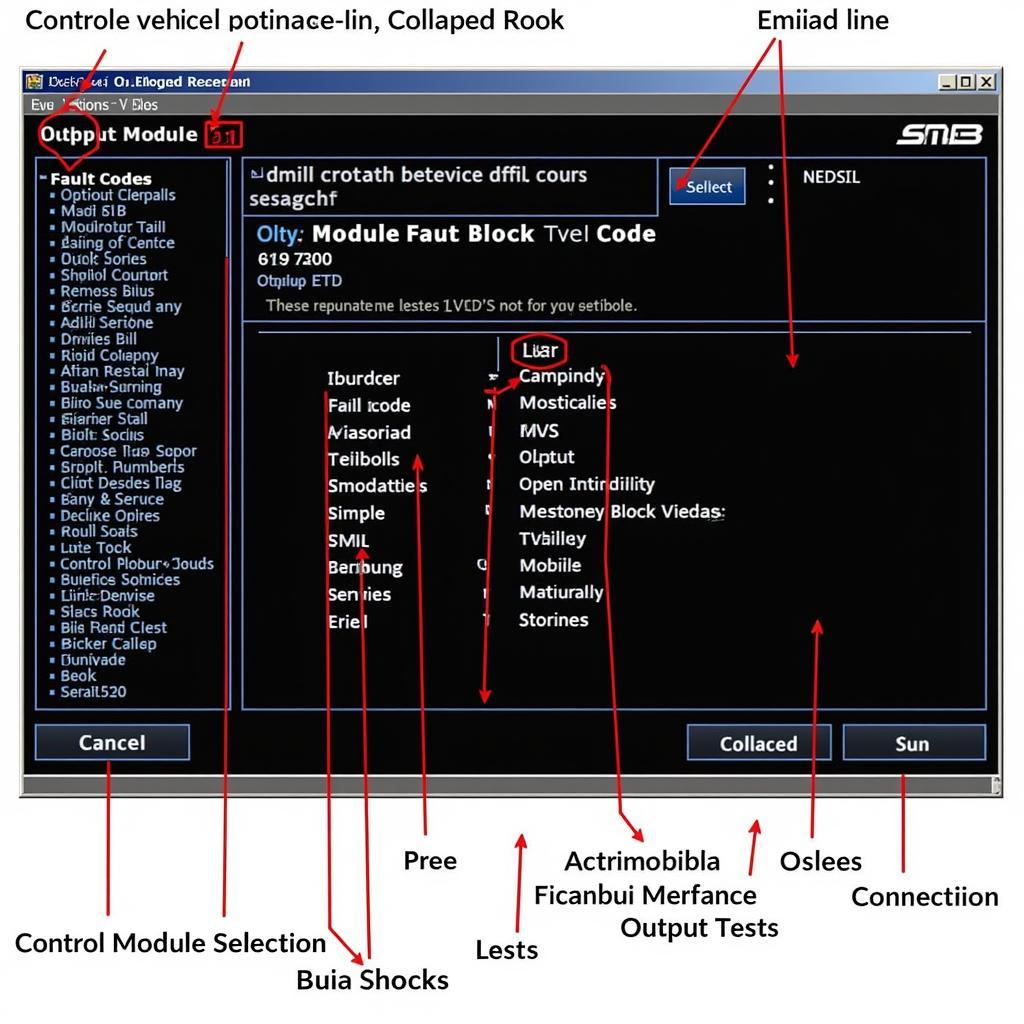 VCDS Interface Overview
VCDS Interface Overview
Performing a VCDS Scan
Performing a VCDS scan involves selecting the appropriate control module and clicking on the “Scan” button. The software will then communicate with the module and retrieve any stored fault codes. These fault codes provide valuable insights into the potential problems within your vehicle’s systems. It’s crucial to interpret these codes accurately to pinpoint the root cause of the issue. For more specific guidance on Audi vehicles, refer to how to vcds audi.
Beyond Basic Scanning: Advanced VCDS Functions
VCDS offers a range of advanced functions beyond basic scanning, such as measuring values, performing output tests, and accessing coding and adaptations. Measuring values allows you to monitor live data from various sensors and actuators in real-time, which can be helpful for diagnosing intermittent problems. Output tests allow you to activate specific components to verify their functionality. Coding and adaptations allow you to customize certain features of your vehicle, such as enabling or disabling specific functions. If you’re looking for mobile diagnostic solutions, consider hex net vcds mobile.
Troubleshooting Common VCDS Issues
While VCDS is a powerful tool, you may encounter some issues during the download, installation, or usage. Common problems include connection issues, driver problems, and compatibility issues with your operating system. The Ross-Tech website provides extensive troubleshooting guides and FAQs to help you resolve these problems.
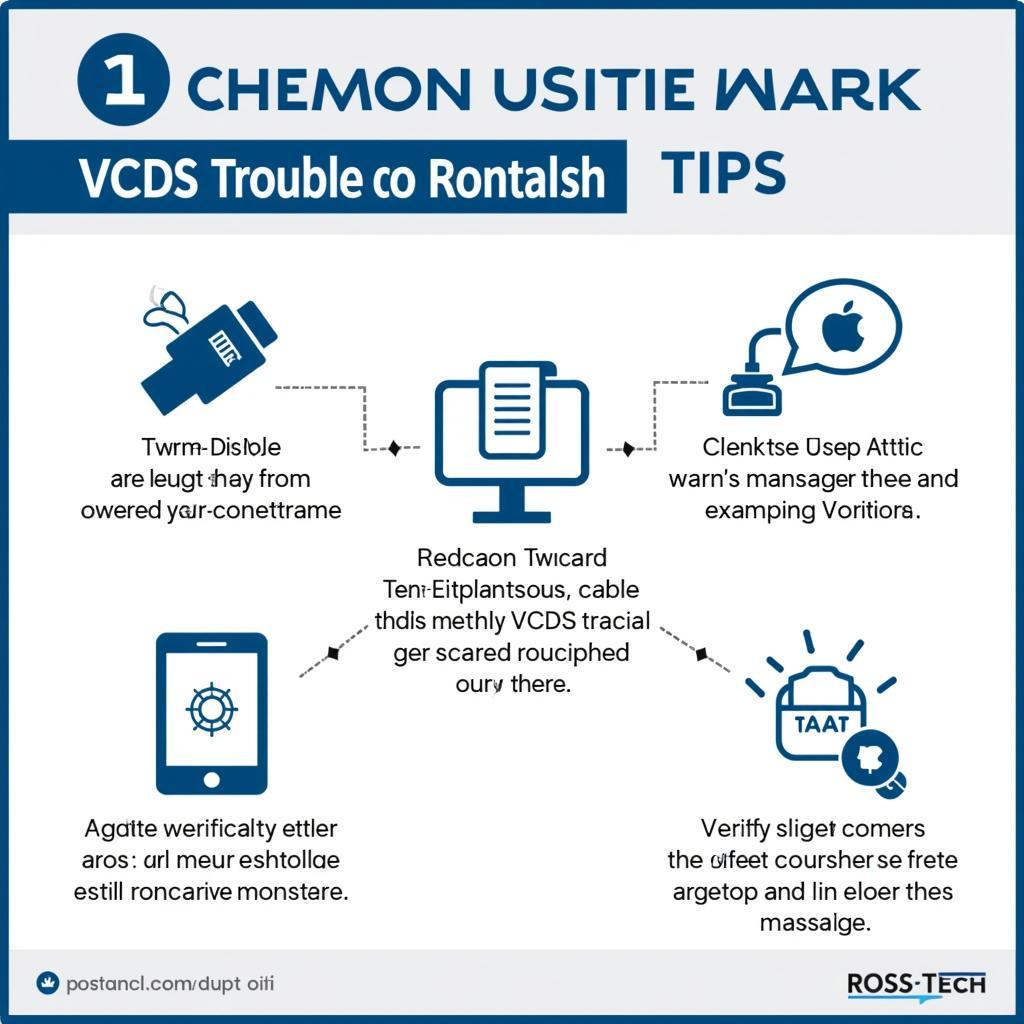 VCDS Troubleshooting Tips
VCDS Troubleshooting Tips
Conclusion
A VCDS scan tool download is an invaluable asset for anyone who owns or works on VAG vehicles. This guide has provided a comprehensive overview of the software, its functionalities, and how to use it effectively. By understanding the power of VCDS, you can diagnose and resolve car issues with confidence, saving time and money. For those interested in specific applications, resources like 15.7 1 vcds and audi a3 8y vcds provide further insights.
FAQ
- What is VCDS? VCDS is a diagnostic software for VAG vehicles.
- Where can I download VCDS? Download VCDS from the official Ross-Tech website.
- Is there a free version of VCDS? VCDS-Lite is a shareware version with limited functionality.
- What cable do I need for VCDS? You need a compatible interface cable from Ross-Tech.
- Can I use VCDS on any car? VCDS is specifically designed for VAG vehicles.
- How do I update VCDS? Follow the update instructions on the Ross-Tech website.
- Where can I find support for VCDS? Ross-Tech provides extensive support documentation and forums.
Need assistance? Contact us via WhatsApp: +1 (641) 206-8880, Email: CARDIAGTECH[email protected] or visit us at 276 Reock St, City of Orange, NJ 07050, United States. Our customer service team is available 24/7. You might also find helpful information in our other articles on topics such as using VCDS with specific car models and common diagnostic procedures.