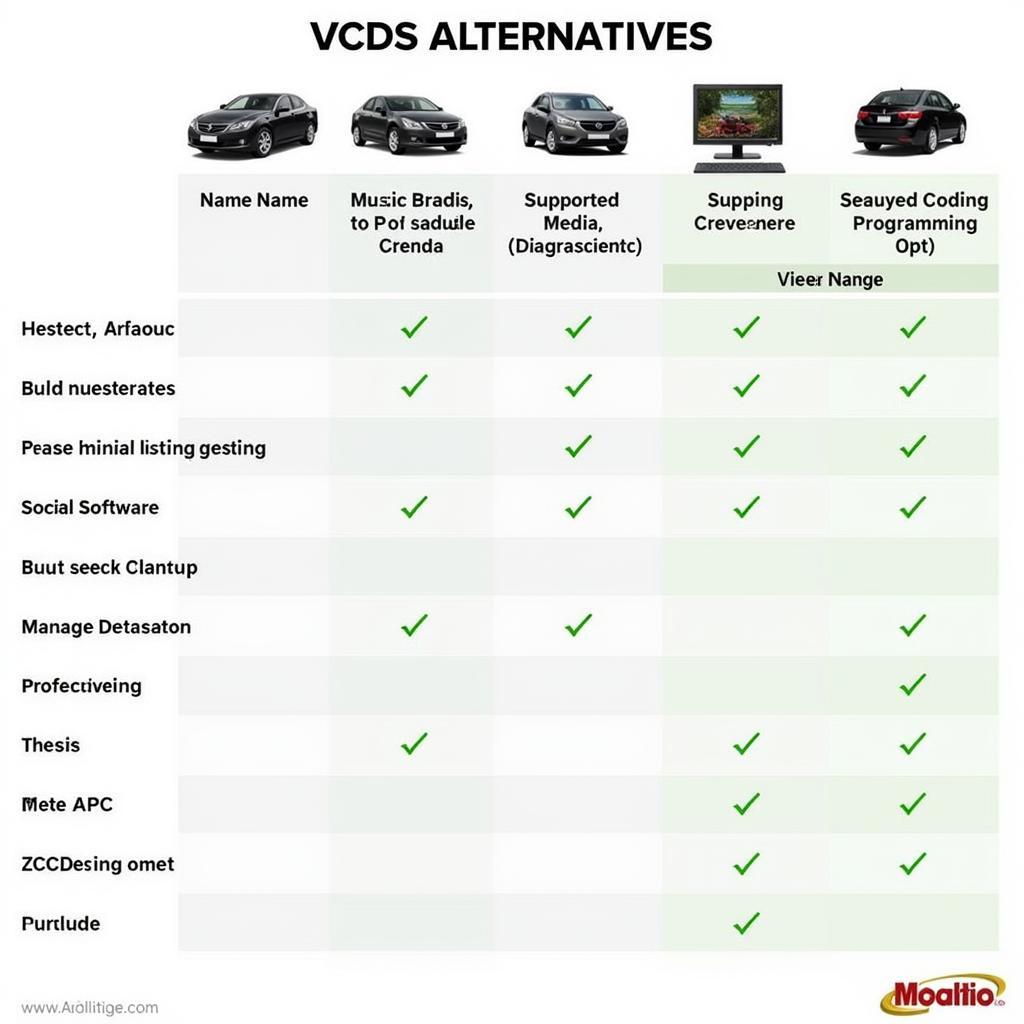Owning a Volkswagen comes with a sense of pride and a unique driving experience. But when those pesky warning lights illuminate your dashboard, it can quickly turn into a frustrating guessing game. Enter the VCDS scan tool, a powerful diagnostic system specifically designed for VWs, Audis, and other vehicles within the VAG group. This comprehensive guide will walk you through everything you need to know about the VCDS scan tool and how it can help you keep your Volkswagen running smoothly.
What is a VCDS Scan Tool VW?
VCDS, which stands for “VAG-COM Diagnostic System,” is a Windows-based software application that interfaces with your Volkswagen’s onboard computer systems. Unlike generic OBD-II scanners that provide limited information, the VCDS scan tool digs deep, offering a dealer-level diagnostic experience right in your own garage.
Why Choose VCDS for Your Volkswagen?
Unmatched Depth and Functionality:
- Access all control modules: Unlike generic scanners, VCDS communicates with all available control modules in your VW, including engine, transmission, ABS, airbags, and more.
- Read and clear fault codes: Easily identify the root cause of warning lights and clear them once the issue is resolved.
- View live data streams: Monitor real-time sensor readings to analyze performance and pinpoint issues.
- Perform advanced functions: Access coding and adaptations to customize settings and unlock hidden features within your VW.
Cost-Effective Solution: Investing in a VCDS scan tool can save you significant money on expensive dealership visits for diagnostics and basic repairs.
User-Friendly Interface: While the software offers a comprehensive range of features, the interface is designed to be intuitive, even for DIY enthusiasts without extensive technical expertise.
Getting Started with Your VCDS Scan Tool
Connecting to Your VW:
- Ensure your computer meets the minimum system requirements for running the VCDS software.
- Install the VCDS software on your Windows PC.
- Connect the VCDS interface cable to your computer’s USB port and the OBD-II port located under the dashboard on the driver’s side of your VW.
- Turn on your vehicle’s ignition (you do not need to start the engine).
- Launch the VCDS software and establish communication with your vehicle.
Navigating the VCDS Software:
- Select Control Module: Choose the specific system you wish to diagnose (e.g., Engine, Transmission).
- Read Fault Codes: Scan for any stored fault codes and retrieve their descriptions.
- View Live Data: Access real-time sensor readings to analyze system performance.
- Perform Output Tests: Activate individual components to verify their operation (e.g., fuel injectors, solenoids).
- Access Coding and Adaptations: Customize settings and unlock features (advanced users only).
Common Uses of a VCDS Scan Tool VW
- Diagnose Engine Problems: Identify misfires, sensor failures, and other issues causing check engine lights, rough idling, or poor performance.
- Troubleshoot Transmission Issues: Diagnose slipping, rough shifting, and other transmission-related problems.
- Diagnose ABS and Airbag Faults: Quickly pinpoint the cause of warning lights related to braking and safety systems.
- Perform Service Resets: Reset service reminders, including oil changes, brake pad replacements, and more.
- Customize Vehicle Settings: Adjust convenience features, personalize lighting settings, and unlock hidden functionalities within your VW.
VCDS Scan Tool: A Worthy Investment for Any VW Owner
Whether you’re a seasoned DIY mechanic or a VW enthusiast looking to gain more control over your vehicle’s maintenance, the VCDS scan tool is an invaluable tool.
“Investing in a good scan tool is like having an x-ray vision into your car’s brain,” says automotive electronics expert, Dr. Emily Carter, author of “Modern Automotive Diagnostics.” “The VCDS scan tool, with its depth of features for Volkswagen vehicles, empowers owners to take charge of their car’s health.”
From diagnosing complex issues to customizing settings and performing basic maintenance, the VCDS scan tool empowers you to keep your Volkswagen running at its best.
Frequently Asked Questions about VCDS Scan Tools:
Q: Is the VCDS scan tool compatible with all Volkswagen models?
A: The VCDS scan tool is compatible with a wide range of Volkswagen models, from older models to the latest generations. To ensure compatibility with your specific VW model and year, it’s recommended to check the Ross-Tech website or consult with an authorized dealer.
Q: What is the difference between the various VCDS interface versions?
A: Ross-Tech, the maker of VCDS, offers different interface versions (e.g., HEX-V2, HEX-NET) with varying features and price points. The HEX-V2 is a popular choice for most DIY users, while the HEX-NET offers wireless connectivity for added convenience.
Q: Can I use the VCDS scan tool to code my Volkswagen?
A: Yes, the VCDS scan tool allows access to coding functions, but it’s essential to proceed with caution. Improper coding can potentially lead to unexpected vehicle behavior. It’s recommended to thoroughly research any coding changes you plan to make and, if needed, seek guidance from experienced VCDS users or professionals.
Q: Can I update the VCDS software?
A: Yes, Ross-Tech regularly releases software updates to enhance functionality, add support for new models, and improve overall performance. You can easily download and install these updates from the Ross-Tech website.
 VCDS Scan Tool
VCDS Scan Tool
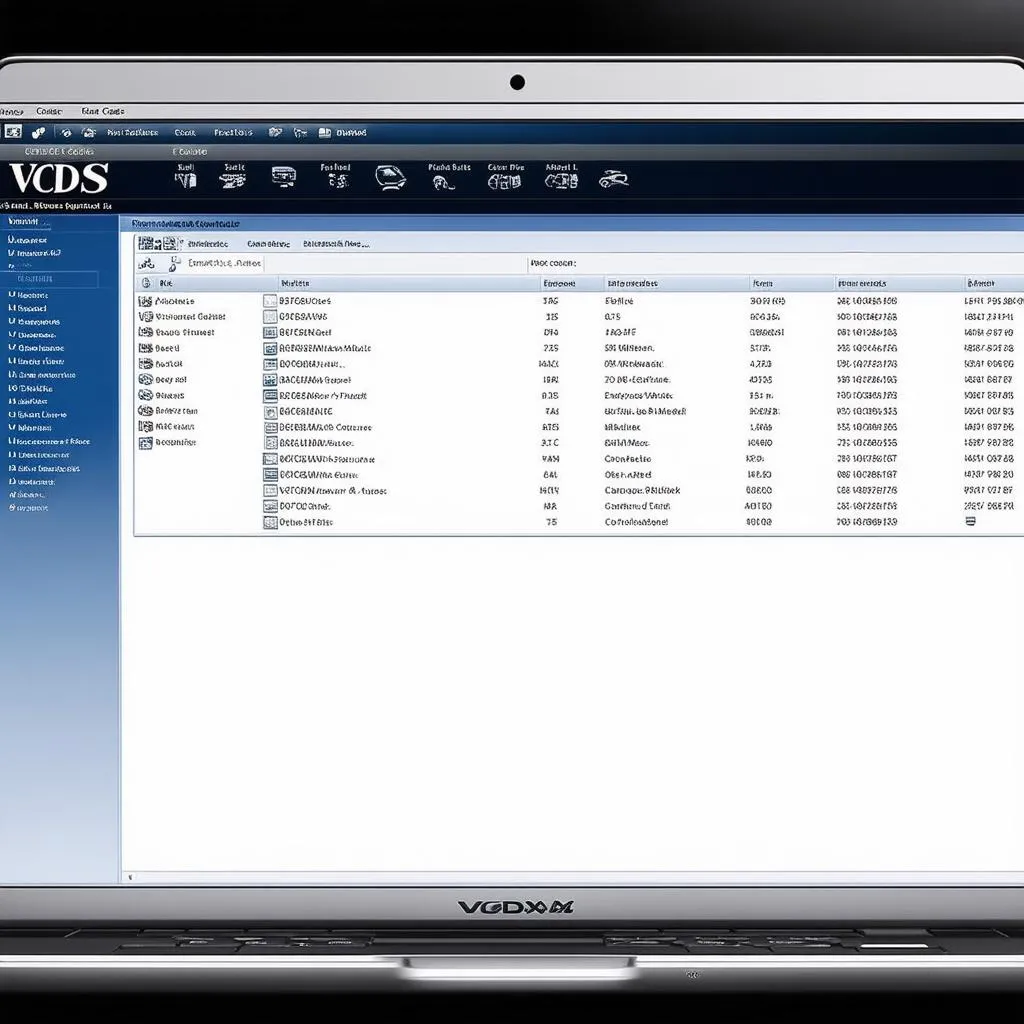 VCDS Software Interface
VCDS Software Interface
For more information on automotive diagnostic tools and a wide selection of products, you can visit Cardiagtech. They offer a variety of options to meet your specific needs.
Contact CARDIAGTECH today to learn more and enhance your Volkswagen ownership experience!