A VCDS scanner, also known as a VAG-COM, is an essential tool for any mechanic or car enthusiast who owns a Volkswagen Audi Group (VAG) vehicle. This powerful diagnostic software allows you to access and interact with the various electronic control units (ECUs) in your car, giving you the ability to read and clear fault codes, adjust settings, perform adaptations, and much more.
Whether you’re a seasoned professional or a DIY mechanic, this comprehensive guide will provide you with everything you need to know about VCDS scanners, from understanding their capabilities to choosing the right one for your needs.
What is a VCDS Scanner?
A VCDS scanner is a hardware and software combination designed to communicate with the onboard computer systems in VAG vehicles. It utilizes the OBD-II port found in most cars manufactured after 1996. While generic OBD-II scanners can read and clear basic engine codes, a VCDS scanner goes much deeper, providing access to a wider range of modules and functions specific to Volkswagen, Audi, Seat, Skoda, Bentley, and Lamborghini vehicles.
Why Use a VCDS Scanner?
Here are some compelling reasons why owning a VCDS scanner is a game-changer for VAG owners:
- Diagnose and Repair: Quickly identify the root cause of warning lights, error messages, and performance issues by reading fault codes from various modules like engine, transmission, ABS, airbags, and more.
- Customization and Adaptations: Personalize your driving experience by adjusting settings such as automatic door locking, lighting preferences, and convenience features.
- Maintenance and Resetting: Perform routine maintenance tasks such as resetting service reminders, conducting throttle body adaptations, and activating the electronic parking brake for brake pad replacements.
- Hidden Features: Unlock hidden features within your vehicle’s software that are not accessible through conventional means.
 VCDS Scanner in Use
VCDS Scanner in Use
Choosing the Right VCDS Scanner
VCDS scanners are available in different versions to suit varying needs:
-
VCDS-Mobile: This compact and portable option utilizes your smartphone or tablet to provide a wireless connection to your car. It’s ideal for quick diagnostics and on-the-go use.
-
VCDS HEX-NET and HEX-V2: These professional-grade interfaces offer the fastest communication speeds and most extensive functionality. They are suitable for workshops, dealerships, and advanced users who demand the best performance.
-
Genuine vs. Clones: While affordable clone versions exist, investing in a genuine Ross-Tech VCDS scanner ensures full compatibility, regular software updates, and reliable support from the developers.
Getting Started with VCDS: A Step-by-Step Guide
- Connect the Interface: Plug the VCDS interface into your vehicle’s OBD-II port.
- Install the Software: Download and install the latest VCDS software from the Ross-Tech website onto your computer, smartphone, or tablet.
- Launch and Scan: Open the VCDS software and initiate a scan to communicate with your vehicle’s ECUs.
- Navigate and Diagnose: The intuitive interface will present you with a list of modules. Select a module to access fault codes, perform adaptations, or explore settings.
- Clear Codes and Retest: After addressing the root cause of a fault code, use the VCDS scanner to clear the code and confirm the issue is resolved.
Common Uses and Applications
Here are some practical examples of how a VCDS scanner can be used:
- Engine Management: Diagnose misfires, check engine lights, analyze sensor data, and adjust fuel trim settings.
- Transmission Control: Troubleshoot shifting problems, reset transmission adaptations, and access live data for monitoring performance.
- Airbag System: Read and clear airbag fault codes, diagnose sensor issues, and ensure the system is functioning correctly.
- ABS and ESP: Identify and resolve problems with the anti-lock brake system, electronic stability program, and traction control.
- Comfort Systems: Customize convenience features such as windows, sunroof, central locking, and lighting.
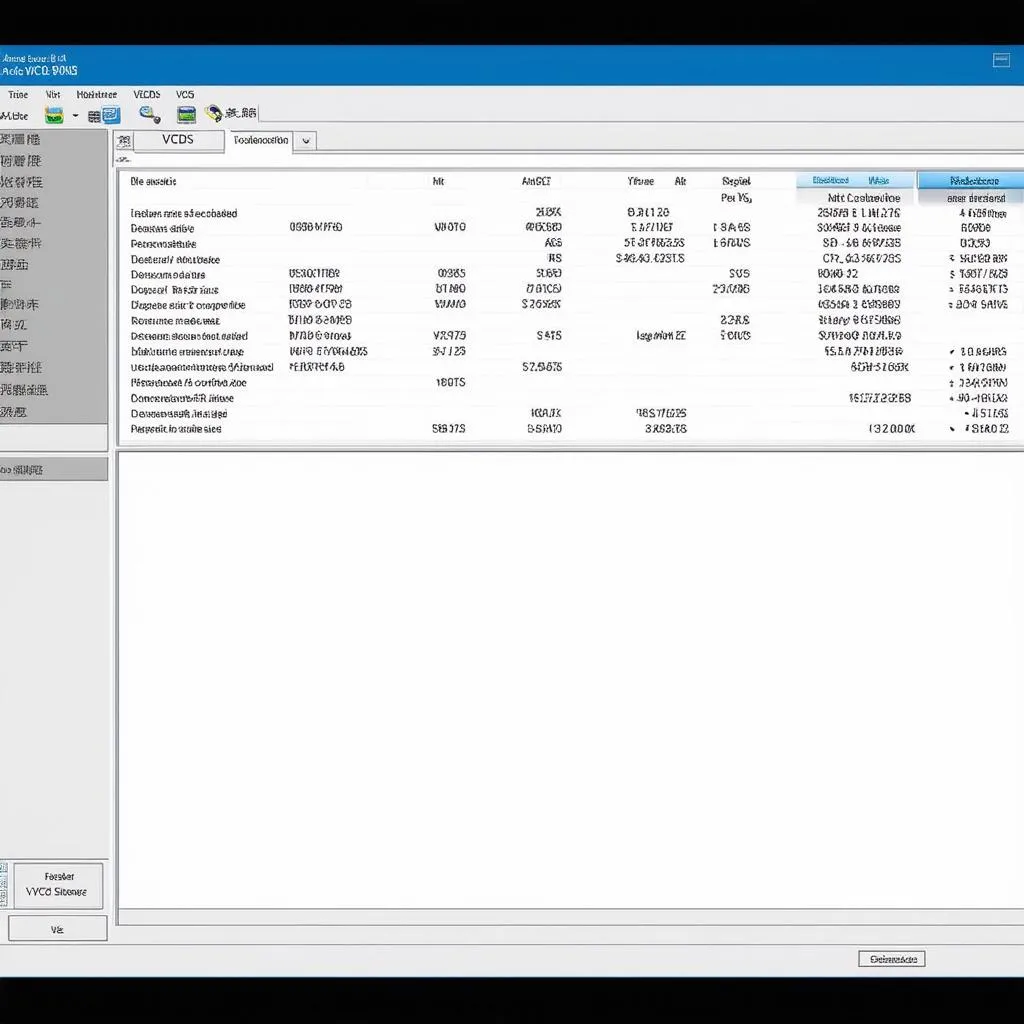 VCDS Software Interface
VCDS Software Interface
FAQs About VCDS Scanners
Q: Will a VCDS scanner work on my car?
A: VCDS scanners are specifically designed for VAG vehicles. To confirm compatibility with your specific make, model, and year, refer to the Ross-Tech website or consult a knowledgeable supplier like Cardiagtech.
Q: Can I use a VCDS scanner to tune my car?
A: While VCDS scanners can access engine parameters, they are not primarily designed for performance tuning. Dedicated ECU tuning software and expertise are required for safe and effective performance modifications.
Q: Do I need to be a mechanic to use a VCDS scanner?
A: VCDS software is user-friendly, but having a basic understanding of automotive systems and terminology is beneficial. Numerous online resources, forums, and communities offer guidance for beginners.
Conclusion
Investing in a VCDS scanner is a wise decision for anyone who owns or works on VAG vehicles. This versatile tool empowers you with the knowledge and capabilities to diagnose, repair, and personalize your car with precision. Whether you’re troubleshooting an engine light, unlocking hidden features, or simply staying on top of maintenance, a VCDS scanner provides the insight and control to become a more informed and confident VAG owner.
For guidance on choosing the right VCDS scanner for your needs and exploring the extensive range of diagnostic and repair tools available, visit CARDIAGTECH today! Our team of experts is ready to assist you with all your automotive needs.

