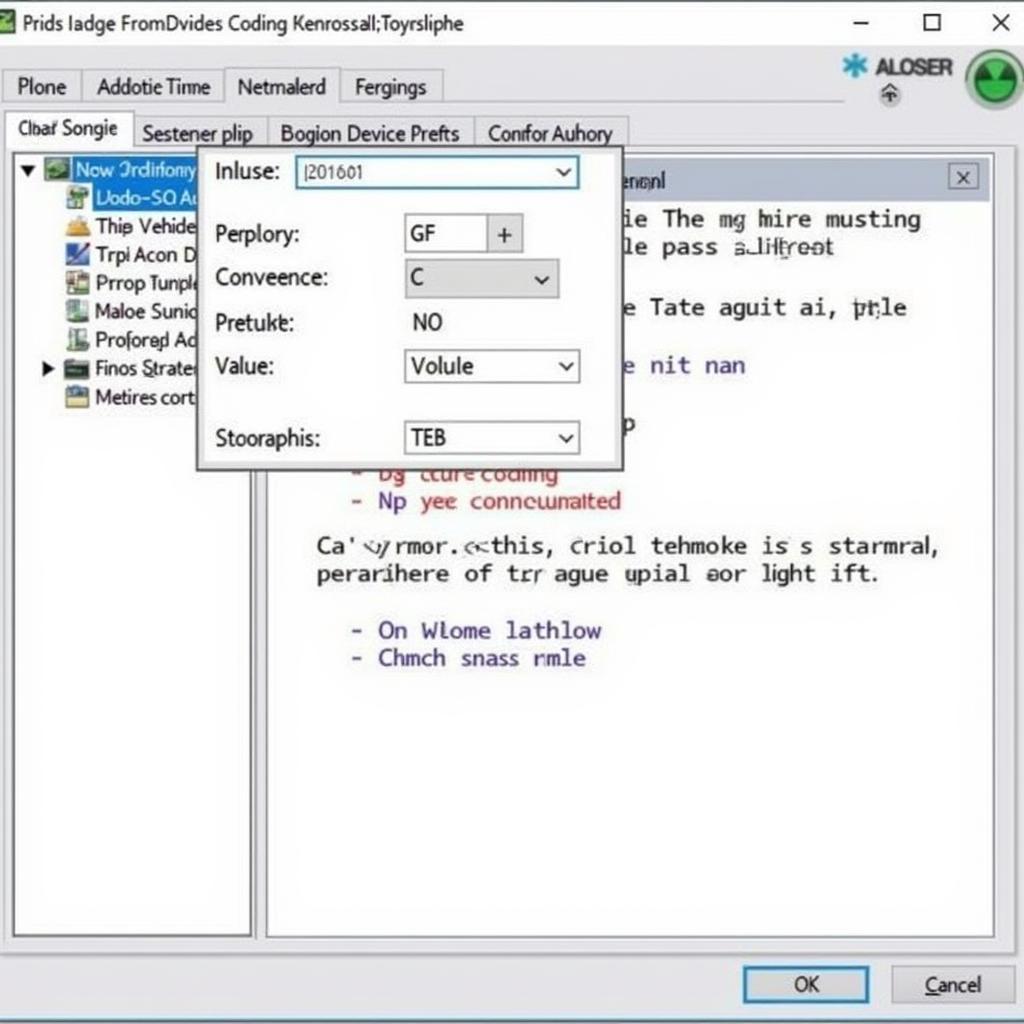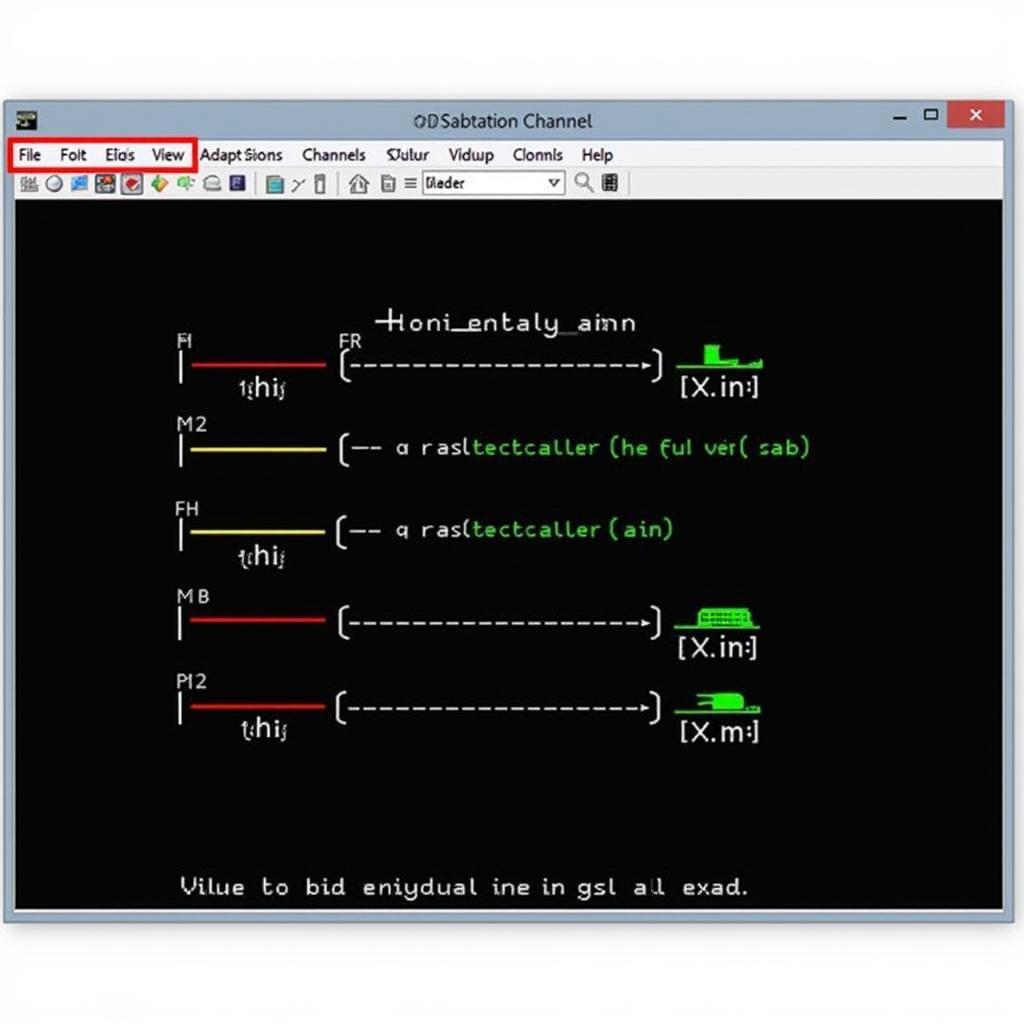The VCDS scanner tool, formerly known as VAG-COM, has become a staple for Volkswagen Audi Group (VAG) vehicle owners and mechanics alike. It offers a depth of diagnostic and programming capabilities that surpasses generic OBD-II scanners, providing an unparalleled level of insight into the inner workings of your vehicle.
This comprehensive guide will delve into the intricacies of the VCDS scanner tool, covering everything from its functionality and benefits to its potential drawbacks and answers to frequently asked questions. Whether you’re a seasoned mechanic or a car enthusiast looking to delve deeper into DIY repairs, understanding the power of VCDS can be a game-changer.
What is a VCDS Scanner Tool?
The VCDS scanner tool is a powerful diagnostic and programming software that connects to your Windows-based computer via USB or WiFi and interfaces with your vehicle’s onboard computer through the OBD-II port. Unlike generic OBD-II scanners that only read and clear basic engine fault codes, VCDS unlocks access to all the control modules within your VAG vehicle. This includes the engine, transmission, ABS, airbags, instrument cluster, and many more.
Why Choose a VCDS Scanner Tool?
The VCDS scanner tool offers a range of advantages over generic OBD-II scanners, making it an invaluable tool for any VAG vehicle owner:
- Comprehensive Diagnostics: Read and clear fault codes from all control modules, providing detailed explanations of each code and potential causes.
- Advanced Functionality: Perform adaptations, coding, and basic settings adjustments, allowing you to customize and optimize your vehicle’s features.
- Live Data Monitoring: View real-time sensor data in an interactive graphical format, aiding in identifying potential issues and monitoring performance.
- Hidden Features: Unlock hidden features within your VAG vehicle that are not accessible through conventional means.
- Cost-Effective: Avoid costly dealership visits by diagnosing and resolving issues yourself.
VCDS vs Generic OBD-II Scanners
While generic OBD-II scanners can read and clear basic engine fault codes, they lack the depth and functionality of a dedicated VCDS scanner tool. Here’s a closer look at the key differences:
| Feature | VCDS Scanner Tool | Generic OBD-II Scanner |
|---|---|---|
| Control Module Access | All | Engine only |
| Fault Code Detail | Comprehensive explanations and potential causes | Basic code descriptions |
| Adaptations & Coding | Supported | Not supported |
| Live Data Monitoring | Advanced graphical interface | Limited parameters |
| Hidden Feature Access | Yes | No |
How to Use a VCDS Scanner Tool
Using a VCDS scanner tool is relatively straightforward, even for those new to car diagnostics:
- Install the Software: Download and install the latest VCDS software from a reputable source like Cardiagtech.
- Connect to Your Vehicle: Connect the VCDS interface to your computer’s USB port and your vehicle’s OBD-II port.
- Launch the Software: Turn on your vehicle’s ignition and launch the VCDS software.
- Select Control Module: Choose the specific control module you want to diagnose or program.
- Read Fault Codes: Scan for fault codes within the selected module.
- Clear Fault Codes: After addressing the underlying issue, clear the fault codes.
- Perform Advanced Functions: Utilize the advanced features of VCDS to perform adaptations, coding, or access hidden features.
Tips for Using a VCDS Scanner Tool
Here are some helpful tips to maximize your experience with the VCDS scanner tool:
- Keep Your Software Updated: Regularly check for software updates to ensure compatibility with the latest VAG vehicle models and access new features.
- Consult Ross-Tech Wiki: The Ross-Tech Wiki is an invaluable resource for understanding fault codes, adaptations, and other VCDS functionalities.
- Start with Basic Functions: If you’re new to VCDS, familiarize yourself with basic functions like reading and clearing fault codes before delving into more advanced features.
- Back Up Your Settings: Before making any changes to your vehicle’s coding or adaptations, create a backup of your settings in case you need to revert.
VCDS Scanner Tool: FAQs
Q: Is a VCDS scanner tool worth it?
A: Absolutely! For VAG vehicle owners, a VCDS scanner tool is a worthwhile investment. Its comprehensive diagnostic capabilities, advanced functionality, and ability to unlock hidden features can save you time and money in the long run.
Q: Can I use a VCDS scanner tool on other car brands?
A: No, the VCDS scanner tool is specifically designed for Volkswagen Audi Group (VAG) vehicles.
Q: What is the difference between VCDS Lite and the full version?
A: VCDS Lite is a limited functionality version, while the full version unlocks all the diagnostic and programming capabilities of the software. For most users, the full version is recommended.
Q: Can I damage my car with a VCDS scanner tool?
A: While it’s possible to make unintended changes that could potentially impact your vehicle’s operation, the VCDS software includes various safeguards to minimize risks. Always double-check your actions and consult the Ross-Tech Wiki or a qualified mechanic if you’re unsure about a procedure.
 VCDS Scanner Tool connected to a car's OBD-II port
VCDS Scanner Tool connected to a car's OBD-II port
 Mechanic using VCDS to diagnose a car problem
Mechanic using VCDS to diagnose a car problem
Connect with Cardiagtech
For a wide selection of genuine VCDS scanner tools and other automotive diagnostic equipment, visit Cardiagtech. Their team of experts can assist you in finding the right tool for your needs and provide ongoing support.
Conclusion
The VCDS scanner tool is an indispensable tool for any VAG vehicle owner or mechanic serious about understanding, diagnosing, and maintaining their vehicle. Its comprehensive functionality and user-friendly interface empower users to take control of their vehicle’s health and unlock its full potential.