VCDS, also known as VAG-COM, is a powerful diagnostic and coding software for Volkswagen Group vehicles (VW, Audi, Seat, Skoda). It allows you to delve deep into your car’s control modules, diagnose issues, and unlock hidden features through a process called “VCDS SCN Coding.” Whether you want to enable convenience features or fine-tune your car’s performance, understanding VCDS SCN coding can significantly enhance your ownership experience.
What is VCDS SCN Coding?
SCN Coding, or “Service Channel Number Coding”, involves transmitting new software configurations from Volkswagen’s servers to specific modules in your vehicle. This process allows you to activate or deactivate various features, often not accessible through conventional means. Think of it as sending personalized instructions to your car’s brain, tailoring its behavior to your liking.
The Power of VCDS and SCN Coding
VCDS SCN coding opens up a world of possibilities for customizing your Volkswagen Group vehicle. Here are just a few examples:
Convenience & Comfort:
- Needle Sweep: Enable a dramatic gauge sweep during startup.
- Coming Home/Leaving Home Lights: Configure headlights to illuminate your path as you approach or leave your car.
- Automatic Window Roll-Up: Close windows and sunroof remotely using your key fob.
Performance & Driving Dynamics:
- Throttle Response: Adjust throttle mapping for a more responsive feel.
- Automatic Start/Stop: Disable the engine auto start/stop function permanently or temporarily.
- DRL (Daytime Running Lights) Customization: Configure the brightness and behavior of your DRLs.
Safety & Security:
- Anti-Hijack Locking: Automatically lock doors when the vehicle reaches a certain speed.
- Emergency Brake Light Flashing: Enhance braking safety with hazard light flashing during hard braking.
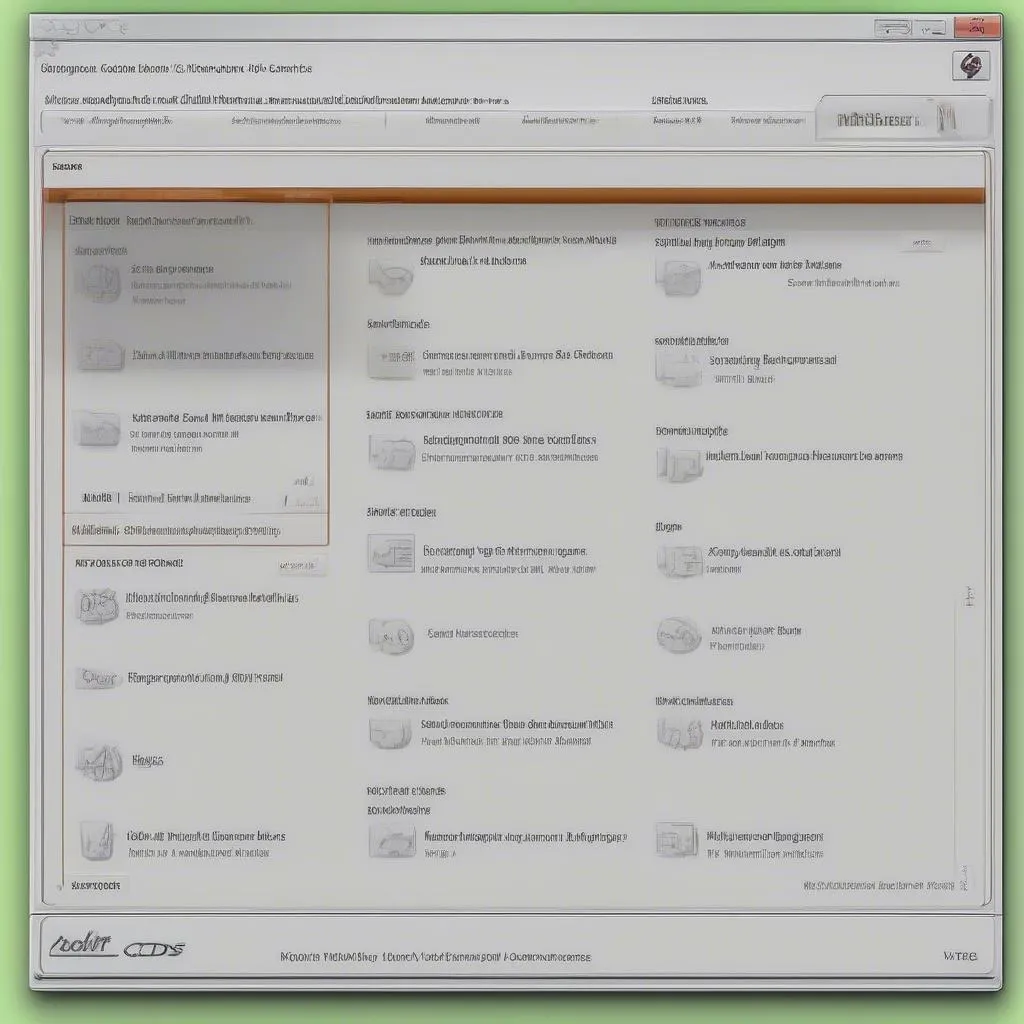 VCDS Coding Screenshot
VCDS Coding Screenshot
Performing VCDS SCN Coding
Essential Requirements:
- VCDS Software: Obtain a licensed copy of the VCDS software from Ross-Tech.
- VCDS Interface: Purchase a compatible VCDS interface cable that connects your computer to your vehicle’s OBD-II port.
- Stable Internet Connection: A reliable internet connection is crucial for downloading coding files and updates.
 VCDS Interface Cable
VCDS Interface Cable
General Steps (Consult your VCDS manual for model-specific instructions):
- Connect and Scan: Connect your VCDS interface, launch the software, and scan your vehicle for faults.
- Identify the Control Module: Locate the specific module related to the feature you want to modify.
- Retrieve Coding: Access the “Coding” function for the selected module and note the existing coding string.
- Consult Coding Resources: Refer to reputable online forums, coding databases, or VCDS user groups to find the correct coding for your desired feature.
- Input New Coding: Carefully enter the new coding string into the VCDS software.
- Save and Verify: Save the new coding to the module and verify that the feature is enabled as intended.
Benefits of VCDS SCN Coding
- Customization: Tailor your vehicle’s features to your specific preferences.
- Cost Savings: Activate features often offered as expensive factory options.
- Enhanced Functionality: Unlock hidden capabilities and improve your driving experience.
Risks and Precautions
- Warranty Concerns: Improper coding can potentially void your vehicle’s warranty. Always research thoroughly and proceed with caution.
- Software Malfunctions: Incorrect coding can lead to unexpected errors or module malfunctions. Back up your original coding before making any changes.
- Seek Expert Assistance: If unsure about any coding procedure, consult a qualified automotive electrician or a reputable VCDS coding specialist.
“Always prioritize safety and thoroughly research any coding changes before implementing them,” advises automotive electronics expert Dr. Emily Carter in her book “Advanced Automotive Diagnostics: Mastering Modern Vehicle Systems.”
Frequently Asked Questions
Q: Can I reverse VCDS coding changes?
A: Yes, you can typically revert to your vehicle’s original coding by re-entering the initial coding string.
Q: Where can I find reliable VCDS coding information?
A: Online forums dedicated to your specific vehicle model, Ross-Tech’s official website, and reputable VCDS coding communities are great resources.
Q: Is VCDS coding legal?
A: While using VCDS for diagnostics and coding is generally legal, modifying emissions-related features or those that violate local regulations may have legal ramifications.
Conclusion
VCDS SCN coding empowers Volkswagen Group vehicle owners to unlock a new level of personalization and control. By understanding the basics, researching thoroughly, and proceeding cautiously, you can harness this powerful tool to enhance your driving experience. Remember to always prioritize safety, back up your original coding, and seek expert help when needed.
Connect with CARDIAGTECH for high-quality diagnostic tools and resources to unlock your vehicle’s full potential.



